GIGABYTE BRIX GB-BXi7-4500 Review: Intel Core i7 in a UCFF PC
by Ganesh T S on October 9, 2014 7:00 AM ESTPower Consumption & Thermal Performance
The power consumption at the wall was measured with a 1080p display being driven through the HDMI port. In the graphs below, we compare the idle and load power of the GIGABYTE GB-BXi7-4500 with other low power PCs evaluated before. For load power consumption, we ran Furmark 1.12.0 and Prime95 v27.9 together. The numbers are not beyond the realm of reason for the combination of hardware components in the machine.
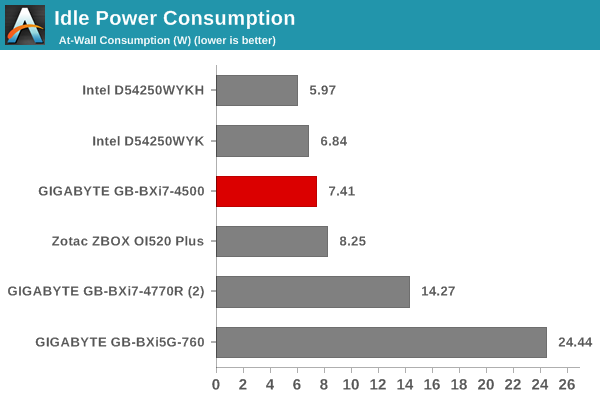
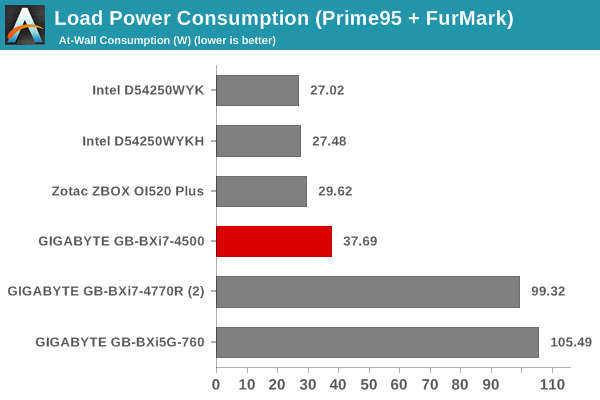
As expected, the BXi7-4500 consumes more power at idle as well as load compared to the slightly less powerful i5-based Haswell NUCs. The ZBOX OI520 Plus ends up with a higher idle power consumption because of the hard drive inside the unit, but, otherwise, the ordering of various PCs in the above two graphs is as expected.
The evaluation of the thermal performance was performed by monitoring the various clocks in the system as well as the temperatures with the unit when subject to the following workload. We start with the system at idle, followed by 30 minutes of pure CPU loading. This is followed by another 30 minutes of both CPU and GPU being loaded simultaneously. After this, the CPU load was removed, allowing the GPU to be loaded alone for another 30 minutes.
The advertised frequencies are 1.8 GHz (to 3.0 GHz) for the CPU and 200 MHz (to 1.1 GHz) for the GPU. Under pure CPU loading conditions, the cores operate at 2.4 GHz while still managing to prevent thermal throttling. The GPU 'idles' at 600 MHz. Simultaneously loading up the CPU and the GPU pulls down the core clocks to around 1.2 GHz, with the GPU around 800 MHz. Loading only the GPU pulls up the GPU clocks to around 900 MHz with the occassioanl burst to 1.1 GHz. As the temperature graph below shows, DTS never plummets to 0, indicating that the system doesn't suffer from thermal throttling.Idlling temperatures are reached with 15 - 20 minutes of load removal, thanks to the fan inside the unit. The junction temperature of the i7-4500U is 100 C, and the fan manages to keep the temperature around 96 C under heavy loading conditions.


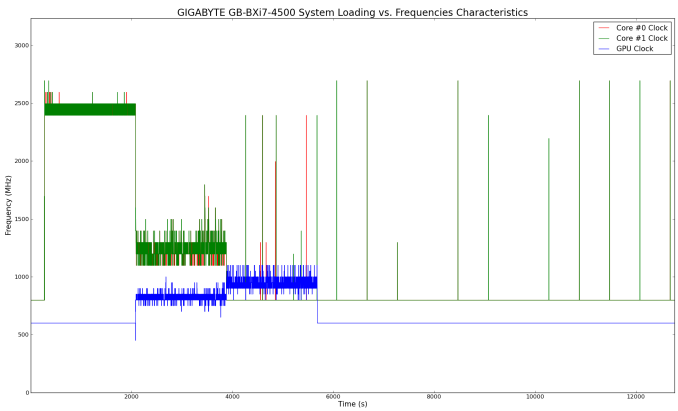
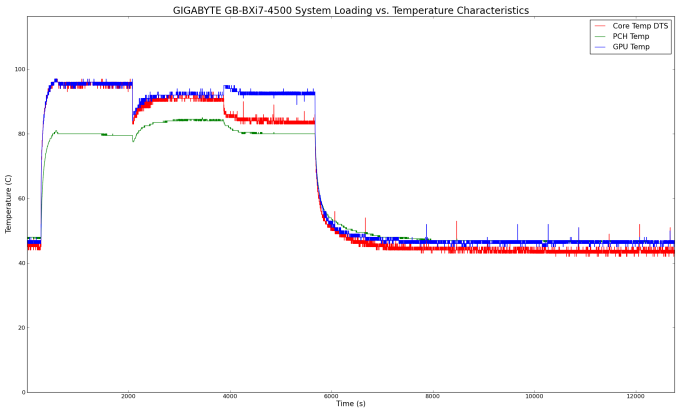








27 Comments
View All Comments
torp - Thursday, October 9, 2014 - link
That's a nice power brick over there, as long as the case :)When will they learn and integrate the PSU?
kevith - Friday, October 10, 2014 - link
I´m afraid it won´t happen, it´s much easier and cheaper to put a brick in the box, as long as there are multitudes of different voltages from the wall around the world.Would be nice, tho´.
Shiitaki - Thursday, October 9, 2014 - link
It is reviews like this that point out Apple isn't over priced. This thing is 750 dollars? No it's not! Are you telling your readers to steal the operating system? You need to be including that in the final price unless you expect your readers to be thieves.I love the idea of a miniaturized computer, but the premium intel charges for those parts is too much, and for significantly less performance no less. It's one of those rare times when a Civic costs more than a Cadillac!
And to make matters worse, your build doesn't even include AC networking. And networking is going to be important to a machine that doesn't have much local storage. Intel integrated graphics, so this won't be good for more than a general purpose computer.
Use the more reasonable cost and performing laptop parts, make the computer 50 percent taller to accommodate a slow spinning fan, and price it according to the less expensive parts and you'd have a winner. If you can make a 500 dollar laptop with screen, a hard drive, and memory; you can make a 250 dollar bare bone small computer.
Even at twice the size, it could be a much more compelling product. At what these things cost, a Mac mini is better deal, after you add a SSD.
Great idea making a small computer, carried too far.
stunta - Thursday, October 9, 2014 - link
I got myself a Zotac ZBOX-CI520NANO with Core i3 (Haswell), CRUCIAL 256GB SSD and 4 GB RAM. This a fanless unit with 802.11ac built in. Connectivity options are plenty. All this for around $450. This is a solid performer. Although Gigabyte UCFF PCs get good reviews, they don't seem to compare favorably to the latest Zotac units with respect to bang-for-the-buck. $490 just for the barebones is pretty steep.D. Lister - Friday, October 10, 2014 - link
I wonder if it is really good marketing to call an electronic device "Brix".milkod2001 - Monday, October 13, 2014 - link
imagine this box twice in size(still smaller then mini/micro atx systems) with some decent proper desktop CPU(not necessary the latest, the greatest), 970m Maxwell, 8-16gb ram, 256 gb SSD, build in PSU. All that for $1000(including OS). Is it doable?It would not replace heavy workstations but it might be enough for most content creators and it would also play any 1080p games with ease if needed.
speculatrix - Monday, November 24, 2014 - link
I'd avoid the Intel AC 7260 WiFI card listed for the NUC, I've had one and it was very troublesome.