The NVIDIA GeForce GTX 970 Review: Featuring EVGA
by Ryan Smith on September 26, 2014 10:00 AM ESTCompute
With GTX 980 NVIDIA surprised us with their stunning turnaround in in GPU compute performance, which saw them capable of reaching the top in many compute benchmarks they couldn’t before. GTX 970 meanwhile should benefit from these architectural and driver improvements, though since compute is nearly analogous to shader performance this is also a case where the performance difference between the GTX 970 and GTX 980 stands to be among its widest.
As always we’ll start with LuxMark2.0, the official benchmark of SmallLuxGPU 2.0. SmallLuxGPU is an OpenCL accelerated ray tracer that is part of the larger LuxRender suite. Ray tracing has become a stronghold for GPUs in recent years as ray tracing maps well to GPU pipelines, allowing artists to render scenes much more quickly than with CPUs alone
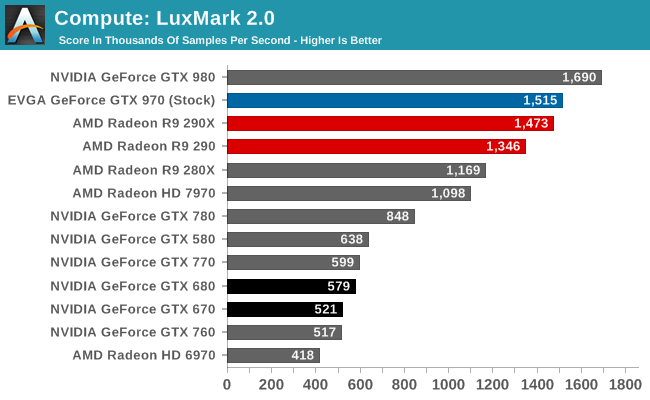
Thanks to GTX 980 taking the top spot here, GTX 970 still maintains a small lead over R9 290XU. So even with the GTX 970's weaker performance, it can still manage to outperform AMD's flagship in this case.
For our second set of compute benchmarks we have CompuBench 1.5, the successor to CLBenchmark. We’re not due for a benchmark suite refresh until the end of the year, however as CLBenchmark does not know what to make of GTX 980 and is rather old overall, we’ve upgraded to CompBench 1.5 for this review.
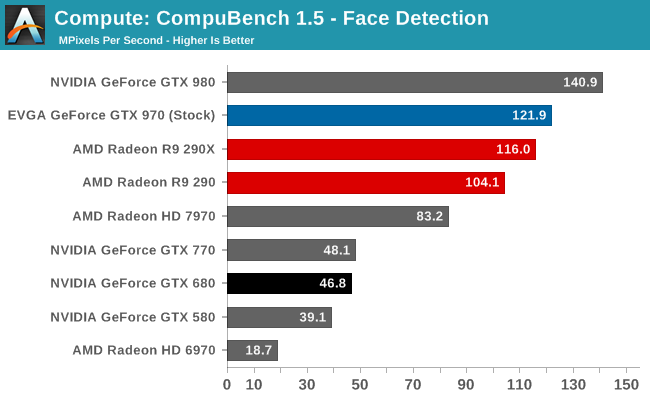
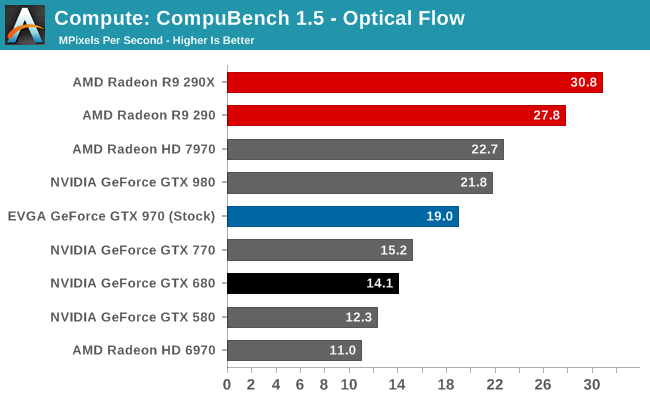
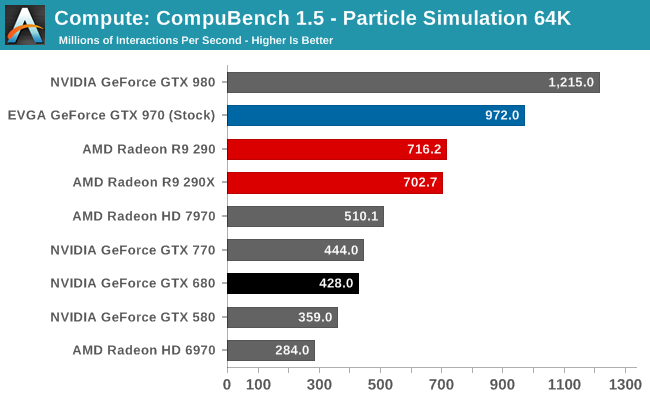
In the cases where the GTX 980 does well, so does the GTX 970. In the cases where the GTX 980 wasn’t fast enough to top the charts, the GTX 970 will be similarly close behind. Overall compared to AMD’s lineup we see the whole gamut, from a tie between the GTX 970 and R9 290XU to victories for either card.
Our 3rd compute benchmark is Sony Vegas Pro 12, an OpenGL and OpenCL video editing and authoring package. Vegas can use GPUs in a few different ways, the primary uses being to accelerate the video effects and compositing process itself, and in the video encoding step. With video encoding being increasingly offloaded to dedicated DSPs these days we’re focusing on the editing and compositing process, rendering to a low CPU overhead format (XDCAM EX). This specific test comes from Sony, and measures how long it takes to render a video.
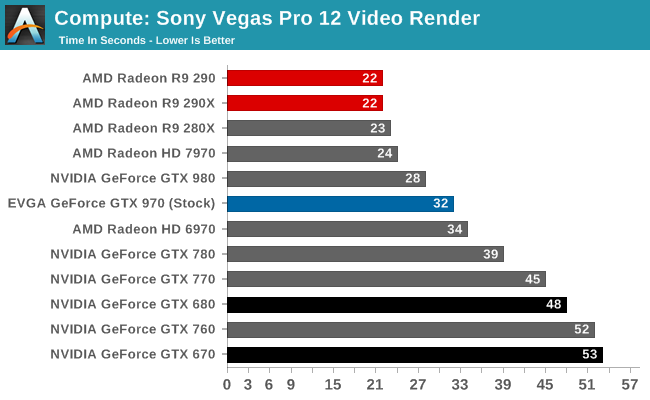
As expected, GTX 970 sheds a bit of performance here. AMD still holds a lead here overall, and against GTX 970 that lead is a little bit larger.
Moving on, our 4th compute benchmark is FAHBench, the official Folding @ Home benchmark. Folding @ Home is the popular Stanford-backed research and distributed computing initiative that has work distributed to millions of volunteer computers over the internet, each of which is responsible for a tiny slice of a protein folding simulation. FAHBench can test both single precision and double precision floating point performance, with single precision being the most useful metric for most consumer cards due to their low double precision performance. Each precision has two modes, explicit and implicit, the difference being whether water atoms are included in the simulation, which adds quite a bit of work and overhead. This is another OpenCL test, utilizing the OpenCL path for FAHCore 17.
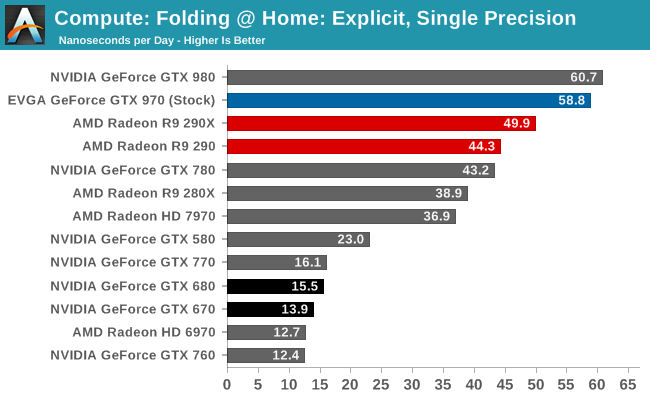
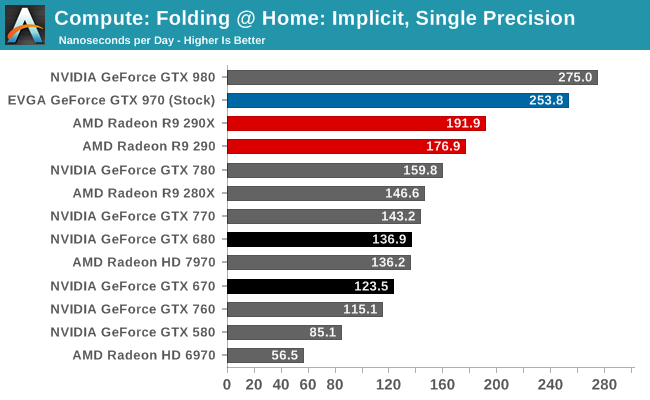
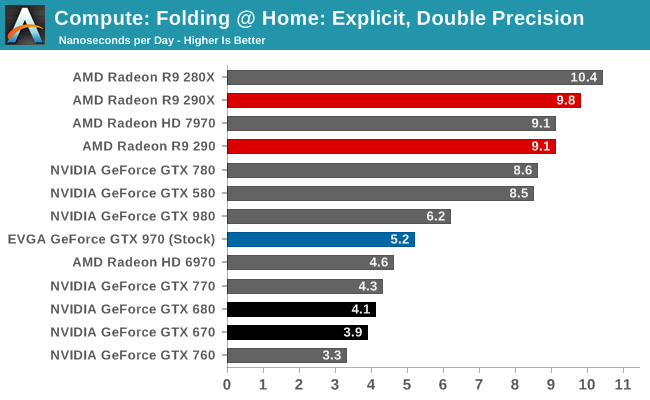
With the GTX 980 holding such a commanding lead here, even with the GTX 970’s lower performance it still is more than enough to easily beat any other card in single precision Folding @ Home workloads. Only in double precision with NVIDIA’s anemic 1:32 ratio does GTX 970 falter.
Wrapping things up, our final compute benchmark is an in-house project developed by our very own Dr. Ian Cutress. SystemCompute is our first C++ AMP benchmark, utilizing Microsoft’s simple C++ extensions to allow the easy use of GPU computing in C++ programs. SystemCompute in turn is a collection of benchmarks for several different fundamental compute algorithms, with the final score represented in points. DirectCompute is the compute backend for C++ AMP on Windows, so this forms our other DirectCompute test.
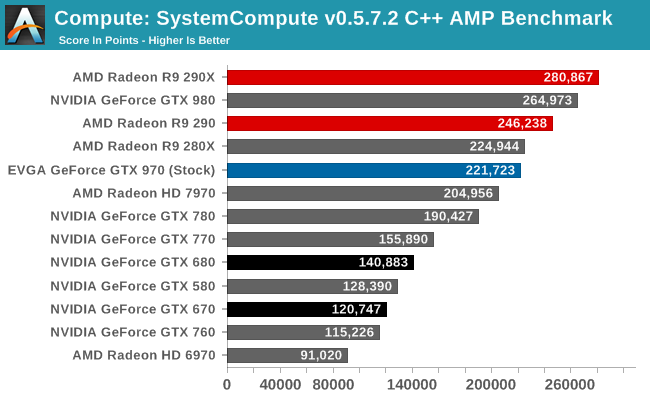
Recently this has been a stronger benchmark for AMD cards than NVIDIA cards, and consequently GTX 970 doesn’t enjoy quite the lead it sees elsewhere. Though not too far behind R9 280X and even R9 290, like GTX 980 it can’t crunch numbers quite fast enough to keep up with R9 290XU.










155 Comments
View All Comments
AkibWasi - Saturday, September 27, 2014 - link
ain't those 896(64 per SMM) yellow colored boxes in Titan's diagram indicate FP64 cores ???Ryan Smith - Saturday, September 27, 2014 - link
Correct. NVIDIA only includes those cores on diagrams for their compute/pro GPUs.dexgen - Friday, September 26, 2014 - link
I think it would be a great idea to comment on and analyze the effects of overclocking (extra OC through AB or PX) when even the non overclocked settings end up getting throttled.For me, the most important thing about overclocking when the card is factory overclocked already is how much the throttling changes when the power target is increased. Any comments, Mr. Smith?
Ryan Smith - Friday, September 26, 2014 - link
Increasing the power target helps, but it does not fully alleviate the issue. A 10% increase just isn't enough to eliminate all TDP throttling, thanks in big part to the fact that power consumption grows with the square of the voltage. GM204 would ideally like quite a bit of power to sustain a heavy workload at 1.243v. Which is why that's officially in boost territory, as NVIDIA only intends that voltage/bin to be sustained in light workloads.Alexvrb - Saturday, September 27, 2014 - link
Wow I figured that the 970 would run into far less issues sustaining max boost than the 980. But I guess it is drawing nearly as much power. I don't want to see anyone complaining about AMD cards and boost anymore, heh.Anyway, the 970 still provides the absolute best bang for the buck and I'm stunned they didn't price it at $400. It's fast, reasonably priced, runs cool and quiet. It also is easy on power requirements, though I always overbuy on PSU anyway for headroom. Easy recommendation for anyone buying in the this price range!
AnnonymousCoward - Saturday, September 27, 2014 - link
Square of voltage, what are you smoking? P = IV = I^2 R = V^2 /R. The IC isn't a resistor. Typically current stays close to the same as you increase supply voltage.Ryan Smith - Saturday, September 27, 2014 - link
The formula for dynamic power consumption:P = C * V^2 * f
Where C is capacitance, f is frequency, and V is voltage. Those high boost bins are very expensive from a power standpoint.
AnnonymousCoward - Sunday, September 28, 2014 - link
You're right, thanks! Thinking about it, dynamic power increases by the square, and static is by a direct proportion, so total should be between the two. Dynamic probably dominates so it's probably much closer to the square.Footman36 - Friday, September 26, 2014 - link
What really bothers me is that EVGA is getting lazy, reusing older pcb's. This one looks like a 760... The VRM and phases look very primitive next to a card like the Asus Strix GTX 970. There was a time when EVGA used to wow me with custom designs, the last few years not so much as they invariably use reference boards. the issue I have with most of the reference boards is that coil buzz is noticeable. The Asus and MSI boards are using custom digital VRM's and super alloy caps....Anyhow, nice review.
Iketh - Monday, September 29, 2014 - link
i'm sure it has to do with their big heat sink design + bracing so the card doesn't flex