The Intel Haswell-E X99 Motherboard Roundup with ASUS, GIGABYTE, ASRock and MSI
by Ian Cutress on September 25, 2014 11:30 AM ESTMSI X99S SLI Plus Overview
When MSI released shots of the X99S SLI Plus before the X99 launch, most of the comments were centered on one feature: the color scheme. Apparently there is something in the zeitgeist that likes an all-black color scheme, similarly to the popularity of other motherboards in the past but this time catering towards the more budget end of the market. The X99S SLI Plus will be MSI’s cheapest X99 motherboard in the first launch month, aiming at the $230 price point and eager to snap up some sales as a result.
As one might imagine, at such a low price point for X99, the SLI Plus does not come equipped with much in the way of ‘new to MSI’ features. The most poignant part of MSI’s product range is the ‘X99S’ nomenclature. The ‘S’ in that name indicates SATA Express support, and MSI is the only manufacturer actively advertising through the name of the motherboard that it has SATAe support. The state of SATAe as a whole is essentially up in the air right now – there are no consumer drives in the market and we are still a couple of quarters away from enthusiast adoption rather than mainstream adoption. The same could be said for M.2 however SATAe bandwidth must always come from chipset PCIe lanes or a controller powered by PCIe lanes, whereas M.2 can have bandwidth from the CPU PCIe lanes instead.
The M.2 on most of MSI’s X99 motherboards will be powered by four PCI 3.0 lanes from the CPU, giving a potential maximum of 32 Gbps when drives become commonplace. MSI’s motherboards will also come with an OC Engine, allowing for a continuous BCLK adjustment through 100-167 MHz and beyond, claiming lower jitter and power consumption, although MSI is not the only manufacturer to use this technique. As part of the MSI range as well, Military Class 4 and Guard Pro designations are being used, along with ECO Power to disable unused fan headers/PCIe ports to save power.
MSI X99S SLI Plus Visual Inspection
The most notable element of the SLI Plus when taking it out of the box is the color. There is something about a pure black color scheme that will make the modder in me reach for a can of spray paint ready to customize it. It does come across as a little bit odd when a motherboard has such a clean design (note, the reduced size socket to maximize the black color) and come in at the cheaper end of the scale.
The CPU socket uses a design that focuses the connectors to the screws on the back panel, leaving the top of the motherboard free of big metallic bits to keep the continuity of the black color scheme. Unlike the other motherboards in this review, the heatsinks are not connected, relying on surface area for sufficient cooling. Due to placing all the DRAM slots in the black color, to help users place DRAM modules in the right order there is a diagram next to the DRAM.
The motherboard has five 4-pin fan headers, three within easy reach of the socket. One of these is on the left of the DRAM slots, next to the rear panel, with two more headers to the top right of the motherboard in the corner. The other two headers are at the bottom of the motherboard, one on the left and one on the right.
On the right hand side of the motherboard is a USB 3.0 header, with the inside in red indicating the fast-charge nature of the ports coming from it. There is another USB 3.0 header at right angles to the board similar to the SATA ports. Eight of the 10 SATA ports are next, and unfortunately MSI does not indicate which of these are RAID capable – normally I would suggest that either by port color or by name that RAID is easily identifiable, but MSI uses neither. (Actually SATA1-6 is RAID.) The final two SATA ports are at the bottom of the motherboard as part of the SATA Express connector.
The bottom of the motherboard is slightly odd – the front panel headers are just to the left of center rather than being at the far right. For most chassis configurations, the far right position is preferable, but MSI has filled that area with the SATAe connector and two USB 2.0 headers. Above the SATAe connector is a BIOS switch, allowing selection between the two BIOSes. Also along the bottom of the motherboard we have the power/reset buttons, an OC Genie button and the front audio header.
The PCIe layout of the motherboard is ultimately geared towards tri-GPU setups. I say this because in a dual GPU setup, the first two full-length PCIe slots are occupied rather than the first and third, which reduces the airflow between them. The PCIe slots are arranged such that:
40 PCIe 3.0 CPU: x16, x16/x16, x16/x16/x0/x8
28 PCIe 3.0 CPU: x16, x16/x8, x8/x8/x8/x0
This means that for the 5960X and 5930K, the third GPU must be in the bottom PCIe slot, whereas for the 5820K, the third GPU is in the third full-length PCIe slot.
I must offer MSI kudos as they have told me they should be including chipset diagrams in their manuals confirming where the bandwidth of the system goes:
Note that next to the PCIe slots is the M.2 x4 connector which pulls lanes from what would be the final PCIe slot. This means that with a 40 PCIe lane CPU, a user has to choose between tri-GPU (x16/x16/x8) + M.2 x2 from the chipset, or 2x GPU (x16/x16) + M.2 x4. 5820K users will get M.2 x4 in any configuration (x16/x8, x8/x8/x8).
The rear panel is relatively empty, aside from eight of the USB 3.0 ports. We also get a combination PS/2 port, two USB 2.0 ports, a ClearCMOS button, the Intel network connection and gold-plated audio ports from the Realtek ALC892.
MSI X99S SLI Plus Board Features
| MSI X99S SLI Plus | |
| Price | US (Newegg) |
| Size | ATX |
| CPU Interface | LGA2011-3 |
| Chipset | Intel X99 |
| Memory Slots |
Eight DDR4 DIMM slots supporting up to 128 GB Up to Quad Channel, 2133-3333 MHz |
| Video Outputs | None |
| Network Connectivity | Intel I218-V |
| Onboard Audio | Realtek ALC892 |
| Expansion Slots |
4 x PCIe 3.0 x16 - 40 PCIe CPU: x16, x16/x16, x16/x16/-/x8 - 28 PCIe CPU: x16, x16/x8, x8/x8/x8/- 2 x PCIe 2.0 x1 |
| Onboard Storage |
6 x SATA 6 Gbps, RAID 0/1/5/10 4 x SATA 6 Gbps, no RAID 1 x SATA Express 1 x M.2 x4 / x2 |
| USB 3.0 |
6 x USB 3.0 via X99 (2 back panel, 2 headers) 2 x USB 3.0 via ASMedia ASM1042E Controller (back panel) 4 x USB 3.0 via VIA VL805 Controller (back panel) |
| Onboard |
10 x SATA 6 Gbps 1 x SATA Express 1 x M.2 2 x USB 3.0 headers 2 x USB 2.0 headers 5 x Fan headers 1 x TPM header Power/Reset Buttons OC Genie Button Multi BIOS Switch Front Panel Header Front Audio Header |
| Power Connectors |
1 x 24-pin ATX 1 x 8-pin CPU |
| Fan Headers |
2 x CPU (4-pin) 3 x SYS (4-pin) |
| IO Panel |
1 x PS/2 Combination Port 2 x USB 2.0 8 x USB 3.0 1 x Intel I218-V Network 1 x ClearCMOS Button Audio Jacks |
| Warranty Period | 3 Years |
| Product Page | Link |
For $230, X99 does not come with much extra. This is shown by the single network port, no WiFi, and the Realtek ALC892 codec which comes near bottom of the 7 channel audio codecs. MSI has bumped up the USB 3.0 ports to twelve however, using a regular ASMedia controller and a cheaper VIA controller.




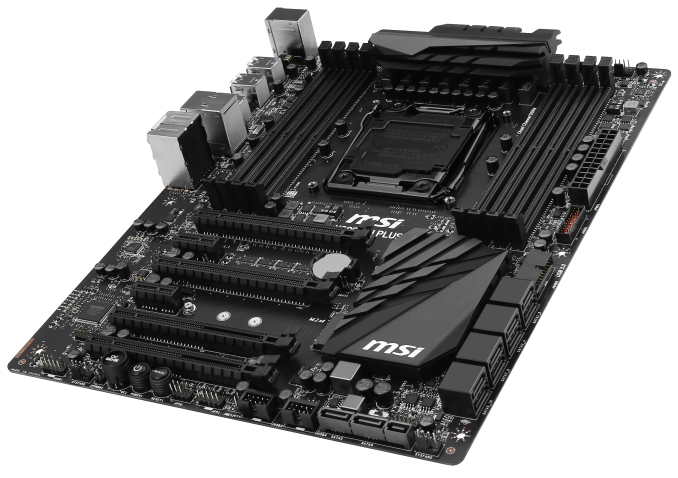
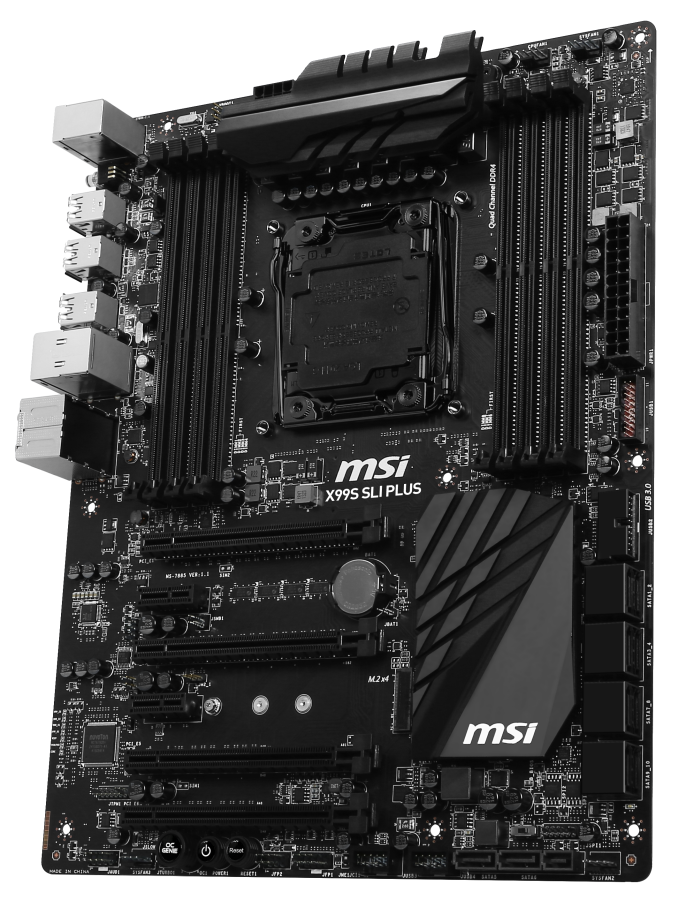
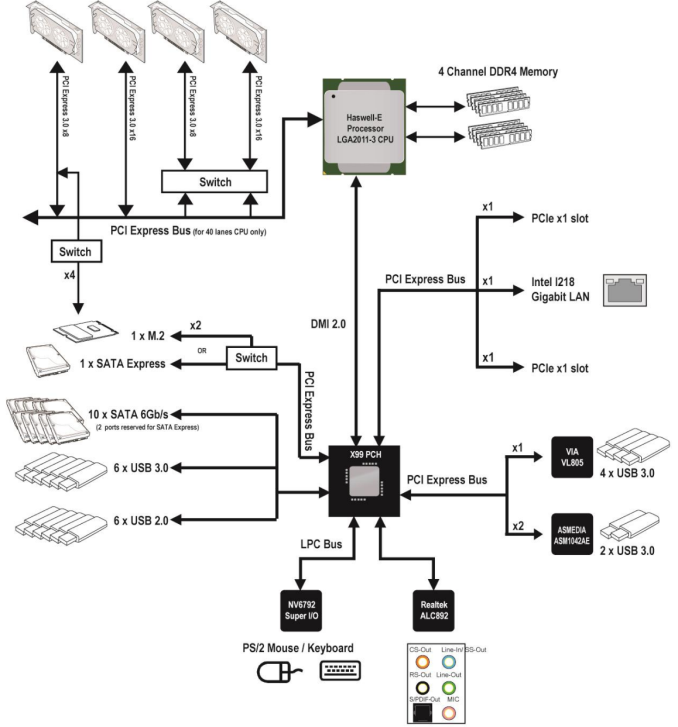









62 Comments
View All Comments
gostan - Friday, September 26, 2014 - link
feel like I'm transported back to 2001good job AT!
xunknownx - Saturday, September 27, 2014 - link
what settings on povray is being used in this article? i would love to compare my results against theirs.todo1 - Tuesday, September 30, 2014 - link
X79 supports TRIPLE CHANNEL DDR3, not quad!I don't how it is even possible to make such a mistake?!?
tyaiyama - Wednesday, October 1, 2014 - link
After reading the following:http://www.legitreviews.com/intel-x99-motherboard-...
Is it worth recommendation from Anadtech? Almost 1 month has passed without Asus solving the problem. What's good about this M/B unable to certain hours operations(^^)
tyaiyama - Wednesday, October 1, 2014 - link
BTW, MSI M/B also has an issue.http://www.phoronix.com/scan.php?page=article&...
Both of these M/B happened to be recommended by Anand over the other two: AsRock & Giga. What does it mean? I personally likes AsRock X99 WS which seems Asus X99-E WS w/o PLX.
Haravikk - Thursday, October 2, 2014 - link
Is there a reason the motherboards with moulded shapes over the various I/O ports don't include the I/O shield built-in? I hate adding those damned things; seems unnecessary if your motherboard is shaped around the ports already.Oxford Guy - Saturday, October 4, 2014 - link
Power phases?Also, it seems really lazy to not check what changing the MSI load line calibration setting would actually do if changed. "This is quite odd. It would seem the efficiency of the MSI motherboard when overclocked is somehow stunted..." vdroop is supposed to be part of the Intel specification and load line calibration defeats it, right? So, it looks like there is your answer. Auto isn't the optimal setting.
Also, if you tested these motherboards in the order you reviewed the overclocking results in, you may have fatigued the chip which explains why the results kept getting worse.
woj666 - Monday, October 6, 2014 - link
Agreed, it seems very obvious that that Load Line Calibration setting of "auto" on this MSI board is in fact quite aggressive and applying vboost as described here http://www.anandtech.com/show/2404/5 and here http://linustechtips.com/main/topic/24019-load-lin...The OC section of this article is not comparing apples to apples as the default LLC settings are not the same for the different boards.
akula2 - Tuesday, October 14, 2014 - link
It was a great review, appreciate it very much.1) why Asus X99-E WS is missing out of action?
2) Asus X99-E WS ($510) or Asrock X99 WS ($310)?
My ten X99 ultra Workstations will have the upcoming Maxwell based Nvidia Quadro and Tesla cards? I'm also evaluating Firepro W9100 card too. I don't know if there will be Maxwell based Titan Black (II or whatever name)?
Five builds will have Xeon E5-2680 v3 (more like due to price/performance) or Xeon E5-2690 v3
Five builds will have i7-5760X CPUs
I never used Asrock WS boards earlier, but have many Asus WS boards (X79/Z97). So, what do you think of Asrock WS over Asus X99-E WS in the given configuration above?
Yeah, all Xeon workstations will have Intel P3700 NVMe storage solution. Also, I'm pondering on Synology DiskStation DS2413+ for 48TB NAS solution using WD Red Pro HDDs for those planned ten X99 builds.
Hence, what do you think about those two boards?
3) Did you observe any PCI-e 3.0 limitations/bottleneck on those two boards? Asus X99-E board has 16-four lanes solution? Please clarify on this count.
Thank you
eng.michael - Friday, January 23, 2015 - link
HELLOPLEASE HELP ME
I have one , and i install O.S windows server 2012R2 ,and install all drivers correctly EXCEPT LAN driver , any one can help me in this BIG Problem.
THANKS