The Intel Haswell-E X99 Motherboard Roundup with ASUS, GIGABYTE, ASRock and MSI
by Ian Cutress on September 25, 2014 11:30 AM ESTMSI X99S SLI Plus Overview
When MSI released shots of the X99S SLI Plus before the X99 launch, most of the comments were centered on one feature: the color scheme. Apparently there is something in the zeitgeist that likes an all-black color scheme, similarly to the popularity of other motherboards in the past but this time catering towards the more budget end of the market. The X99S SLI Plus will be MSI’s cheapest X99 motherboard in the first launch month, aiming at the $230 price point and eager to snap up some sales as a result.
As one might imagine, at such a low price point for X99, the SLI Plus does not come equipped with much in the way of ‘new to MSI’ features. The most poignant part of MSI’s product range is the ‘X99S’ nomenclature. The ‘S’ in that name indicates SATA Express support, and MSI is the only manufacturer actively advertising through the name of the motherboard that it has SATAe support. The state of SATAe as a whole is essentially up in the air right now – there are no consumer drives in the market and we are still a couple of quarters away from enthusiast adoption rather than mainstream adoption. The same could be said for M.2 however SATAe bandwidth must always come from chipset PCIe lanes or a controller powered by PCIe lanes, whereas M.2 can have bandwidth from the CPU PCIe lanes instead.
The M.2 on most of MSI’s X99 motherboards will be powered by four PCI 3.0 lanes from the CPU, giving a potential maximum of 32 Gbps when drives become commonplace. MSI’s motherboards will also come with an OC Engine, allowing for a continuous BCLK adjustment through 100-167 MHz and beyond, claiming lower jitter and power consumption, although MSI is not the only manufacturer to use this technique. As part of the MSI range as well, Military Class 4 and Guard Pro designations are being used, along with ECO Power to disable unused fan headers/PCIe ports to save power.
MSI X99S SLI Plus Visual Inspection
The most notable element of the SLI Plus when taking it out of the box is the color. There is something about a pure black color scheme that will make the modder in me reach for a can of spray paint ready to customize it. It does come across as a little bit odd when a motherboard has such a clean design (note, the reduced size socket to maximize the black color) and come in at the cheaper end of the scale.
The CPU socket uses a design that focuses the connectors to the screws on the back panel, leaving the top of the motherboard free of big metallic bits to keep the continuity of the black color scheme. Unlike the other motherboards in this review, the heatsinks are not connected, relying on surface area for sufficient cooling. Due to placing all the DRAM slots in the black color, to help users place DRAM modules in the right order there is a diagram next to the DRAM.
The motherboard has five 4-pin fan headers, three within easy reach of the socket. One of these is on the left of the DRAM slots, next to the rear panel, with two more headers to the top right of the motherboard in the corner. The other two headers are at the bottom of the motherboard, one on the left and one on the right.
On the right hand side of the motherboard is a USB 3.0 header, with the inside in red indicating the fast-charge nature of the ports coming from it. There is another USB 3.0 header at right angles to the board similar to the SATA ports. Eight of the 10 SATA ports are next, and unfortunately MSI does not indicate which of these are RAID capable – normally I would suggest that either by port color or by name that RAID is easily identifiable, but MSI uses neither. (Actually SATA1-6 is RAID.) The final two SATA ports are at the bottom of the motherboard as part of the SATA Express connector.
The bottom of the motherboard is slightly odd – the front panel headers are just to the left of center rather than being at the far right. For most chassis configurations, the far right position is preferable, but MSI has filled that area with the SATAe connector and two USB 2.0 headers. Above the SATAe connector is a BIOS switch, allowing selection between the two BIOSes. Also along the bottom of the motherboard we have the power/reset buttons, an OC Genie button and the front audio header.
The PCIe layout of the motherboard is ultimately geared towards tri-GPU setups. I say this because in a dual GPU setup, the first two full-length PCIe slots are occupied rather than the first and third, which reduces the airflow between them. The PCIe slots are arranged such that:
40 PCIe 3.0 CPU: x16, x16/x16, x16/x16/x0/x8
28 PCIe 3.0 CPU: x16, x16/x8, x8/x8/x8/x0
This means that for the 5960X and 5930K, the third GPU must be in the bottom PCIe slot, whereas for the 5820K, the third GPU is in the third full-length PCIe slot.
I must offer MSI kudos as they have told me they should be including chipset diagrams in their manuals confirming where the bandwidth of the system goes:
Note that next to the PCIe slots is the M.2 x4 connector which pulls lanes from what would be the final PCIe slot. This means that with a 40 PCIe lane CPU, a user has to choose between tri-GPU (x16/x16/x8) + M.2 x2 from the chipset, or 2x GPU (x16/x16) + M.2 x4. 5820K users will get M.2 x4 in any configuration (x16/x8, x8/x8/x8).
The rear panel is relatively empty, aside from eight of the USB 3.0 ports. We also get a combination PS/2 port, two USB 2.0 ports, a ClearCMOS button, the Intel network connection and gold-plated audio ports from the Realtek ALC892.
MSI X99S SLI Plus Board Features
| MSI X99S SLI Plus | |
| Price | US (Newegg) |
| Size | ATX |
| CPU Interface | LGA2011-3 |
| Chipset | Intel X99 |
| Memory Slots |
Eight DDR4 DIMM slots supporting up to 128 GB Up to Quad Channel, 2133-3333 MHz |
| Video Outputs | None |
| Network Connectivity | Intel I218-V |
| Onboard Audio | Realtek ALC892 |
| Expansion Slots |
4 x PCIe 3.0 x16 - 40 PCIe CPU: x16, x16/x16, x16/x16/-/x8 - 28 PCIe CPU: x16, x16/x8, x8/x8/x8/- 2 x PCIe 2.0 x1 |
| Onboard Storage |
6 x SATA 6 Gbps, RAID 0/1/5/10 4 x SATA 6 Gbps, no RAID 1 x SATA Express 1 x M.2 x4 / x2 |
| USB 3.0 |
6 x USB 3.0 via X99 (2 back panel, 2 headers) 2 x USB 3.0 via ASMedia ASM1042E Controller (back panel) 4 x USB 3.0 via VIA VL805 Controller (back panel) |
| Onboard |
10 x SATA 6 Gbps 1 x SATA Express 1 x M.2 2 x USB 3.0 headers 2 x USB 2.0 headers 5 x Fan headers 1 x TPM header Power/Reset Buttons OC Genie Button Multi BIOS Switch Front Panel Header Front Audio Header |
| Power Connectors |
1 x 24-pin ATX 1 x 8-pin CPU |
| Fan Headers |
2 x CPU (4-pin) 3 x SYS (4-pin) |
| IO Panel |
1 x PS/2 Combination Port 2 x USB 2.0 8 x USB 3.0 1 x Intel I218-V Network 1 x ClearCMOS Button Audio Jacks |
| Warranty Period | 3 Years |
| Product Page | Link |
For $230, X99 does not come with much extra. This is shown by the single network port, no WiFi, and the Realtek ALC892 codec which comes near bottom of the 7 channel audio codecs. MSI has bumped up the USB 3.0 ports to twelve however, using a regular ASMedia controller and a cheaper VIA controller.




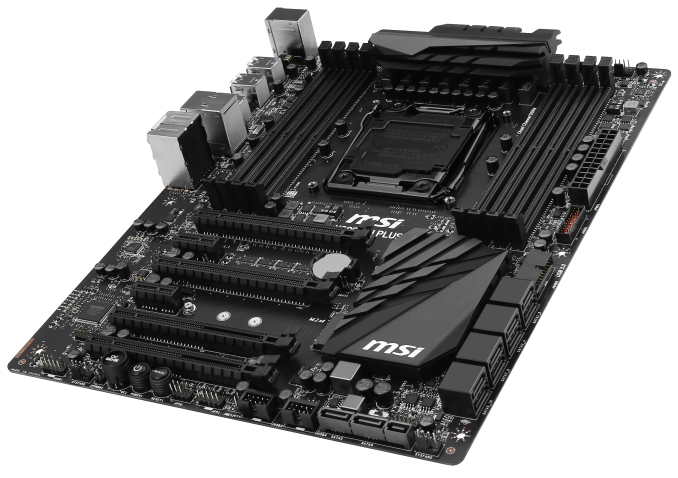
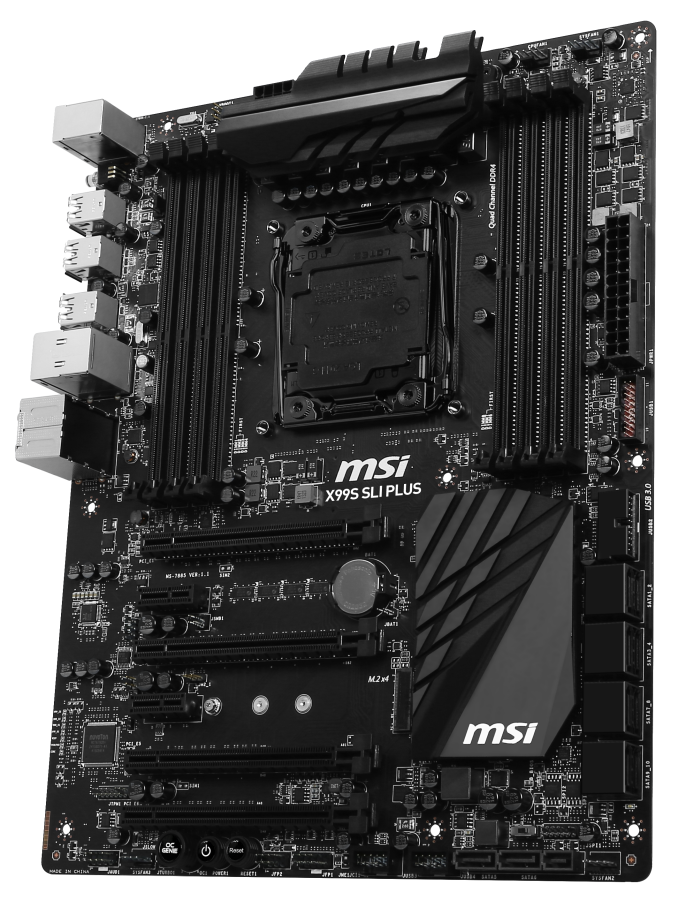
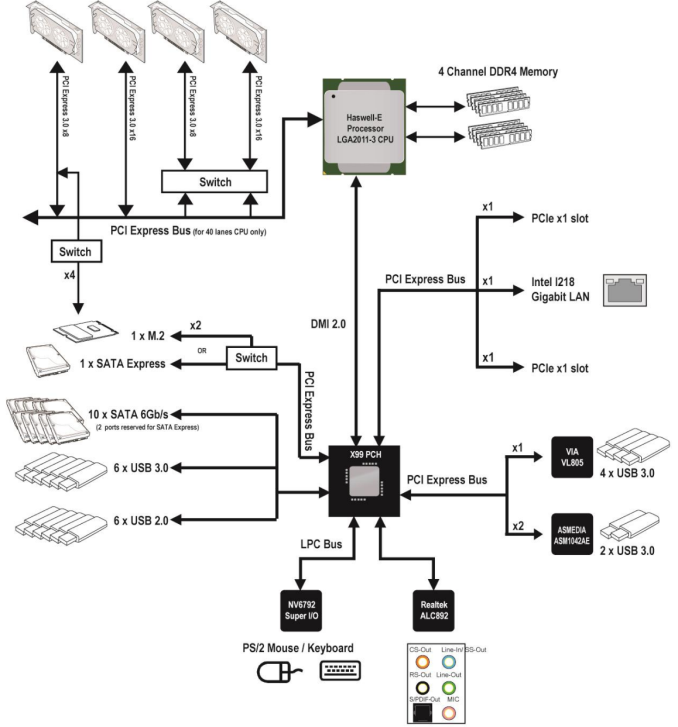









62 Comments
View All Comments
StephaneP - Friday, September 26, 2014 - link
On the Intel Motherboards, there was an onboard speaker. It was useful for hearing problems with Ram, Gpu, overheat, Fan fail...I don't see any speaker on these motherboards...
R3MF - Friday, September 26, 2014 - link
Re: the MSI X99S SLI Plus -"This means that with a 40 PCIe lane CPU, a user has to choose between tri-GPU (x16/x16/x8) + M.2 x2 from the chipset, or 2x GPU (x16/x16) + M.2 x4. 5820K users will get M.2 x4 in any configuration (x16/x8, x8/x8/x8)."
Do I understand this to mean that the same M.2 slot will switch between PCIe 2.0 PCH lanes and PCIe 3.0 CPU lanes depending on whether the last PCIe slot is used, and that 5820K users will always get PCIe 3.0 M.2 because the last PCIEe slot is not available for use at all?
Further from this; using a 5820k can i only use two PCIe slots if I want to maintain the first slot with 16x for the GPU, or are some of the slots run from the PCH and thus not affected by this.
I quite like the idea of a single GPU system (with 3.0 16x), a PCIe USB TypeC expansion card (with 3.0 4x), and possibly a third PCIe slot for a sound card. Is that possible with this board?
Thanks, great article.
Infn - Friday, September 26, 2014 - link
So purely performance-wise I still don't have much reason to upgrade from my 4.5ghz 3930K on X79. Is there anything on the horizon that will?woj666 - Friday, September 26, 2014 - link
Nope. You hit a great sweet spot with that system. Keep upgrading your GPU and you'll last a long time.StevoLincolnite - Friday, September 26, 2014 - link
Might want to update this article.X79 supports 4-12 core processors rather than 4-6, that you have listed.
I.E. For example the Asus Sabertooth X79 supports the 8-core Xeon E5-2640 v2 and the 10-core Xeon E5-2650L v2 as well as the 12-core Xeon E5-2697 v2.
Granted, consumers won't be running those Xeons, but the point stands, that you're not only limited to 4-6 cores on x79.
It's ironic because ALL Sandy-Bridge-E processors were actually 8-core processors, with 2 cores disabled, which helped with cooling due to the larger die meeting with the heat spreader.
Ivy Bridge-E however Intel reduced the core count down to 6.
extide - Saturday, September 27, 2014 - link
Except for the 3820K, that is a native quad core die. In moving to Ivy/22nm the base die for LGA 2011 went from 4 core to 6 core, and so for Ivy E all the CPU's were based on just the low end 6 core die, vs Sandy where they needed to use the 8 core die to get 6 cores.ludikraut - Friday, September 26, 2014 - link
I really hope you guys get an ASUS X99-E WS in to run through its paces. Some nice boards here, but just not in the same league feature and layout-wise.l8r)
Ian Cutress - Sunday, September 28, 2014 - link
I've made a note :) Going to try and clear the backlog so we can get some others in!Etern205 - Friday, September 26, 2014 - link
Sorry for the derail of this article, but has anyone notice Gigabyte also using some type of OC socket just like the Asus.http://www.legitreviews.com/gigabyte-ga-x99-soc-fo...
Ian Cutress - Sunday, September 28, 2014 - link
I have seen similar comments about this. The SOC Force LN2 board in that article is typically a limited run for extreme overclockers at GIGABYTE sponsored events. At this point we're not even sure exactly what ASUS or GIGABYTE is doing with the extra pins, or if they're doing different things with them. I have the standard SOC Force motherboard here, the one that end-users can buy, and it is using the standard X99 socket.