GIGABYTE BRIX Gaming BXi5G-760 mini-PC Review
by Ganesh T S on September 15, 2014 2:30 PM ESTNetworking & Storage Performance
We have recently started devoting a separate section to analyze the storage and networking credentials of the units under review. On the storage side, one option would be repetition of our strenuous SSD review tests on the drive(s) in the PC. Fortunately, to avoid that overkill, PCMark 8 has a storage bench where certain common workloads such as loading games and document processing are replayed on the target drive. Results are presented in two forms, one being a benchmark number and the other, a bandwidth figure. We ran the PCMark 8 storage bench on selected PCs and the results are presented below.
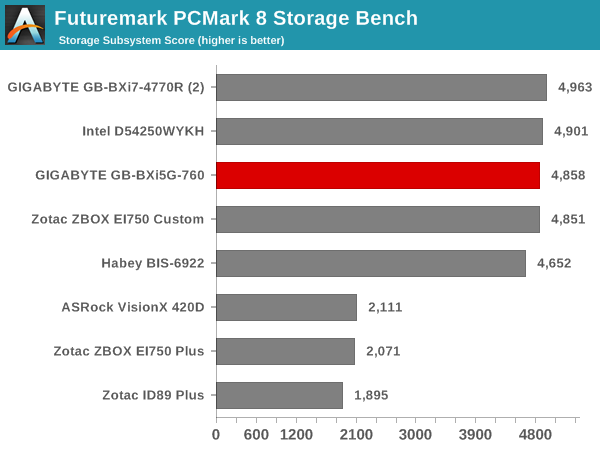
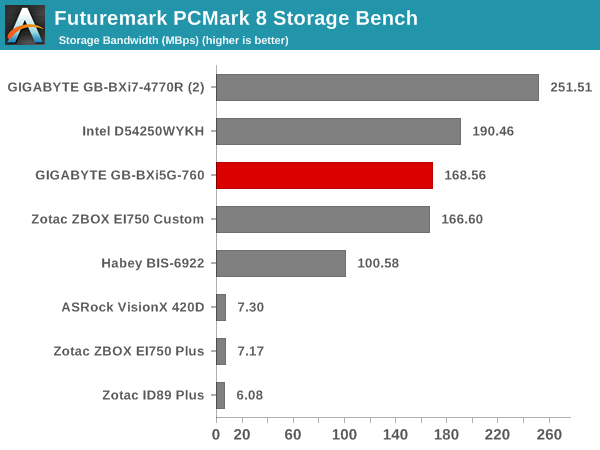
The presence of a mSATA SSD greatly increases the usability of the unit if the workloads have major dependence on storage performance. Obviously, these scores depend on the drives used by the end user to complete the system configuration.
On the networking side, we restricted ourselves to the evaluation of the WLAN component. Our standard test router is the Netgear R7000 Nighthawk configured with both 2.4 GHz and 5 GHz networks. The router is placed approximately 20 ft. away, separated by a drywall (as in a typical US building). A wired client (Zotac ID89-Plus) is connected to the R7000 and serves as one endpoint for iPerf evaluation. The PC under test is made to connect to either the 5 GHz (preferred) or 2.4 GHz SSID and iPerf tests are conducted for both TCP and UDP transfers. It is ensured that the PC under test is the only wireless client for the Netgear R7000. We evaluate total throughput for up to 32 simultaneous TCP connections using iPerf and present the highest number in the graph below.
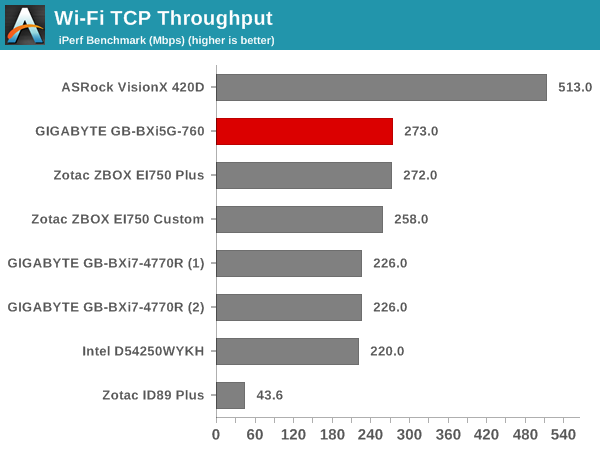
In the UDP case, we try to transfer data at the highest rate possible for which we get less than 1% packet loss.
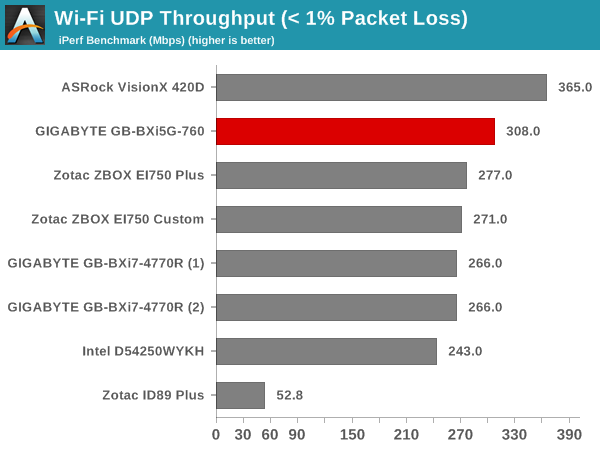
The Wi-Fi module in both the BRIX Pro and the BXi5G-760 are the same, but the latter shows better benchmark numbers. This is possibly due to the difference in the arrangement of the antenna, as well as difference in the drivers that were used for evaluation. The major drawback for the BXi5G-760 is the presence of a 1x1 802.11ac card instead of a 2x2 that some of the other mini-PCs employ. This means that the WLAN rates are not as good as those of the 2x2-equipped VisionX 420D.










35 Comments
View All Comments
flyingpants1 - Tuesday, September 16, 2014 - link
Nooooope, they should have tested noise levels.bernstein - Tuesday, September 16, 2014 - link
yeah kind of silly... the only thing i was interested to hear... but then i expect this little box to sound like a hair-dryer... i just dont understand why it's not passively cooled @ twice the size...The_Assimilator - Monday, September 15, 2014 - link
I was hoping for some shots of the CPU and GPU. :(SleepyFE - Monday, September 15, 2014 - link
I am also interested to see where the GPU sits.ganeshts - Monday, September 15, 2014 - link
It is in one of the gallery pictures on the first pageGunbuster - Monday, September 15, 2014 - link
Seems like lazy engineering. Why on earth would they use two of those little high RPM demon fans?Could have made a larger slower and quieter fan across the top or bottom of the case and used some type of shroud to direct the airflow...
junky77 - Monday, September 15, 2014 - link
Something about the gaming benchmark is a little strange, isn't it?Some result s look really strange - the M270/M275, even with GDDR5, should be considerably slower than a 870M.
Moreover, in other tests, the 870M gets arounf 50FPS on bioshock highest settings benchmark @ 1080p (notebookcheck 870M tests and 860M too - like the GTX 750 Ti)
Maybe some heavy throttling took place?
That's true in other cases too.
Pissedoffyouth - Monday, September 15, 2014 - link
Wow, for that kind of money considering its a custom build why didn't they do laptop style heat pipes from the CPU, to underneith where the GPU is, and then to a heatsink instead where the little screamer fans are?? And then have a quiet 12cm fan on the top of it or under it?Considering it's supposed to be VESA mounted the screen would defend the low hum of a 12cm fan...
Tikcus9666 - Monday, September 15, 2014 - link
An laptop AMD FX 7600P APU,35W would surely be a better fit for a Box like this or even a 65W desktop A8 7600 (can be configured to 45W)no GPU needed (for almost 1080p gaming), and a fraction of the cost, however you wouldn't be able to fry an egg on it,
PixyMisa - Tuesday, September 16, 2014 - link
They have a model with an A8-5545M, and one with an A8-5557M and a Radeon R9 M275X.