GIGABYTE BRIX Gaming BXi5G-760 mini-PC Review
by Ganesh T S on September 15, 2014 2:30 PM ESTMiscellaneous Aspects & Final Words
The power consumption at the wall was measured with the display being driven through one of the mini-HDMI ports. In the graphs below, we compare the idle and load power of the BXi5G-760 with other low power PCs evaluated before. For load power consumption, we ran Furmark 1.12.0 and Prime95 v27.9 together. The BXi5G-760 is not the most power efficient PC around, but the target market (gamers) don't need to care too much. The numbers are not beyond the realm of reason for the combination of hardware components in the machine.
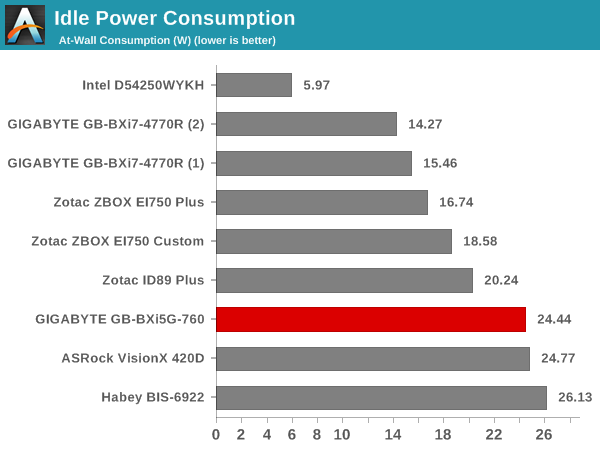
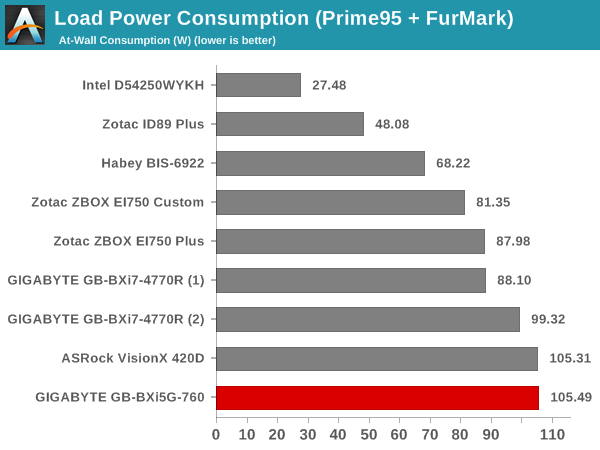
Even though the steady state power consumption in the simultaneous CPU and GPU loading case was around 105 W, we did see an initial spike into the 150 W range before stabilization.
Thermal Performance
Given the size of the chassis, throttling under heavy load was always a possibility. Our fears turned out to be true, as the two graphs below show. The various clocks in the system as well as the temperatures with the unit are presented below. For the first 15 minutes, we have the unit at idle. This was followed by 30 minutes of pure CPU loading, followed by another 30 minutes of both CPU and GPU being loaded simultaneously. We found throttling in effect at that point. After this, the CPU load was removed, allowing the GPU to be loaded alone for another 30 minutes.
In the graphs on either side, we find that the idle clocks are around 800 MHz for the CPU cores and around 135 MHz for the GPU, with the temperatures between 40 and 50 C inside the unit. With the plain CPU loading for 30 minutes, we find there is no throttling and the CPU temperatures stabilising around 94 C with the core clocks around 2.5 GHz. Once the GPU kicks into gear, we can see the red dips in the temperature graph below. Since we are graphing DTS here, a value of 0 means that the system needs to throttle to bring temperatures back in the operating range. The core clocks go down ro around 2.1 - 2.3 GHz. Note that the GPU clocks were only very briefly at the advertised 941 MHz. Eventually, under sustained loading, they end up oscillating between 202.5 MHz and 405 MHz. When the Prime 95 loading is taken off, the CPU has more headroom and ramps up to 3.4 GHz frequently to help keep the GPU loaded. An advantage with the active thermal solution is that the temperatures return to idling points very quickly after removal of the load.
The safe temperature limit for the GTX 760 has been set at 97 C, and we found that the solution in the BX i5G-760 levelled out around 93 C under these loading conditions. The GPU does fine-grained management of the clock frequency (which is interpreted by Furmark as throttling) to manage the thermals.
Concluding Remarks
GIGABYTE has managed to cram impressive gaming components into a small chassis. If there were a metric for gaming performance per cubic-foot, the BXi5G-760 would win it hands down. The NVIDIA GTX 760 / GTX 870M is also a top notch choice for gaming in this form factor. Its HTPC credentials are also excellent. The pre-integration of the WLAN component (Realtek-based 1x1 802.11ac) makes things very simple for the end user to complete the build. The triple-display output is a welcome feature for gamers.
On the pricing side, the BXi5G-760 comes in at $800 without the DRAM or a boot drive. That is steep for a machine with limited expansion possibilities. GIGABYTE has also tied up with 'Unified Remote' to provide control of the PC using mobile devices. It would have been nice on GIGABYTE's part to supply a few codes for the full version of the Unified Remote mobile app. That said, this is a nice alternative to the MCE remotes that other vendors are supplying with their mini-PCs.
In conclusion, if one is looking for a highly portable non-DIY gaming mini-PC, it is hard to go wrong with the GIGABYTE BXi5G-760.


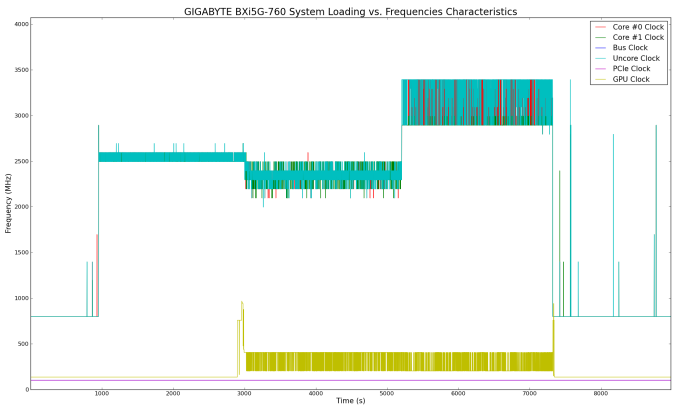
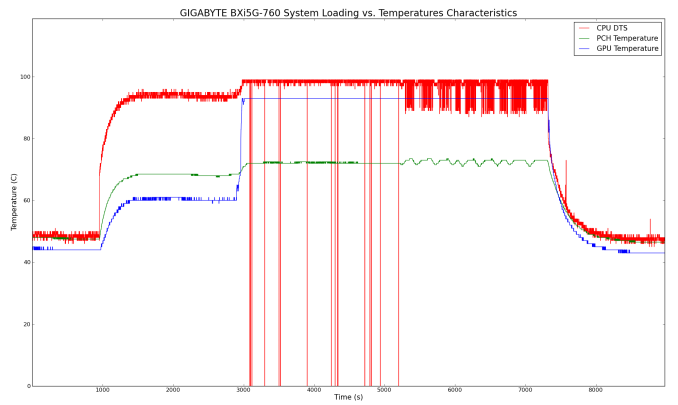
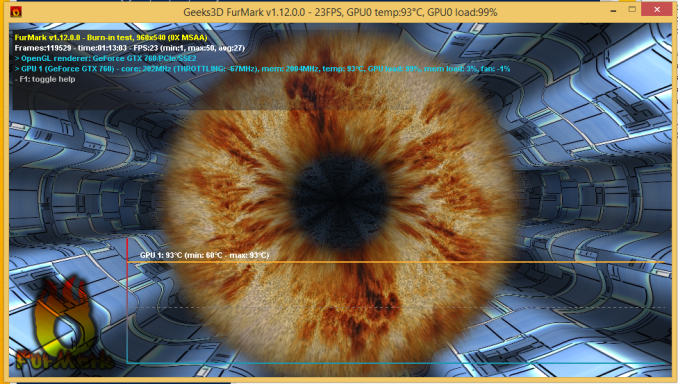








35 Comments
View All Comments
flyingpants1 - Tuesday, September 16, 2014 - link
Nooooope, they should have tested noise levels.bernstein - Tuesday, September 16, 2014 - link
yeah kind of silly... the only thing i was interested to hear... but then i expect this little box to sound like a hair-dryer... i just dont understand why it's not passively cooled @ twice the size...The_Assimilator - Monday, September 15, 2014 - link
I was hoping for some shots of the CPU and GPU. :(SleepyFE - Monday, September 15, 2014 - link
I am also interested to see where the GPU sits.ganeshts - Monday, September 15, 2014 - link
It is in one of the gallery pictures on the first pageGunbuster - Monday, September 15, 2014 - link
Seems like lazy engineering. Why on earth would they use two of those little high RPM demon fans?Could have made a larger slower and quieter fan across the top or bottom of the case and used some type of shroud to direct the airflow...
junky77 - Monday, September 15, 2014 - link
Something about the gaming benchmark is a little strange, isn't it?Some result s look really strange - the M270/M275, even with GDDR5, should be considerably slower than a 870M.
Moreover, in other tests, the 870M gets arounf 50FPS on bioshock highest settings benchmark @ 1080p (notebookcheck 870M tests and 860M too - like the GTX 750 Ti)
Maybe some heavy throttling took place?
That's true in other cases too.
Pissedoffyouth - Monday, September 15, 2014 - link
Wow, for that kind of money considering its a custom build why didn't they do laptop style heat pipes from the CPU, to underneith where the GPU is, and then to a heatsink instead where the little screamer fans are?? And then have a quiet 12cm fan on the top of it or under it?Considering it's supposed to be VESA mounted the screen would defend the low hum of a 12cm fan...
Tikcus9666 - Monday, September 15, 2014 - link
An laptop AMD FX 7600P APU,35W would surely be a better fit for a Box like this or even a 65W desktop A8 7600 (can be configured to 45W)no GPU needed (for almost 1080p gaming), and a fraction of the cost, however you wouldn't be able to fry an egg on it,
PixyMisa - Tuesday, September 16, 2014 - link
They have a model with an A8-5545M, and one with an A8-5557M and a Radeon R9 M275X.