Nokia Lumia 930 Review
by Brett Howse on September 8, 2014 3:00 PM EST- Posted in
- Smartphones
- Microsoft
- Nokia
- Mobile
- windows phone
- Lumia
Software
Like the Lumia 630, the 930 ships with Lumia Cyan firmware, which adds a few additions to the phone. Unlike Android phones, there is no customization of the operating system itself, so in this section we will take a look at several of the unique Nokia apps as well as improvements to Windows Phone 8.1 since it launched a few months ago.
As with the Lumia 630, Cyan finally brings adjustable display brightness as well as advanced color profiles. In addition, the lock screen timeout can now be set to “never” which was not always possible on older Nokia Windows Phones.
You also get access to the excellent HERE branded navigation apps, with HERE Drive+ for driving, HERE Maps as a general navigation app, and HERE Transit for using public transportation. They are a great alternative to Google Maps, which, as with most Google services, do not exist as a first party app on Windows Phone.
SensorCore, explained in the Lumia 630 review, is a low power portion of the Snapdragon 800 SoC which allows the phone to act like a pedometer. At IFA 2014, Microsoft announced that SensorCore is going to expand its capabilities this fall as well with the addition of "Hey Cortana" passive activation of Windows Phone's digital assitant to bring it parity with "Ok, Google" on the Android platform.
Microsoft is in the middle of transitioning the Nokia branded apps to Lumia apps, which makes sense with the acquisition of Nokia a few months ago. One example is the Nokia Storyteller app, now rebranded Lumia Storyteller. Storyteller collects your photographs and groups them by date and location into videos set to music, similar to HTC’s highlights reel. It is a neat feature and it does a good job with the photos if you like that sort of thing.
Storyteller works in conjunction with the “capture living images” option in the camera settings. This setting makes the camera capture a short amount of video prior to each photo being taken. Then, when scrolling through your camera roll, the images will have a bit of movement to them. It is an interesting, if creepy effect. This setting does not affect the still photo itself and must be stored separate from the image. Here is a video from Nokia showing it in action.
If living images in your camera roll creep you out, you can disable them in the Nokia camera settings.
The latest version of Windows Phone also brought some changes that are worth mentioning. First, the browser has been enhanced to give a better mobile experience. It has certainly helped out with mobile sites, with the caveat that you will often be offered access to the iPhone app for a site. One thing that would still be a great addition to Windows Phone’s browser is a navigation button to jump to the top of the page. Hopefully this will come soon.
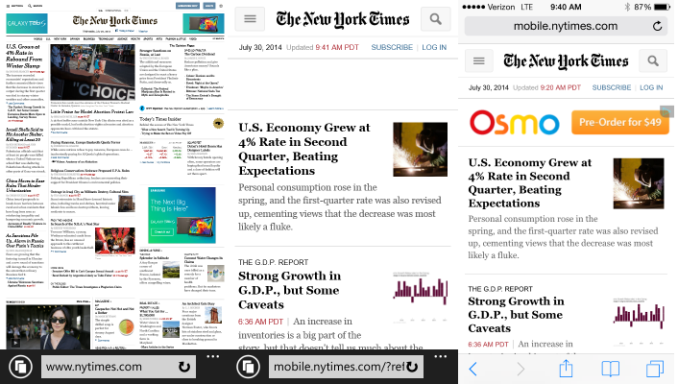 IE 11 old (left) IE 11 new (center) Safari (right)
IE 11 old (left) IE 11 new (center) Safari (right)
The other major addition since Windows Phone 8.1 was launched is native folder support. Being Windows Phone, these folders would not be much good if they did not support the live tile nature of the operating system, so they are live folders. To create a folder, do a long tap on a live tile and then drag it over another live tile. Tap a folder to expand it, and tap again to close it up. It is fast, simple, and actually works really well.
In addition, Bluetooth is updated for PAN 1.0 profile, aptX codec support for A2DP, and browsing support for AVRCP are now supported. NTP was for some reason never supported in earlier versions of the OS, with Windows Phone instead relying on carriers providing the time over the cellular network. That is not ideal as not all carriers do this properly, and if you do not have a SIM in your phone your time must be set manually, and then it wipes it out every time you reboot. This obvious addition of NTP support rectifies these shortcomings. For a full list of the changes, please see this page.
It always seems like Windows Phone is behind a bit compared to other mobile platforms, but these incremental updates are a good step to closing that gap. There are quite a few behind the scenes changes as well for this update so if Microsoft wants to have any chance to catch up, this is important.


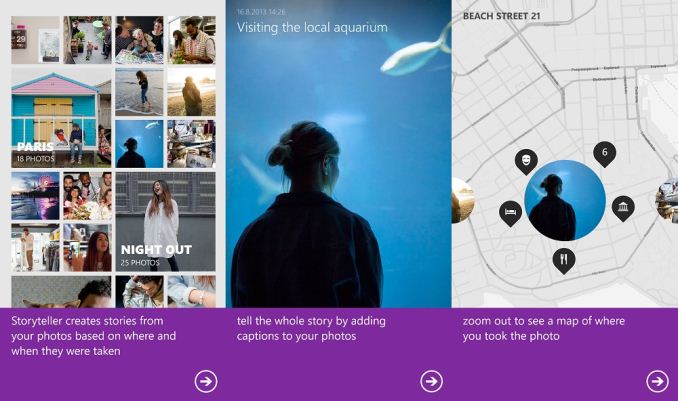
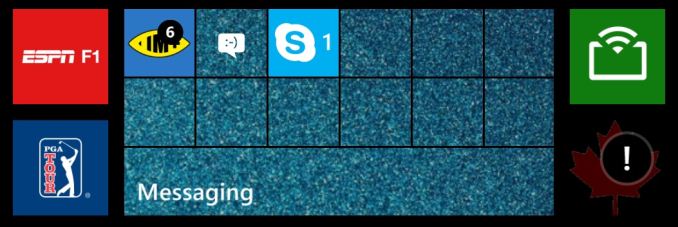
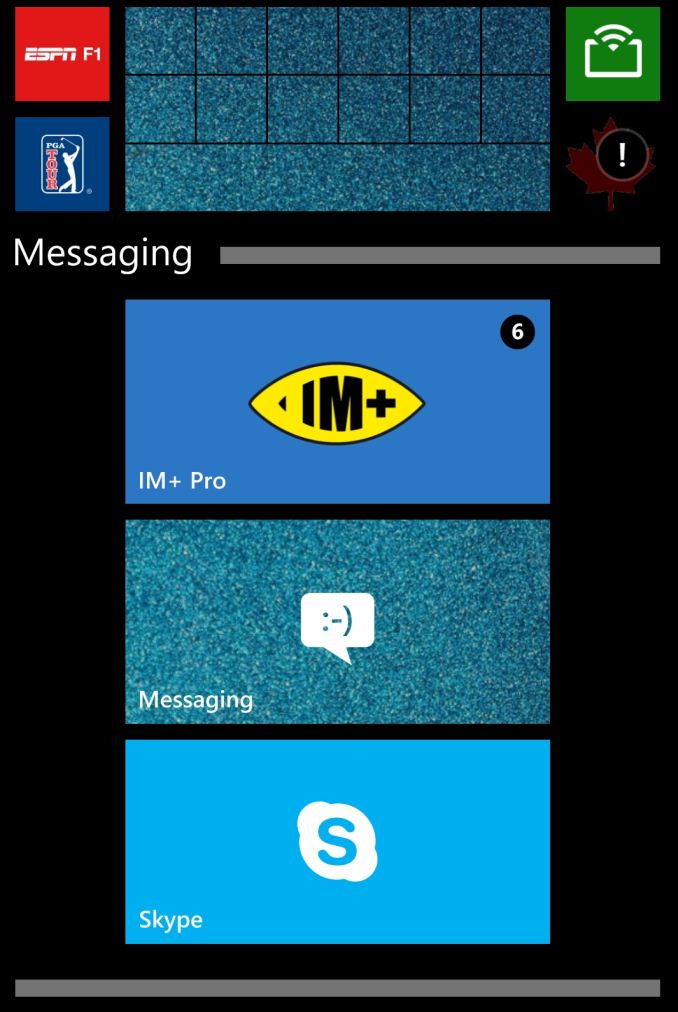








115 Comments
View All Comments
Gunbuster - Tuesday, September 9, 2014 - link
Good to finally have a review, even if it's conveniently just in time to be buried by apple articles.Brett Howse - Tuesday, September 9, 2014 - link
That's my bad I received the phone at the start of August but was unable to review it for a while due to personal matters.jimbo2779 - Tuesday, September 9, 2014 - link
Lol I gotta say I did think this myself but am sure it is just unlucky timing.I am very glad that WP is starting to get some virtual column inches around here, there really isn't a best place to read reviews about phones or anything else tech related really.
maximumGPU - Tuesday, September 9, 2014 - link
Yes thanks Brett for finally reviewing a windows phone. Hope they get more coverage.halcyon - Tuesday, September 9, 2014 - link
Shortest real-world battery life.Longest battery recharge times.
Non-removable battery.
Slowest / Stupidest web-browser for visiting web-pages and no real alternative on the whole platform (all are IE skins basically).
And very little WP apps to combat the sucky browsing experience.
Now, remind me again, why would I buy this as a smartphone?
kyuu - Tuesday, September 9, 2014 - link
Real-world battery life is much better than the tests suggest. I'm not sure if there's an issue with how Brett is doing the testing or what, but it's definitely not right.Battery recharge time was skewed due to Brett not being able to use the proper charger.
Harping on a non-removable battery nowadays is just silly.
IE on WP doesn't have the best benchmark scores, but those benchmarks are largely useless anyway. They've all been optimized and cheated on by everyone. In real usage, I don't notice any difference in web page load times on my Lumia 920 (which has a much slower SoC than the reviewed 930) as compared to any flagship Android or iPhone.
WP has plenty of apps, including some really nice ones that can't be found on other platforms. Harping on the app store thing at this point is ignorant.
Buy whatever smartphone platform you like, but kindly don't cherry-pick a few tidbits from a single problematic review to support what is likely your preexisting bias against the WP platform.
notposting - Tuesday, September 9, 2014 - link
I upgraded from the 928 to the Icon, and putting them side by side running WP8/GDR3 with the same apps, performance is basically identical.The Icon pulls away in loading times, and has a slight advantage in browsing, but otherwise even the older dual cores run fine.
Put the Icon up against the LG G3 I shipped out yesterday and web browsing was a wash.
Of course, the camera on the 928 blew them both away in very low light situations, so there's that. :P
Klimax - Tuesday, September 9, 2014 - link
"One thing that Anand has harped on with regards to Windows Phone is that it is often on a much older SoC than competitive Android phones. This delta in performance is difficult to turn a blind eye to, even for supporters of the platform."What for. In general you don't need that power. (For exceptions there are some games like Total Defense 3D, which can slow down massively)
Delta in performance often doesn't translate in better experience...
suandantal - Wednesday, September 10, 2014 - link
I just bought this device (live in europe) and I love it! Just sold my old company phone IPhone 5 which I've never really used that much, IOS just doesn't cut it for me I guess although I do love the Hardware. Currently I own a nexus 5 as well as this green lumia 930 as well as the old 920. Lumia 930 is definitely an upgrade over the 920, although battery life isn't as good as it should be. Everyone should give WP a try... so try a lumia 630/635 they're like 100-150$, yet really delivers a very good experience.dirtyvu - Sunday, September 21, 2014 - link
It can't be emphasized enough how great the RAW feature is. I've personally not been impressed by most smartphone pictures. They're great... for smartphone pictures. But after running the 929/930 RAW pictures through Adobe Camera Raw, these are amazing pictures. Pictures I can show as equal or superior to "real" cameras.