MSI Z97 Guard-Pro Review: Entry Level Z97 at $110
by Ian Cutress on August 20, 2014 6:00 AM EST- Posted in
- Motherboards
- Intel
- MSI
- Z97
CPU Benchmarks
Readers of our motherboard review section will have noted the trend in modern motherboards to implement a form of MultiCore Enhancement / Acceleration / Turbo (read our report here) on their motherboards. This does several things, including better benchmark results at stock settings (not entirely needed if overclocking is an end-user goal) at the expense of heat and temperature. It also gives in essence an automatic overclock which may be against what the user wants. Our testing methodology is ‘out-of-the-box’, with the latest public BIOS installed and XMP enabled, and thus subject to the whims of this feature. It is ultimately up to the motherboard manufacturer to take this risk – and manufacturers taking risks in the setup is something they do on every product (think C-state settings, USB priority, DPC Latency / monitoring priority, memory subtimings at JEDEC). Processor speed change is part of that risk, and ultimately if no overclocking is planned, some motherboards will affect how fast that shiny new processor goes and can be an important factor in the system build.
Point Calculations – 3D Movement Algorithm Test: link
3DPM is a self-penned benchmark, taking basic 3D movement algorithms used in Brownian Motion simulations and testing them for speed. High floating point performance, MHz and IPC wins in the single thread version, whereas the multithread version has to handle the threads and loves more cores.
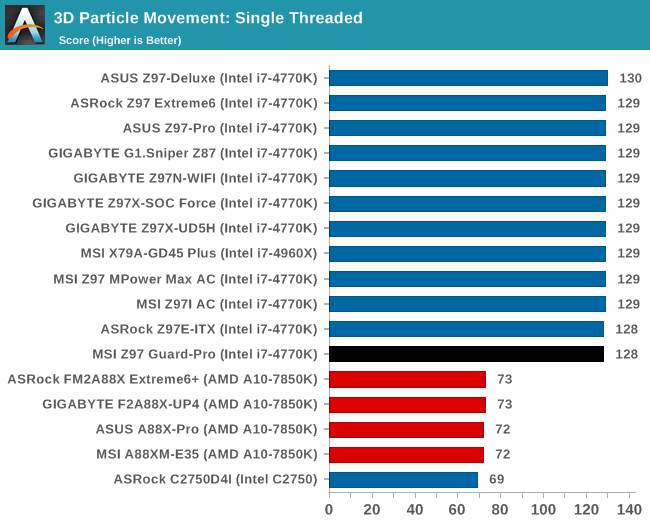
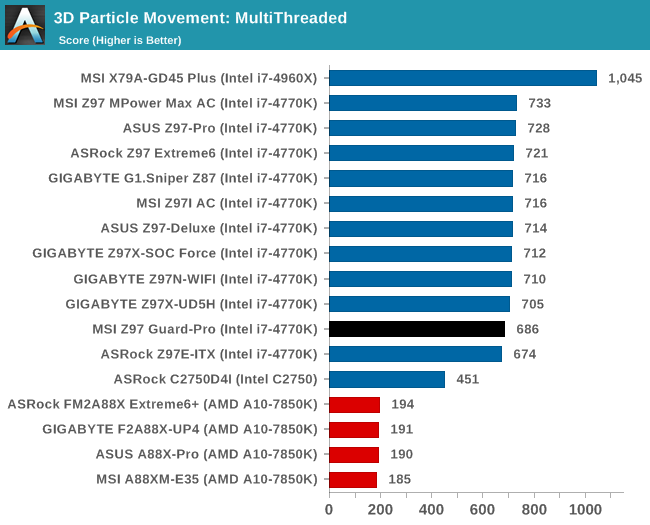
Compression – WinRAR 5.0.1: link
Our WinRAR test from 2013 is updated to the latest version of WinRAR at the start of 2014. We compress a set of 2867 files across 320 folders totaling 1.52 GB in size – 95% of these files are small typical website files, and the rest (90% of the size) are small 30 second 720p videos.
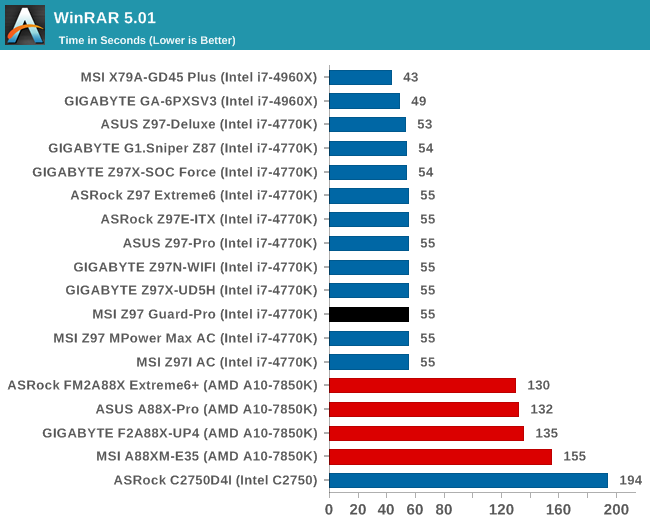
Image Manipulation – FastStone Image Viewer 4.9: link
Similarly to WinRAR, the FastStone test us updated for 2014 to the latest version. FastStone is the program I use to perform quick or bulk actions on images, such as resizing, adjusting for color and cropping. In our test we take a series of 170 images in various sizes and formats and convert them all into 640x480 .gif files, maintaining the aspect ratio. FastStone does not use multithreading for this test, and thus single threaded performance is often the winner.
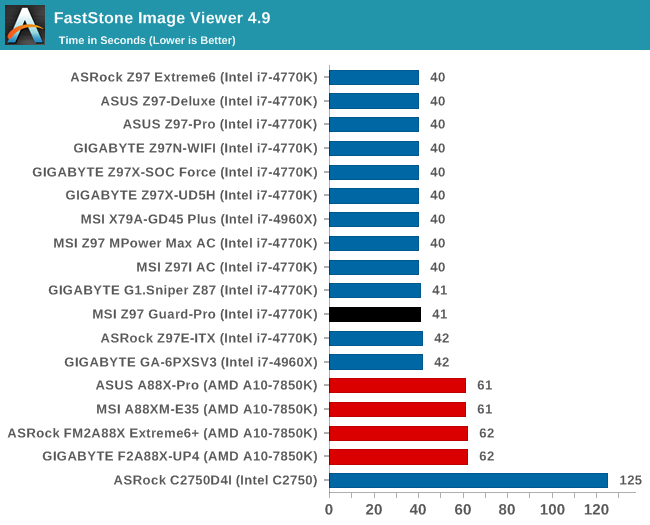
Video Conversion – Handbrake v0.9.9: link
Handbrake is a media conversion tool that was initially designed to help DVD ISOs and Video CDs into more common video formats. The principle today is still the same, primarily as an output for H.264 + AAC/MP3 audio within an MKV container. In our test we use the same videos as in the Xilisoft test, and results are given in frames per second.
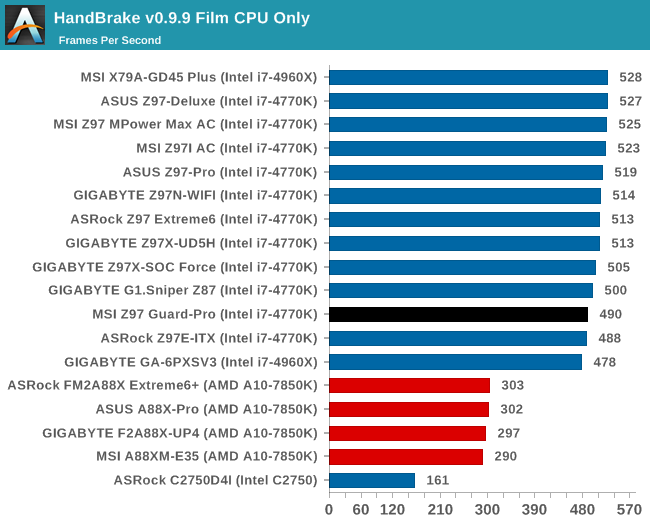
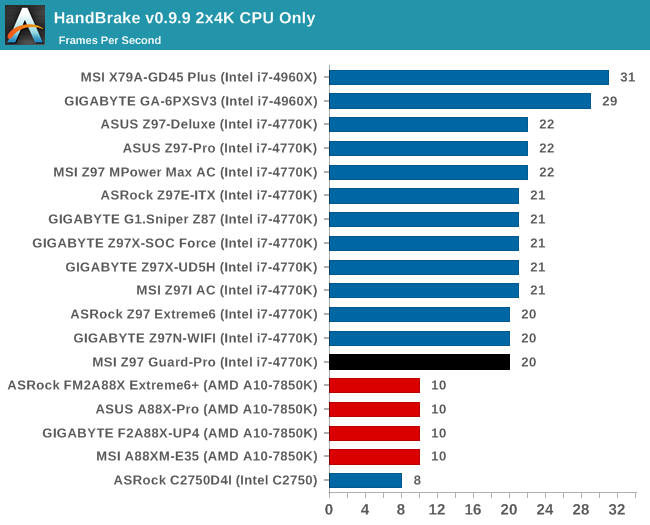
Rendering – PovRay 3.7: link
The Persistence of Vision RayTracer, or PovRay, is a freeware package for as the name suggests, ray tracing. It is a pure renderer, rather than modeling software, but the latest beta version contains a handy benchmark for stressing all processing threads on a platform. We have been using this test in motherboard reviews to test memory stability at various CPU speeds to good effect – if it passes the test, the IMC in the CPU is stable for a given CPU speed. As a CPU test, it runs for approximately 2-3 minutes on high end platforms.
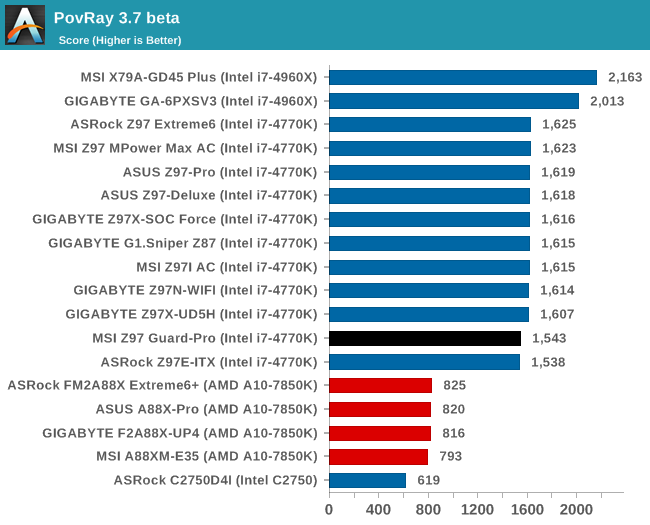
Synthetic – 7-Zip 9.2: link
As an open source compression tool, 7-Zip is a popular tool for making sets of files easier to handle and transfer. The software offers up its own benchmark, to which we report the result.
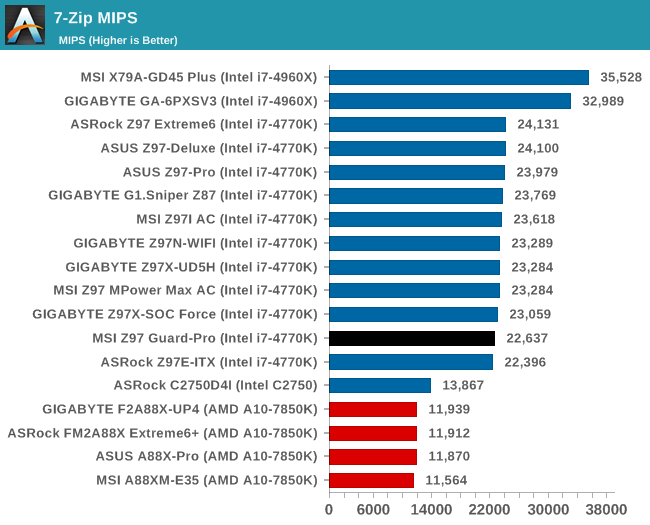










41 Comments
View All Comments
wetwareinterface - Thursday, August 21, 2014 - link
It's assumed, if you're an enthusiast, you are upgrading your system to something in a medium priced offering that gives great bang for buck value with overclocking (i5/i7 k series paired with r9 290/780 dual xfire/sli), or are spending gobs of money to hang your ass over the bleeding edge (xtreme edition, socket 2011, quad sli titan z / crossfire 295x etc..). Enthusiast class hardware isn't on the low end of pentium or i3 even unless they are building an HTPC or a box for mom to surf on.austinsguitar - Wednesday, August 20, 2014 - link
okay do yourself a favor and buy a 120 dollar motherboard (10 dollars more.) anandtech... you keep disapointing me with these articles. for 120 you can get m.2 and sata express, sli, intel lan, and realtek 1150.... just look it up people. i dont know what anandtech is thinking these days...austinsguitar - Wednesday, August 20, 2014 - link
gigabyte z97x-sli. look it upDeath666Angel - Friday, August 22, 2014 - link
"i dont know what anandtech is thinking these days..."Probably thinking that they are reviewing the products they get sent by the manufacturer. As always. You could say the same thing. You really don't need a big board to OC on Haswell. I have a AsRock Z87M Pro4 which I bought because it was the cheapest mATX 1150 board and I used it with a Pentium for my Litecoin mining machine. Now that fad is over I bought a 4770k and upgraded my aging i7-860 system with it. Am reaching 4.5GHz comfortably so far. It even has an Intel NIC.
Samus - Thursday, August 21, 2014 - link
Is this board the same as the Z97 PC Mate (with the addition of the M2 slot?) Looks almost identical.Shadowmaster625 - Thursday, August 21, 2014 - link
No its not the same as the Z97 PC Mate. I believe the Z97 PC Mate is better, since it gives a 100mhz better ocSamus - Thursday, August 21, 2014 - link
How is the PC Mate better when it doesn't have M.2? The 100Mhz+ OC doesn't make sense to me...they both have 4-phase power and even the BIOSes are updated identically on MSI's site. Interestingly, though, the PC Mate uses an Award BIOS and the Guard-Pro uses an AMI.http://us.msi.com/support/mb/Z97_PC_Mate.html#down...
http://us.msi.com/support/mb/Z97_GUARDPRO.html#dow...
These boards are similar enough to get the same BIOS development.
wavetrex - Friday, August 22, 2014 - link
Why even bother putting "mining" in the article ? PC coin mining is dead.The difficulty has gone up so much due to all the ASIC's and FPGA's and simply TOO MANY people mining, that even with the most power efficient GPUs, you still end up losing money, electricity costing more than the tiny amounts that a PC is able to mine.
Time to move on people, the scam is complete.
RegorTejmar - Monday, August 25, 2014 - link
The 4 PCIe X1 ports only use a single lane from the Z97 chipset. The connect them via a ASM1184 Hub/switch. The Z97 has 18 high speed IO slots. This Motherboard uses 6 USB 3.0, 4 PCIe to the 2nd x16 Slot, 1 PCIe to the ASM1184 (powering the 4 x1 slots), 1 PCIe for the Realtek LAN, and 2 that are either M.2 or SATA and 4 that are SATA.KAlmquist - Tuesday, August 26, 2014 - link
So what happens to EIST when you overclock with this board? With schemes like EIST, the operating system adjusts the core frequency based on load. At lower frequencies the cores run at a lower voltage, which increases efficiency (performance per watt).On the Asus Vanguard B85 motherboard, which has a BIOS that looks suspiciously like the one on the MSI motherboard being reviewed, EIST stops working if you overclock. The core frequencies will still change like they are supposed to, but the core voltage no longer decreases when the frequency decreases, which defeats the purpose of EIST.
I would add that, if you have done a significant overclock, there is a chance that the maximum voltage you have chosen is one that will cause your CPU to degrade slowly over time. In that case, you certainly don't want to have the CPU operating at that voltage when you are doing nothing more demanding than typing comments on the Anandtech web site.
So it would be really nice to know if the problem I describe is specific to Asus or whether MSI has the same problem.