MSI Z97 Guard-Pro Review: Entry Level Z97 at $110
by Ian Cutress on August 20, 2014 6:00 AM EST- Posted in
- Motherboards
- Intel
- MSI
- Z97
CPU Benchmarks
Readers of our motherboard review section will have noted the trend in modern motherboards to implement a form of MultiCore Enhancement / Acceleration / Turbo (read our report here) on their motherboards. This does several things, including better benchmark results at stock settings (not entirely needed if overclocking is an end-user goal) at the expense of heat and temperature. It also gives in essence an automatic overclock which may be against what the user wants. Our testing methodology is ‘out-of-the-box’, with the latest public BIOS installed and XMP enabled, and thus subject to the whims of this feature. It is ultimately up to the motherboard manufacturer to take this risk – and manufacturers taking risks in the setup is something they do on every product (think C-state settings, USB priority, DPC Latency / monitoring priority, memory subtimings at JEDEC). Processor speed change is part of that risk, and ultimately if no overclocking is planned, some motherboards will affect how fast that shiny new processor goes and can be an important factor in the system build.
Point Calculations – 3D Movement Algorithm Test: link
3DPM is a self-penned benchmark, taking basic 3D movement algorithms used in Brownian Motion simulations and testing them for speed. High floating point performance, MHz and IPC wins in the single thread version, whereas the multithread version has to handle the threads and loves more cores.
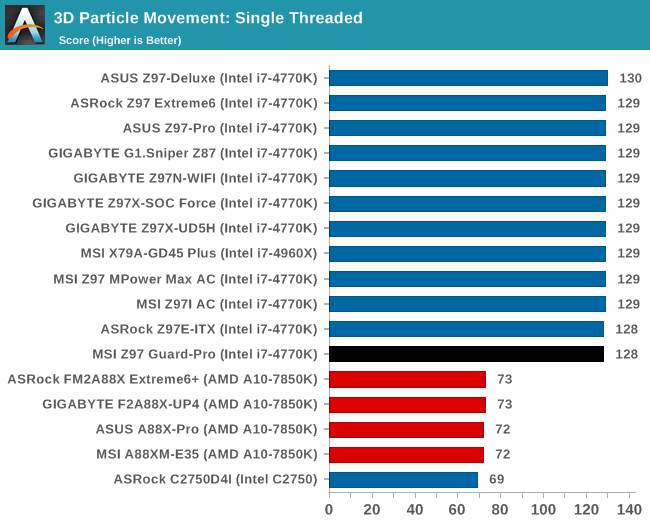
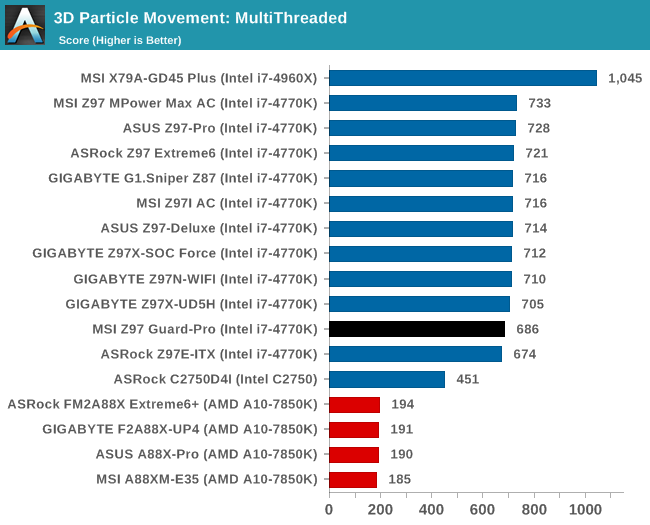
Compression – WinRAR 5.0.1: link
Our WinRAR test from 2013 is updated to the latest version of WinRAR at the start of 2014. We compress a set of 2867 files across 320 folders totaling 1.52 GB in size – 95% of these files are small typical website files, and the rest (90% of the size) are small 30 second 720p videos.
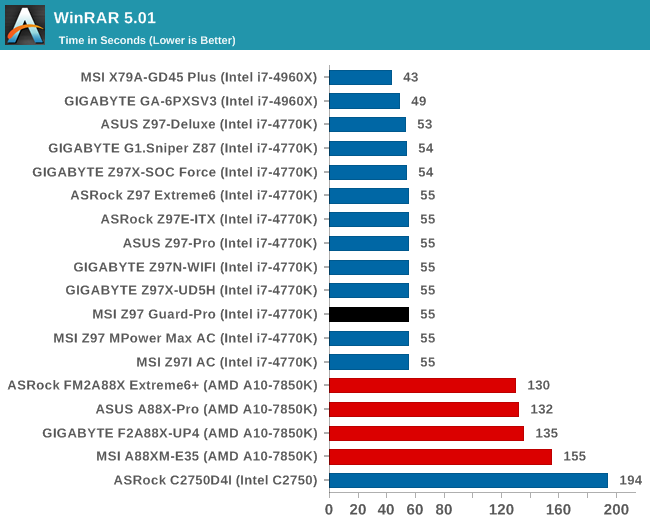
Image Manipulation – FastStone Image Viewer 4.9: link
Similarly to WinRAR, the FastStone test us updated for 2014 to the latest version. FastStone is the program I use to perform quick or bulk actions on images, such as resizing, adjusting for color and cropping. In our test we take a series of 170 images in various sizes and formats and convert them all into 640x480 .gif files, maintaining the aspect ratio. FastStone does not use multithreading for this test, and thus single threaded performance is often the winner.
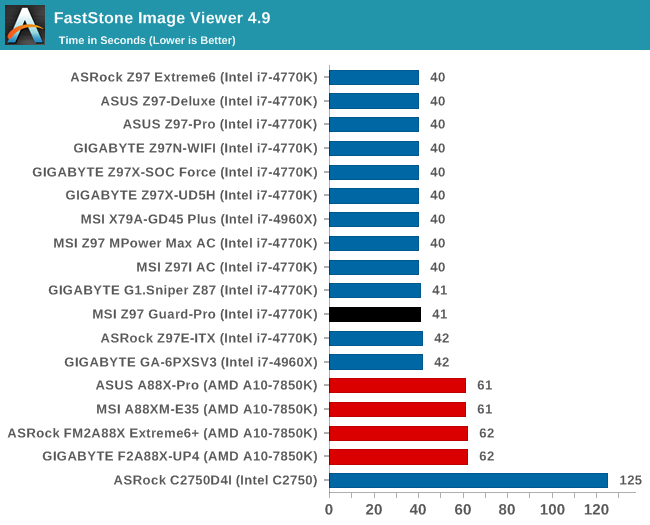
Video Conversion – Handbrake v0.9.9: link
Handbrake is a media conversion tool that was initially designed to help DVD ISOs and Video CDs into more common video formats. The principle today is still the same, primarily as an output for H.264 + AAC/MP3 audio within an MKV container. In our test we use the same videos as in the Xilisoft test, and results are given in frames per second.
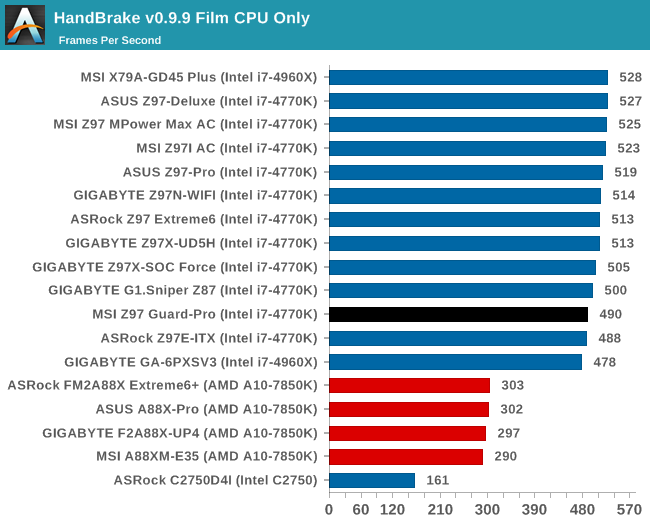
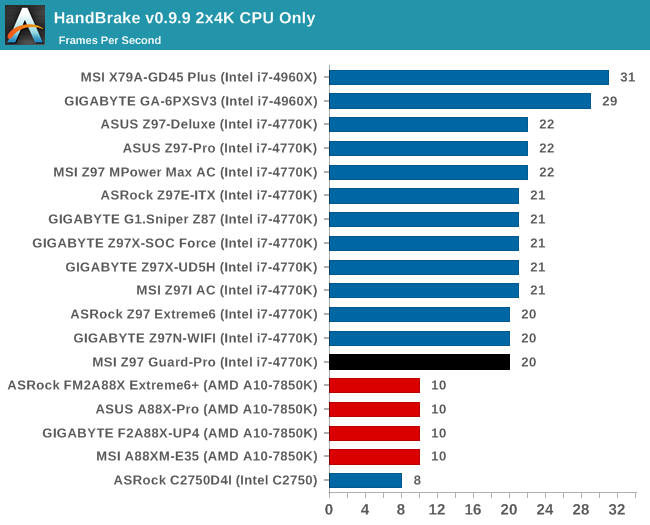
Rendering – PovRay 3.7: link
The Persistence of Vision RayTracer, or PovRay, is a freeware package for as the name suggests, ray tracing. It is a pure renderer, rather than modeling software, but the latest beta version contains a handy benchmark for stressing all processing threads on a platform. We have been using this test in motherboard reviews to test memory stability at various CPU speeds to good effect – if it passes the test, the IMC in the CPU is stable for a given CPU speed. As a CPU test, it runs for approximately 2-3 minutes on high end platforms.
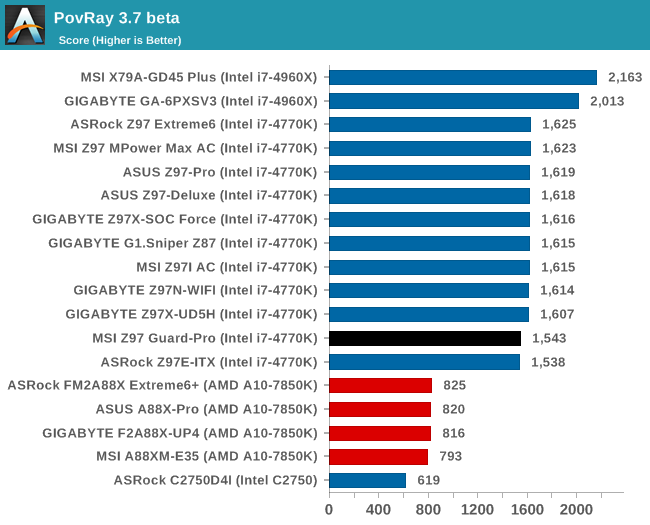
Synthetic – 7-Zip 9.2: link
As an open source compression tool, 7-Zip is a popular tool for making sets of files easier to handle and transfer. The software offers up its own benchmark, to which we report the result.
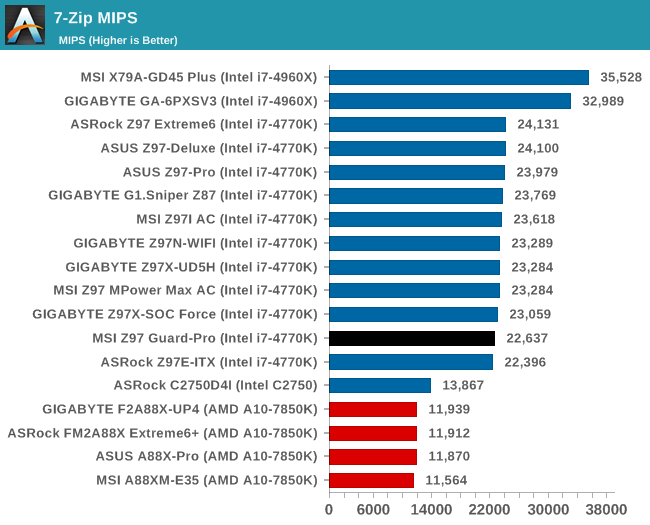










41 Comments
View All Comments
Samus - Thursday, August 21, 2014 - link
Definitely agree about the Core 2's. Anything pre-Bloomfield is showing its age. But there is a subtle but noticeable difference between a Pentium Haswell and a Core i3 Haswell when using Windows 8/Office 2013, especially in Outlook and Access (programs that deal with large data files)Flunk - Wednesday, August 20, 2014 - link
I think it would match better with a i5 4670k, you're better off buying one of the few H-series boards that support overclocking the Pentium AE and saving the rest. If you're paying more for your board than your CPU you have a problem.Computer Bottleneck - Wednesday, August 20, 2014 - link
I'm glad Ian reviewed this board. It is very pertinent considering it is a board that has been bundled with Pentium G3258.Just less than a week ago the Pentium G3258 was on sale with the MSI Z97 Guard Pro for $110 AR ---> http://forums.anandtech.com/showthread.php?t=23954...
We don't find these kind of deals with the i3 or other Pentiums or Celerons.
Gigaplex - Wednesday, August 20, 2014 - link
It's a bit late to get into GPU bitcoin mining...Shadowmaster625 - Wednesday, August 20, 2014 - link
Ironically, I just got this board in last night, as part of a TD $100 G3258 combo. My G3258 will no go past 4.4GHz @ 1.299V. And the temps hit 92C under full load so upping the voltage isnt really an option. Even though these temps are high, I'm just going to leave it because during my suite of real world tests, the temps stayed below 70C.My main issue with the board is that my ethernet cuts out whenever I plug in any USB device. I have to unplug my LAN and then plug it back in or else it wont work. I tried plugging in a thumb drive as gently as I possibly could and it still caused the LAN to die.
Another annoying issue is that every time I move my SSD to a different SATA port, it makes the board think the overclocking failed, so I have to go back into the BIOS each time and turn it back on.
hojnikb - Wednesday, August 20, 2014 - link
Looks like a defected mobo, if you ask me.kwrzesien - Wednesday, August 20, 2014 - link
As far as the M.2 specs go, straight from the MSI manual:Intel Z97/ H97 Express Chipset
6x SATA 6Gb/s ports (SATA1~6)
1x M.2 port*
M.2 port supports M.2 SATA 6Gb/s module
M.2 port supports M.2 PCIe module up to 10Gb/s speed**
M.2 port supports 4.2cm/ 6cm/ 8cm length module
Supports RAID 0, RAID1, RAID 5 and RAID 10***
Supports Intel Smart Response Technology, Intel® Rapid Start
Technology and Intel Smart Connect Technology****
* The SATA5 and SATA6 ports will be unavailable when installing a module in the M.2 port.
** M.2 PCIe interface only supports UEFI option ROM, NOT support legacy option ROM.
*** M.2 PCIe interface does not support RAID 0, RAID1, RAID 5 and RAID 10.
**** Supports Intel Core processors on Windows 7 and Windows 8/ 8.1
So I don't see anything in the manual about the M.2 disabling any of the PCIe slots, either for SATA or PCIe type M.2 drives - it appears to use the SATA 5 & 6 ports either way. Anyway this is a PCIe 2.0 x2 10MB/s type connection, not x4 and not PCIe 3.0. Still would be very fast with the Plextor PCIe M.2 drives (which oddly cost less than the slower Micron SATA M2. drives): http://www.newegg.com/Product/Product.aspx?Item=N8... It appears that booting is supported natively.
anthill - Wednesday, August 20, 2014 - link
Anandtech should do an article discussing minimum fps. Looking at the bioshock numbers the difference between the best and worst motherboard is 13fps. Even the top board dips below the 30fps threshold that not even a g-sync monitor can help you with. BF4 isn't as significant but one still would be at a ~5fps disadvantage versus picking the top performing motherboards.Is this driver related? Can it be improved upon by opting for faster ram, 2133 vs 1600?
I feel it's a topic they could look into. Especially with VR coming soon I have read a gamer would need to hit a locked 90hz to feel a sense of "presence". These minimum fps benchmarks could become an issue going forward if one wants to hit the target fps needed.
StrangerGuy - Wednesday, August 20, 2014 - link
Why is anybody still running CPU performance benchmarks on mobo reviews in 2014 is beyond me. We would much rather see LPC latency, LAN/USB throughput, audio quality testing etc.lorribot - Wednesday, August 20, 2014 - link
Why is it always assumed that enthusiasts have unlimited funds? Most are probably like me, when it come to replacing the core of our system it is invariably on a restricted budget, not for us a $200 mobo and a $200 CPU. Anything that the mobo manufacturers can do to allow you to upsec the CPU to a K series is very welcome. I really don't care that it is Realtek as Intel will not really make that much difference over my poor adsl internet connection and I can't afford a speaker system that will show the difference between Realtek and Creative or anyone else's sound chips.All I want is a good strong, stable basic mobo that will allow overclocking for the minimum cost, this board gets close to this ideal.