NAS Units as VM Hosts: QNAP's Virtualization Station Explored
by Ganesh T S on August 18, 2014 10:15 AM EST- Posted in
- NAS
- Storage
- Virtualization
- QNAP
Virtualization Station on the TS-451
We took the Virtualization Station package for a spin on our TS-451 review unit. We have already covered the performance aspects of the unit. Upon startup, the package indicates the NAS port through which it is accessible. It then requests the user to provide the default path for the VM & ISO files and also select the dedicated network interface. QNAP supports a wide variety of WLAN USB keys for adding a network interface to the NAS. Unfortunately, WLAN interfaces are not supported as dedicated network links in Virtualization Station.
Continuing with the setup process, we find the minimum requirements being checked (QTS version 4.1.0 or higher, VT-x support in the CPU and availability of more than 2 GB of RAM). Users then end up in the Overview section of the Virtualization Station package. Under the 'Create VM' section, we have templates with common configurations for users wanting to get a quick start. We created a new VM with 1 core and 2 GB of memory. A Windows 8.1 installer ISO was chosen as the CD image and a 250 GB IMG file was chosen as the HDD image. With this, the setup of the VM was complete and an entry appeared in the Virtual Machines set in the menu on the left. Powering up the VM and clicking on the activated 'Console' button on the right side popped up the HTML 5 view of the VM's console.
Access to the VMs is made possible in two ways - using a HTML-5 compatible browser or using the standard Remote Desktop application. Even though we have been using the system with Remote Desktop in the long term, the HTML 5 view is also useful from time-to-time, particularly before the service gets activated in the boot process. Some screenshots from the HTML 5 are presented in the gallery below.
A real-time view of the console is also possible without opening up the full HTML 5 view. Other aspects of the Virtualization Station package are visible in the walkthrough gallery below.
It shows the available formats for import as a VM, options for VM export, modification of the dedicated network interface, detailed logs, account management (as described in the previous section) and the directions to configure access to the HTML 5 console as well as Virtualization Station from an external network (either through manual port forwarding or automatically through uPnP for supported routers).
Continuing our evaluation, we mapped a CIFS share on the TS-451 on the Windows 8 VM. While trying to transfer data between the VM and the CIFS share, we found that the transfer was limited by the network link bandwidth (1 Gbps). Our experience with Hyper-V suggested that the best way to transfer data between the host and the guest OSes was through the use of an 'Internal Network'. Unfortunately, QTS / Virtualization Station doesn't yet have that capability. As a saving grade, the design is such that the data doesn't actually travel outside the NAS at all, but is routed using an internal bridge at the kernel level. The following diagram brings out the configuration with the dashed red line showing internal data transfers.
Data Exchange Between NAS & VM (Dashed Red Line)
In terms of stability, we have been running our Windows 8 VM on the TS-451 for the last month or so without any issues. The only hitch we encountered was during manual restarts from within the OS. The VM would power off and restart, but the Remote Desktop service wouldn't start. The Console view showed a frozen screen, and the only way out was to forcefully restart the VM from the HTML 5 UI. However, when running, the VM was rock-solid, just like any other physical machine we accessed through Remote Desktop. During our evaluation, one of the other features that we missed was USB passthrough (i.e, ability of the VM to recognize a USB drive plugged into one of the TS-451's USB ports). Apparently, the passthrough feature is coming in the next version of Virtualization Station (it is already being advertised in the TS-x53 Pro series brochure). The internal network feature for high speed data communication between the host and the guest is planned for late this year.
Power Users Application Scenarios
Without doubt, Virtualization Station is an innovative feature to include in a COTS (commercial off-the-shelf) NAS operating system. The benefits in a SMB / SME environment are quite easy to bring out. From the perspective of home users, QNAP has a much more challenging task. We can think of three different tasks that Virtualization Station can fulfill for such consumers:
1. Download / Browsing / Sync Machine:
One of the main purposes that we used the Windows 8 VM for was to use it as a sync machine for real-time remote synchronization across multiple NAS units from different vendors. For example, we mapped a CIFS share from a Synology NAS on to the Windows 8 VM and installed QNAP's QSync on it (setting up the mapped share as the QSync folder). The result was that we had multiple copies of the data spread across different NAS units. We could upload data to either and get it reflected in both places. Another way was to map a CIFS share from the TS-451 and install Synology's Cloud Station to perform similar duties. In our experience, the first situation with QSync worked better than the Cloud Station experiment (though both were not fool-proof, we expect this to be a viable situation when the 'Dropbox-like' apps from both vendors reach maturity). Obviously, the other application would be browsing and downloading of risky files. Currently, users opt for a combination of private browsing and/or sandboxing for this purpose. Usage of a tool like Sandboxie along with a browser / downloader on the VM is a viable and effective use-case. The ability to snapshot VMs can also enable roll-back if there is a necessity. Usage of Sandboxie-like tools should also handle attacks like Crypto Locker.
2. Home Automation Controller:
One of our personal favourites amongst the home automation platforms is Ubiquiti's mFi lineup. While the devices can be controlled standalone, putting it all together with scheduling support and rules requires the mFi Controller software running on a computer. This has acted as a deterrent to many users looking for power, flexibility and simplicity. Running the software in a VM on the QNAP NAS would be an excellent solution - particularly as the storage requirements of the mFi controller database scales up.
3. Software Development Machine:
Ultrabooks and laptops are turning out to be the primary computing vehicle for many users. Those dabbling with software development as a hobby or secondary job might find their mobile computing device to be underpowered. For such power users, running the development tools on a VM in the NAS and accessing the VM through their notebook (essentially making the mobile device a thin client) could serve the purpose well. In addition, the infrastructure can also be used for experimenting with Linux distributions.
Out of the three scenarios outlined above, Virtualization Station on the TS-451 ticks the right boxes for the first two. For running software development tools, a platform with better computing power than what is provided by the Celeron J1800 (say, a Core i3) would be a good choice. Again, it all depends on what is being developed. While the suggestion would definitely hold true for consumers wanting to develop Visual Studio applications, the TS-451 should be good enough for people developing scripts using, say, Powershell, Perl or Python.






















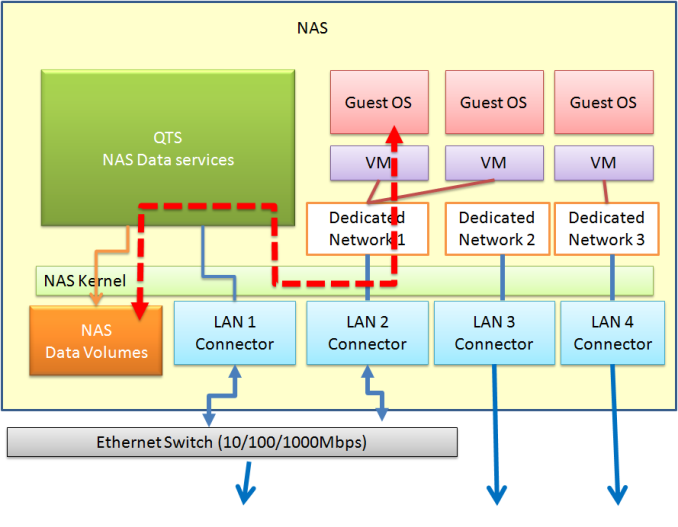








38 Comments
View All Comments
bsd228 - Tuesday, August 19, 2014 - link
The advantage of having the VM on the filer is that you're not transferring the data twice (not really a concern for the mtdaap server, but more so for the streaming HD video). And with Haswell cpus now taking the same sort of power draw as recent year Atoms and ARMs, you have this cpu capacity for nearly the same energy cost. But that makes more sense on a bigger box that this one. The only point to a single VM option is to support one app class/OS that QNAP doesn't offer natively.Solandri - Monday, August 18, 2014 - link
I built my own combo NAS/VM server after a lot of research. After running it for 3 years, the two (opposing) key points to me are:- Starting with Sandy Bridge, the i5 and i7 Intel CPUs are extremely efficient at idle. You can put them into a 24/7 device like a NAS and they won't cost you substantially more in electricity than a regular NAS. Yet they will have lots of processing power on tap for the occasions when a VM needs it. The Celeron in the TS-451 really isn't appropriate for this type of device. Almost the same idle power, much less peak processing power.
- There is something to be said for keeping your NAS separate from your VMs. It's rare, but I have had a VM crash or hang the hypervisor (ESXi). I only use this at home so it's no big deal when this happens. But in something like a small business environment, I would recommend they be separate devices. Just to be safe.
Learning to use the hypervisor is a bit of a pain, but once you get it down you don't need to be a sysadmin wannabe. After the initial install, ESXi can be controlled entirely with a GUI. I only run one Linux VM (for playing around with), and a FreeNAS VM (FreeBSD) which quite frankly is fire and forget. The rest are Windows VMs (and one OS X VM) for various things I want to keep separate from my personal laptop. e.g. One VM is for CPU-heavy tasks like re-encoding videos, so I can encode "on my laptop" without killing my laptop's battery life. Another is for running my home business, which prevents exposing that VM to whatever malware I might accidentally pick up from browsing websites and trying out new software.
This isn't the only way to skin this cat. I'm contemplating moving most of the VMs to my laptop. Do my general web browsing in one VM, my secure browsing like banking in another, and installing all my apps in another VM so I don't have to reinstall every time I upgrade laptops. Games would be the only apps which run natively. So I'm not saying a combo NAS/VM server is the be-all end-all solution. It's just an option which may suit some people better than others.
deeceefar2 - Monday, August 18, 2014 - link
As someone who is a linux sys admin and a small business owner. I can testify that this product is pretty much right on the money. Time is VERY limited when you run a small business and there is very little time to do IT even when you know how to do it. In the time it would take for me to configure any OS to do what this has out of the box, it would cost me far more in billable time then I would ever make up in cost savings. I used 2 of these to make sure our files would always be operational, and then we used dropbox syncing. There are more ways I could have accomplished that now. This has a virtual machine which can be used to provide a domain server for the network. I use it for visual studio development from my laptop at home so I don't have to deal with switching context on my macbook. SOO many uses for this out of the box. In a corporate environment it may not fit, but anything smaller this is a huge cost savings, and just works.mattlach - Tuesday, August 19, 2014 - link
If it only has the capability to run 1 VM (and with this little RAM, thats really all it can handle), then what is the point? Run bare metal. This is just silly.I'm sorry, but only misguided home/power users are going to buy something like this. If you are a power user you know your stuff, and instead you'll build a real capable ESXi whitebox to use for NAS and virtualization and forgo this cute little consumer style prepackaged crap.
Heck, for about the price of this thing, I just bought a used 12 bay HP ProLiant DL180 G6 with dual 6 core Xeon L5640's and 64GB of registered ECC ram to use as my new basement NAS/Virtualized server.
This thing is completely pointless IMHO.
ganeshts - Tuesday, August 19, 2014 - link
Power consumption? Transcoding capabilities? As I said in another comment, you have to consider the whole package together when deciding on whether to go with the TS-x51 series, not just its virtualization features.I definitely agree with the sentiment that this is not for everyone, but will definitely not say that there is no target market for this. I am quite sure there are plenty of prospective consumers who haven't even cared about what virtualization is, or how to use it to their benefit - For those users, this definitely is a gentle introduction into that world.
Btw, for your used unit - do you have support personnel? RMA capabilities? All those are major factors in pricing a COTS NAS. In my opinion, you are comparing apples and oranges.
beginner99 - Tuesday, August 19, 2014 - link
Target market? I could use it as a NAS and a web server for example. No need to get 2 devices. That would cost more no doubt.nafhan - Tuesday, August 19, 2014 - link
Actually, it'd probably do pretty well in a SOHO environment, especially running several smaller (maybe Linux?) VM's. The thing with servers in a smaller environment is they are often ripe for consolidation as they are almost never fully utilized. You could probably over-provision the memory and CPU resources on this thing (in many use cases) and it probably be completely transparent to the end users. And if office space is at a premium, you'd be taking 4 or 5 boxes and turning it into one.The real question in my mind is why you'd pick this over doing something similar with cloud services...
Arnok666 - Saturday, October 17, 2015 - link
Some areas have crappy internet, so cloud is out, plus who wants to give away all their data?What happens when internet goes down ?
The power usage for this is significantly lower than even a PC with a 250w power supply.
I am looking forward to this, and put my $4k Intel Server up for sale since i can run a couple VM's on this, which is all i need .. not a 750 watt server mostly idling all the time...
Gigaplex - Monday, August 18, 2014 - link
SMB 3.0 support? Do they use a patched Samba or do they have a fully custom stack? I'd like to get my hands on the SMB 3.0 multichannel feature on my homebrew "NAS".deeceefar2 - Monday, August 18, 2014 - link
Interestingly I'm actually using mine for both Power Users Application Scenarios: 1 & 3.I have a TS-460-pro and I upgraded the processor to
Intel Core i7-3770S and the ram to 16 GB KVR16S11K2/16. I can't say enough great things about the QNAP boxes I've had. From a small business perspective it can do pretty much everything you might ask of it.