The NVIDIA SHIELD Tablet Review
by Joshua Ho on July 29, 2014 9:00 AM ESTBattery Life
As always, battery life is one of the most important aspects of any mobile device, and is crucial to staying mobile. There’s not much introduction needed to this, as it’s rather well understood that more battery life is usually better. The Shield tablet features an integrated 19.75Wh battery.
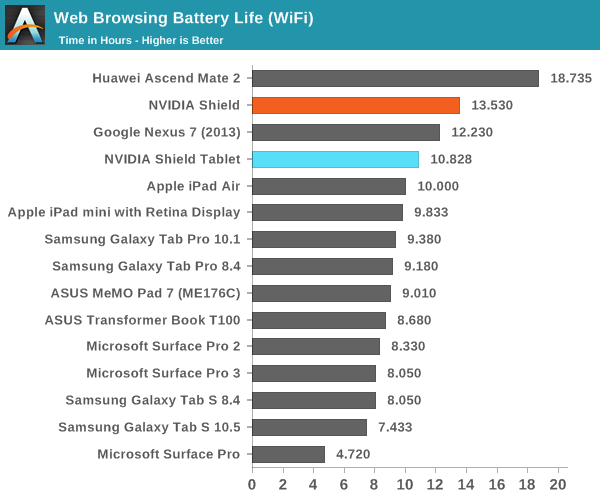
This device is a tablet first and foremost, so WiFi browsing battery life is important. In this area, the tablet does well. However, it’s a bit strange how the device performs worse than the Nexus 7 (2013). The reason why I say this is that the Tegra K1 is on a far more power efficient process (28HPm), has broadly equivalent battery capacity to screen area scaling, and should have a more power efficient display due to the reduced gamut. However, it could be that Cortex A15 just isn’t as power efficient as Krait and the silicon backplane of the display isn’t as efficient as the one in the Nexus 7.
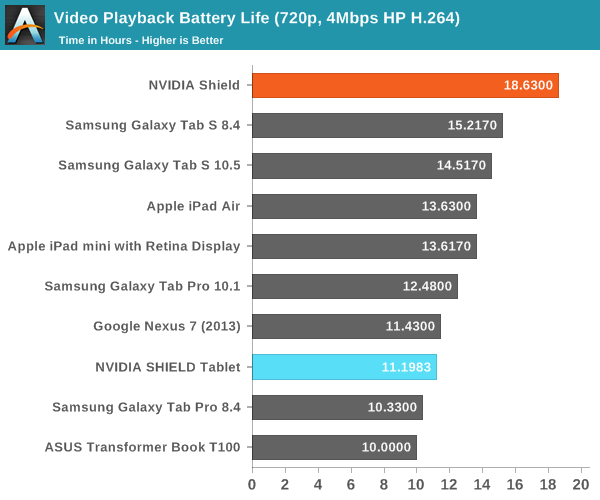
While normally web browsing tests are enough to cover the relatively low-compute use cases for smartphones, video playback is a significant use case for tablets. Here, we see that the gap between the Nexus 7 (2013) and the SHIELD Tablet narrows significantly, which can probably be attributed to the mostly display-bound nature of this test. Due to the much lower APL average of this test, we see that the Galaxy Tab S line does noticeably better in this test because their AMOLED displays mean that black-heavy content dramatically reduces power draw. This is because a black pixel in an AMOLED display is turned off and doesn't consume power, while an LCD display relies on a backlight so it isn't possible to turn off the backlight for a single pixel without turning off the entire display.
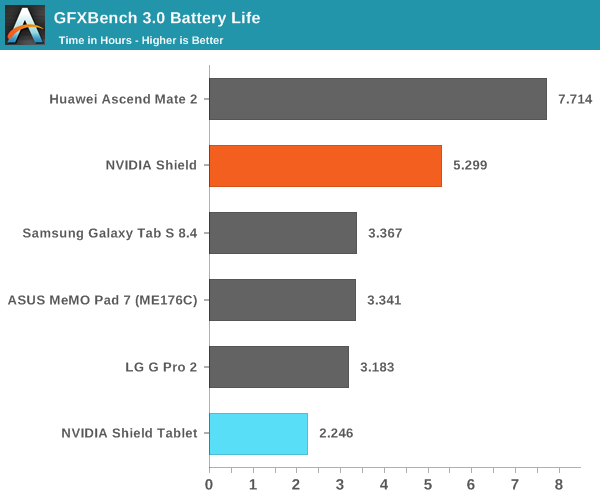
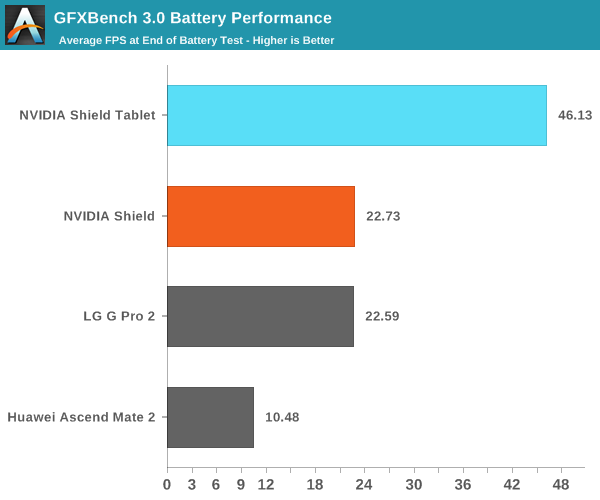
Of course, the Shield Tablet is also designed for gaming. Unfortunately, the Tegra K1 introduces quite a massive amount of dynamic range. While it’s fully possible for the Shield tablet to last 10 hours of continuous use on a single charge, running the GPU at full blast gives battery life similar to a gaming laptop. Realistically, if a game is made for Tegra K1 and truly stretches the GPU to the limit, battery life is only around two and a half hours, assuming display brightness is kept down to 200 nits. Of course, anything less intensive will do much better.
NVIDIA has also made it possible to cap the maximum frame rate and clock speed for better battery life. However, it’s quite clear in this test that the tablet isn’t capable of sustaining peak performance the way the Shield portable was, as the Shield portable sustained around 90% of the first run performance while the tablet sustained around 80% of its first run performance. The Shield Tablet also has noticeably higher skin temperatures, although this was a subjective observation.


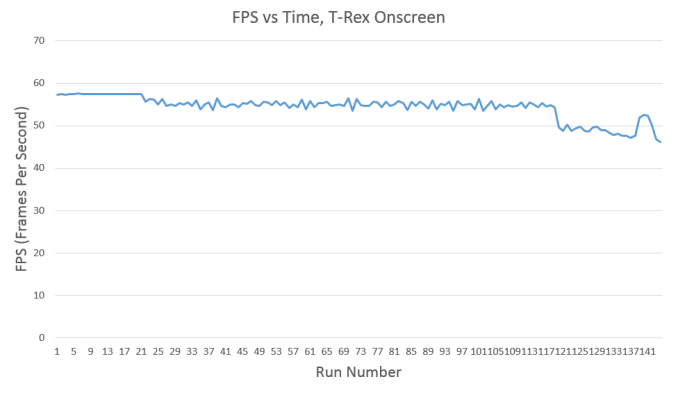
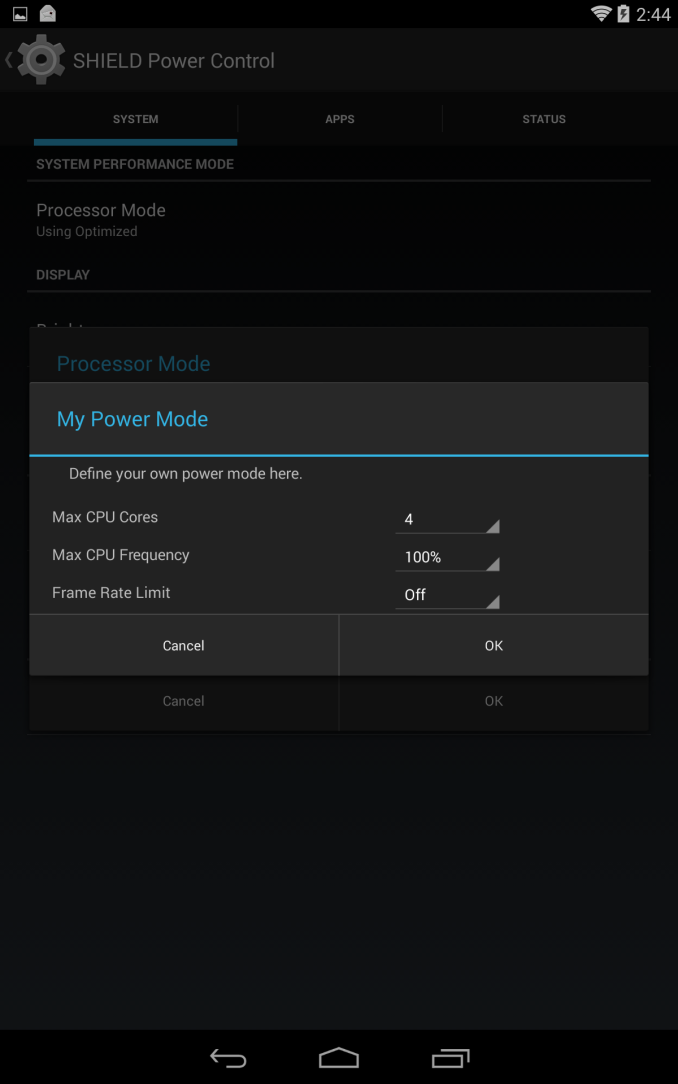
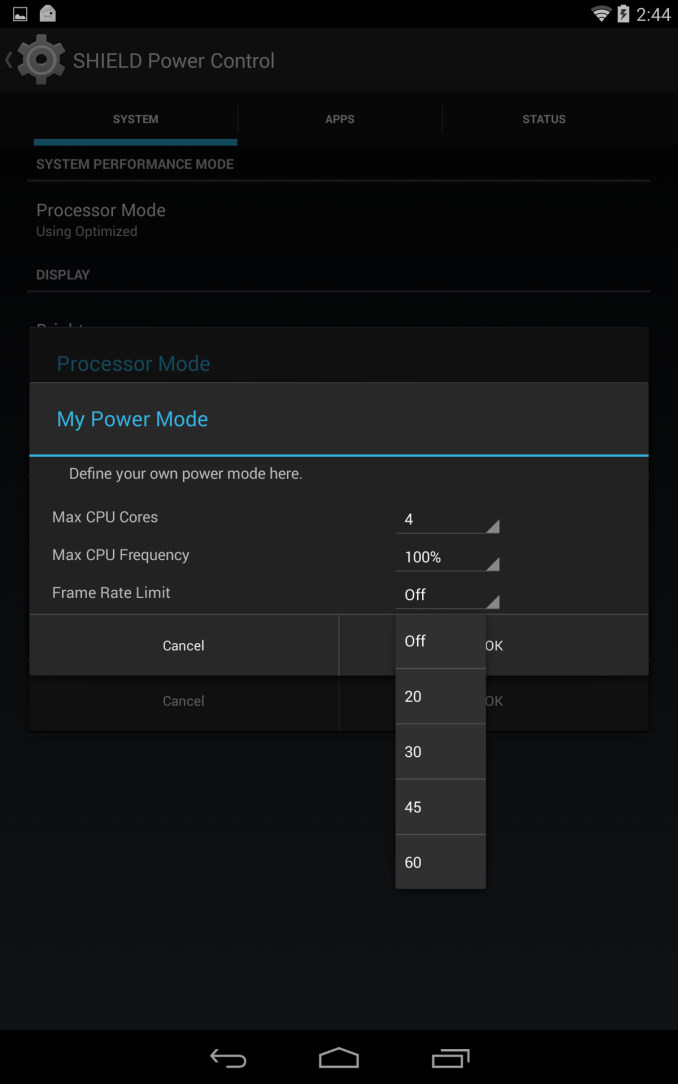








174 Comments
View All Comments
ams23 - Tuesday, July 29, 2014 - link
Oh and by the way, Shield tablet has a native resolution of 1920x1200. The 1080p offscreen tests in GFXBench are done at a resolution of 1920x1080. They are not the same thing! Shield tablet native resolution is higher than the 1080p offscreen resolution, and that is why fps is always a bit lower onscreen vs. offscreen.lucam - Wednesday, July 30, 2014 - link
I almost agree with you. Nevertheless it's worth saying this is the first Nvidia SOC with so fast GPU. Having this sort of performance might have a drastic trade off on power consumption. I think if the A8 will have similar performance of K1 and better energy saving then yes. I doubt, by the way, the A8 will have better performance. In this round Nvidia has made better GPU performance. Question would be...isn't enough to sell enough tablets?UpSpin - Friday, August 1, 2014 - link
Nice how you throw around you with meaningless numbers. Let's get your nonsense right:Performance:
I use this benchmark comparison as base:
http://gfxbench.com/compare.jsp?benchmark=gfx30&am...
The iPad Air has a 30WHr battery, got released on November 1, 2013 and costs $500.
The NVidia Shield tablet a 20WHr battery, got released now and costs $300.
The iPad Air has in the GFX battery rundown a power consumption of 5.4WHr.
The NVidia Shield tablet hasin the GFX battery rundown a power consumption of 9.38WHr.
The iPad Air vs. the NVidia Shiled tablet has an average frame rate of
Manhatten: 12.7 FPS vs 31 FPS -> 2.44x
T-Rex: 26.2 FPS vs 65 FPS -> 2.48x
Long Term: 21.3 FPS vs 56.3 FPS -> 2.65x
Now let's put all the things together, considering the higher performance of the Tegra K1, together with the higher power consumption but also higher battery capacity of the iPad Air and we get:
The Shield Tablet consumes 1.73 times the power of the iPad Air, but performs 2.65 times faster.
If Apple clocks the A7 higher, so it consumes the same power the Tegra K1 does, the Tegra would be 1.53 times faster. Now add the fact that the Tegra K1 supports Full Open GL 4.4 and one should see, the GPU of Tegra K1 is a monstrosity. Not so the outdated A15 CPU, but for this they will release the 64bit version soon, which will fix this limiting factor.
Efficiency:
Web browsing: 10hr vs. 10.8hr -> iPad: 3Whr vs. Nvidia: 1.85Whr
Conclusion:
The Tegra K1 is faster and more efficient.
Guspaz - Tuesday, July 29, 2014 - link
The GPU is definitely fast, but how power efficient is it? If they've made a GPU that produces 2x the performance at 3x the power draw, then that's not going to be terribly competitive.Are there any tests that could validate this? Something like a GPU benchmark performed at a fixed framerate with the screen off?
ams23 - Tuesday, July 29, 2014 - link
One would have to measure at the voltage rails (which is what NVIDIA did when comparing TK1 to S800 and A7).grahaman27 - Tuesday, July 29, 2014 - link
Its definitely more efficient. Nvidia claims its 1.4x as efficient.melgross - Tuesday, July 29, 2014 - link
Over the years, Nvidia has made a lot of claims that have turned out to not be true. I'd like to see the measurements.FriendlyUser - Tuesday, July 29, 2014 - link
The technology is cool and it really looks like a premium product, something relatively rare in the android space. However, I'm still looking for a use case. I mean, why would I stream from a PC instead of playing on the PC, if it is in the vicinity? And why would anyone pay serious money for gaming on the go instead of just using a smartphone for the few moments were mobile gaming might be interesting. And, if someone really needs to game on the go, 2.5h seems too few...Anyway, the technology is really nice and the execution is quite good. If I were in the market for a tablet I would think about it. Not tempted to upgrade, though.
SpartyOn - Tuesday, July 29, 2014 - link
I have a 1st gen Shield and it's for people like me: someone who sits at a desk all day and when he comes home doesn't want to sit at another desk or use a mouse anymore. I used to hook my mITX PC up to the HDTV and play with a controller, but then when I wanted to play an RTS or an MMO, I would move it back to my study. That's just cumbersome and requires a ton of wires in both locations.With the Shield, I can carry it around easily as a handheld and hook it up to my TV in Console Mode to get 1080p game streaming - all while now leaving my PC in the study for good. A couple other great use cases: playing PC games in bed while still being able to chill with my wife, outside enjoying fresh air, sitting on the toilet, and I've even sat on a lounger in the middle of my pool and streamed games.
If playing PC games in the middle of a pool surrounded by sunshine doesn't sound boss, then I don't know what is.
FriendlyUser - Tuesday, July 29, 2014 - link
Yeah, admittedly playing in a pool does sound cool. You do have a point there. My major obstacle would be paying for the pool, I guess...