The NVIDIA SHIELD Tablet Review
by Joshua Ho on July 29, 2014 9:00 AM ESTDisplay
While this device is targeted towards gaming, as a tablet it also needs a great display. In order to better test this, we turn to our custom workflow in CalMAN 5 to get a better idea of how good the display is. To start, we’ll look at the basics and move on from there. All of these tests were done with sRGB as it provides the best results.
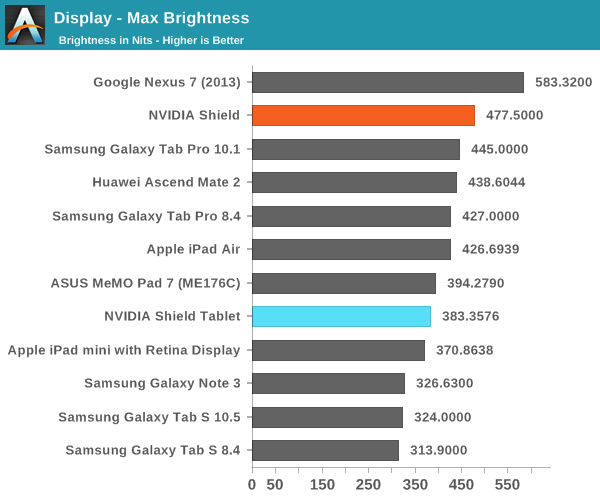
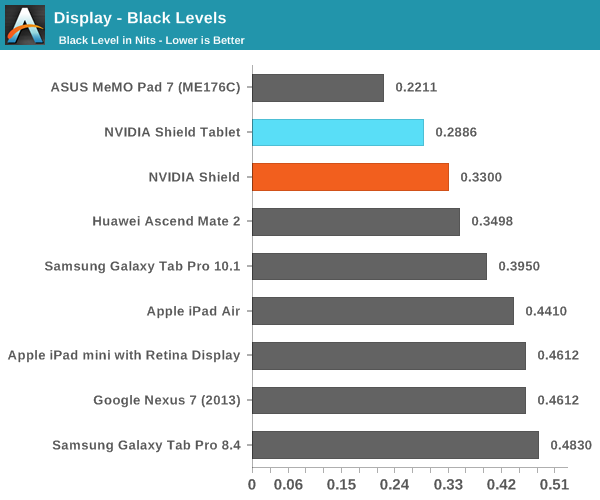
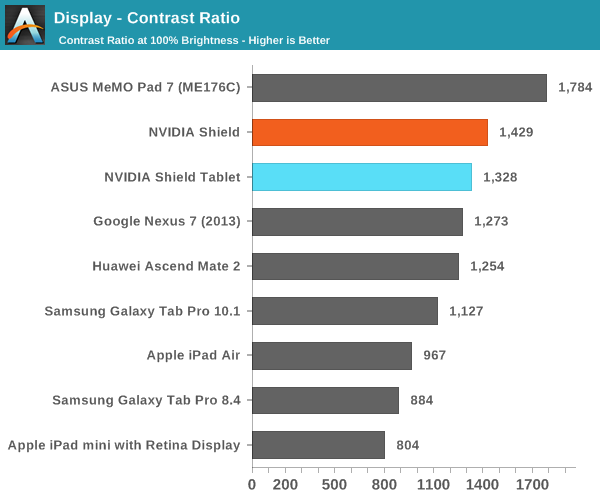
Unfortunately, it seems that the display is a bit dim compared to the competition. It’s still well within spec and plenty bright for indoor usage, but outdoors it won’t be as easy to read. Contrast is definitely up to par though, and as far as I can tell in normal usage image-dependent dimming is disabled, so the display has a relatively high native contrast.
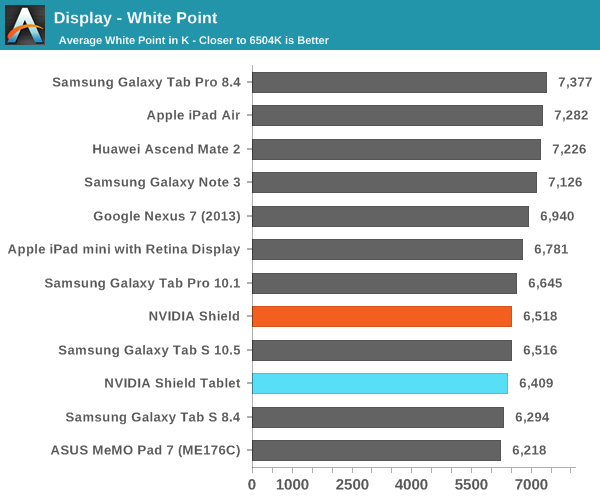
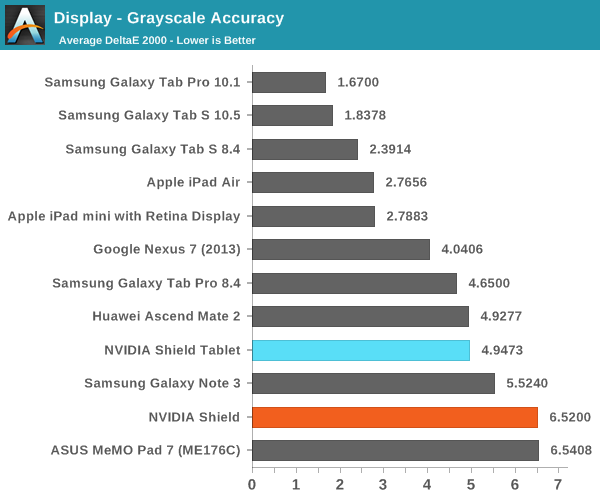
In the grayscale test, NVIDIA has done a relatively good job in keeping a balanced white point, although error ends up a bit high relative to what we’ve seen recently. It’s definitely acceptable for most users, at any rate. It's important to note here that the grayscale accuracy error average is not just a measurement of RGB color balance, as vision also depends upon the luminance aspect to be correct.
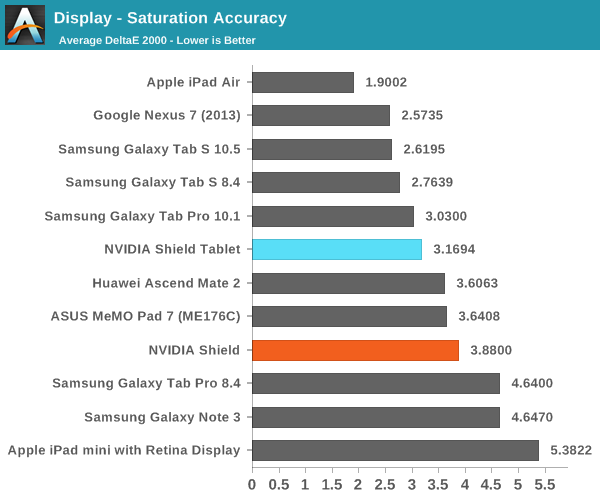
The saturation test is where things start to fall apart. Unfortunately, it’s quite clear that the backlight used in this device just doesn’t have pure enough wavelengths for red and blue, and the result is that the gamut is well below sRGB, around what we see for the iPhone 4/4s and iPad mini line. This may be an attempt to improve power consumption, but I suspect that most are willing to forgo some battery life for a higher quality display. NVIDIA’s sRGB calibration is good up to the 80% saturation mark, but everything else past that point will have the same color, so it’s clear that NVIDIA’s display calibration tries to make do with what it has.
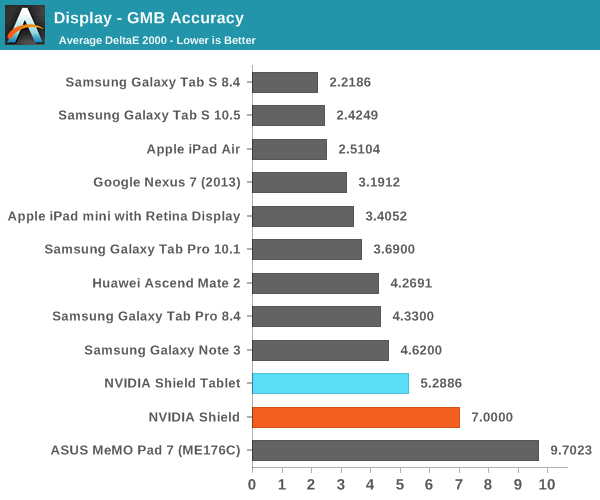
As expected, the ColorChecker shows the results of the poor gamut and some issues present in the grayscale. Error ends up relatively high. The display is still decent, but relative to the competition it doesn’t stack up very well.


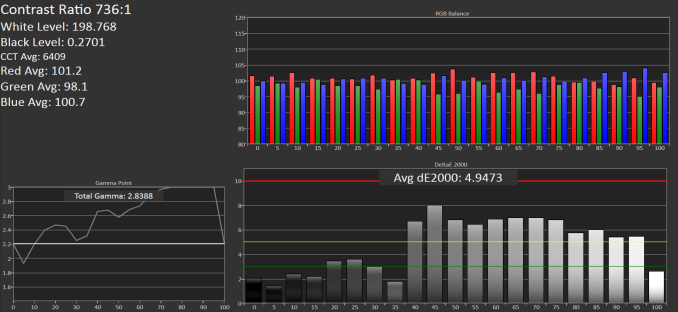
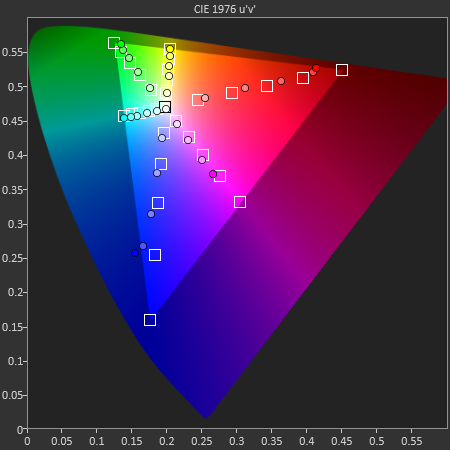
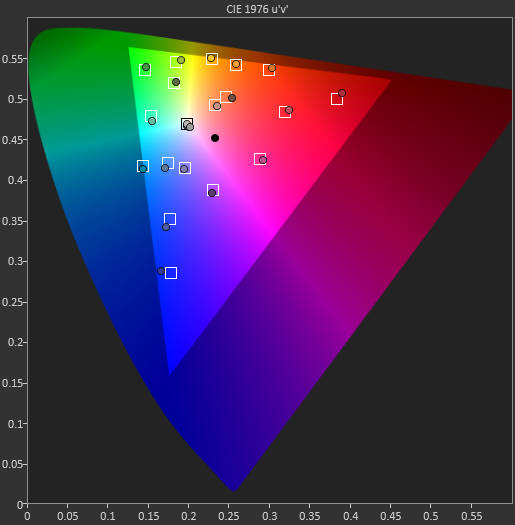








174 Comments
View All Comments
Knowname - Wednesday, July 30, 2014 - link
you make a good point, and one I actually considered when I looked for a new toy half a month ago. The Nexus7 (2013) would be just fine for my needs. THAN I saw this out of the corner of my eye and yes, I'll admit I WAS wooed somewhat by the false fantasy that is the 'latest and greatest'. The Nexus 7 is just fine and half the price! In the end though I succumbed to consumerism and though I like to think I'm very frugal I think I made a good deal.Bottom line, it's more than just a little snappier, it's THREE TIMES as snappy! The speakers are an upgrade, the connectivity is an upgrade, SD card compatible and best of all a great selfie camera!! xD ok I kid. Anyway forget the gamestreaming stuff (though... a definite plus if you leave your computer on 24x7) it's still very future proof I won't need to upgrade my tablet for at least a couple years with this!
Unfortunately I bought a GT630 along with this hoping it'd do the trick for gamestreaming but... I don't think it will by what I hear... why just the energy hog GTX cards?? Like I'm gonna leave a GTX based computer on 24x7 just so I can use it more on a remote basis? *ahem* not likely... hopefully they come out with some extremely low power GTX cards in the future.
fivefeet8 - Thursday, July 31, 2014 - link
Gamestream works with the recent Maxwell GTX 750 Ti. Probably one of the best if not the best performance per watt card out now. Plus most video cards use much lower power during idle.Knowname - Thursday, July 31, 2014 - link
but when your playing it it won't be idle. The GTX750ti may be my best bet, once I can get one for like 80 bucks I'll jump on it!phoenix_rizzen - Tuesday, July 29, 2014 - link
Small correction: First line of second paragraph:"NVIDIA is becoming the first tablet to launch a serious gaming tablet"
Guessing that "first tablet to launch" should be "first OEM to launch" or maybe "first hardware manufacturer to launch".
phoenix_rizzen - Tuesday, July 29, 2014 - link
Page 2, Console Mode paragraph:"Finally, there’s the aspect of GameStream and GRID, which make it possible for games to be played on the tablet that would otherwise wouldn’t work due to the compute requirements."
There's one to many "would" in that line. Guessing it's supposed to be "that wouldn't otherwise work".
Death666Angel - Tuesday, July 29, 2014 - link
Second paragraph:"today NVIDIA is becoming the first tablet to launch a serious gaming tablet running Android. "
Probably supposed to mean "first manufacturer" or something along those lines. :D
JoshHo - Tuesday, July 29, 2014 - link
Well, that's embarrassing. Typo corrected.SleepyItes - Tuesday, July 29, 2014 - link
Tegra K1 should support OpenGL ES 3.0, right? So, I wonder if it would be able to run the Dolphin (GameCube and Wii) emulator? The regular shield is awesome for running everything from NES to PSP (and even some NDS games), but being able to play GC/Wii games would be amazing. At the very least it would be cool if it could run NDS (e.g. DraStic) a little faster.lmcd - Tuesday, July 29, 2014 - link
ES 3 is a subset of OpenGL 4. There's no "wondering" about it.As long as the CPU translation is efficient on ARM, it should be feasible.
Read before you post.
fivefeet8 - Tuesday, July 29, 2014 - link
It supports OpenGL ES 3.1 and above. Portal and HL2 are running in Full OpenGL 4x mode on it. I doubt Dolphin couldn't run the same as it already did with the TK1 Dev board.