Life with the Lenovo Yoga 2 Pro
by Brett Howse on July 30, 2014 2:00 PM EST- Posted in
- Notebooks
- Lenovo
- Windows 8.1
- Yoga
High DPI display
I was rather impressed by the display on the Yoga 2 Pro. The 13.3” IPS touchscreen at 3200x1800 gives the Yoga 2 Pro one of the highest pixels per inch of any current Windows 8.1 device at 276 PPI. Running desktop applications at 3200x1800 can cause some issues, and if so the only solution at this time is to drop the resolution down to 1600x900. It usually depends on the application itself and whether it supports a HiDPI mode. Some play nice and some do not. As one might expect, in a modern application environment the high DPI brings crisp font rendering and a sense of clear graphics.
Application issues aside, all is not perfect with this display either. As we know from past reviews, high PPI devices can have a higher battery draw because the amount of backlight required to push the same amount of light through a dense display is simply higher. One solution to this problem is a Thin-Film-Transistor (TFT) made of Indium Gallium Zinc Oxide (IGZO), which can be thinner than the amorphous silicon of a standard TFT and offers better transparency than the standard TFT. Some devices (like the Razer Blade which is also 3200x1800) have chosen this method. Unfortunately, likely for cost reasons, the Yoga 2 Pro has chosen to go with an RGBW pentile pixel arrangement. The white subpixel is used to improve the brightness of the display without having to overpower the backlight, but it comes with a cost of color reproduction and contrast ratio. The early runs of the Yoga 2 Pro suffered from very bad yellows. Since the initial release, Lenovo has updated the device firmware and software to help compensate.
Out of the box image quality
With the white pixel, one of the biggest things to suffer is the contrast ratio. The maximum brightness of the screen is not very high to begin with, with 249 nits at 100% brightness. At that level of backlight, the black level is 0.5 nits, giving a meager 497:1 contrast. The brightness levels are fine for indoor use, but with blacks that bright it really hurts contrast and can be pretty noticeable when using this laptop.
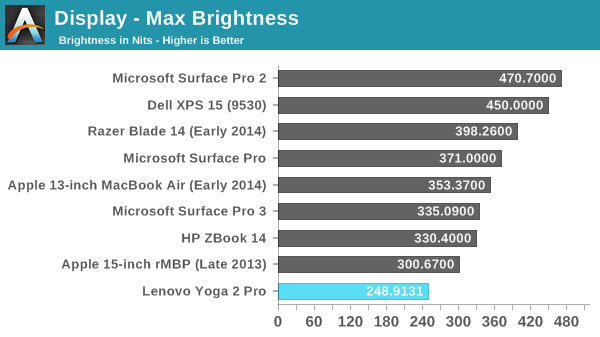
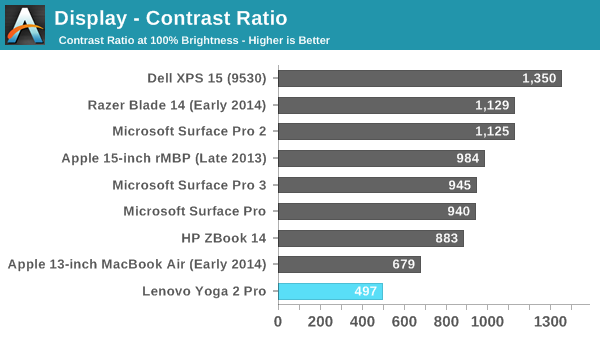
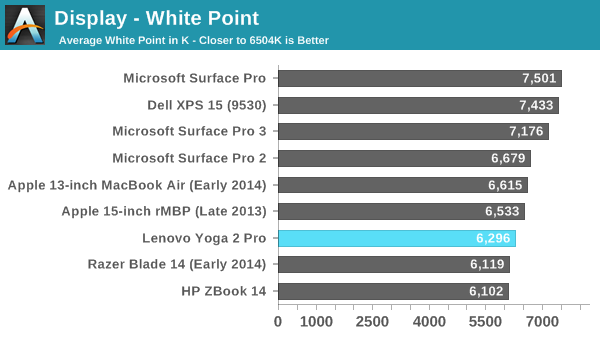
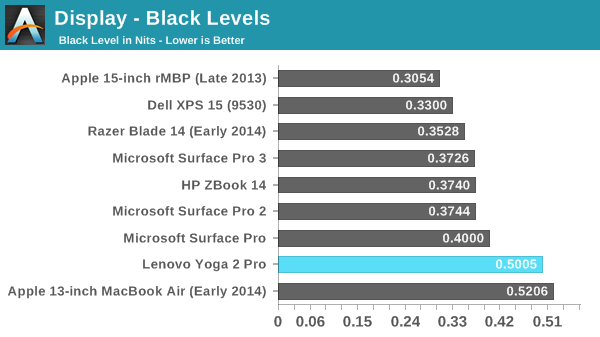
Contrast ratios aside, other elements of the display are pretty good for a consumer focused laptop. Out of the box, the greyscale DeltaE is an impressive 1.417. Blues are a bit low in the overall score, but only a bit.
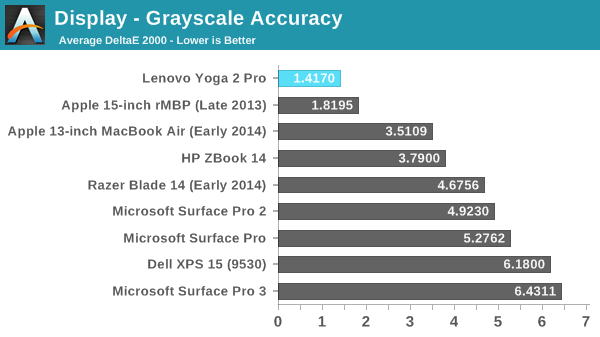
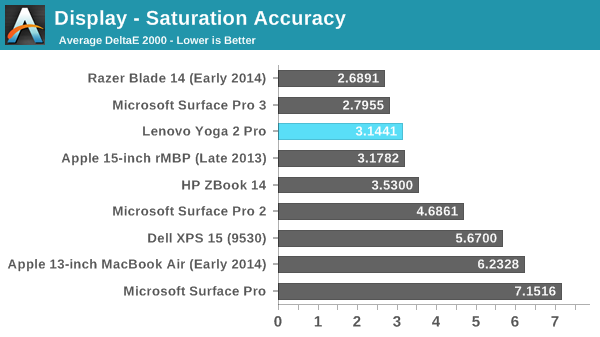
The uncalibrated saturation is also decent at 3.1441. There is definitely some drift, but it is not terrible. The yellows are spot on for saturation, which is a good sign after the firmware and software fixes to correct that. Cyan and Magenta are off, which is a theme going forward.
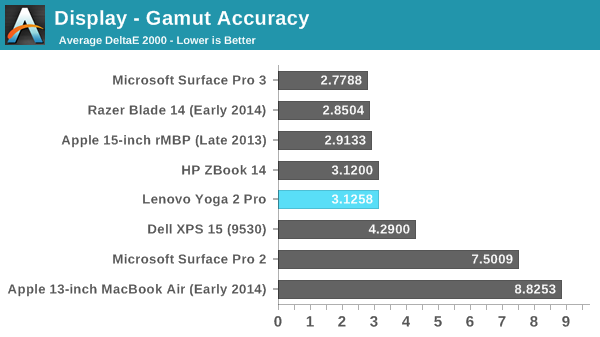
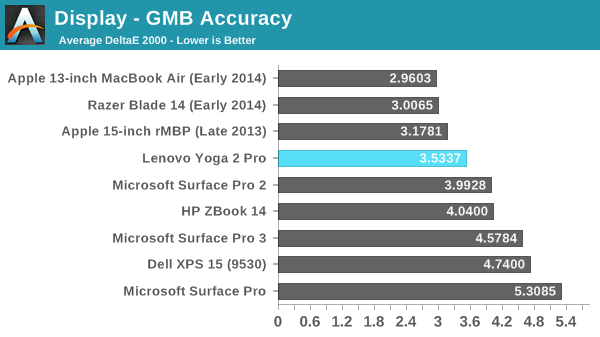
For the Gretag Macbeth colorchecker, we once again have a reasonable result of 3.5337. This device is not going to be suited for a professional image editor, but it is not really marketed as a professional device. We are looking for values under three, and the Yoga 2 Pro is close.
Calibrated image quality
Next up we will take a look at the display after it has been calibrated.
Once calibrated, the already great greyscale gets even better, with a DeltaE 2000 of 0.7834 and a white point of 6570, but that excellent result does not carry over to the rest of the display’s abilities. Cyan is again our biggest culprit, with it having a DeltaE of around 7 when the display is calibrated. This actually pulls the GMB score higher than the stock settings.
Display conclusion
Just looking at the device specifications, this should be a great display with such a high resolution. But the pentile nature of the screen can and does cause havoc with both blacks and colors. Unfortunately this display is just OK. If it was compared against most laptop panels of only a year or two ago, it would likely be a standout with both IPS and high resolution, but unfortunately it falls somewhat short. The color accuracy is not ridiculous (at least patched) but the contrast ratio really hurts, and as someone who really prefers black levels very low, it is very noticable how much light gets through on dark content. However to be fair, the redeeming quality of the display is the QHD+ resolution and to achieve that at the price point Lenovo wanted they chose to go with RGBW. It’s a compromise, but one that really does deliver on the crispness of text and images.


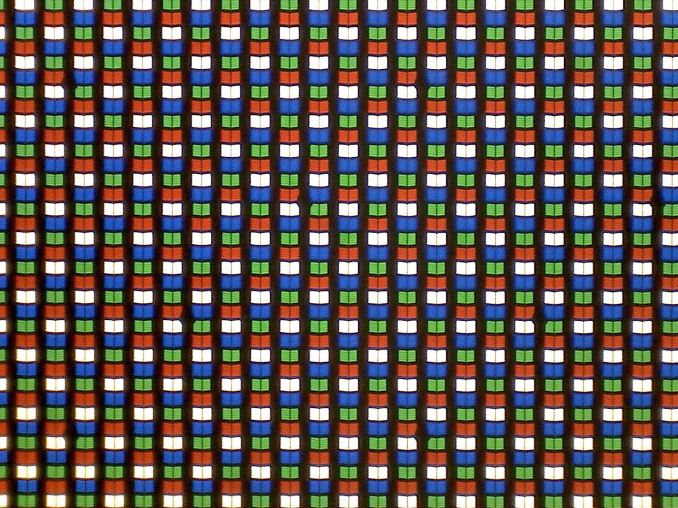
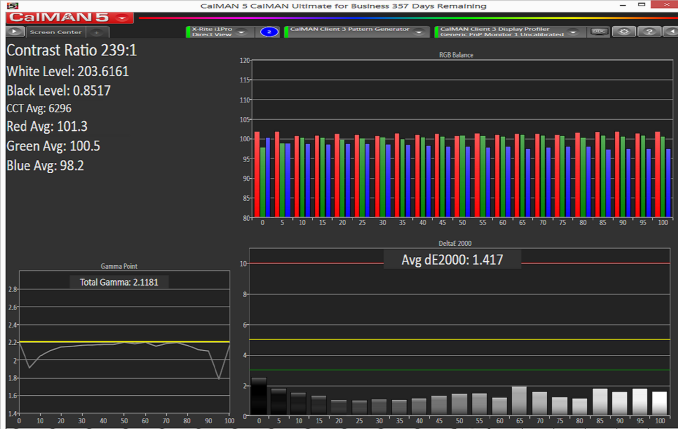
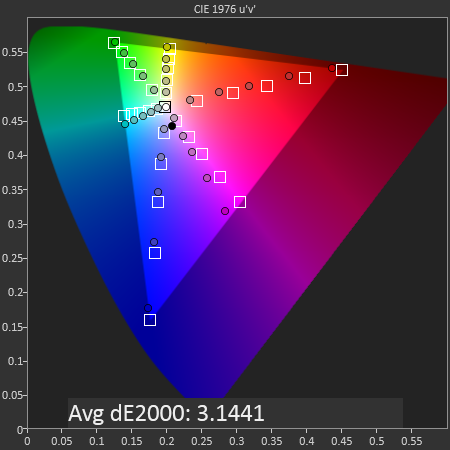
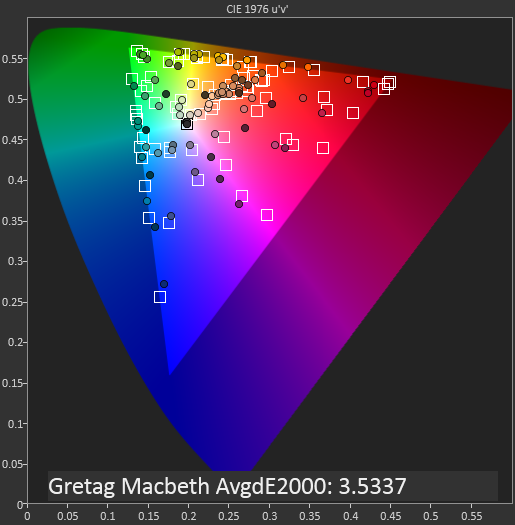



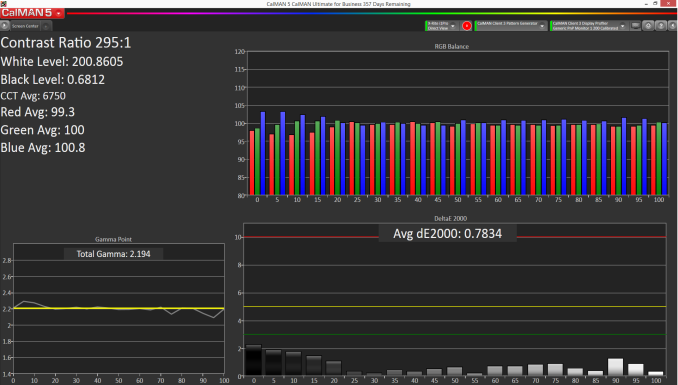











103 Comments
View All Comments
room200 - Thursday, July 31, 2014 - link
Who did you get it from? This is why I ended up getting rid of my Lenovo.scott1729 - Thursday, July 31, 2014 - link
I also appreciate the review timing. I'm considering buying the Y2P in August.Has anyone here considered the ThinkPad Yoga? It costs more than other Yoga devices or even other similar portable laptops, but I read that the display is brighter and at only 1080p perhaps it may be higher contrast and less of a battery drain as well. (and less prone to DPI scaling issues even at 12.5inches?) I would be willing to pay a premium for a laptop-first-convertible with an excellent display that may be somewhat sunlight readable. At the $1200-$1500 price point are there other laptop-first convertibles I should be considering with excellent displays and overall build quality? I think stand mode will be very enjoyable. Does anyone here know if the ThinkPad Yoga display is also RGBW pentile? Thanks for your insight!
Rdmkr - Friday, August 1, 2014 - link
One minor complaint about the Y2P I have that I don't hear anyone else about is the fairly large screen bezels. The device is larger than it could have been in an ideal world. On the whole, though, it is still nice and compact.QHD+ is pretty awesome, but probably a step too far in the direction of overambition and specs war bravado. Regular QHD with fewer concessions to other quality aspects would have been the sweet spot afaic. FHD doesn't cut it for me.
The good thing about having complaints, though, is that we still have something to look forward to when the Y3P rolls around.
jdrch - Friday, August 1, 2014 - link
140 Mbps max network bandwidth? Yikes. Pass.SirPerro - Monday, August 4, 2014 - link
Make this thing dualboot into Android and it'd be the perfect machineProper productive OS and proper tablet OS
Trying to make this work as a tablet ignoring the "useless tablet OS" part of it sounds a bit stupid
7heF - Wednesday, August 6, 2014 - link
Havn't checked if Lenovo have come with new updates the last four months or so. But they had some updates when I tried the Yoga 2 Pro, and the color quality was just terrible - and some power saving features had to be turned off to have something that slightly resembeled yellow.In my opinion it was just horrible and the fix Lenovo had wasn't a good one.
Example on how the Yoga 2 Pro screen can look - even with fixes installed: http://www.idg.no/multimedia/archive/00074/y2p-skj...
mitchellvii - Tuesday, September 9, 2014 - link
Juts bought a Y2P i7 model and as far as I'm concerned, ALL of the old issues, color, wifi, etc have been solved. I owned a release date 15 and now the brand new BestBuy exclusive i7 and this one is MUCH better.underseaglider - Wednesday, August 6, 2014 - link
Lenovo laptops are gaining great success in the market and have launched various models of laptops. And with increasing competition, manufacturers are adding more features and functionalities in their effort to lure the consumers.GraphicDesign - Thursday, August 7, 2014 - link
May be this is a great notebook for me to work in my website. I 'm adding new designs, I like to work in photoshop cs, indesign, illustrator cs6. Please suggest me if this is perfect for my design profession.GraphicDesign - Thursday, August 7, 2014 - link
You can contact me www [dot] tunaman [dot] me. In my website you will find lots of Graphic design tutorial. Thank you!