Life with the Lenovo Yoga 2 Pro
by Brett Howse on July 30, 2014 2:00 PM EST- Posted in
- Notebooks
- Lenovo
- Windows 8.1
- Yoga
General Performance
With an Intel Core i5 4200U, 4GB of DDR3L-1600, and a 256GB Samsung SSD inside, we are right in the middle of the road as far as the Yoga 2 configurations available. It is standard fare for an Ultrabook, though the 4GB models are thankfully being phased out by most OEMs now. Being that this device can pull double duty as a laptop or a tablet, we will also do some comparisons on the tablet side.
Performance Graphs
We’ll start with general performance. PCMark gives us an evaluation of several scenarios, as well as storage performance. Being designed as a laptop, the Yoga 2 Pro does not suffer as harshly from throttling as something like the Surface Pro 3 does, although the SP3 does have the slightly faster i5-4300U.
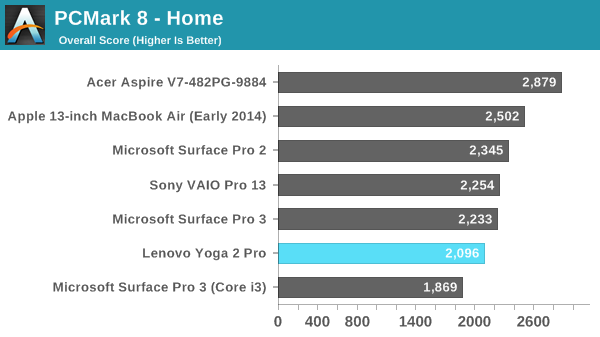
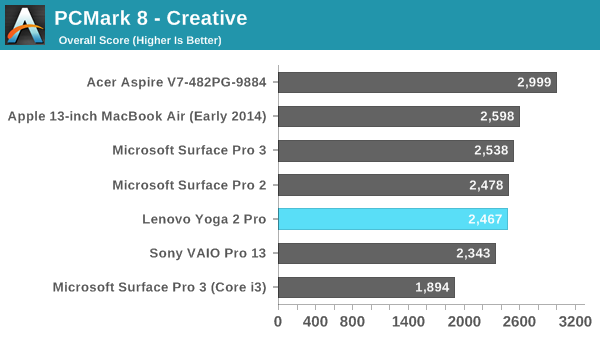
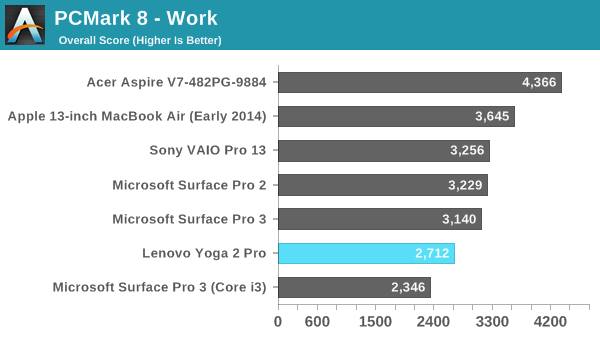
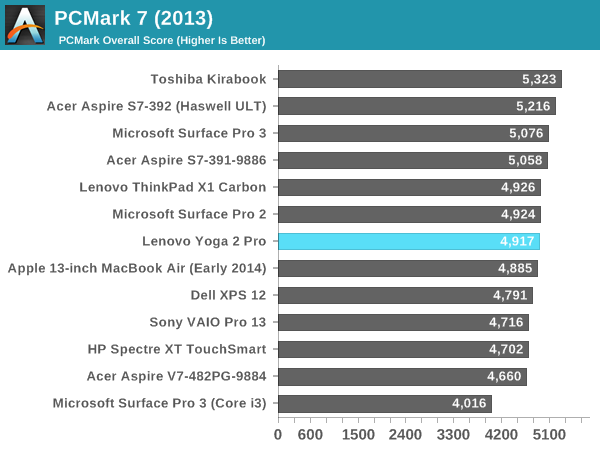
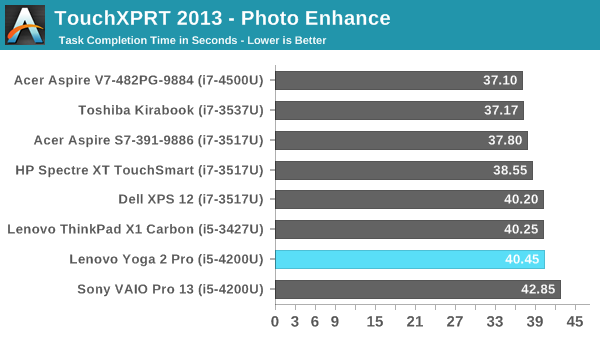
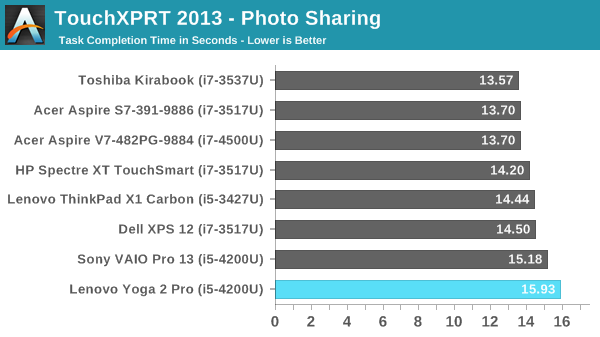
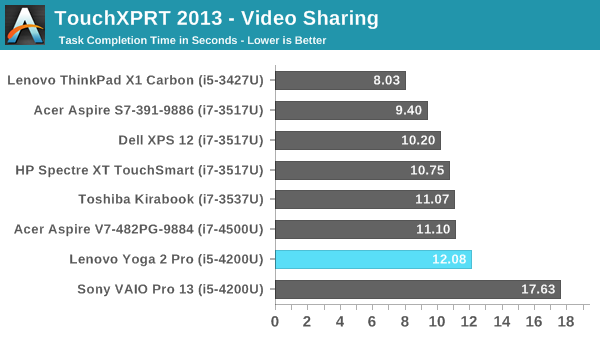
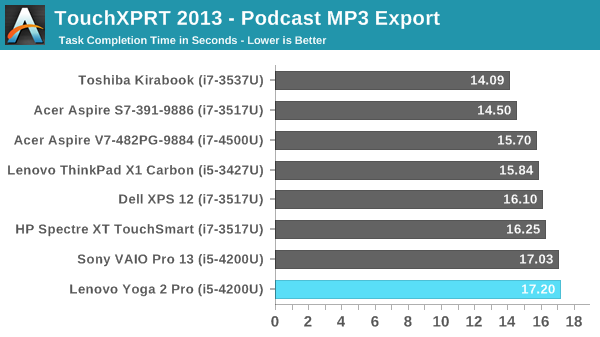
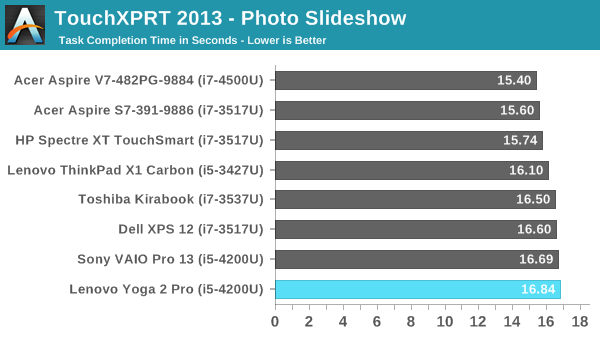
Performance is right where we’d expect it to be for the 4200U. There were no signs of throttling during normal operation.
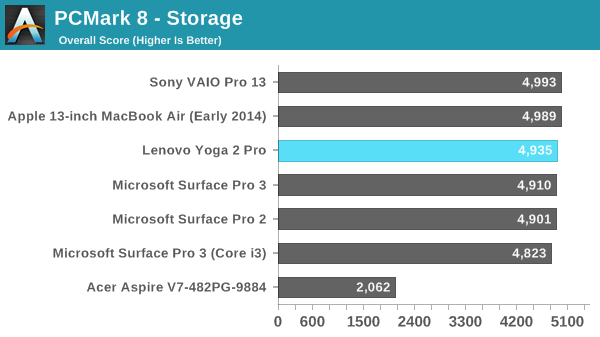
For storage, the Yoga 2 Pro comes equipped with a Samsung OEM SSD. This is likely the same drive used in other devices such as the Surface Pro 3, and the performance is similar. We'll likely need to wait for the next generation Yoga before we see M.2 PCIe SSDs improve storage performance.
Gaming Performance
While the Yoga 2 Pro is certainly not considered a gaming machine, a user may want to play the odd game on it. With Intel HD 4400 graphics though, it would be practically impossible to game at the native resolution of this panel.
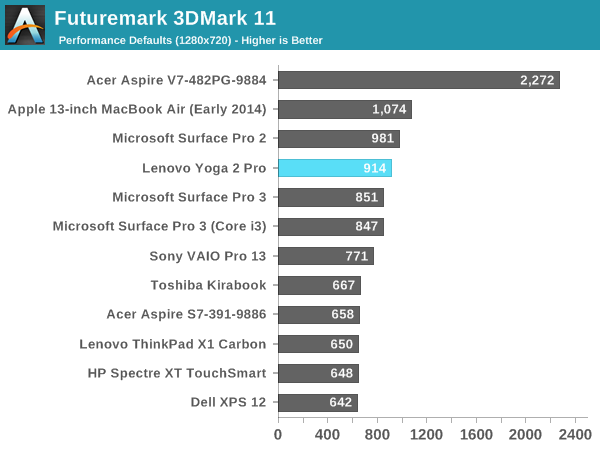
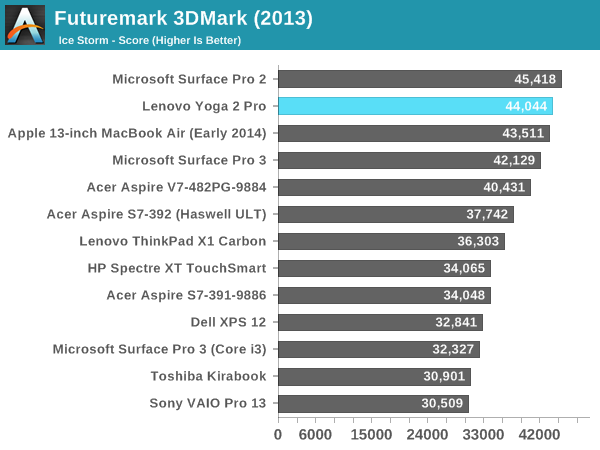
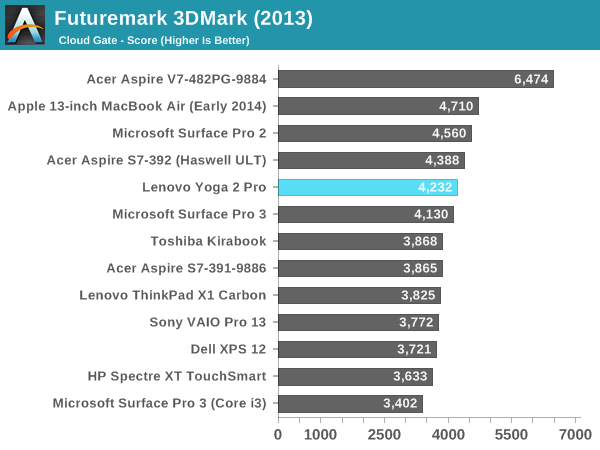
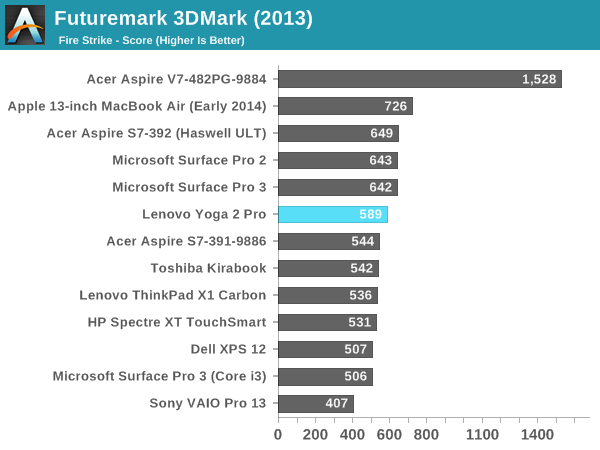
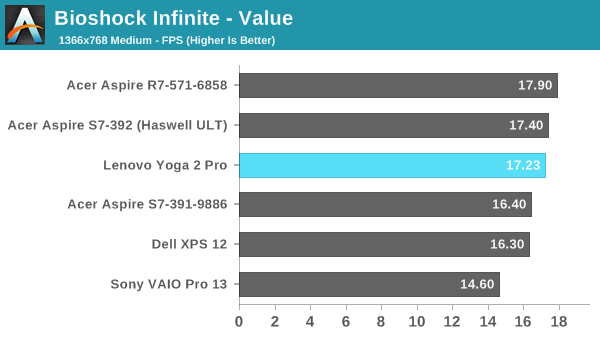
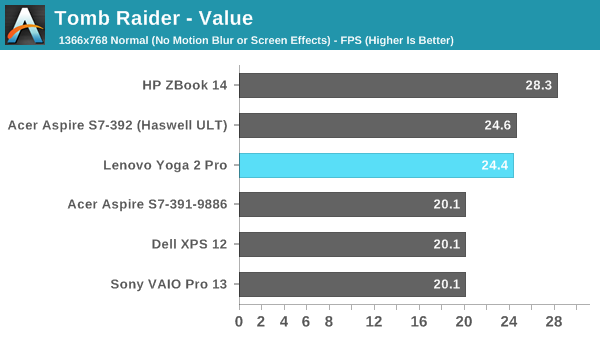
With the Intel HD 4400, the Yoga 2 Pro does fine in low demand benchmarks such as Ice Storm, but it is quickly taxed to the point of being unusable on titles with more graphically intensive workloads. Tomb Raider and Bioshock, even at the value settings, are almost unplayable on the Yoga 2 Pro. You'll want to either drop to minimum detail settings or stick to older/less demanding titles (and thankfully there are plenty of those available).










103 Comments
View All Comments
linster - Friday, August 1, 2014 - link
In my search for the ultimate hybrid, I have owned the Vaio Duo 13, the Y2P, and now the Surface 3. By far the Surface 3 gives me the best hybrid experience. Perhaps it was the weight and the size of the Duo 13 and Y2P that made the tablet experience a bit lacking. My usage tends to be more tablet than laptop so perhaps that's why the Surface 3 is my favorite.MrCommunistGen - Wednesday, July 30, 2014 - link
I'd been considering one of these as a personal/travel Windows laptop. I've got a 13" rMBP for work, but for certain things I do I need a dedicated Windows machine on the go.Portability and different use cases are pretty interesting, unfortunately the poor contrast ratio (due to the high value of the black level) is a pretty big turn off for me.
evident - Wednesday, July 30, 2014 - link
Hey, it would have been nice if this review came out about 8 months ago...Ian Cutress - Thursday, July 31, 2014 - link
Unfortunately you can't do a 'life with' type article without having used it substantially for a few months first, unless you know otherwise. Secondary to that, Brett is new to the team and this is his personal device, not a review sample.PowerEngineer - Wednesday, July 30, 2014 - link
I bought a Best Buy Y2P in May (sadly with I7-4500 and the poor wifi/BT card). While the wifi alone hasn't caused me any real trouble, it seems that I can't use it at the same time as BT. I was subjected to the W8.1 equivalent of the "blue screen of death" every couple of hours while using a BT mouse and wifi at the same time. I've had no problems when using a wired mouse. I want to upgrade to the AC card but am hesitant to void the warranty.eszklar - Wednesday, July 30, 2014 - link
Dear Brett: Please send me your "long in the tooth" Alienware M11x R2. I'll give it a home and take care of it. Thanks.Brett Howse - Thursday, July 31, 2014 - link
Ha sorry I gave it to my brother :) Now he can enjoy the five minute boot times while I have a Yoga that boots in 5 seconds.BMNify - Wednesday, July 30, 2014 - link
Sickly yellow Pentile rubbish.BadCommand - Thursday, July 31, 2014 - link
Oooowww! Somebody bring this man some Grey Poupon, pronto!coolhardware - Friday, August 1, 2014 - link
The screen is pretty good IMHO! My wife likes hers and I do not notice a sickly yellow... maybe some software adjustment could help you out?Regardless, the pixel density is NICE. It is a top 10 contender:
http://pixensity.com/list/laptop/ (tied for 5th/6th, there may be some new models that are higher)