Life with the Lenovo Yoga 2 Pro
by Brett Howse on July 30, 2014 2:00 PM EST- Posted in
- Notebooks
- Lenovo
- Windows 8.1
- Yoga
General Performance
With an Intel Core i5 4200U, 4GB of DDR3L-1600, and a 256GB Samsung SSD inside, we are right in the middle of the road as far as the Yoga 2 configurations available. It is standard fare for an Ultrabook, though the 4GB models are thankfully being phased out by most OEMs now. Being that this device can pull double duty as a laptop or a tablet, we will also do some comparisons on the tablet side.
Performance Graphs
We’ll start with general performance. PCMark gives us an evaluation of several scenarios, as well as storage performance. Being designed as a laptop, the Yoga 2 Pro does not suffer as harshly from throttling as something like the Surface Pro 3 does, although the SP3 does have the slightly faster i5-4300U.
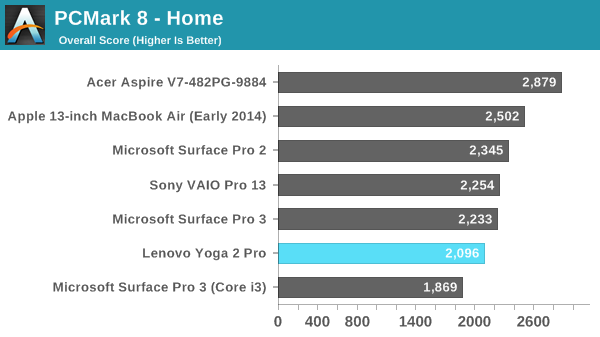
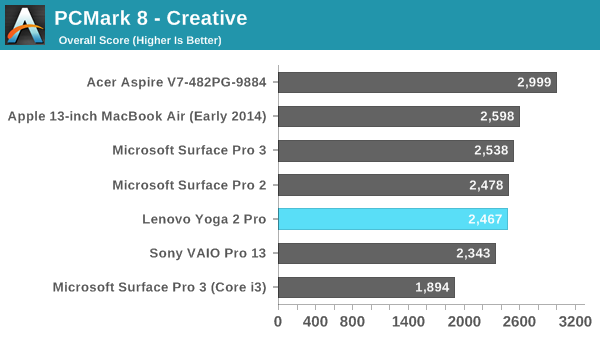
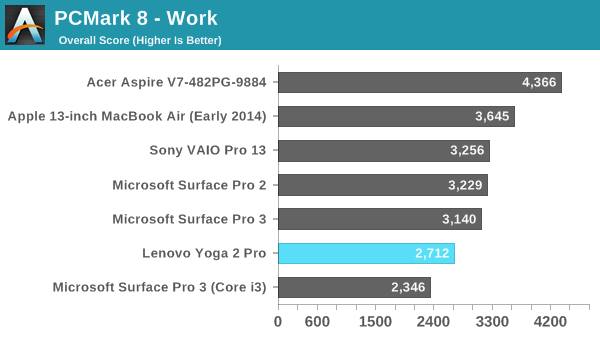
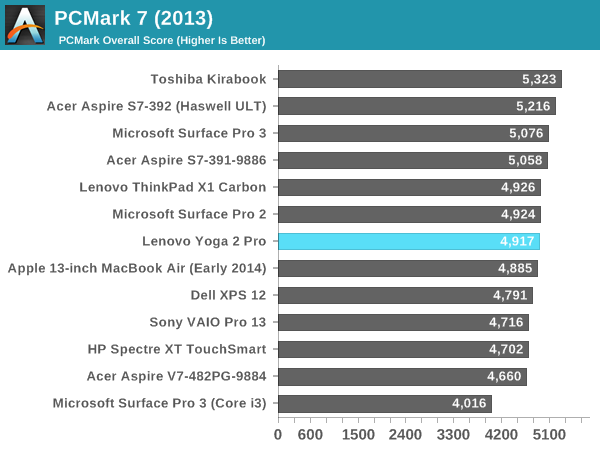
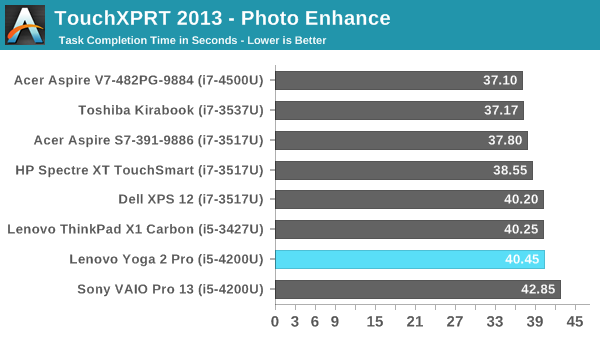
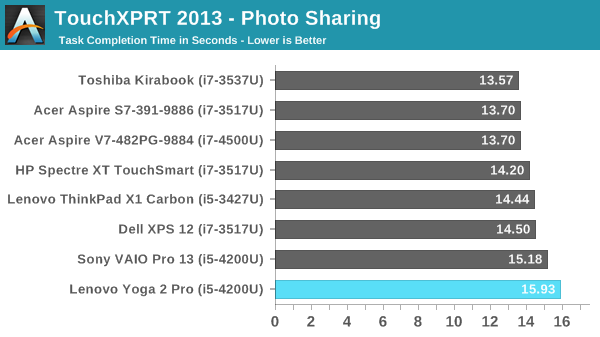
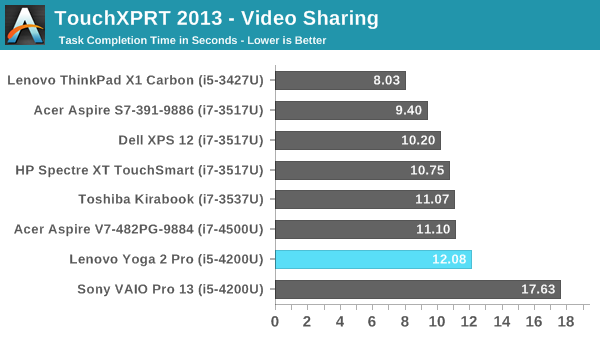
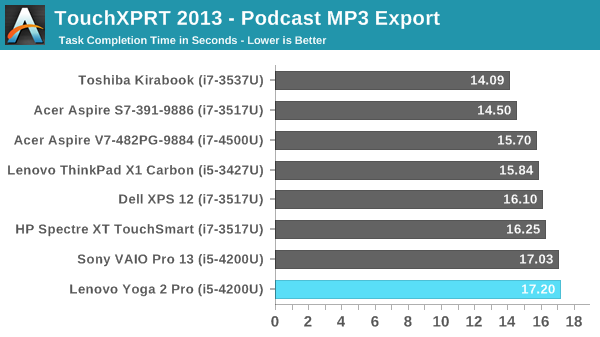
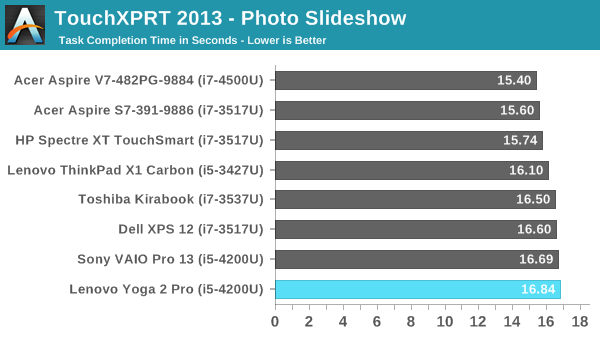
Performance is right where we’d expect it to be for the 4200U. There were no signs of throttling during normal operation.
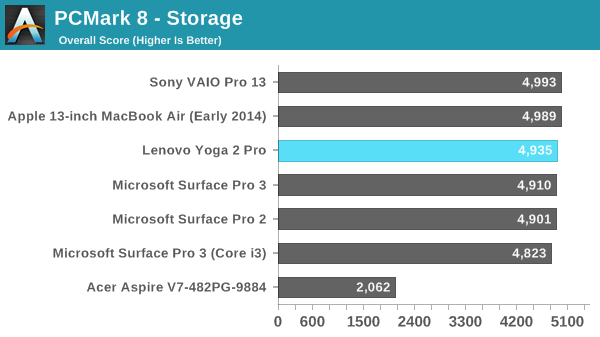
For storage, the Yoga 2 Pro comes equipped with a Samsung OEM SSD. This is likely the same drive used in other devices such as the Surface Pro 3, and the performance is similar. We'll likely need to wait for the next generation Yoga before we see M.2 PCIe SSDs improve storage performance.
Gaming Performance
While the Yoga 2 Pro is certainly not considered a gaming machine, a user may want to play the odd game on it. With Intel HD 4400 graphics though, it would be practically impossible to game at the native resolution of this panel.
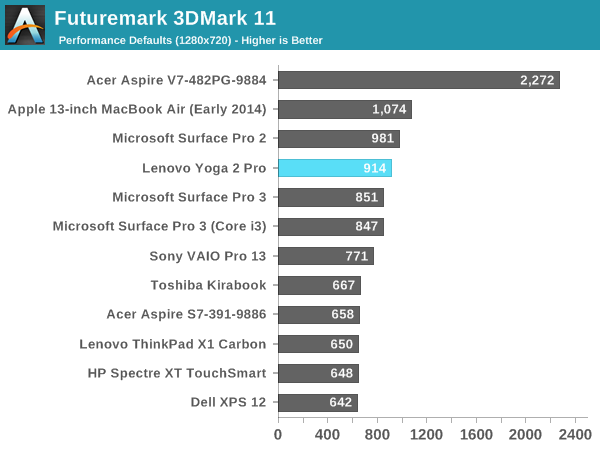
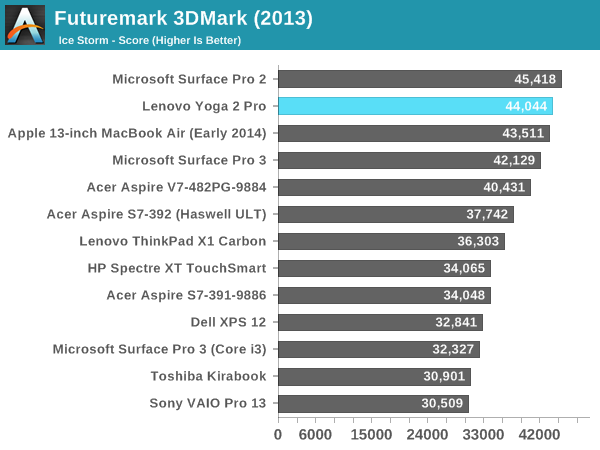
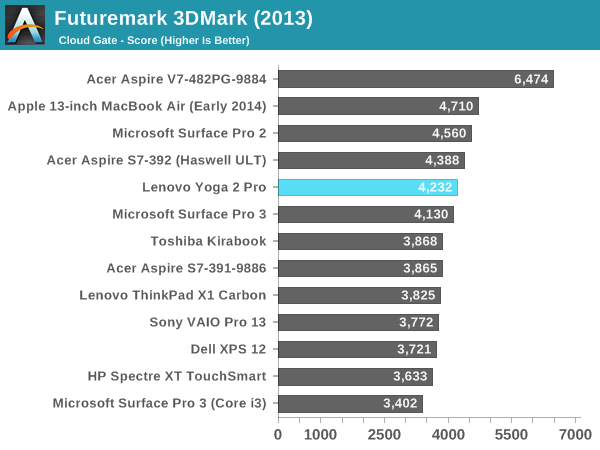
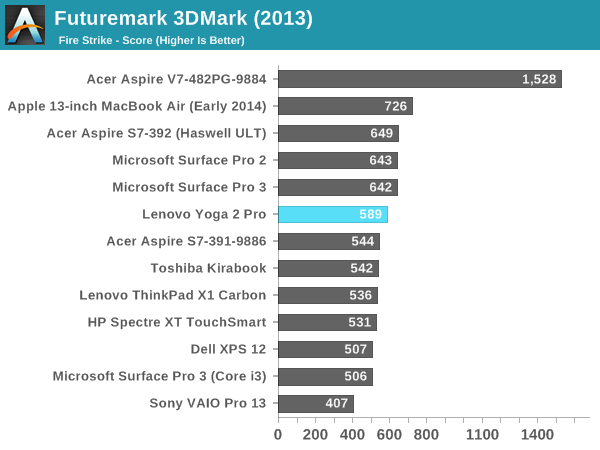
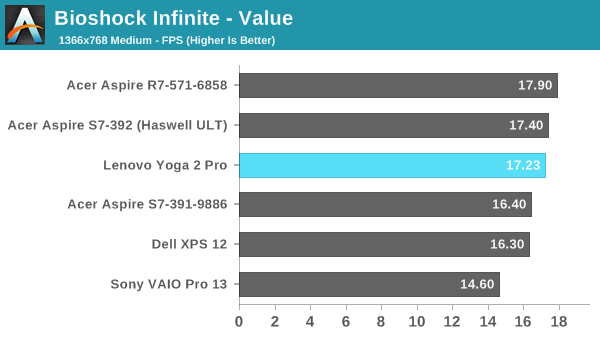
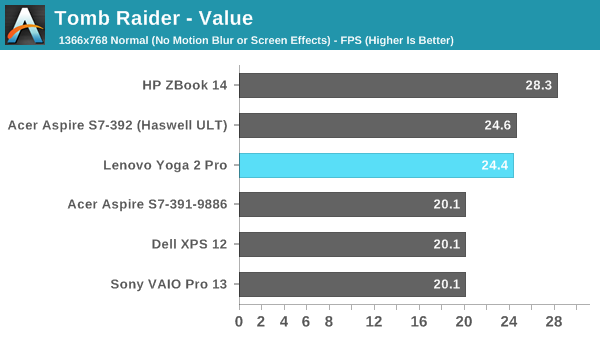
With the Intel HD 4400, the Yoga 2 Pro does fine in low demand benchmarks such as Ice Storm, but it is quickly taxed to the point of being unusable on titles with more graphically intensive workloads. Tomb Raider and Bioshock, even at the value settings, are almost unplayable on the Yoga 2 Pro. You'll want to either drop to minimum detail settings or stick to older/less demanding titles (and thankfully there are plenty of those available).










103 Comments
View All Comments
Brett Howse - Wednesday, July 30, 2014 - link
I did disable Auto Brightness in the power profiles. I tested in High Power mode, and Daily Mode (the default Lenovo power profile). I can retest in Balanced mode as well I'll let you know if there is a difference. What did you measure yours with?polacchini - Thursday, July 31, 2014 - link
Dear Brett, I used a retail i1 Display Pro, both with default software package and dispcalGUI. The rest of the measurements are quite like mine... Color checker dE ~3 and higher in some blue shades. I believe Lenovo released a BIOS patch which capped max brightness some time ago as some users reported. Mine was brought in May/14 and has latest BIOS installed. Could this be the issue?Brett Howse - Friday, August 1, 2014 - link
It's possible it is the BIOS. The maximum brightness I tested was with the i1 Display Pro as well. I'll test it a couple more times if and when I have a chance and see if I can get a better value.CaedenV - Wednesday, July 30, 2014 - link
#4, just a thought, but maybe your laptop is set up with secure boot? That could revert your boot order... you know, because booting from a Linux distro is so dangerous lol.ltcommanderdata - Wednesday, July 30, 2014 - link
Lenovo really ought to offer at least a BTO option for a CPU with the HD5000 to better match the 3200x1800 display.DigitalFreak - Wednesday, July 30, 2014 - link
I would have preferred a TPM chip so I could use bitlocker without a hassleBrett Howse - Wednesday, July 30, 2014 - link
Lenovo doesn't offer any BTO options on the Ideapad lines, at least in my region. I think this would be a good thing for them to implement but it would likely cost them more per machine.Narg - Wednesday, July 30, 2014 - link
The only real competitor to this is the MS Surface Pro 3 IMHO, though many others come close. And with this being cheaper than the Surface Pro 3, it would make a great unit for a lot of people.Impulses - Sunday, August 3, 2014 - link
Kind of different animals, Surface is tablet first and laptop second whereas this is the opposite... I still struggle to find a big usage case for either outside of college students and road warriors (granted that's two pretty big market slices).Bostonsfavson - Wednesday, July 30, 2014 - link
I purchased a Yoga 2 Pro from Best Buy (they only have one variant in stores now, I believe; an i7) last month and can confirm it has the AC 7260 card. Also, great write-up!