Life with the Lenovo Yoga 2 Pro
by Brett Howse on July 30, 2014 2:00 PM EST- Posted in
- Notebooks
- Lenovo
- Windows 8.1
- Yoga
Battery Life
The Yoga 2 Pro contains an integrated 55Wh battery inside, which compared to a tablet first device like the Surface Pro 3 with its 42Wh battery is a good size. However, with a high resolution 3200x1800 screen to drive, battery life is not spectacular, especially at light workloads.
First we consider the light workload test. We use the default browser (in this case IE 11) going through a standard workload of web browsing with the display set at 200 nits. The default setting is to hibernate the machine when the battery gets to 5%, and to avoid damage to the battery this was not changed, so please note these times are from 100% charge to 5% charge.

Battery life of the Yoga 2 Pro is not its strong point, with the battery life near the bottom end of our charts. A big part of this is likely the display. In order to achieve 200 nits, the display had to be set at 94%, which is fairly high. High resolution has its drawbacks and this is one of them.
Next up we compare it to other devices with a heavy workload.
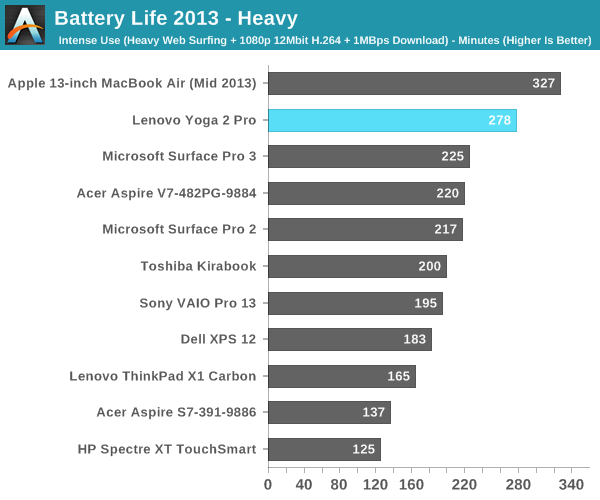
Here, where the display is no longer the largest battery draw, the Yoga 2 does very well. The heavy workload shifts the results from being optimized for mostly idle with the display drawing the majority of the power to a scenario where the CPU, GPU, and Wi-Fi are all in use and the percentage of overall power draw by the display is less. Still the results here are a bit surprising. It is possible there is something drawing excessive power at idle that isn’t an issue when the device moves off idle, or it could just be the display. Either way, it’s a much better showing on the heavy battery test.
Next we'll look at the battery life normalized to compare platform power use and remove the battery size from the equation.
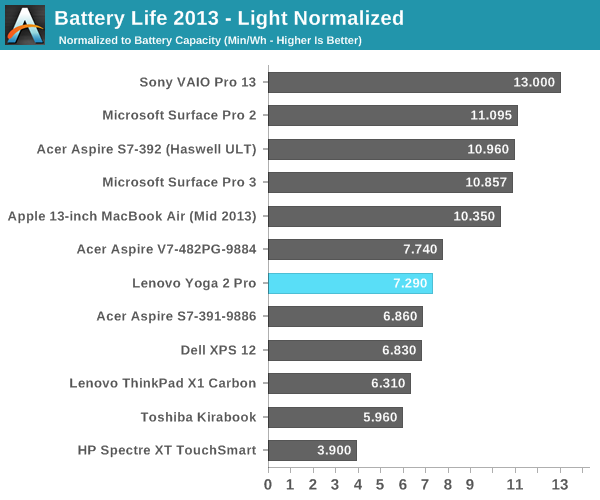
Here we can see the effect of what is likely the display power draw at idle. The Sony VAIO Pro has the same Core i5 inside, but Sony really did a great job on overall platform power. The Sony has an easier to drive 1080p display which also helps. Microsoft's Surface Pro 2 and 3 both have Haswell Core i5 processors as well. The Yoga 2 Pro also benefits by having a larger 55Wh battery inside to compensate for the higher idle platform power draw.
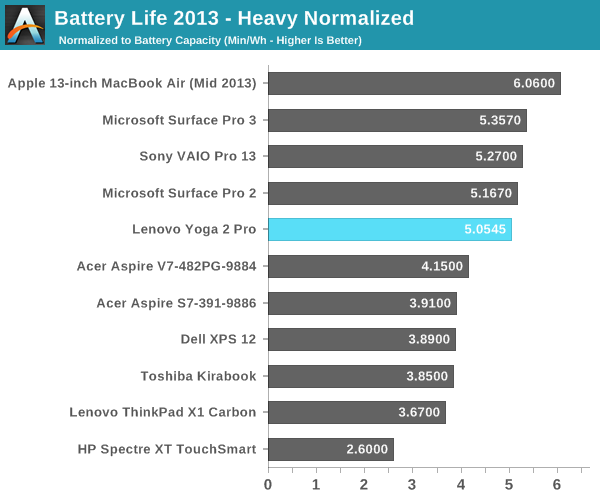
On the heavy workload, as discussed earlier, the overall percentage of power draw of the display is reduced. Here we see the Yoga 2 Pro much more in-line with the other Haswell Core i5 devices.
Charging Times
The Yoga 2 Pro ships with a 65 watt power adapter with a reversible plug. Though the adapter is 65 watts, normally the battery will charge with a 22 watt rate which decreases as the battery gets charged. Charging times are a function of charge rate versus battery size, which for the Yoga 2 Pro is 22:55.
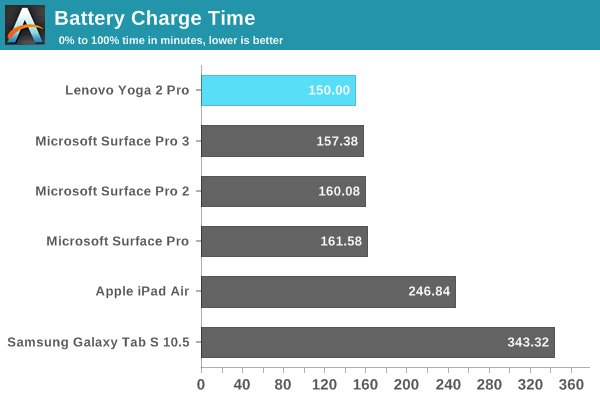
The charge times are pretty good, with the Yoga 2 Pro being able to go from 5% to 100% in 2.5 hours. It is a bit quicker than the Surface Pro 3, even with a larger battery on the Yoga 2 Pro. But Lenovo has a trick up its sleeve here as well. The Yoga 2 Pro has an optional express charging mode, where the initial battery charge power jumps from 22 watts to 44 watts. This has a significant impact on charging times.
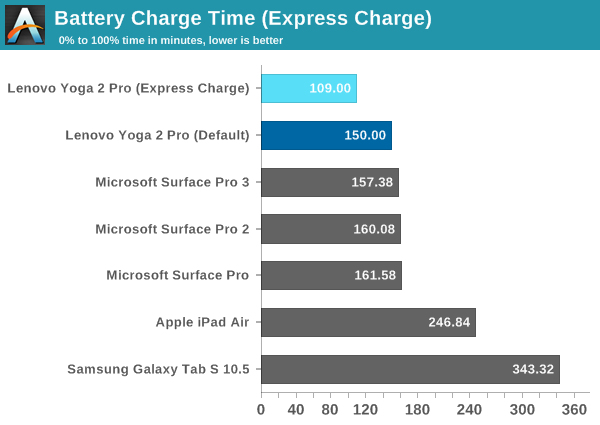
The Express Charge option drops the charge time to 109 minutes. The express charge requires 28% less charging time than the standard charge. The obvious question is why don’t they just leave it at 44 watts all the time? It gets into battery chemistry, but the higher charge rates can cause a quicker breakdown of the battery. Lenovo has likely chosen a conservative value for the standard charge in order to keep warranty claims low. Since this is a personal laptop, it likely won’t need the express charge treatment very often.
Temperatures
At idle, temperatures stay pretty low with the CPU sitting around 45°C, and the laptop itself never gets warm during light workloads.
Stressing the device for fifteen minutes, the temperatures rose up to around 80°C on the CPU. At this point, the laptop was certainly warm to the touch, but it wasn't hot.
While stressing the CPU, I also captured the CPU clock speed to see if it would throttle under prolonged high loads, but the Yoga 2 Pro never went under the advertised base clock speed of 1.6GHz with both cores (all 4 threads) at 100% usage, though it does drop quite a bit from the maximum 2.6GHz clock speed.
Noise
The Yoga 2 Pro has a fan, but in normal operations it stays fairly low so it isn’t very audible. With the default power profile, when the Yoga 2 Pro is plugged in, the fan is active but quiet, and when on battery power it switches to passive as the default cooling option. It's only if you stress the device that the fan spins up at all, and generally it stays quiet. It is not silent like a tablet would be, but it also has a lot more performance. If you push the device the fan will spin up though in either mode.
I don't have an accurate dB meter (yet), and attempts to capture the sound resulted in more noise from the room than the laptop. It's certainly not silent, but with no dedicated graphics to keep cool, the overall noise is very reasonable. Under intensive workloads, the fan spins up and is very audible, however the only time it has ever been at this level was during stress testing. Normal usage, even light gaming, was audible but not loud.



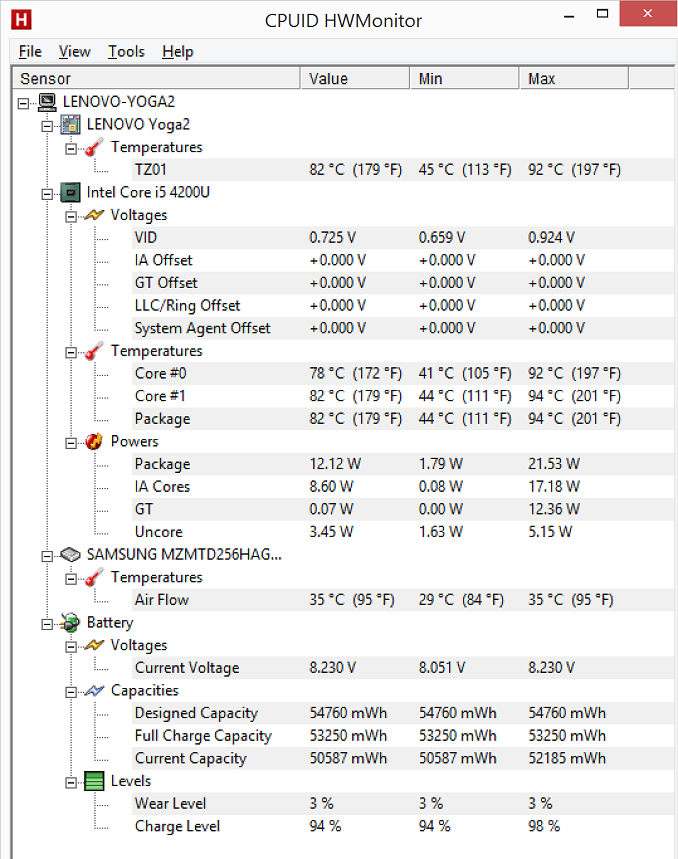
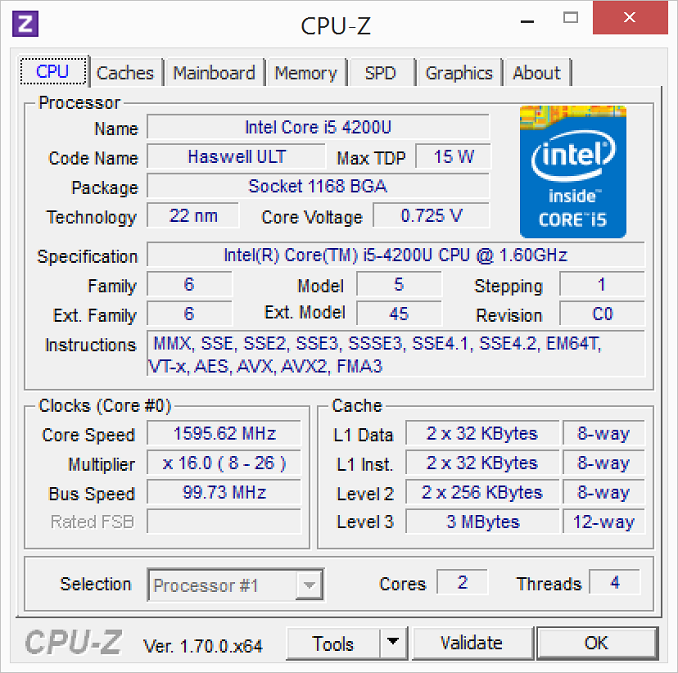








103 Comments
View All Comments
room200 - Thursday, July 31, 2014 - link
Actually, that post was not meant for you (I replied to the wrong person), but to answer your question...yes, I read just fine. Talk about inappropriate levels of anger.room200 - Thursday, July 31, 2014 - link
And by the way, whether or not the card works has nothing to do with "FCC markings". It specifically has to be on the Lenovo whitelist whether it has FCC markings or not.Egg - Saturday, August 16, 2014 - link
Regardless to who you were replying to, you were wrong. And I apologize for the anger, but you're the one that replied to me in a way that seemed to directly contradict me... I didn't make you accidentally reply to me.I suppose the FCC markings indicate that they will be whitelisted? From reading other forums, it seems that only cards with FCC markings tend to work. Perhaps Lenovo doesn't whitelist other cards.
fredrikwe - Wednesday, September 3, 2014 - link
Can confirm the Intel Wireless AC 7260 in my recently bought i7 modelDigitalFreak - Wednesday, July 30, 2014 - link
I bought one of these about a month ago from Best Buy for $1199. It was the grey model with a Core i7 4510U and the 7260AC wireless card. The CPU is basically just a 100Mhz bump. The CPU model is listed on the outside of the box, so you can make sure you're getting the new rev before purchasing.DigitalFreak - Wednesday, July 30, 2014 - link
forgot to mention it had 8GB and a 256GB SSD for that pricedavidber - Wednesday, July 30, 2014 - link
I also got a Y2P from BestBuy. It has the Intel card and CPU bump.I have had it for ~40 days so far. My take on it . . .
1. Battery life - it would be nice if it were longer, but it is not a MacBook Air and I do not expect to charge it once in a blue moon.
2. Screen brightness - there are times that the screen dims for no apparent reason, then brightens up. I have not been able to figure the rhyme or reason.
3. The gyroscope sometimes acts wonky. The device tries to determine what mode it is in and will go back and forth trying to figure it out. To me it seems obvious that it is in laptop mode, but the gyroscope doesn't.
4. If you ever try and get into the bios, be prepared to have a paper clip. No amount of smashing F2 or a F key will work. You need to push in a button then turn the power on for it to actually get into the bios. The Bios also does not save boot order. If you want to boot USB before the SSD, it states it saves it, but it does not.
5. The trackpad. They need to put some sort of coating on it. Within 5 minutes of using it, it looks like the trackpad is 5 years old.
6. The device is quick enough for videos and business use.
7. This is more of a Windows issue than a Yoga issue, but there are some apps that do not scale. Ironically one of them is the Intel drivers update for the WiFi. So bring a magnifying glass or change resolution. Dropbox is the same.
With all the comments, I would actually buy another one.
DigitalFreak - Wednesday, July 30, 2014 - link
For #2, turn off the adaptive brightness in Windows. http://lifehacker.com/disable-windows-annoying-ada...Rdmkr - Wednesday, July 30, 2014 - link
The screen is significantly brighter when I have it on Balanced mode than when I have it on any other. Automatic switching between modes might cause your brightness inconsistency, although there is also an auto-brightness setting you can turn off. ps. the reviewer should take note of the difference in brightness level between power modes. Is the maximum brightness that was measured the one in Balanced mode or in another?polacchini - Wednesday, July 30, 2014 - link
My Y2P measures 350nits at 100% brightness with auto brightness off. Maybe the reviewer forgot to turn it off?