Z97 Mini-ITX Review at $140: ASRock, MSI and GIGABYTE
by Ian Cutress on July 23, 2014 3:00 AM ESTGaming Benchmarks
F1 2013
First up is F1 2013 by Codemasters. I am a big Formula 1 fan in my spare time, and nothing makes me happier than carving up the field in a Caterham, waving to the Red Bulls as I drive by (because I play on easy and take shortcuts). F1 2013 uses the EGO Engine, and like other Codemasters games ends up being very playable on old hardware quite easily. In order to beef up the benchmark a bit, we devised the following scenario for the benchmark mode: one lap of Spa-Francorchamps in the heavy wet, the benchmark follows Jenson Button in the McLaren who starts on the grid in 22nd place, with the field made up of 11 Williams cars, 5 Marussia and 5 Caterham in that order. This puts emphasis on the CPU to handle the AI in the wet, and allows for a good amount of overtaking during the automated benchmark. We test at 1920x1080 on Ultra graphical settings.
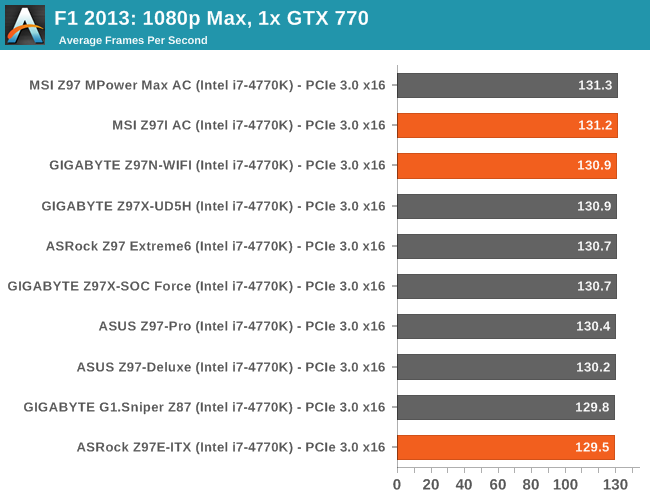
Bioshock Infinite
Bioshock Infinite was Zero Punctuation’s Game of the Year for 2013, uses the Unreal Engine 3, and is designed to scale with both cores and graphical prowess. We test the benchmark using the Adrenaline benchmark tool and the Xtreme (1920x1080, Maximum) performance setting, noting down the average frame rates and the minimum frame rates.
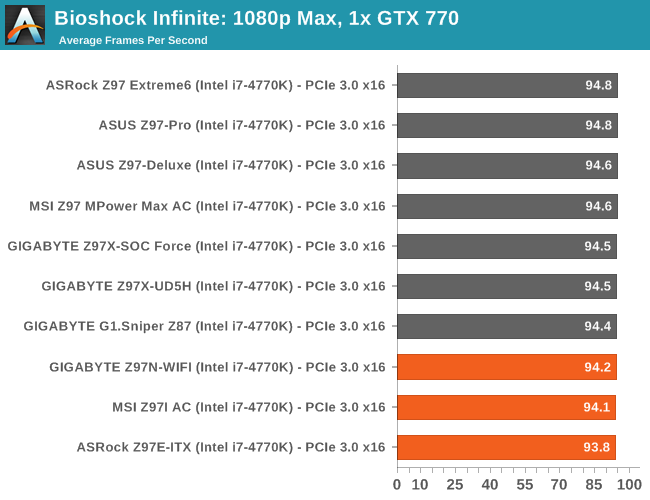
Tomb Raider
The next benchmark in our test is Tomb Raider. Tomb Raider is an AMD optimized game, lauded for its use of TressFX creating dynamic hair to increase the immersion in game. Tomb Raider uses a modified version of the Crystal Engine, and enjoys raw horsepower. We test the benchmark using the Adrenaline benchmark tool and the Xtreme (1920x1080, Maximum) performance setting, noting down the average frame rates and the minimum frame rates.
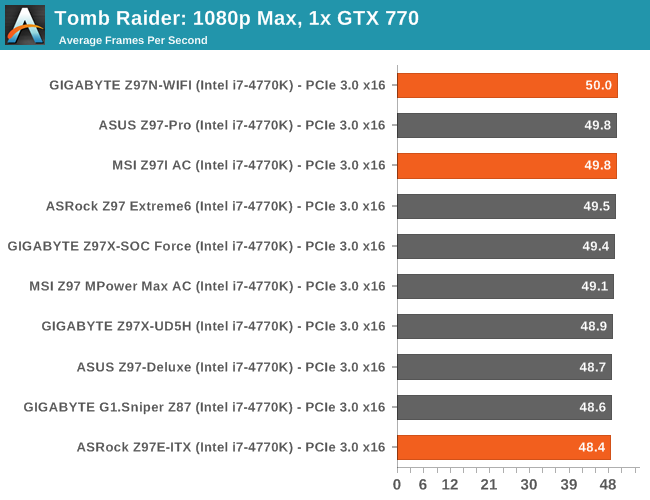
Sleeping Dogs
Sleeping Dogs is a benchmarking wet dream – a highly complex benchmark that can bring the toughest setup and high resolutions down into single figures. Having an extreme SSAO setting can do that, but at the right settings Sleeping Dogs is highly playable and enjoyable. We run the basic benchmark program laid out in the Adrenaline benchmark tool, and the Xtreme (1920x1080, Maximum) performance setting, noting down the average frame rates and the minimum frame rates.
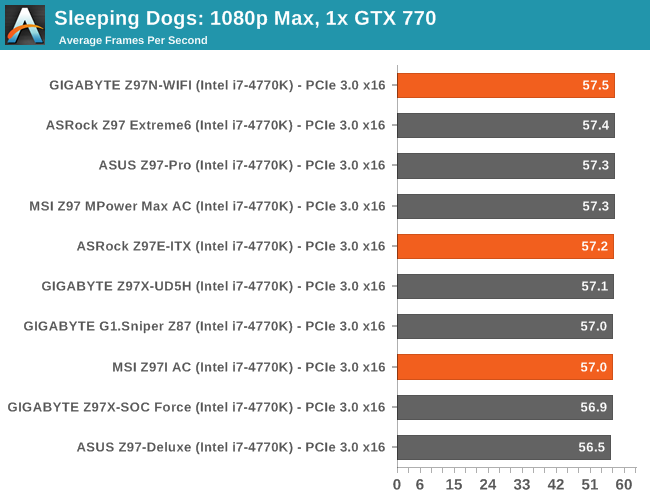
Battlefield 4
The EA/DICE series that has taken countless hours of my life away is back for another iteration, using the Frostbite 3 engine. AMD is also piling its resources into BF4 with the new Mantle API for developers, designed to cut the time required for the CPU to dispatch commands to the graphical sub-system. For our test we use the in-game benchmarking tools and record the frame time for the first ~70 seconds of the Tashgar single player mission, which is an on-rails generation of and rendering of objects and textures. We test at 1920x1080 at Ultra settings.
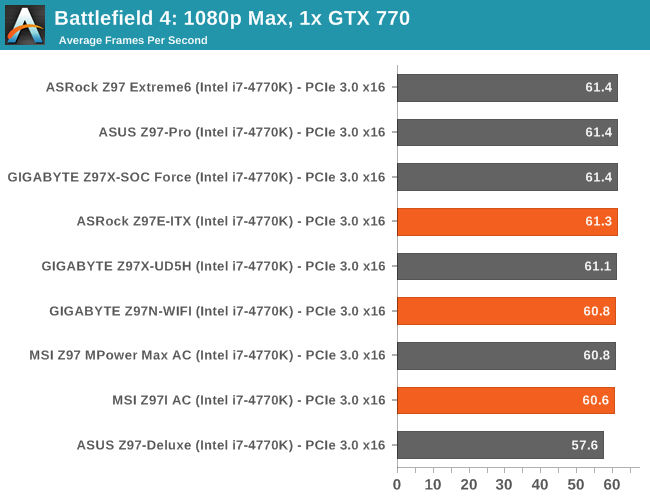















38 Comments
View All Comments
The_Assimilator - Saturday, July 26, 2014 - link
I'm sure the guy at Gigabyte who is responsible for getting rid of their warehouse of surplus VGA ports, was weeping in impotent fury at the fact that he couldn't shoehorn one onto this board.The_Assimilator - Saturday, July 26, 2014 - link
It really strikes me as odd that the motherboard manufacturers haven't integrated SATA multilane ports onto their boards. That would allow 4 drives to be connected to a single port on the mobo, which would shrink 6x SATA ports down to 1x multilane + 2x SATA. If Intel does the right thing with their next chipset and gives out an additional 2 SATA ports for a total of 8, then the 1 + 2 could be shrunk down to 2 SATA multilane ports of 4 drives each.Yes, there's issues with cabling, but in the mITX form factor board space is probably more important than cable count.
Valantar - Sunday, July 27, 2014 - link
Great article, a really interesting read. But a question keeps popping into my head: What about lower power CPUs? With these smaller motherboards (and cases) they are more relevant than ever, yet all the reviews I can see are for the top-of-the-line overclocking models. How about a review comparing the i7-4790k to the 4790s and 4790t (perhaps with some extra effort put into power consumption testing, heat/noise (with regard to small mITX cases), and so on)? I would love to see that!coolhund - Sunday, August 3, 2014 - link
Would you do me a favor and check if the Asrock Z97E-ITX still has issues with longer USB cables? On the Z87E-ITX things like webcams and USB 3.0 sticks start having massive issues at cable lengths longer than 5 to 6 ft. It even completely kills my partition on a USB 3.0 stick regularly.And yes, I tried several high quality and low quality cables that worked before on several other mainboards.
saulovh5150 - Sunday, August 3, 2014 - link
I recently built a system with the MSI Z97I AC, i5 4460, CoolerMaster 550W modular, 16GB RAM, SSD and a GTX770, a mid-class rig and I can safely say it works fine and will never, ever have an ATX rig again. Just be warned that the MSI packs 2 cheap antennas, I could barely get good signal with 2 walls between AP and the PC. When I swapped them for 2 aftermarket antennas all worked really well.This review just confirmed I had nothing to worry about feature or performance. I never really needed 3 pci slots since many years ago. Oh, and the system is so quiet.
Plipplop - Sunday, August 3, 2014 - link
Could you correct the mistake quoting MSI Z97I GAMING AC to have lower audio codec ALC892. It really hurts my eye because one reason I ended up ordering MSI was superb audio with Realtek® ALC1150 Codec. Thanks.Plipplop - Tuesday, August 5, 2014 - link
Sorry, my bad: Theres two boards, MSI Z97I GAMING AC and MSI Z97I AC with slightly lower specs.pc_mark1 - Friday, November 14, 2014 - link
I bought a ASRock Z97M-ITX with an i7 4790k. I'm really struggling with boot up with this board. I've installed twice and found I was forced to hard reset in both instances and doing this causes the issues. Without issues I've seen my PC boot in 5 seconds and go into login, once logged in loading wi-fi and finding internet in about 3 seconds. Once I hard reset, I'm seeing boot up slow, with the graphics card going off momentarily, then coming back on and displaying login but not allowing me to type for 2 more seconds. Once in, wi-fi is seeking connection for a further 45 seconds. The hard reset has caused this twice now, but the second fresh install showed the board working for the first 10-15 restarts as I added software and drivers and all worked flawlessly. Anyone got any suggestions? Using 1.1 on the board.