ASUS Z97-Pro WiFi AC Review
by Ian Cutress on July 16, 2014 10:00 AM EST- Posted in
- Motherboards
- Asus
- Haswell
- 802.11ac
- Z97
System Benchmarks
Power Consumption
Power consumption was tested on the system as a whole with a wall meter connected to the OCZ 1250W power supply, while in a single MSI GTX 770 Lightning GPU configuration. This power supply is Gold rated, and as I am in the UK on a 230-240 V supply, leads to ~75% efficiency > 50W, and 90%+ efficiency at 250W, which is suitable for both idle and multi-GPU loading. This method of power reading allows us to compare the power management of the UEFI and the board to supply components with power under load, and includes typical PSU losses due to efficiency. These are the real world values that consumers may expect from a typical system (minus the monitor) using this motherboard.
While this method for power measurement may not be ideal, and you feel these numbers are not representative due to the high wattage power supply being used (we use the same PSU to remain consistent over a series of reviews, and the fact that some boards on our test bed get tested with three or four high powered GPUs), the important point to take away is the relationship between the numbers. These boards are all under the same conditions, and thus the differences between them should be easy to spot.
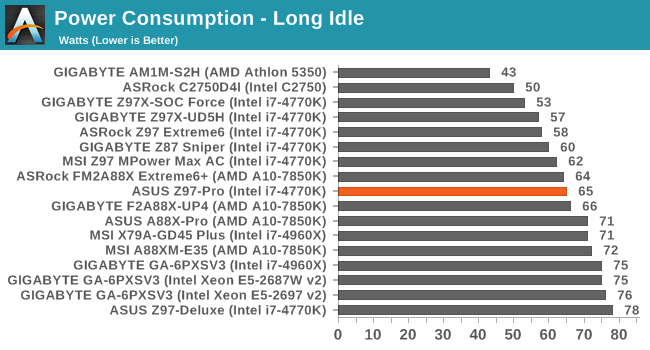
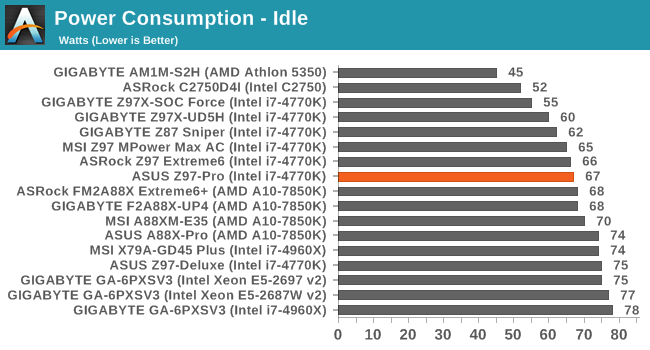
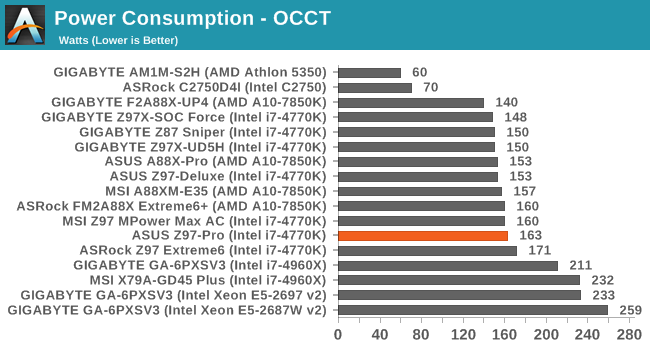
The idle and long idle power consumption seems higher than other motherboards we have tested, and the OCCT power consumption is also in the higher bracket.
Windows 7 POST Time
Different motherboards have different POST sequences before an operating system is initialized. A lot of this is dependent on the board itself, and POST boot time is determined by the controllers on board (and the sequence of how those extras are organized). As part of our testing, we are now going to look at the POST Boot Time - this is the time from pressing the ON button on the computer to when Windows 7 starts loading. (We discount Windows loading as it is highly variable given Windows specific features.) These results are subject to human error, so please allow +/- 1 second in these results.
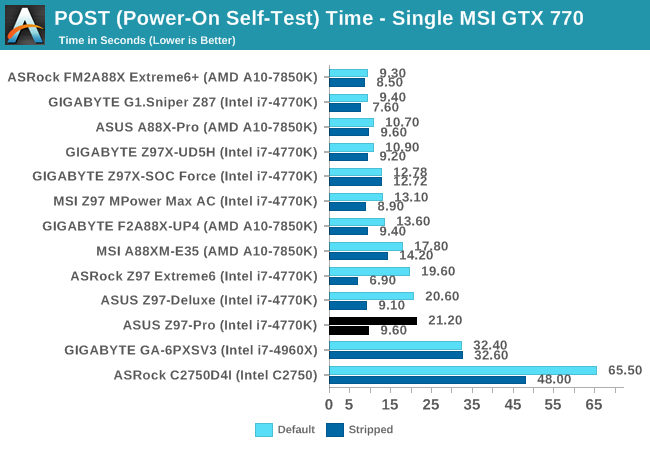
While the default POST time for the Z97-Pro is 20+ seconds, there are three reasons for this. The first reason relates to the controllers, as shown by the stripped POST time of 9.6 seconds. The second is the shift towards Windows 8, which affords a much faster POST time when Windows 8 fast boot options are enabled. As a result, motherboard manufacturers might not immediately look at POST time optimization as a primary focus. Third is the timing when we tested the Pro, which was still in the late beta phase around launch, meaning that ASUS had not optimized the BIOS for POST timing. This is ultimately a downside of testing this early in the chipset lifetime.
Rightmark Audio Analyzer 6.2.5
The premise behind Rightmark:AA is to test the input and output of the audio system to determine noise levels, range, harmonic distortion, stereo crosstalk and so forth. Rightmark:AA should indicate how well the sound system is built and isolated from electrical interference (either internally or externally). For this test we connect the Line Out to the Line In using a short six inch 3.5mm to 3.5mm high-quality jack, turn the OS speaker volume to 100%, and run the Rightmark default test suite at 192 kHz, 24-bit. The OS is tuned to 192 kHz/24-bit input and output, and the Line-In volume is adjusted until we have the best RMAA value in the mini-pretest. We look specifically at the Dynamic Range of the audio codec used on board, as well as the Total Harmonic Distortion + Noise.
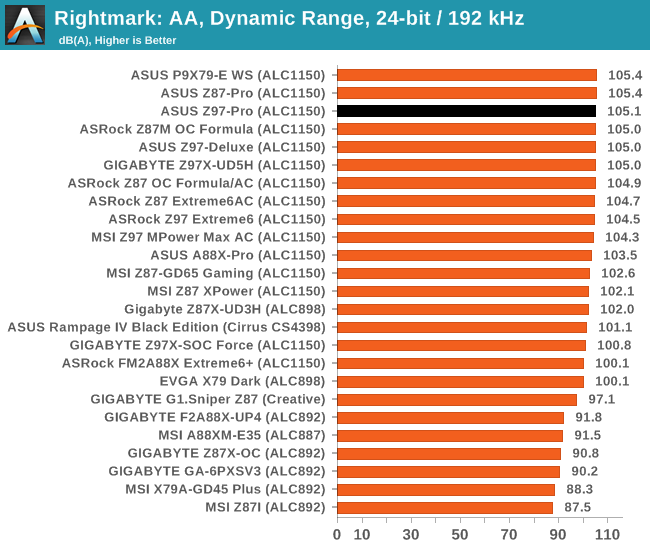
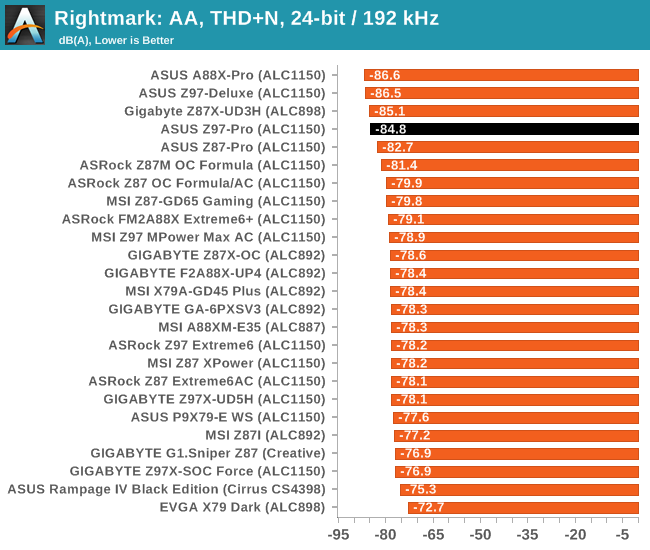
Both the results of the Dynamic Range and the THD+N put the Z97-Pro really high in our audio testing.
USB Backup
For this benchmark, we run CrystalDiskMark to determine the ideal sequential read and write speeds for the USB port using our 240 GB OCZ Vertex3 SSD with a SATA 6 Gbps to USB 3.0 converter. Then we transfer a set size of files from the SSD to the USB drive using DiskBench, which monitors the time taken to transfer. The files transferred are a 1.52 GB set of 2867 files across 320 folders – 95% of these files are small typical website files, and the rest (90% of the size) are the videos used in the WinRAR test. In an update to pre-Z87 testing, we also run MaxCPU to load up one of the threads during the test which improves general performance up to 15% by causing all the internal pathways to run at full speed.
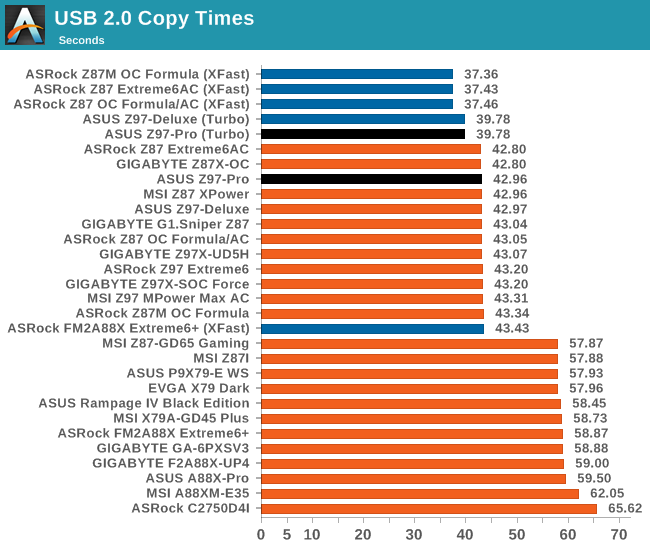
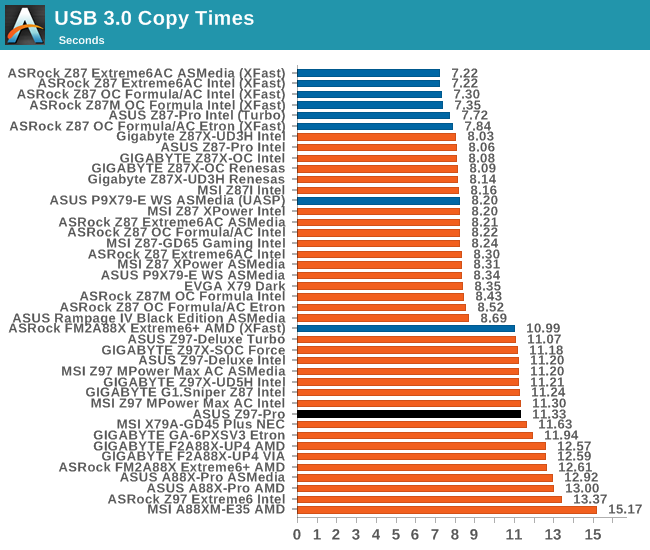
DPC Latency
Deferred Procedure Call latency is a way in which Windows handles interrupt servicing. In order to wait for a processor to acknowledge the request, the system will queue all interrupt requests by priority. Critical interrupts will be handled as soon as possible, whereas lesser priority requests, such as audio, will be further down the line. So if the audio device requires data, it will have to wait until the request is processed before the buffer is filled. If the device drivers of higher priority components in a system are poorly implemented, this can cause delays in request scheduling and process time, resulting in an empty audio buffer – this leads to characteristic audible pauses, pops and clicks. Having a bigger buffer and correctly implemented system drivers obviously helps in this regard. The DPC latency checker measures how much time is processing DPCs from driver invocation – the lower the value will result in better audio transfer at smaller buffer sizes. Results are measured in microseconds and taken as the peak latency while cycling through a series of short HD videos - less than 500 microseconds usually gets the green light, but the lower the better.
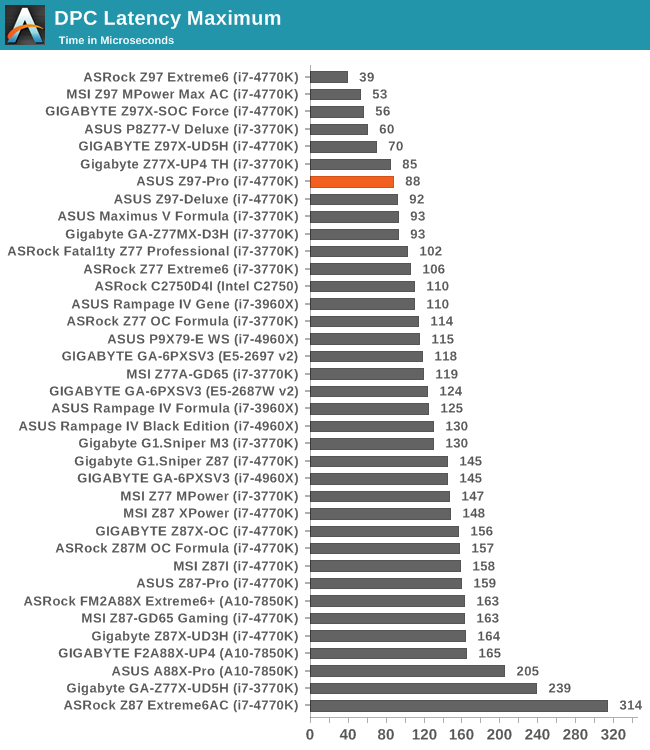
The focus of 9-series motherboards on DPC Latency is quite surprising, meaning that we might have to realign our standards. Anything under 100 microseconds is still an awesome result, and the Z97 Pro scores 88.


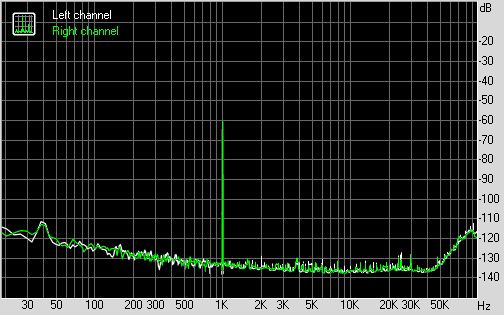








38 Comments
View All Comments
DanNeely - Wednesday, July 16, 2014 - link
Where're you finding it for <$200? Newegg has it at $219. The shopping search in the where to buy link picks up several lower spec models in the same family.owan - Wednesday, July 16, 2014 - link
Reading all these z97 reviews only underscores how badly intel needs to increase the number of available PCIe lanes, particularly the 3.0 lanes off the CPUGigaplex - Wednesday, July 16, 2014 - link
That's why Intel has the enthusiast socket 2011 platform.DanNeely - Friday, July 18, 2014 - link
Unfortunately Intel's kept it crippled by delaying the enthusiast CPUs using it until they complete all the extra testing/validation they claim is needed for Xeons but not regular consumer parts. If they'd release the enthusiast parts at about the same time as the mass market ones and then the Xeon's a year later it'd get much more respect. As it stands, it's basically just smoke and mirrors.rchris - Wednesday, July 16, 2014 - link
Appreciate the fine review. However, I really wish product reviews would include some data or sampling of the manufacturer's customer service performance. I know there are feedback comments on sites such as Newegg.com, but they are all horror stories and it's hard to tell if they represent what typically happens when you get a lemon and have to deal with it.ggathagan - Wednesday, July 16, 2014 - link
What would be better would be an investigative article that dealt solely with the quality of customer service from all the manufacturers over a period of, say 2-3 months.There are only a handful of motherboard providers. To add this to every review would be needlessly redundant.
Customer service tends to be quite hit-or-miss, since so much of it depends on the individual who takes your call.
Farwalker2u - Wednesday, July 16, 2014 - link
Hysteresis, the dependence of the output of a system not only on its current input, but also on its history of past inputs.I had to look it up.
I never knew there was such a system. Your suggestion for additional fan settings with this as part of the mix makes sense.
demonqueller - Friday, July 18, 2014 - link
No Firewire ports on this board either. Since they were lacking on Asrock's and MSI's offerings, does this mean Firewire is dead? Those of us with external Firewire audio interfaces have to rely once again on third-party add-on cards. Not a huge deal, but the extra cost (and crowding on the board) is annoying.DanNeely - Friday, July 18, 2014 - link
Yeah, it's more or less dead. At this point it's not even so much the $5-10 that adding the controller/port increases the retail cost. It's that the controller eats a PCIe lane and Intel doesn't give us enough of them; virtually every mid/high end ATX motherboard is either having lane allocation switched around in software or using a PLX as a port multiplier to add more lanes. FW lingered as long as it did because as long as you had a PCI controller (either in the chipset or a PCIe-PCI bridge chip) you could hang several devices off it for the cost of routing traces to them.The rumor is that Intel will be increasing CPU PCIe lanes on Skylake from 16 to 20; but with that ostentatiously being about PCIe based storage; they really need to offer an enthusiast chipset with 12 or 16 lanes instead of 8 too.
demonqueller - Friday, July 18, 2014 - link
Yes, more lanes would be nice. ... I'm building a new rig using the 4790K chip to replace my ancient CoreDuo 8400. I haven't settled on a board yet; I'm wavering between this ASUS or ASrock's Extreme 6. The computer primarily will be used for music recording / mixing, but I also do 3D work. Anyway, my old rig, with a max of 8GB RAM struggled. I hope that won't be an issue anymore with 32GB, even if I'm using a PCI card to support my Firewire ports.