Synology DS414j: An Ideal Backup NAS
by Ganesh T S on July 10, 2014 9:00 AM ESTSingle Client Performance - iSCSI On Windows
We created a 250 GB iSCSI target and mapped it on the Windows VM. The same benchmarks were run and the results are presented below. The observations we had in the CIFS section hold true here too.
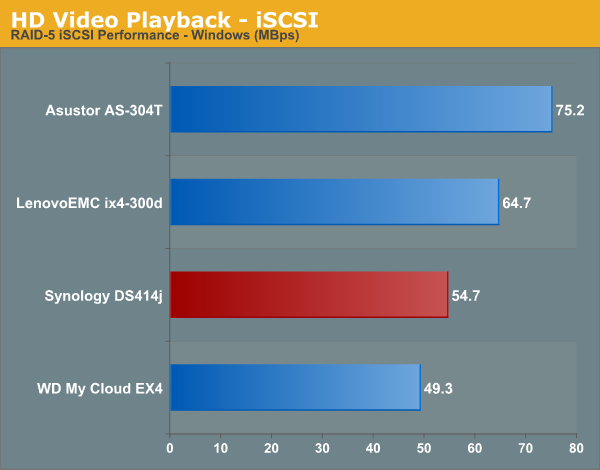
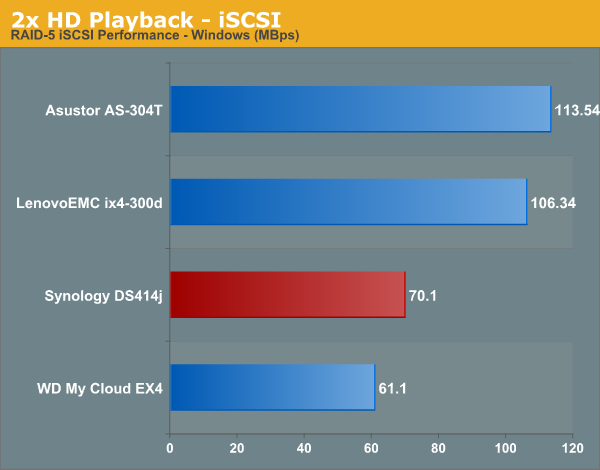
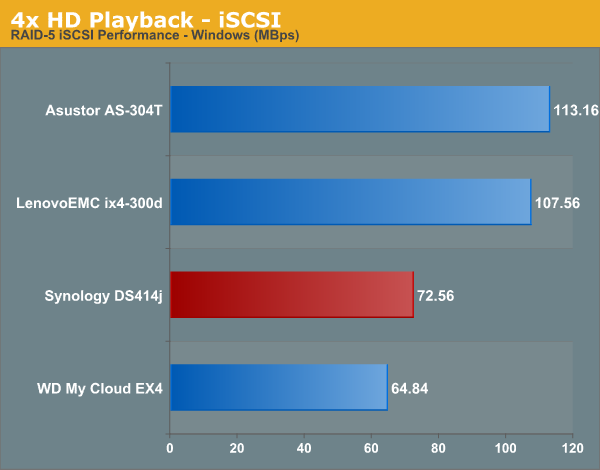
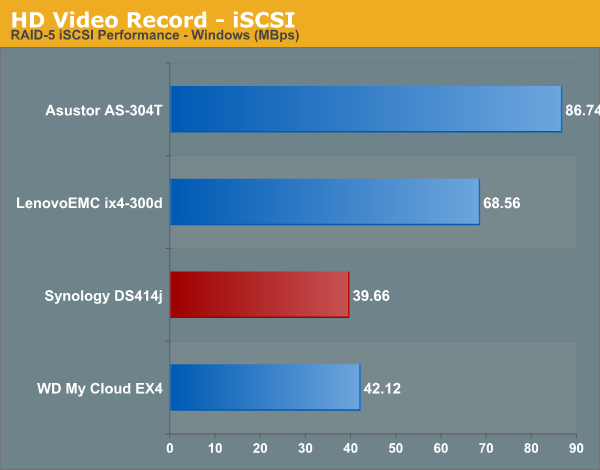
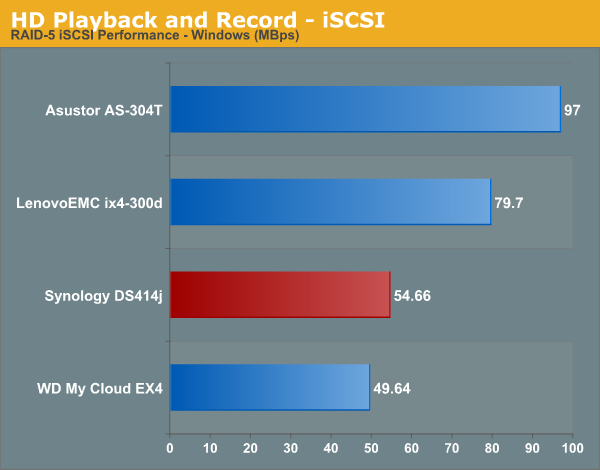
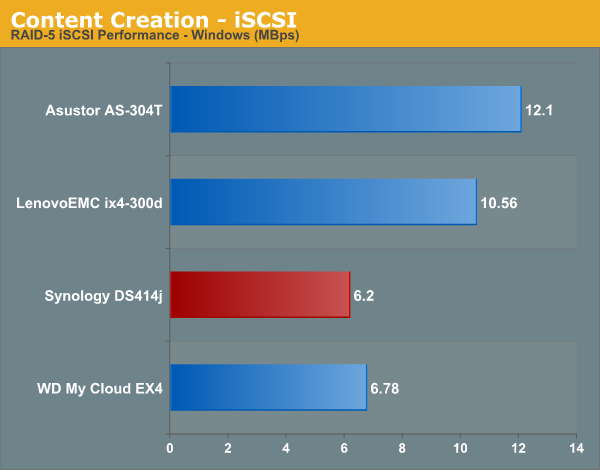
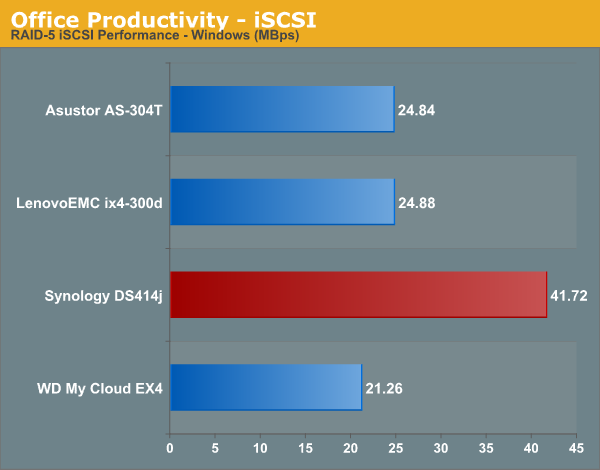
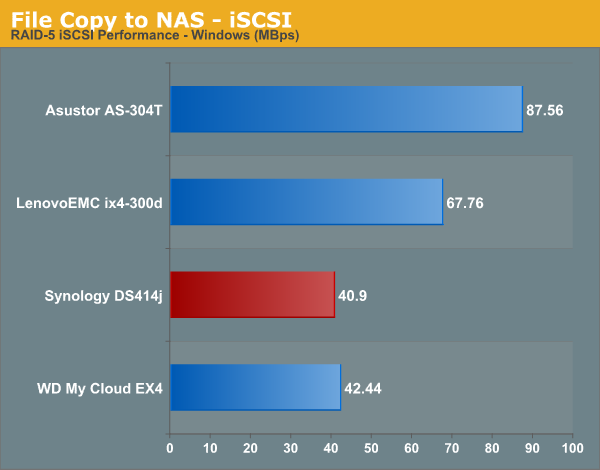
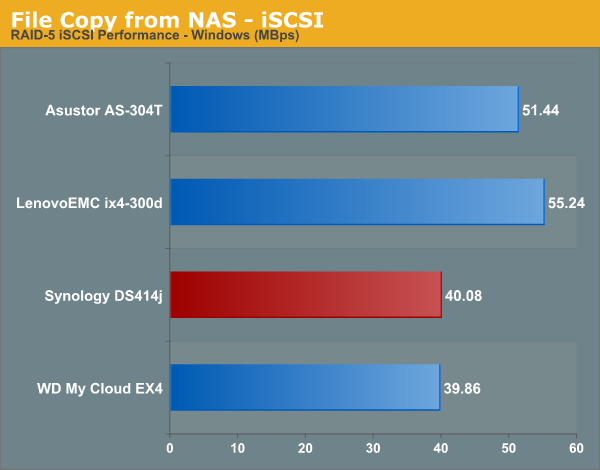
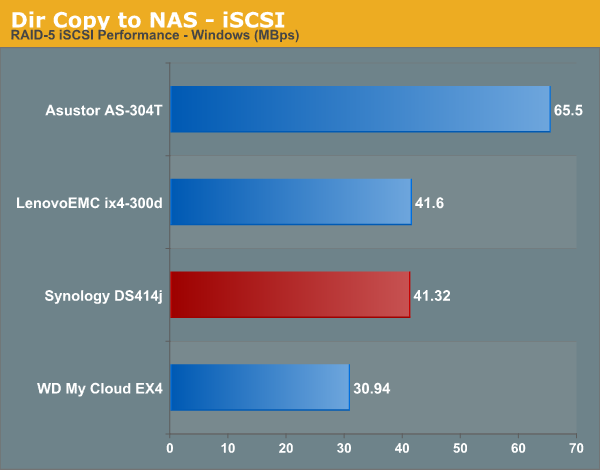
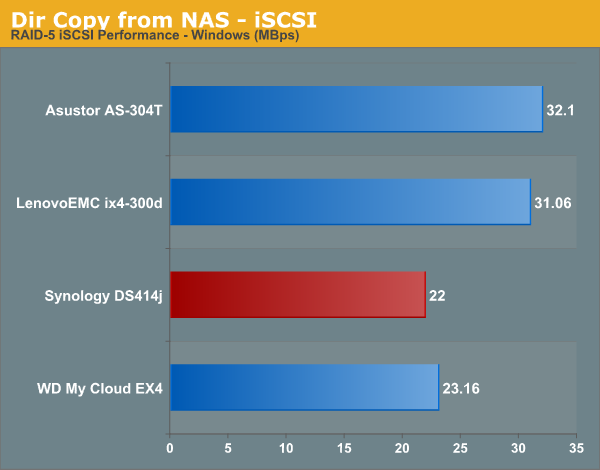
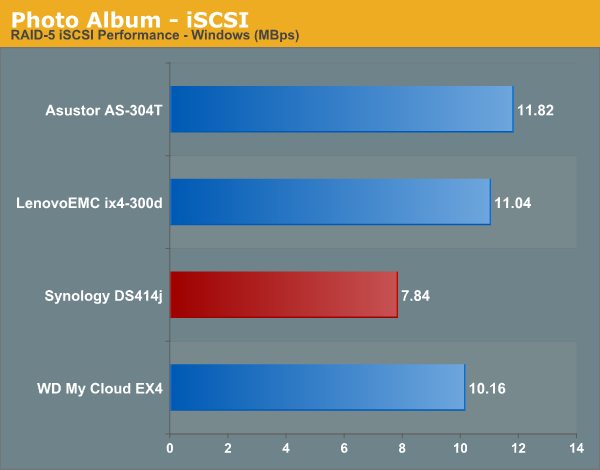
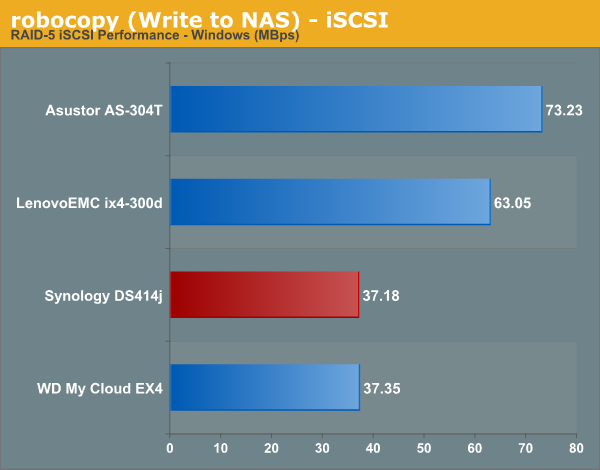
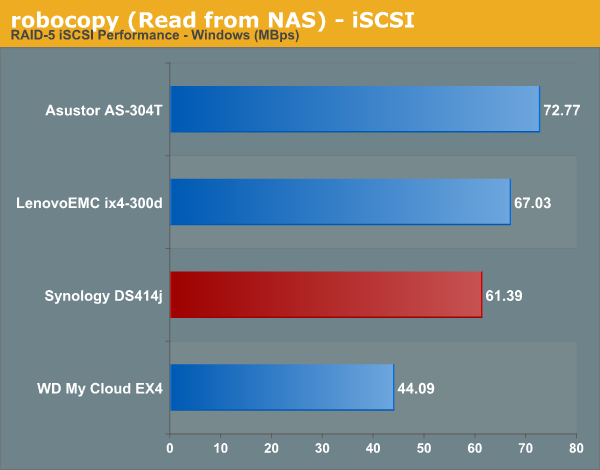










41 Comments
View All Comments
imaheadcase - Thursday, July 10, 2014 - link
How fast they are is not very important, most reading/write is on the NAS itself. You are always limited more by network speed than anything with these setups. However that is not a problem since most people are pulling from drives and will saturate at 1gig NIC anyways.bebimbap - Thursday, July 10, 2014 - link
When viewing the small NAS market as a whole, it seems they are neither performance/cost effective compared to building your own system, or future proof, as expansion is very expensive or time consuming. The point of small NAS seems to be "I want a new working NAS NOW"If the case were that a small business owner or home owner who did not want to ever invest in tinkering with his network or computers would gladly invest in this kind of device. Especially ones who frequent the Apple/Dell store or another boutique to buy their latest best in class computer.
jabber - Saturday, July 12, 2014 - link
Indeed I'll have bought my off the shelf NAS, configured it, set it up and making it earn its keep while you were still wondering which hard drives and RAID card to put in your PC box.Plus I'll never have to touch it again till I replace it.
uhuznaa - Thursday, July 10, 2014 - link
I'm always surprised that these things don't offer more than just plain storage. If you have a networked Linux platform anyway, why not offer things like at least CalDAV/CardDAV for your own "private cloud" for contact and calendar syncing? Or SMTP/IMAP (with a configurable smarthost if you don't have a static IP address)? Add encryption and some key management features and you could use it to replace most of the "Cloud" with a secure solution sitting right in your living room.AJRobins - Thursday, July 10, 2014 - link
Uh, many Synology products do, including the DS414j mentioned in this article. While lower-end products don't support these, products like the DS414j and above can use various addons such as wikis (mediawiki, docuwiki), CMS (drupal, joomla), databases (mariadb/mysql), mail servers, revision control (git, svn), languages (java, python, perl), various backup solutions (amazon glacier and other cloud services), and a number of other services.bernstein - Thursday, July 10, 2014 - link
@Ganesh: I really don't understand why i as a home user should avoid a NAS without hotswap! i mean whats the hassle of shutting a nas down, exchanging disk & starting it again? what's the problem of those 5mins of downtime? not quite the same, but home user's neither need redundant PSUs, routers, laptops, internet connections, etc.DanNeely - Thursday, July 10, 2014 - link
Even beyond the few minutes needed to swap the drive itself, to minimize the risk of a 2nd drive failure resulting in data loss, it's safest to do the raid rebuild with the server offline. At that point you're looking at several hours to several days of effective downtime. From that standpoint a few minutes to power the box off becomes a rounding error.samsp99 - Sunday, July 20, 2014 - link
That's assuming that you have a drive spare that matches the ones already in the NAS. I would suspect for most home users a new drive will need to be ordered, so the extra time to power down the unit is minor in the grand scheme of things.asendra - Thursday, July 10, 2014 - link
I think you should not only compare to similarly priced NAS but to other Synology devices like the step up DS414, at least to compare if the extra price is worth it or not.I'm actually looking to buy a 4 drive NAS, and I was almost decided to get the DS414, but maybe the performance difference is not enough to justify the +100$ it would cost me.
Main thing that has made me reconsider is the lack of plex server support in al this Synologys...
Other option I've considered is buying a HP Microserver G7, install XPenology, and save 200$, but I don't mind paying for simplicity and less headaches.
alanh - Thursday, July 10, 2014 - link
Echoing ascenda's comment, it would also be nice to see a comparison with the previous generation Synology products. I've been using a DS413j for about 2 years now and it would be interesting to see how it compares.