The OnePlus One Review
by Joshua Ho on November 19, 2014 8:00 AM EST- Posted in
- Smartphones
- Android
- Mobile
- OnePlus
Still Image Performance
Quibbles with the camera application aside, it's important to look at the results that the OnePlus One's camera is capable of putting out. While it was effectively impossible to properly frame the ISO chart for resolution testing, we can look at a broad range of other situations that can help to distinguish the OnePlus One's camera one way or another.
In this example, the OnePlus One really does a good job with handling fine detail and dynamic range. There's relatively little artifacting given the sheer amount of detail that has to be captured in this landscape shot, and there's very little blurring of detail. Unfortunately, we can already start to see some luminance and color noise, as seen on the building on the left side of the photo.
In the interest of documenting camera behavior with the various OTAs, I managed to take a few lightbox photos with the OnePlus One as well. In this scene, we can see that the pre-38R the camera has similar behavior, but with much more detail preserved when viewed at 100%. Unfortunately, this also comes with rather significant luminance noise despite strong lighting to keep the camera at a relatively low ISO.
Unfortunately, the camera software is also lacking when it comes to HDR mode. A good HDR mode is almost required at this point as these smartphone cameras have so little dynamic range, and this is where the OnePlus One also falls short. Significant halos can be seen all around high-contrast areas. On the bright side, the output does have very high dynamic range, but it is glaringly obvious when used. This is especially odd as the IMX214 supports SME-HDR, which makes it possible to do HDR within a single photo instead of requiring multiple exposures that can cause these halos and ghosting effects.
On the other end of the spectrum, the OnePlus One is really a bit disappointing in low light. As one can see, before the 38R update there was effectively zero attempt at noise reduction in low light, and even when shrunk to 678 pixels wide it's pretty obvious that there is an immense amount of color noise. At 100%, there are even hot pixels present that make for an incredibly poor image. The slow shutter mode does make for some incredible quality, but this requires a tripod as exposure time can easily reach a second or more.
Thankfully, with recent updates OnePlus has added some level of noise reduction to the camera processing. Unfortunately, this doesn't fix much as pretty much any low contrast detail is smeared away and areas that don't have detail loss from noise reduction have significant amounts of noise. However, OnePlus is far from the only OEM that has these issues as the Galaxy S5 LTE-A actually has a bit less detail in this test scene despite the larger sensor size. The new updates have also made it extremely difficult to get a photo without significant blur from hand shake with RAW capture on, so this is an issue to consider as well.
On the bright side, with the flash on the OnePlus One does a respectable job. I don't see any real issues here, although the LEDs are a bit on the weak side compared to other devices that I've used this year. Overall, the camera of the OnePlus One is really just average at best. In daytime the camera is definitely quite good but there's already a lot of noise creeping into the photos before we consider low light photos. While the results are better than what we see with devices like the Galaxy S5, this comes at the cost of high amounts of shutter lag and motion blur.















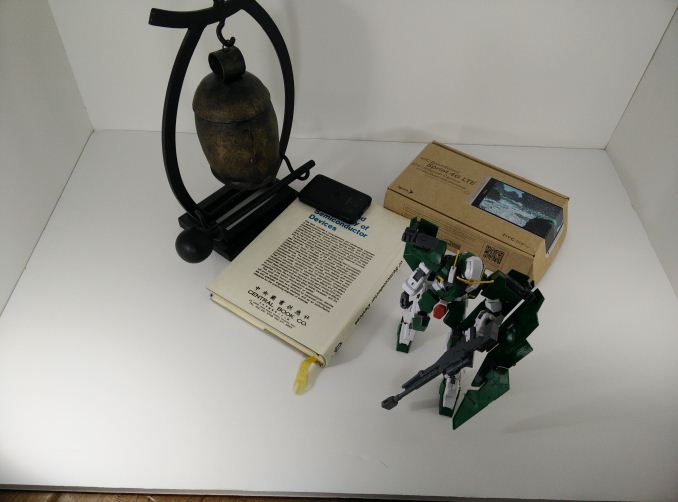


_thumb.jpg)



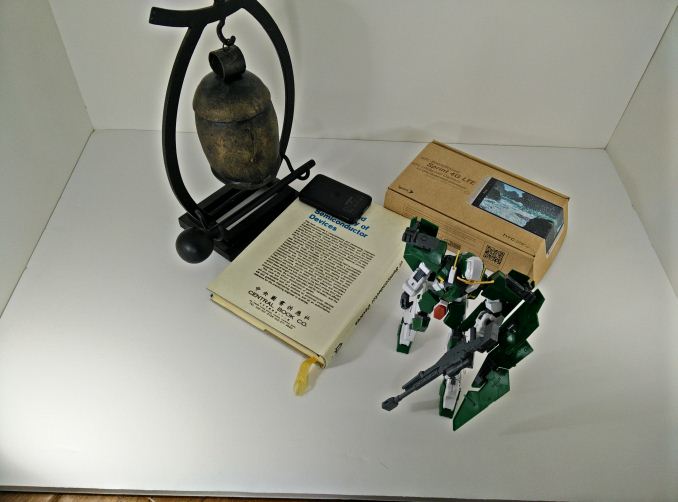






























148 Comments
View All Comments
flyingpants1 - Wednesday, November 19, 2014 - link
It doesn't matter, since the screen takes most of the battery power. You have a point about the bezels, though.tipoo - Wednesday, November 19, 2014 - link
Yes, but the added area for the battery has consistently been shown to outweigh that con, ie larger phones are nearly always at the top of the battery life charts outside of outliers like super low power SoCs or huge thick batteries.srkelley - Thursday, November 20, 2014 - link
Honestly, the bezel sort of disappears while you're using this phone. I can definitely see how it would bother some people now, but in the end it can negligible if this is your sort of phone.Also, great review Joshua. I could not have done anything better myself here.
piroroadkill - Friday, November 21, 2014 - link
"but it couldn't have accommodated such a large battery with a smaller one."So there's no way I have a 4.7" phone with a 3300mAh battery then.. oh wait, I do..
DIYEyal - Monday, November 24, 2014 - link
I have a 5" phone with a 5000mAh battery.nevertell - Wednesday, November 19, 2014 - link
"While one can guess that an airplane is for airplane mode and a flashlight is for the torch, a circular arrow is utterly ambiguous in nature. Given the quick access nature of this menu, one might guess that this is a rotation lock toggle but for one reason or another it's actually the auto-sync toggle."Yes, but this is the same icon Google has used in their quick-settings-toggle widgets, with the only difference being that in this case, the quick settings ribbon is accessible in the drop down notifications shade instead on a homsecreen. Whilst it may be hard to understand the meaning of this icon, it is not like the same icon isn't used on most other devices to represent google's autosync.
JoshHo - Wednesday, November 19, 2014 - link
The issue is that this icon is given without any text to explain what it really is. It can be obvious to some but confusing to a lot of people.metayoshi - Wednesday, November 19, 2014 - link
I don't think the Auto Sync circle-arrow has actually been in the quick settings in any official Google ROM, correct me if I'm wrong, so I feel like CM and the rest of the AOSP community may have came up with it themselves. From what I remember, you have, User, Brightness, settings, WiFi, Bluetooth, Battery, Airplane Mode, Auto Rotate, and recently, Cast Screen. Android 5.0 finally added a flashlight officially. No Auto Sync mode.metayoshi - Wednesday, November 19, 2014 - link
Correction to my post: Auto Rotate was only on Tablets. The Auto Rotate quick setting was replaced by Mobile Data on Phones.tipoo - Wednesday, November 19, 2014 - link
Why does the Oneplus One set a record for final run score in the degradation test, when the 6, 6 plus, and HTC One are above it? Or is that including how long it runs relative to those?