GIGABYTE BRIX Pro: A Second Look at the Intel i7-4770R with Iris Pro HD 5200
by Ganesh T S on June 14, 2014 5:00 PM ESTHTPC Credentials
Accuracy of display refresh rate, efficiency while streaming OTT content and the ability to use powerful video renderers such as madVR are some of the primary points of interest in terms of HTPC usage.
Custom Refresh Rates
In our initial Haswell HTPC review, we found that Haswell provided excellent display refresh rate accuracy. Our experience with the BRIX Pro was no different.
The gallery below presents some of the other refresh rates that we tested out. madVR reports frame drops / repeats only once every 6 hours or more in the quiescent state.
While it is not easy to configure custom resolutions / refresh rates from the main UI for the graphics configuration, it is possible to set the refresh rates manually by deselecting the 'Hide Unsupported Monitor Modes' in the monitor properties. I was able to successfully drive the display at 50 Hz on the Sony KDL46EX720 using this method.
Network Streaming Efficiency
Evaluation of OTT playback efficiency was done by playing back our standard YouTube test stream and five minutes from our standard Netflix test title. Using HTML5, the YouTube stream plays back a 720p encoding, while Adobe Flash delivers a 1080p stream. The power consumption at the wall as well as the GPU usage while playing them on Mozilla Firefox are provided in the graphs below.
Netflix streaming evaluation was done using the Windows 8.1 Netflix app. Manual stream selection is available (Ctrl-Alt-Shift-S) and debug information / statistics can also be viewed (Ctrl-Alt-Shift-D). Statistics collected for the YouTube streaming experiment were also collected here.
It is a bit surprising that Flash streaming (at a higher resolution) seems to be more efficient in terms of resource usage compared to HTML5. On the Netflix front, GPU usage for the decoding of the 5.8 Mbps video stream is pretty low and power consumption is quite low given the CPU inside. However, it can't rival the efficiency of the D54250WYK NUC kits (which utilize ULV CPUs) when it comes to video decoding / streaming efficiency.
Notes on madVR
Given the better GPU available in the Core i7-4770R, it can be expected that the madVR capabilities are slightly better than what we found in the initial Haswell HTPC review. In that review, decoding and rendering benchmark numbers for madVR, as well as other renderers, were presented. Those tests were performed on a i7-4765T. The i7-4770R in the BRIX Pro has a slightly higher TDP. There should be no cause for concern as to whether the BRIX Pro can perform as well as the Haswell HTPC that we presented in our initial review with respect to those aspects.
Andrew Van Til put the BRIX Pro through some madVR tests in his MissingRemote review and came away with the conclusion that Lanczos 4-tap with anti-ringing as well as Jinc 3-tap with anti-rining work for all types of contents (resolutions / frame rates up to 1080p) except for 720p60.
On the whole, the performance of the BRIX Pro as a HTPC is as expected. However, those looking for a pure HTPC solution would do well to consider other alternatives. In our opinion, the incremental madVR capabilities are not worth the noisy cooling solution. The other aspects that the BRIX Pro excels at are easily achieved using other Haswell-based machines (including the Intel NUC).








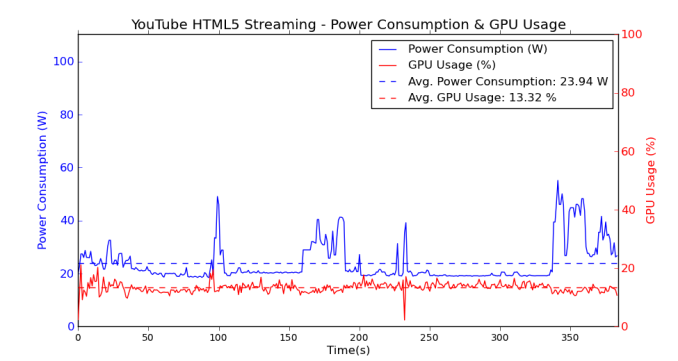

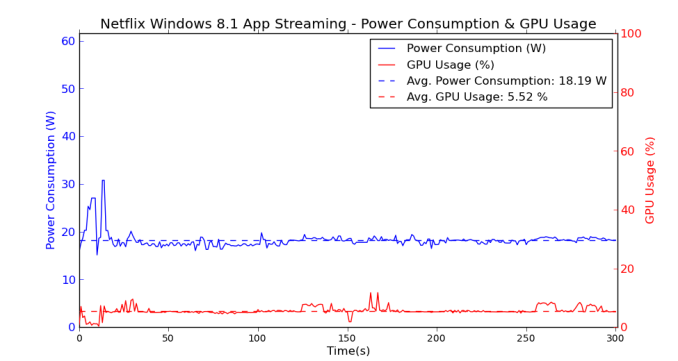








55 Comments
View All Comments
funtasticguy - Saturday, June 14, 2014 - link
After some of the initial results with the Brix Pro came out from professional reviewers (which I really wanted to purchase), I decided to go with Asrock VisionX 420D with AMD Radeon R9 M270X.I was able to install two 2TB hard drives and a 250GB mSATA drive. I was also able to upgrade the CPU chip from the pre-installed i5-4200M to an i7-4702MQ without much effort or trouble.
The noise levels are nearly non-existent. Not once has anyone in the household complained about the noise levels. The thermal levels are also superior when compared to the Brix Pro. These are my highest temperatures it recorded under the following scenarios using the i7-4702MQ CPU:
Surfing: 67C
1080P Movie: 64C
Steam Games: 77C
PSX2 emulator: 80C
Dolphin emulator: 82C
The size of the VisionX 420D is similar to the old Dell's Zino. It is very portable. I recently took it with me on a family trip, hooked it up in the hotel room, and we were able to play games and watch movies via XBMC after we retired in the evenings. It was a hit with my boys and wife. No regrets!
ganeshts - Saturday, June 14, 2014 - link
Your choice is a wise one (I talked about the VisionX 420D towards the end of the gaming section in the article).The two things that the BRIX Pro has got going for it are power efficiency and physical footprint. I will present more details in the dedicated VisionX 420D review (another review that has been in the works for more than a couple of months)
schizoide - Sunday, June 15, 2014 - link
$870 at newegg barebones, add $80 for RAM and $100 for storage and you're looking at a $1200 computer. 270x is a markedly better performer than the 750Ti in the alienware alpha, but you're paying a lot for it.ganeshts - Sunday, June 15, 2014 - link
I see on Newegg [ http://www.newegg.com/Product/Product.aspx?Item=N8... ] that the $870 includes 8 GB of RAM and a 1 TB HDD., so, price-wise, I think the VisionX 420D wins out (compared to the BRIX Pro). As for the Alienware Alpha, let it hit the market first and then we can decide :)schizoide - Sunday, June 15, 2014 - link
Hey, so it does. I saw barebones and moved on, totally missed that.I wonder what makes it barebones if it has all the hardware included?
smartypnt4 - Sunday, June 15, 2014 - link
I assume they're calling it barebones because it ships sans an OS...? This is what happens when the marketing people decide what to name products haha. But it has everything you could want for a computer besides that - halfway decent mobile GPU, pretty good dual-core Haswell part, and supports 802.11ac out of the box.The odd thing is that it's not far off what I spent on my last desktop, which is an i5-4670K, AMD R9 290, a 1TB HDD, a run-of-the-mill case and a big (not super great quality) power supply. And my desktop isn't *that* loud... I suppose that thing wins on portability, but goodness. I can't imagine spending $900 on that when I look at what else you could get. But I suppose for taking on trips, etc., it's an excellent little box.
Wixman666 - Monday, June 16, 2014 - link
The CPU in that is an i5 4200m... you are comparing apples and oranges. The BRIX will be WAY, WAY faster for anything CPU related.vampyren - Monday, March 21, 2016 - link
I'm sick of my NUC that i thought would work very well as Plex server. On paper it should be able to handle it with ease but in reality it suffer from low CPU speed. I got NUC D54250WYK. I come to realize that the CPU's with U are lousy, in my case i5-4250U. It should work well but it does not.I'm looking at this due to the powerful CPU, also considering the newer one with I7-5775R. Not sure how much worse it is sound wise compared to my NUC.
funtasticguy - Sunday, June 15, 2014 - link
Looking forward to your upcoming review.mikk - Sunday, June 15, 2014 - link
Most likely outdated drivers or different drivers used.