The LG G3 Review
by Joshua Ho & Anand Lal Shimpi on July 4, 2014 5:00 AM EST- Posted in
- Smartphones
- LG
- Mobile
- Laptops
- G3
CPU Performance
By now, the Snapdragon 801 is mostly well-understood. It has four Krait 400 cores at either 2.26 or 2.45 GHz, an Adreno 330 at 578 MHz, a faster ISP, DSDA support, and higher clocks on the memory interface, along with support for eMMC 5.0 for faster NAND speed. However, OEM design choices can have significant effects on the relative performance of a device. For example, the Galaxy S5 trailed behind the HTC One (M8) despite a faster SoC due to worse thermal dissipation. This was because water resistance necessitated a new design that effectively encased the SoC in a polycarbonate cage, trapping heat in. The LG G3 has the same SoC and same build materials as the Galaxy S5, but the midframe is magnesium, not polycarbonate. This means that peak performance can be higher than the Galaxy S5.
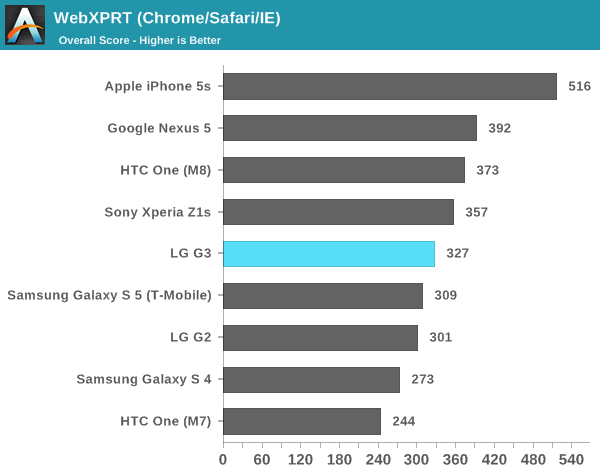
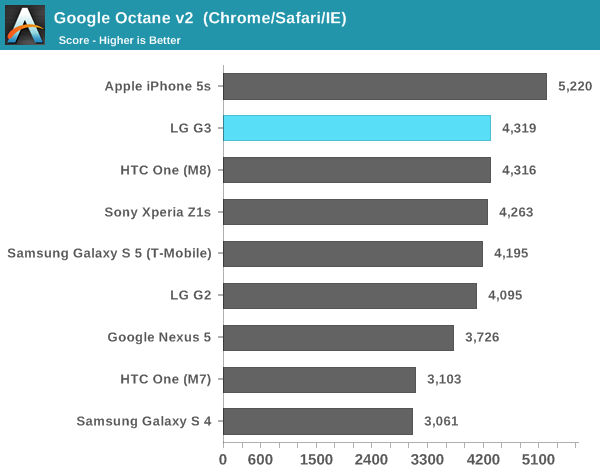
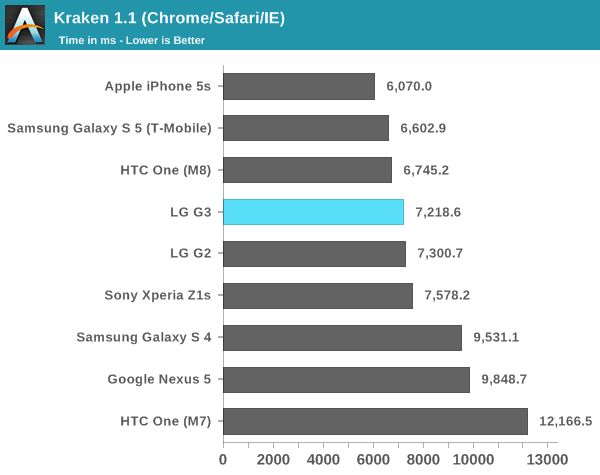
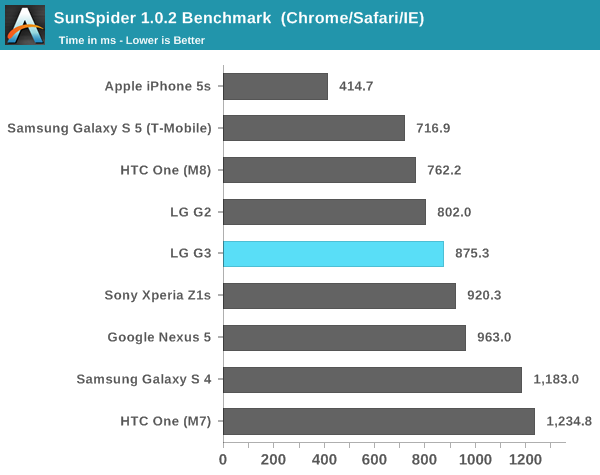
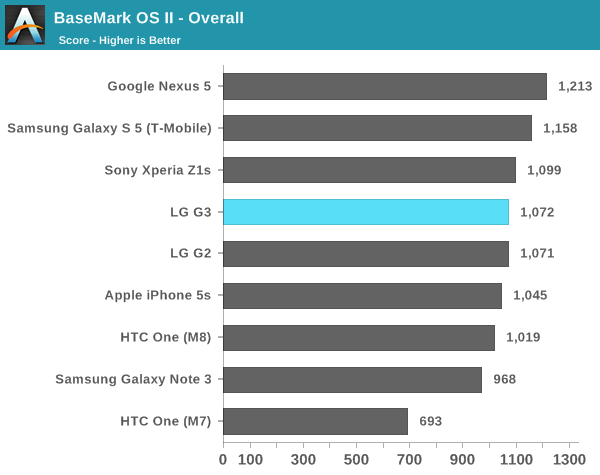
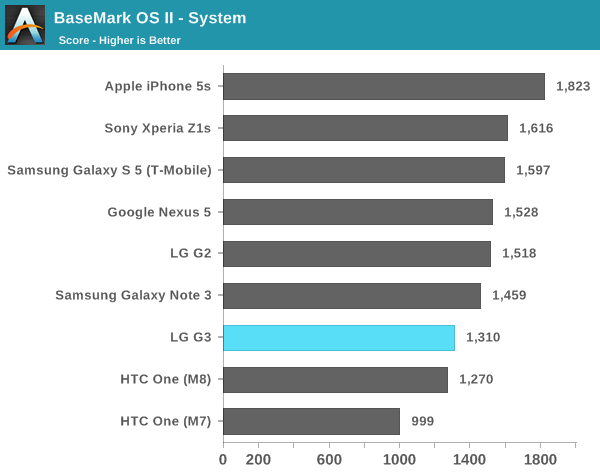
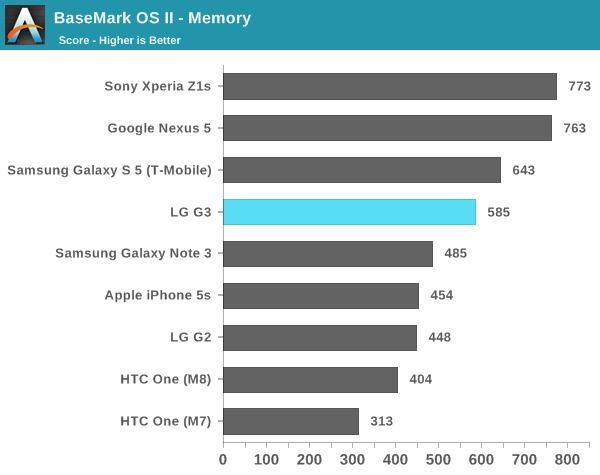
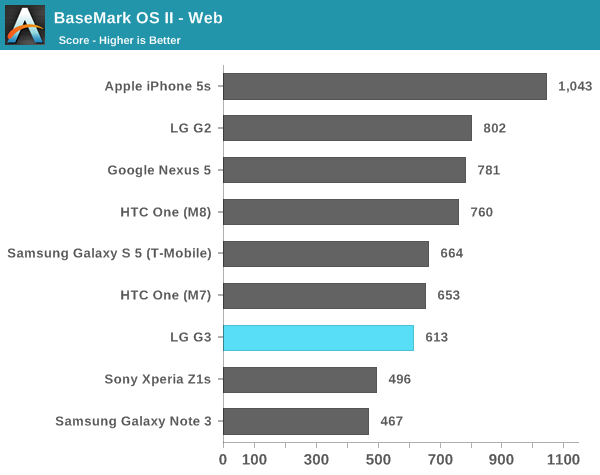
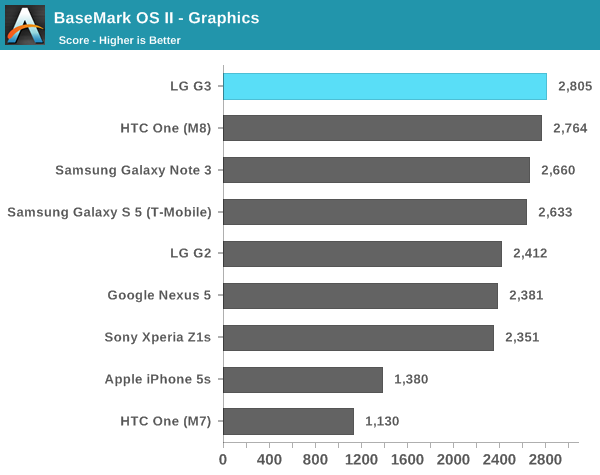
Relatively speaking, there's not much in the way of interesting things to talk about here, despite the new configuration. The G3 seems to trail the other S801 devices in web performance but it seems to depend upon the benchmark. This seems to be partially because of the G3's willingness to throttle, or because of the display's heat output. Either way, the trend is clear because of how often the display brightness is capped to 90 or 95 percent of the maximum to cool off the phone. When this isn't an issue though, the short benchmarks tend to show the faster performance of the G3.
GPU Performance
While the state of CPU benchmarking is heavily subject to difference in the performance of the web browser, things are a bit better in the GPU side. All Snapdragon 801 SoCs have the same GPU clocks, so this means that it'll be much easier to examine throttling behavior and reduce variability due to confounding factors.
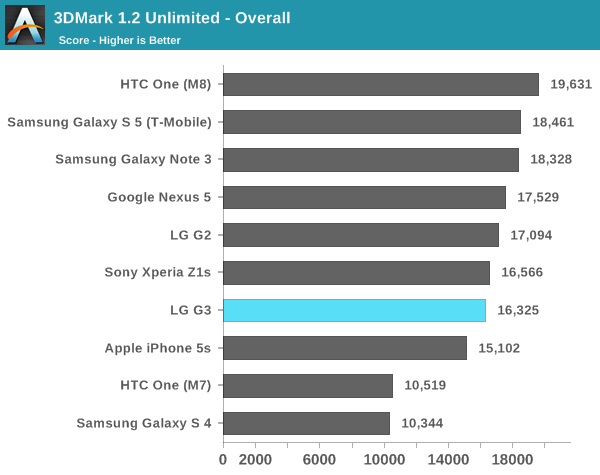
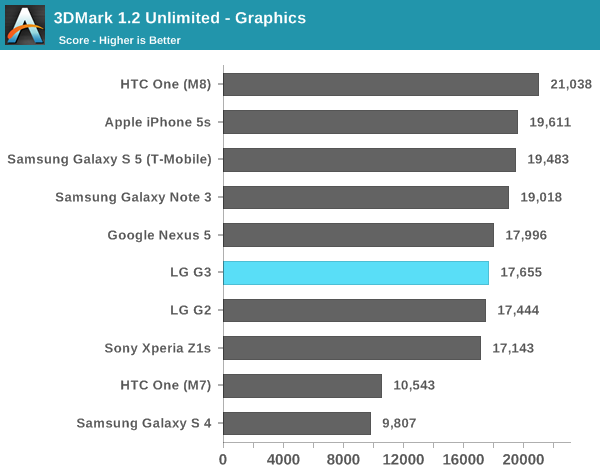

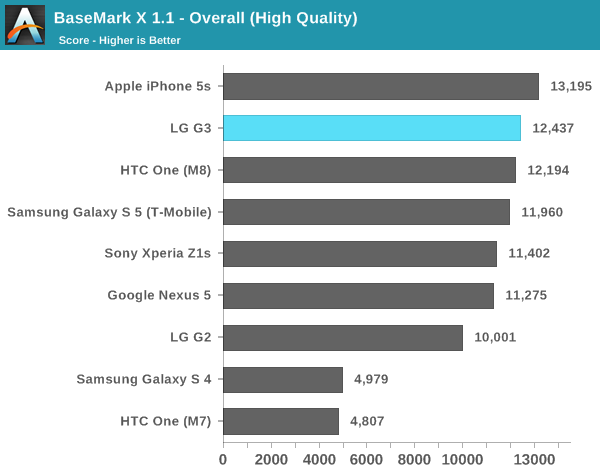
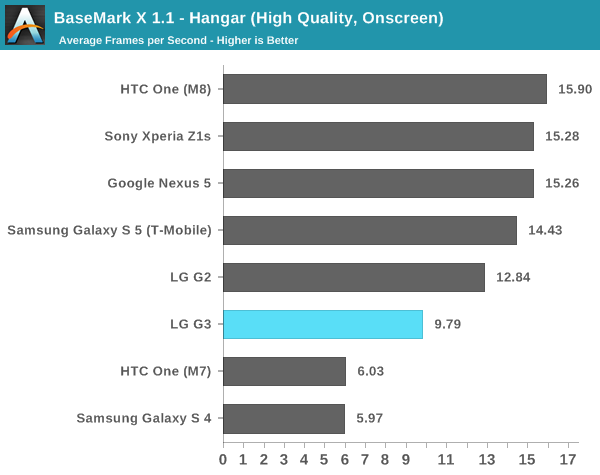
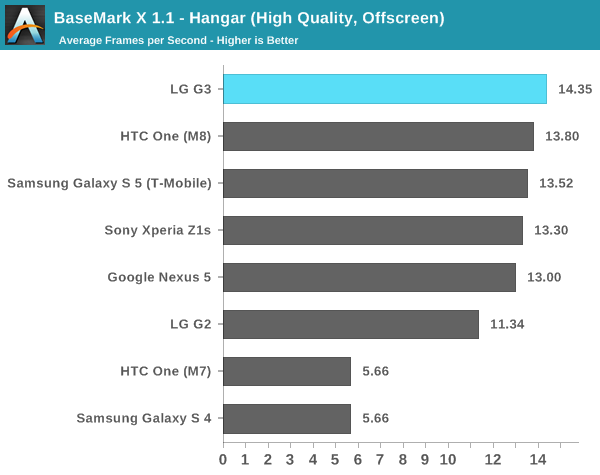
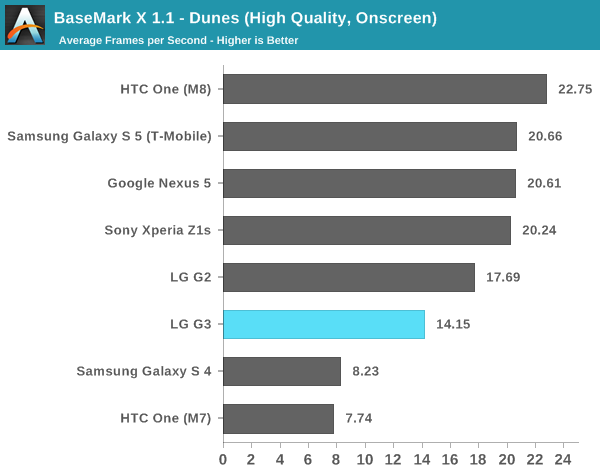
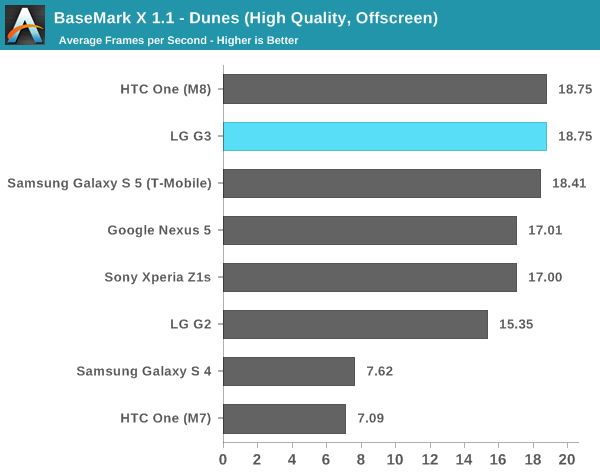
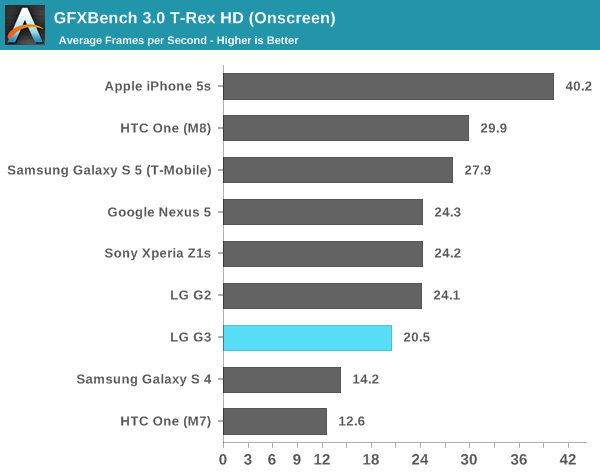
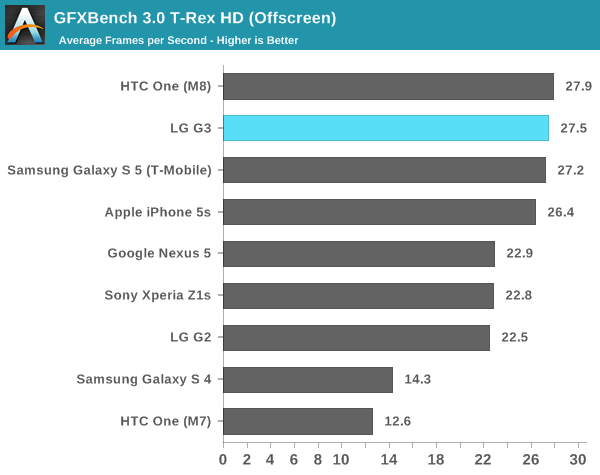
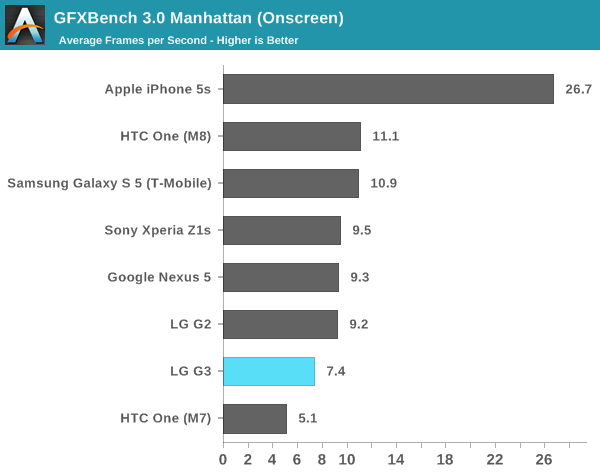
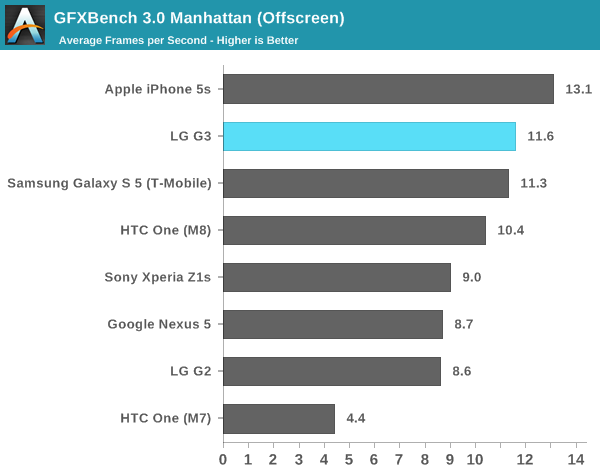
Here, we can see a noticeable trend. In the short tests, the LG G3 does great, easily nearing the top of the scores. However, 3DMark's extremely long-running test means that the G3 noticeably suffers in performance compared to the competition, and this is worsened by the G3's sinusoidal throttling patterns that cause significant degradation of performance for periods of time to balance out the high performance periods. On the on-screen tests, the G3 does worse than the high-end competition, which suggests that QHD/1440p truly does need Snapdragon 805's Adreno 420 in order to keep real-world performance from regressing relative to the Snapdragon 801, 1080p-screened counterparts.
NAND Performance
NAND performance used to be an afterthought, and effectively never discussed in most reviews. However, after the original Nexus 7 revealed the headaches that come with poor I/O performance this metric has increasingly come under greater scrutiny. To quantify this performance, we turn to Androbench with custom settings to evaluate Android smartphones.
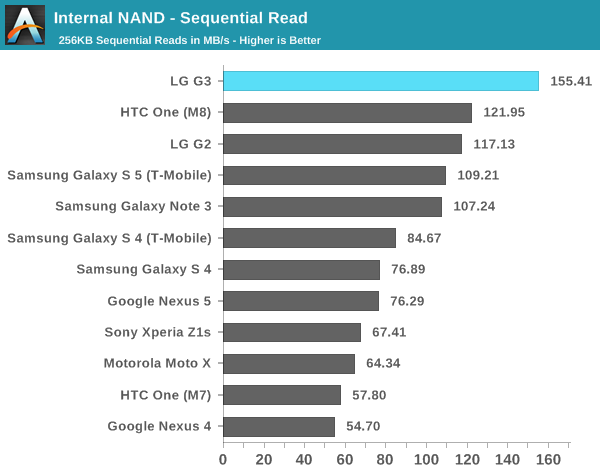
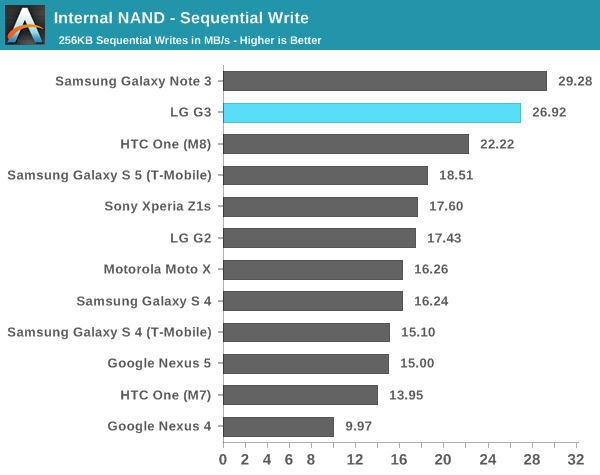
Here, the G3 is off to a great start. The sequential read speeds set new records and sequential write speeds are almost as good as it gets. This means that LG isn't cheaping out on NAND, which means that shooting 4K video and similarly intensive situations won't be a problem on the G3. However, random I/O performance is much more important as that's where people will notice poor performance in the form of stuttering and pauses.
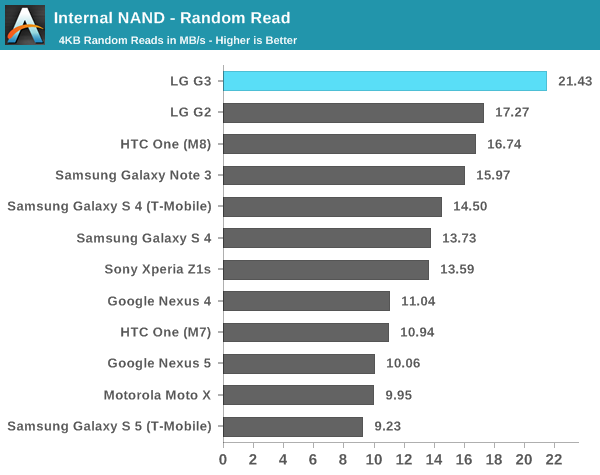
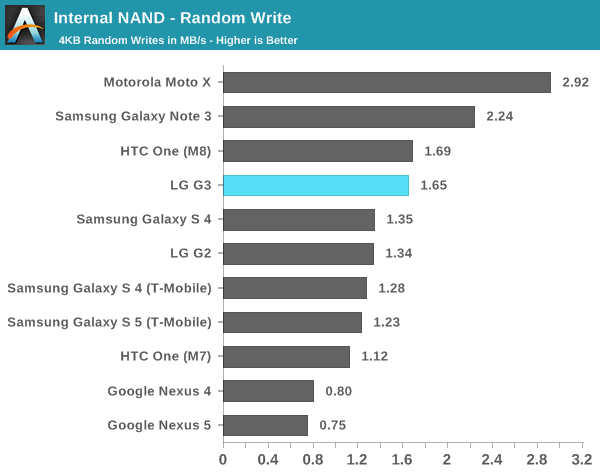
Here, we see a similar pattern. The LG G3 does great in random reads, but random write isn't quite as great. It's still perfectly usable and shouldn't present any problems for smoothness or general performance. The Moto X continues to hold its considerable lead here due to its F2FS file system that allows for much faster random I/O performance. Overall, the LG G3 shouldn't have any issues with I/O pauses, although you should still keep around 25% of your storage open to keep up I/O performance.










174 Comments
View All Comments
peterfares - Friday, July 4, 2014 - link
I agree. Give me a damn removable battery and SD slot.Stacking it might get it to have slightly more capacity but not that much. Like 5% more. I'd rather have it be removable.
Krysto - Friday, July 4, 2014 - link
Android OEMs short-sighted focus on marketing gimmicks to the detriment of actual performance is infuriating. As you said, LG could've chosen a higher quality 1080p display, that along with the same battery would've also given better battery life and higher performance. But no, instead they chose to chase the "bigger is always better" gimmick.We have a Full HD display in the palm of our hands - what more could we possibly need? They could've chose a 1080p display with a bigger focus on sunlight visibility, or just leave it the same, and focus on improving the camera even more, or making a more solid device.
ZeDestructor - Friday, July 4, 2014 - link
What kills it for me is the 5.5" Size. As someone who did the Xperia Z->Z1->Z2 route (the LCD did improve successively every generation, especially wrt colour gamut), phones are getting more and more unwieldy. If it weren't for the fact that the Z2 is physically narrower than the Z1, I'd have skipped it and waited for the Z2 or Z3 compact.SleepyFE - Friday, July 4, 2014 - link
I still prefer battery life. 480x800 is enough for me. It doesn't distort smaller letters, so i can still read a fully zoomed out web page (if it's not too wide). And you can have a smaller phone (a must since i keep it in my front pocket). I also prefer a bit more space between the screen and the edge. Right now i can't use my phone with one hand as it detects the tips of my fingers when i hold my phone. My grip has to be too lose for my liking.ZeDestructor - Friday, July 4, 2014 - link
480x800 and even 1280x720/1280x800 suck compared to 1080p. It's not just the ability to render, it's the font smoothing that's required. You need extensive smoothing at lower densities, and while it produces something readable (if fatiguing) for Latin-based, Cryllic and most Middle-Eastern and Indial peninsula characters, far-eastern scripts like Japanese or Mandarin render poorly, especially beneath 300ppi.Here's a comparison between 300ppi and 600ppi by JDI in 2012: http://www.j-display.com/english/news/2012/2012060...
SleepyFE - Friday, July 4, 2014 - link
Yeah with 3mm blown up to 2cm. But that's not how zoom work is it? Like you said, the font smoothing solves it and since there is less pixels the GPU consumes less power as well.ZeDestructor - Friday, July 4, 2014 - link
If you've never read Asian characters for any extended period of time, you'll think that font smoothing is enough. Fact is, it's not. With font smoothing, at small sizes, Far-Eastern characters just look like a blurry, gray mess, so people use hand-designed, pixel-perfect bitmap fonts instead.. For an equivalent comparison zoom it out to around 40-50% (because yay 100ppi on most computers :/). The difference in quality matters in person. Not for us, but for other people elsewhere on the planet.SleepyFE - Friday, July 4, 2014 - link
Another problem with the comparison is the size of Asian characters. In the picture they are the same size as latin characters. They write them bigger on paper for a reason. They would be a blob of ink if they were only a few millimeters. They need to use bigger fonts for their characters. Problem solved.ZeDestructor - Saturday, July 5, 2014 - link
On electronic media, Asian characters are sized similarly to Latin characters.fokka - Friday, July 4, 2014 - link
i also prefer battery life, but i think the z1 compact, moto g and moto x are at the sweet spot of resolution for me 720p is nothing over the top anymore and makes for perfectly fine ppi at 4.3-4.7 inches.1080p is great too at 5 inches and upwards, but that's already where diminishing returns kick in heavily.
but 1440p is just stupid with phones you can burn through in 3 hours, if you really want to.