The LG G3 Review
by Joshua Ho & Anand Lal Shimpi on July 4, 2014 5:00 AM EST- Posted in
- Smartphones
- LG
- Mobile
- Laptops
- G3
Software
Lately, there’s been a significant trend towards flatter, simpler UIs. While HTC jumped on the trend early with Sense 5 launching on the One (M7), the Korean OEMs have been noticeably slower to move towards this simplification. In this case, Samsung refreshed TouchWiz for the Galaxy S5, and LG has done the same for the G3. While I had very little trouble getting around LG’s UI before this refresh, it definitely struggled in the aesthetic department. LG previously had a strongly skeuomorphic UI, which meant that the UI elements were designed to resemble physical objects. While this may have helped back when computers were a novel invention, it doesn’t make quite as much sense now. Thankfully, LG has gotten far away from this. Overall, there’s very little unnecessary depth to the user interface, and the result is definitely aesthetically pleasing, although opinions may vary. I definitely feel like this interface is very close in aesthetic design to the Galaxy S5’s TouchWiz UI, although the functionality is different. The only real criticism I have here is that the odd shadow effect on icons should go away, although it doesn’t truly affect the overall design.
While opinions on how a UI works (or doesn’t) are mostly subjective, in my experience there have been far fewer friction points in the G3 UI when compared to TouchWiz in general. The best example of this is the multiwindow mode in the G3. While Samsung has done a great job of getting widespread developer adoption for their interface, LG has clearly put more thought into the user experience here. Instead of requiring the user to mentally keep track of whether to use Android’s task switcher or the multiwindow option, the multiwindow toggle is in the task switching menu, which means it’s far more likely that it will be used as needed. The multiwindow functionality also allows for switching immediately to the last two windows used to save time. The only issue I have here is that manipulating open windows isn’t as easy as it should be. This is because closing one of the windows is done by tapping the tab separating the two rather than simply swiping up or down. It does make sense once you learn how it works, but may confuse some at first.
LG isn’t perfect at this though, there are some issues such as the email client. Specifically, email providers like Hotmail/Microsoft don’t work properly if set up as a POP/IMAP account, and rely on the user to know that they have to set up Hotmail as an Exchange account. For the most part though, these issues are rare. LG seems to have done a good job with their applications, with cohesive design throughout that utilizes Google design guidelines. Things like the smart cleaning application in settings, and the LG backup application are all ways that LG has actually improved the user experience. There really aren’t a lot of friction points in the usability of stock applications, other than the ones clearly designed for SKT or are otherwise Korea-only.
Of course, LG’s “gimmicks” also tend to be more useful as well. While I struggled with some unreliability on KnockCode for the G Pro 2, the G3’s version is great in practice. KnockOn and KnockOff both work as expected too. These features are all easy to grasp as well, with very little learning curve. The same isn’t necessarily true for features that ship with the Samsung Galaxy S5, such as the fingerprint sensor. It's not all perfect though, as Smart Notice doesn’t seem to be useful most of the time. Fortunately, it won’t get in your way and it’s integrated well into the clock/weather widget. While both LG UI and TouchWiz have a largely similar experience, I think that LG ends up with a less frustrating one. There are some issues with clutter in the notification bar though, as out of the box there’s almost no room for actual notifications. Althought annoying, it's easily solved by toggling away most of the unnecessary settings.
Overall, I’m happy with LG’s UI. The annoyances are few and far between, and LG has adopted a solid aesthetic design for this generation. While I didn’t notice a significant delta in overall performance compared to the One (M8), I did notice that the G3 had more issues with stutter in animations overall. I suspect that this has relatively little with the UI design itself, as most animations are simple panning movements without 3D effects.


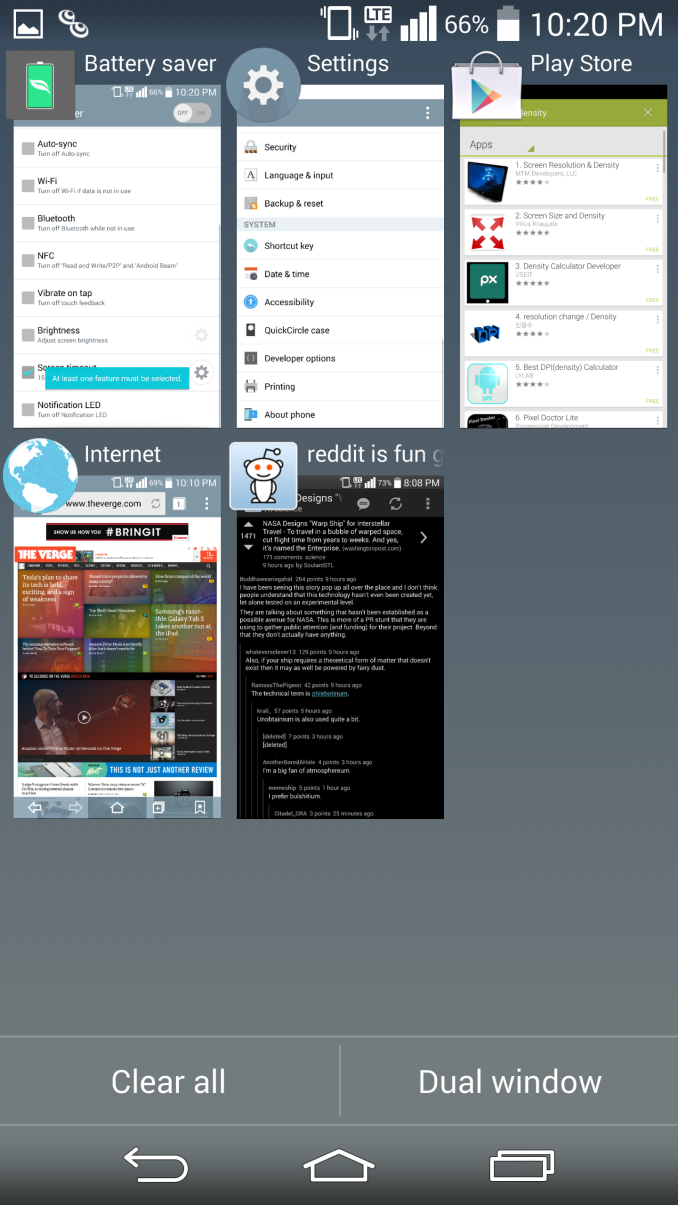
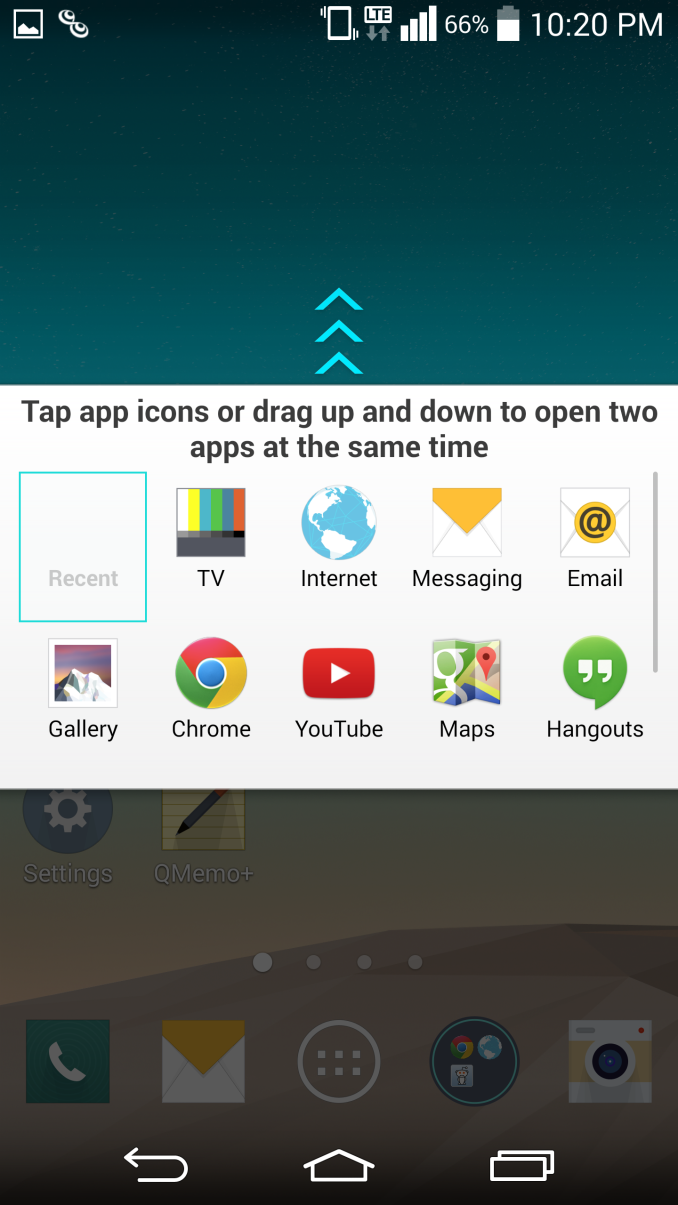
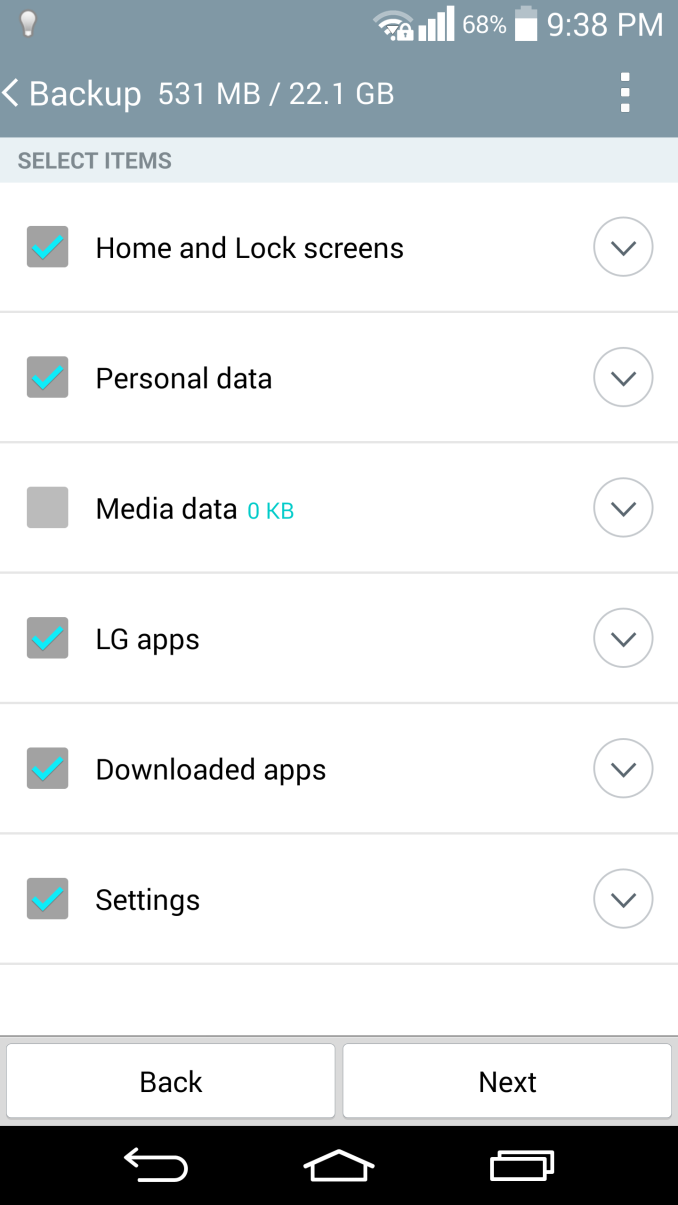
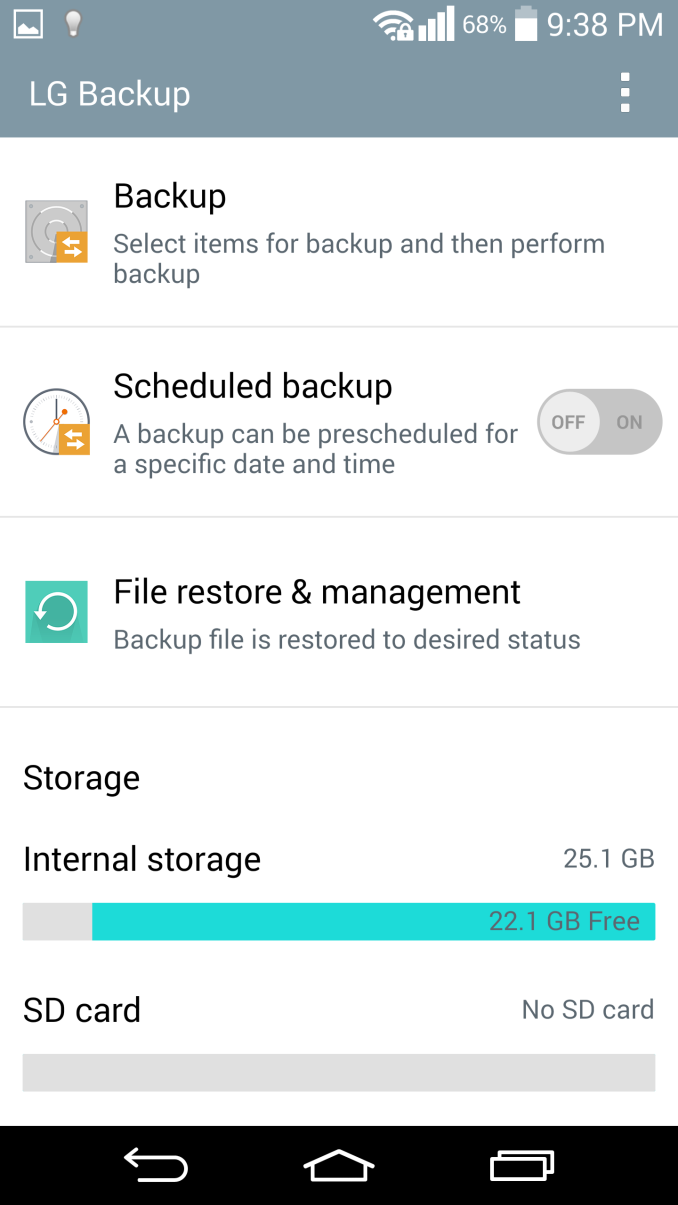
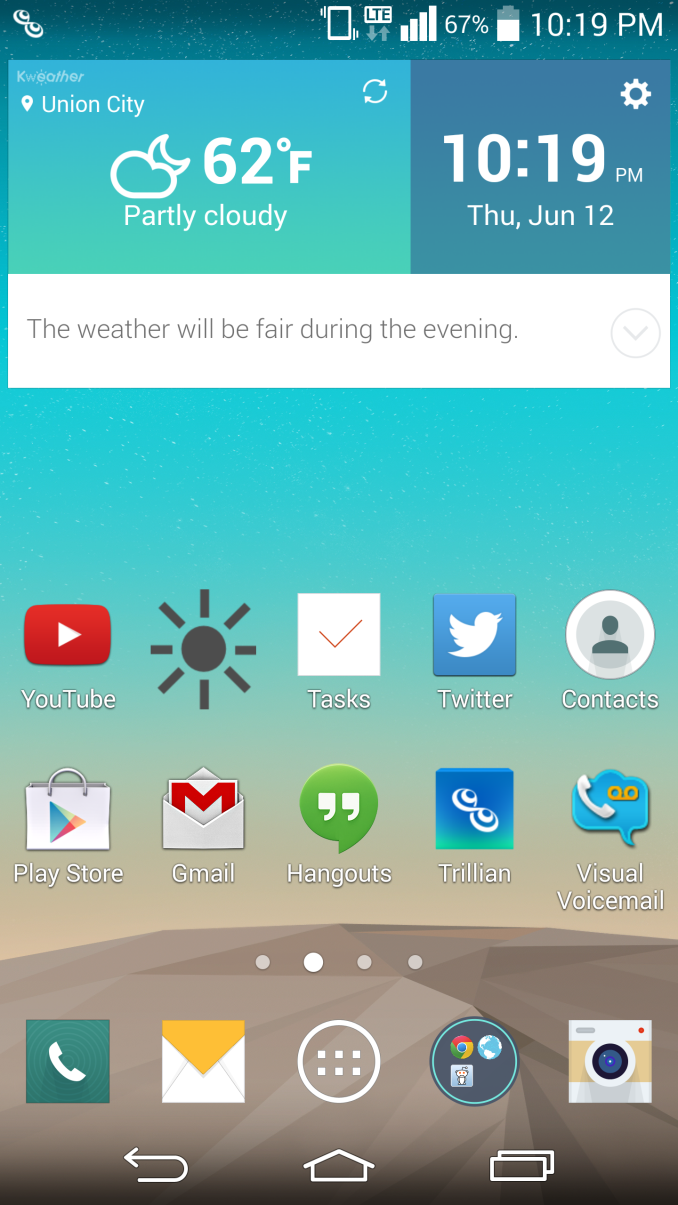
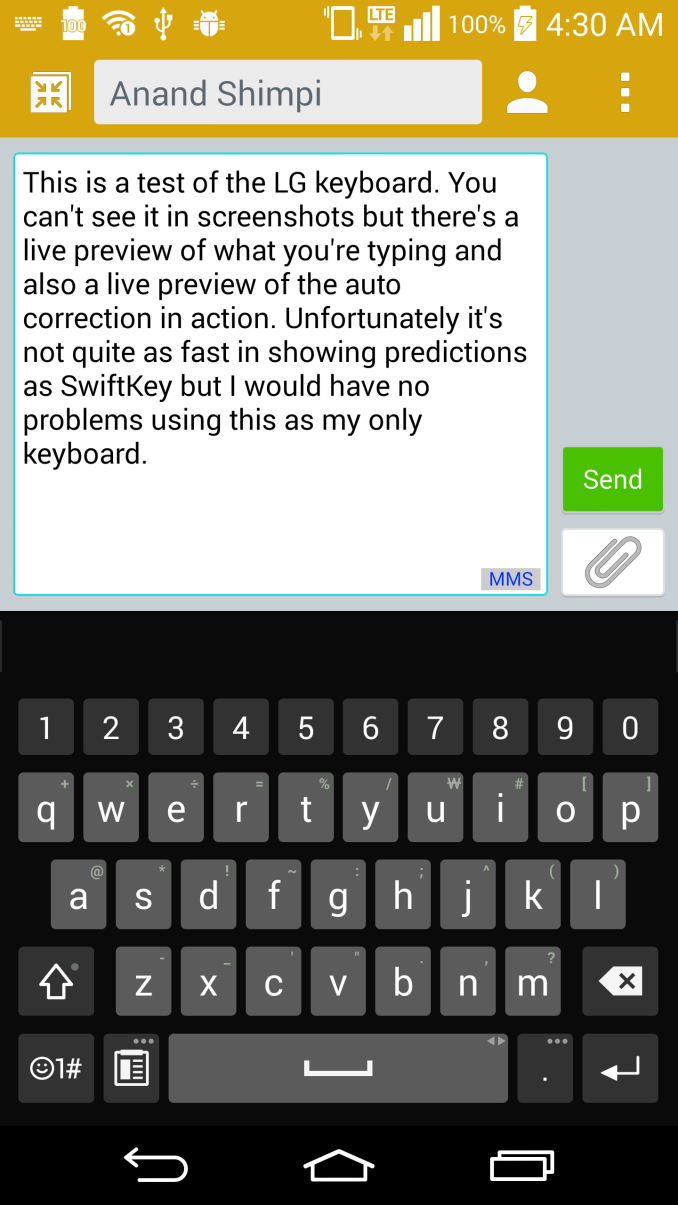








174 Comments
View All Comments
peterfares - Friday, July 4, 2014 - link
I agree. Give me a damn removable battery and SD slot.Stacking it might get it to have slightly more capacity but not that much. Like 5% more. I'd rather have it be removable.
Krysto - Friday, July 4, 2014 - link
Android OEMs short-sighted focus on marketing gimmicks to the detriment of actual performance is infuriating. As you said, LG could've chosen a higher quality 1080p display, that along with the same battery would've also given better battery life and higher performance. But no, instead they chose to chase the "bigger is always better" gimmick.We have a Full HD display in the palm of our hands - what more could we possibly need? They could've chose a 1080p display with a bigger focus on sunlight visibility, or just leave it the same, and focus on improving the camera even more, or making a more solid device.
ZeDestructor - Friday, July 4, 2014 - link
What kills it for me is the 5.5" Size. As someone who did the Xperia Z->Z1->Z2 route (the LCD did improve successively every generation, especially wrt colour gamut), phones are getting more and more unwieldy. If it weren't for the fact that the Z2 is physically narrower than the Z1, I'd have skipped it and waited for the Z2 or Z3 compact.SleepyFE - Friday, July 4, 2014 - link
I still prefer battery life. 480x800 is enough for me. It doesn't distort smaller letters, so i can still read a fully zoomed out web page (if it's not too wide). And you can have a smaller phone (a must since i keep it in my front pocket). I also prefer a bit more space between the screen and the edge. Right now i can't use my phone with one hand as it detects the tips of my fingers when i hold my phone. My grip has to be too lose for my liking.ZeDestructor - Friday, July 4, 2014 - link
480x800 and even 1280x720/1280x800 suck compared to 1080p. It's not just the ability to render, it's the font smoothing that's required. You need extensive smoothing at lower densities, and while it produces something readable (if fatiguing) for Latin-based, Cryllic and most Middle-Eastern and Indial peninsula characters, far-eastern scripts like Japanese or Mandarin render poorly, especially beneath 300ppi.Here's a comparison between 300ppi and 600ppi by JDI in 2012: http://www.j-display.com/english/news/2012/2012060...
SleepyFE - Friday, July 4, 2014 - link
Yeah with 3mm blown up to 2cm. But that's not how zoom work is it? Like you said, the font smoothing solves it and since there is less pixels the GPU consumes less power as well.ZeDestructor - Friday, July 4, 2014 - link
If you've never read Asian characters for any extended period of time, you'll think that font smoothing is enough. Fact is, it's not. With font smoothing, at small sizes, Far-Eastern characters just look like a blurry, gray mess, so people use hand-designed, pixel-perfect bitmap fonts instead.. For an equivalent comparison zoom it out to around 40-50% (because yay 100ppi on most computers :/). The difference in quality matters in person. Not for us, but for other people elsewhere on the planet.SleepyFE - Friday, July 4, 2014 - link
Another problem with the comparison is the size of Asian characters. In the picture they are the same size as latin characters. They write them bigger on paper for a reason. They would be a blob of ink if they were only a few millimeters. They need to use bigger fonts for their characters. Problem solved.ZeDestructor - Saturday, July 5, 2014 - link
On electronic media, Asian characters are sized similarly to Latin characters.fokka - Friday, July 4, 2014 - link
i also prefer battery life, but i think the z1 compact, moto g and moto x are at the sweet spot of resolution for me 720p is nothing over the top anymore and makes for perfectly fine ppi at 4.3-4.7 inches.1080p is great too at 5 inches and upwards, but that's already where diminishing returns kick in heavily.
but 1440p is just stupid with phones you can burn through in 3 hours, if you really want to.