Microsoft Surface Pro 3 Review
by Anand Lal Shimpi on June 23, 2014 3:55 AM ESTBattery Life
Microsoft made no sacrifice in battery capacity in pursuit of Surface Pro 3's thin chassis design. The new tablet features an integrated 42Wh battery just like the previous two models. Charging duties are handled by an external 31W charger with a brand new magnetic connector. Microsoft never seemed to get a good MagSafe clone working in the previous models, so Surface Pro 3 abandons the previous design entirely in favor of something a bit more sensible.
The new connector no longer looks like an oversized MagSafe connector, and instead features a thin plastic insert that mates with the charge port on Surface Pro 3. Charge time hasn't changed, you can fully charge the device in around 2.62 hours:
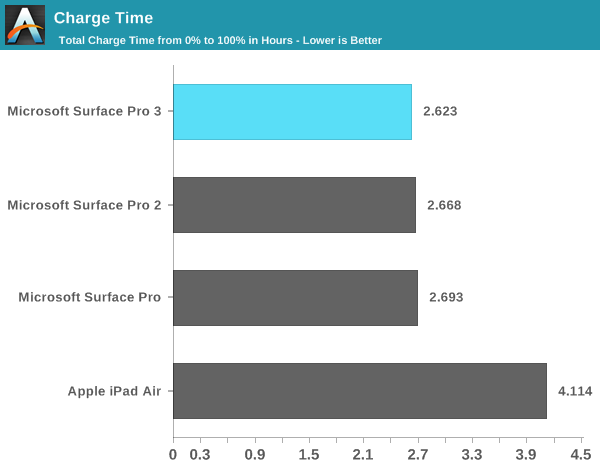
The device-side connector features 40 pins but you only need 12 of them to charge the device. The remaining pins are used for Gigabit Ethernet, USB, DisplayPort (up to 4096 x 2304) and audio. Microsoft seems hell bent on avoiding Thunderbolt at all costs so instead of embracing the standard it has created a custom alternative of its own doing. The benefit to Microsoft's connector is it can obviously deliver more power than Thunderbolt can, the downside is that it can't send PCIe and thus you don't get support for any ultra high bandwidth external storage devices. I still would rather see Microsoft implement Thunderbolt as there's at least an existing ecosystem built around that but here we are three generations into Surface and if we haven't seen it by now I don't think we're ever going to.
The supplied power adapter includes a USB charge port capable of delivering 1A at 5V.
As Surface Pro 3 is designed to be both a laptop and a tablet I've run it through both our Windows laptop battery life tests and our tablet battery life tests.
Laptop Battery Life
As a laptop, Surface Pro 3 delivers comparable battery life to other optimized Haswell ULT designs. I threw in Sony's Vaio Pro 13 into the mix because it has a similar sized battery (37Wh vs. 42Wh) and is one of the most power efficient Windows Ultrabook platforms on the market. Surface Pro 3 manages to deliver similar battery life, which means it's a little less power efficient but the two are within the same range at least.
Compared to Surface Pro 1 and 2, Surface Pro 3 at worst delivers similar battery life and at best increases range on a single charge by up to 20%. We're looking at 3.75 hours - 7.6 hours of notebook usage on a single charge depending on usage.
It's worth noting that there's a substantial advantage in battery life if we look at the 13-inch MacBook Air running OS X. I only mention this because of Microsoft's insistence on comparing Surface Pro 3 to Apple's popular line of notebooks.
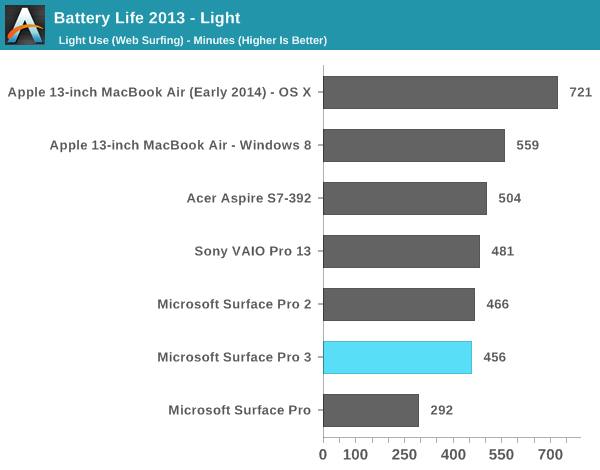
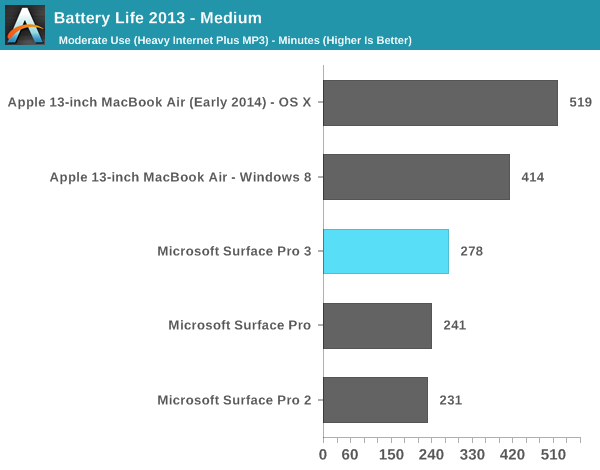
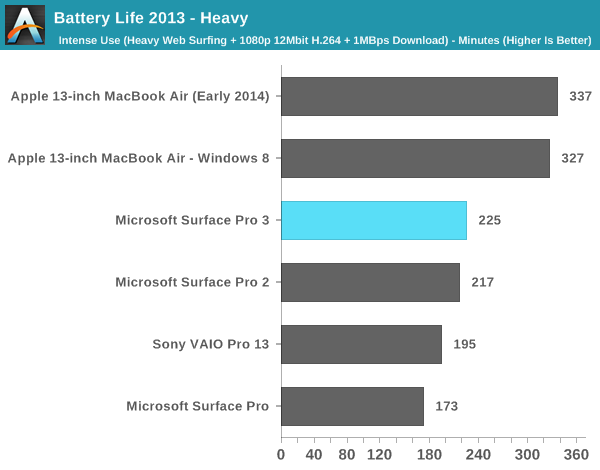
Tablet Battery Life
Tablet workloads are going to be far more display power bound than anything else. Here we see 7.58 - 8.03 hours of continuous usage, a slight regression compared to Surface Pro 2. Video playback remains more power hungry than web browsing, which is something I've noted in previous tablet-evaluations of Intel's Core silicon. I don't believe Intel's Core processors are very optimized for video decode power consumption. If anything is going to change with the move to Broadwell and Core M I suspect video decode power may be it.
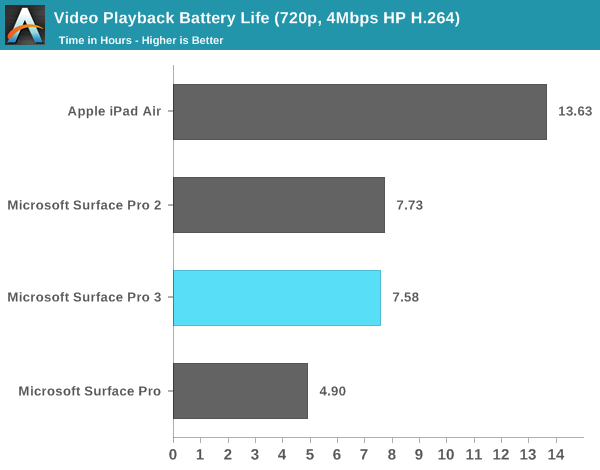
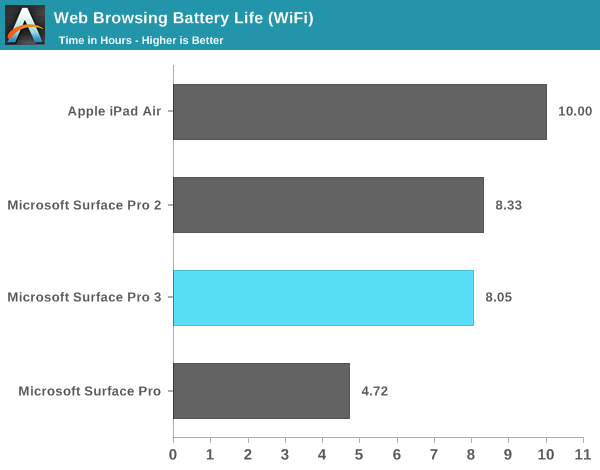


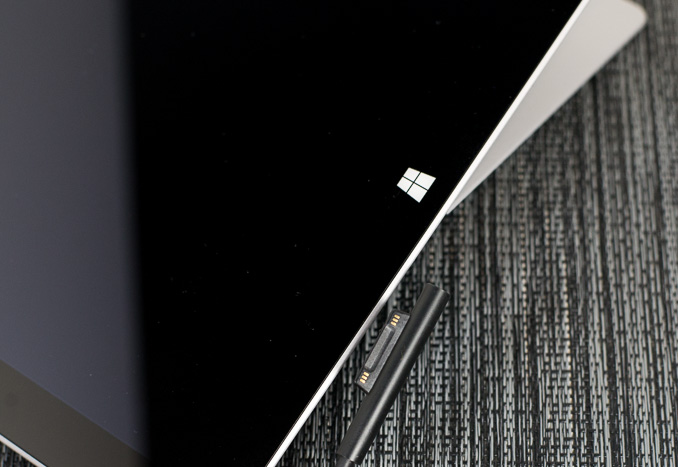









274 Comments
View All Comments
ymcpa - Monday, June 23, 2014 - link
A decent laptop is $500-$600. A decent 10" tablet is around $400. Those two devices will cost about the same as the surface. Each of those devices will perform a little better than the surface is certain tasks, but you have to carry both of those devices with you to get the same functionality as the surface. The MacBook air (don't know why you mentioned the MacBook pro which is much more expensive) has the better keyboard but can't really do any tasks that the surface can't. Same with the Ipad Air. It is lighter and has a longer battery life, but can't perform any task that the surface can't. However, you will need both those devices to perform the same task as a single surface.basroil - Tuesday, June 24, 2014 - link
Where the hell can you find a decent laptop for $600? The cheapest ones on newegg are about $800!ymcpa - Tuesday, June 24, 2014 - link
depends what your definition of decent is. The newegg list of most popular laptops has plenty of laptops in the $500's and $600's. They will probably meet the needs of many people. I used that price range because a person arguing that the surface is too expensive would most likely buy a budget laptop.basroil - Thursday, June 26, 2014 - link
"I used that price range because a person arguing that the surface is too expensive would most likely buy a budget laptop. "That has to be a joke? Microsoft is selling a premium product and makes no effort to hide it. "People say it's too expensive and instead buy a budget laptop" is not a valid response, since a decent laptop WITH THE SAME SPECIFICATIONS (other than screen of course) generally runs you just as much. Pentium, Celeron, and AMD chips are NOT decent laptop components, they are budget garbage for people who don't understand the difference.
joaoasousa - Tuesday, June 24, 2014 - link
The Surface is competing in the top end with it's high build quality and thinness, you can't compare it to plastic 600$ laptops. You must put it against similar products like the Macbook Air, Zenbook, etc.mkozakewich - Monday, June 30, 2014 - link
The Air has a better trackpad, but I wouldn't say it has a better keyboard. Different people like different things, and the Surface family has my favourite keyboard ever. I was using an HP Mini netbook in 2010 which was my previous favourite, and had a similar keyboard.Honestly, those big mechanical things just required too much horizontal and vertical travel and were annoying to use.
You're welcome to like the keyboards you like, and maybe get one of those Cherry MX mechanical keyboards, or stick with the one on the Air, but that doesn't mean something is 'better', only that it's more suited to you.
(Think of what one of those mechanical-switch people would say about the keyboard on the Macbook Air.)
PaulC543 - Tuesday, June 24, 2014 - link
Did *you* read the article, or did you just see a headline that mentioned the Surface and felt you had to criticize it?What bases does it cover? Let's see:
Media consumption tablet, check.
Light productivity work while mobile, check.
Heavy productivity work while docked, check.
Light to medium gaming, if that's your thing, check.
Single device that can handle tablet and laptop tasks, check.
In fact, this would probably be easier if you name a base the Surface *doesn't* cover, and make sure whatever you mention are tasks appropriate for notebooks/tablets. As far as I can tell, the only things you can bring up are:
Heavy mobile text entry (but put it in a dock with a desktop keyboard and mouse and it's as good as any desktop/notebook)
High-end gaming.
Latest and "greatest" "apps".
That's really about it.
As for a lower cost option, you *are* aware that Dell, Lenovo, Acer and the like are building $200-$300 Intel Atom based full Windows 8 tablets, aren't you? There's your Windows tablet entry device. Niche product? Literally everyone who's seen my Surface Pro 2 has said it's the device they want as their "mass market" iPad has proven so useless that it just sits on a shelf.
TEAMSWITCHER - Tuesday, June 24, 2014 - link
I would dispute your "Heavy Productivity While Docked" claim. Merely docking the Surface doesn't automatically give it a quad core processor with discrete graphics. So what does that leave? A single device that could serve as a Tablet or Notebook suitable for media consumption, light productivity, and lite gaming...all for the not so low price of $1177+tax (with keyboard and Pen)If your needs are humble I can see the Surface Pro 3 working well, but there are devices costing hundreds less that could do the same. I know many people who's PC's are now e-waste - an iPad and iPhone are their only devices. But for an enthusiast or power user the Surface Pro 3 will always be a secondary device to a more capable computer.
PaulC543 - Tuesday, June 24, 2014 - link
"I would dispute your...."Is your dispute based on hands-on experience? Because mine is. I attach mine to my 30 inch monitor and desktop keyboard/mouse, and it easily handles 3D modeling and Photoshop work. Certainly not to the level of my workstations, but when they're tied up rendering, the Surface easily fills in.
And this is why I said to make sure the tasks you mention are appropriate - of course it's not going to offer workstation-level performance, but no ultrabook class laptop will either.
As for the price, this has been beaten to death. The Surface is entirely in-line with ultrabook-class laptops, offers key features they typically don't (touch screen, pen input, etc.) and is able to serve as a straight tablet. Add the price of a laptop AND a tablet, and you're going to spend more and have to carry at least several times the weight/bulk of the Surface.
Everything you're written speaks quite loudly to the fact that you don't see the value in what the Surface offers and have never used one. Why, then, are you compelled to criticize a device which you clearly don't understand or would ever purchase?
TEAMSWITCHER - Tuesday, June 24, 2014 - link
I never said I didn't see value in it. I think it's a great device along the lines of other great machines like Apple's entire MacBook line and Lenovo's ThinkPad Carbon X1 Touch and Yoga 2.But your claims are just ridiculous... An iPad Air weighs only 1 pound..the iPad mini weighs much less. Adding a tablet to a notebook doesn't add "Several times the weight/bulk" it's not even 1-time the weight and bulk. Finally a two-in-one device isn't the same as having two devices. I can prop my iPad up next to my MacBook for a second screen. You can't do that trick with a Surface Pro 3, unless you carries another tablet with you.