Microsoft Surface Pro 3 Review
by Anand Lal Shimpi on June 23, 2014 3:55 AM ESTBattery Life
Microsoft made no sacrifice in battery capacity in pursuit of Surface Pro 3's thin chassis design. The new tablet features an integrated 42Wh battery just like the previous two models. Charging duties are handled by an external 31W charger with a brand new magnetic connector. Microsoft never seemed to get a good MagSafe clone working in the previous models, so Surface Pro 3 abandons the previous design entirely in favor of something a bit more sensible.
The new connector no longer looks like an oversized MagSafe connector, and instead features a thin plastic insert that mates with the charge port on Surface Pro 3. Charge time hasn't changed, you can fully charge the device in around 2.62 hours:
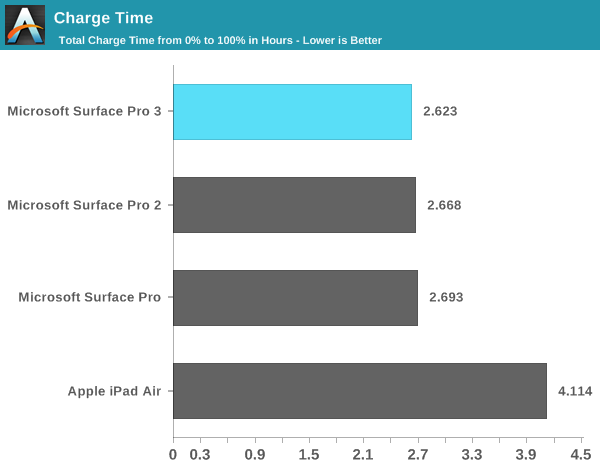
The device-side connector features 40 pins but you only need 12 of them to charge the device. The remaining pins are used for Gigabit Ethernet, USB, DisplayPort (up to 4096 x 2304) and audio. Microsoft seems hell bent on avoiding Thunderbolt at all costs so instead of embracing the standard it has created a custom alternative of its own doing. The benefit to Microsoft's connector is it can obviously deliver more power than Thunderbolt can, the downside is that it can't send PCIe and thus you don't get support for any ultra high bandwidth external storage devices. I still would rather see Microsoft implement Thunderbolt as there's at least an existing ecosystem built around that but here we are three generations into Surface and if we haven't seen it by now I don't think we're ever going to.
The supplied power adapter includes a USB charge port capable of delivering 1A at 5V.
As Surface Pro 3 is designed to be both a laptop and a tablet I've run it through both our Windows laptop battery life tests and our tablet battery life tests.
Laptop Battery Life
As a laptop, Surface Pro 3 delivers comparable battery life to other optimized Haswell ULT designs. I threw in Sony's Vaio Pro 13 into the mix because it has a similar sized battery (37Wh vs. 42Wh) and is one of the most power efficient Windows Ultrabook platforms on the market. Surface Pro 3 manages to deliver similar battery life, which means it's a little less power efficient but the two are within the same range at least.
Compared to Surface Pro 1 and 2, Surface Pro 3 at worst delivers similar battery life and at best increases range on a single charge by up to 20%. We're looking at 3.75 hours - 7.6 hours of notebook usage on a single charge depending on usage.
It's worth noting that there's a substantial advantage in battery life if we look at the 13-inch MacBook Air running OS X. I only mention this because of Microsoft's insistence on comparing Surface Pro 3 to Apple's popular line of notebooks.
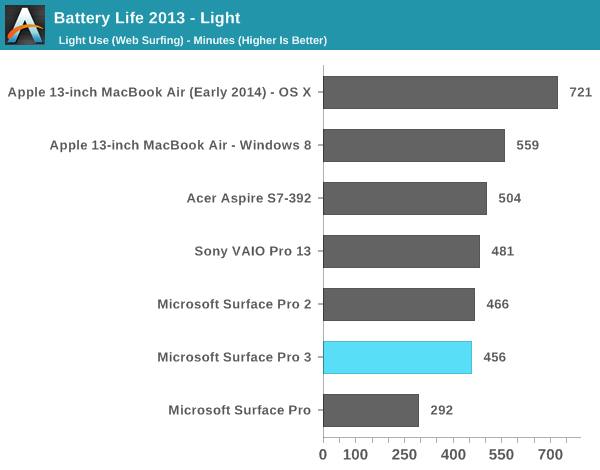
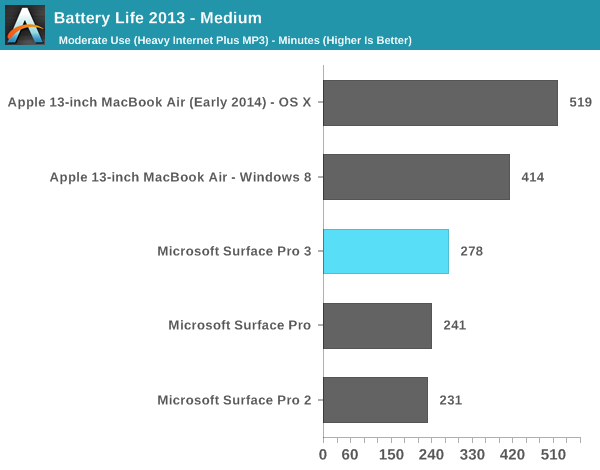
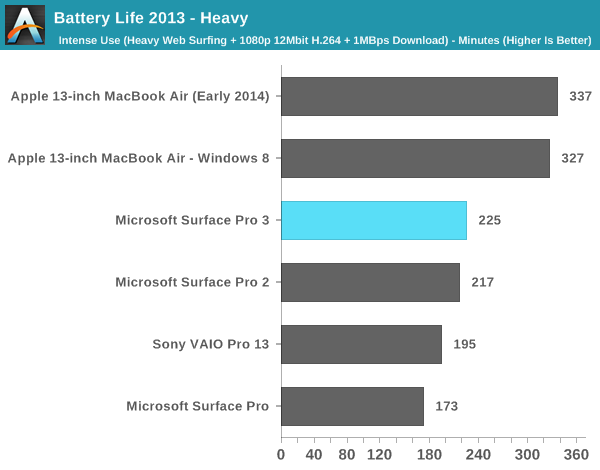
Tablet Battery Life
Tablet workloads are going to be far more display power bound than anything else. Here we see 7.58 - 8.03 hours of continuous usage, a slight regression compared to Surface Pro 2. Video playback remains more power hungry than web browsing, which is something I've noted in previous tablet-evaluations of Intel's Core silicon. I don't believe Intel's Core processors are very optimized for video decode power consumption. If anything is going to change with the move to Broadwell and Core M I suspect video decode power may be it.
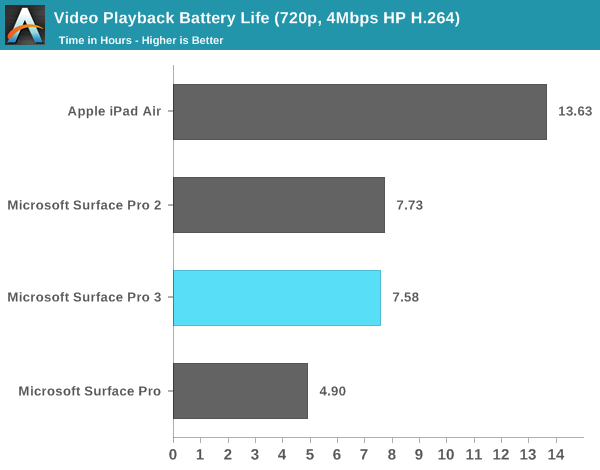
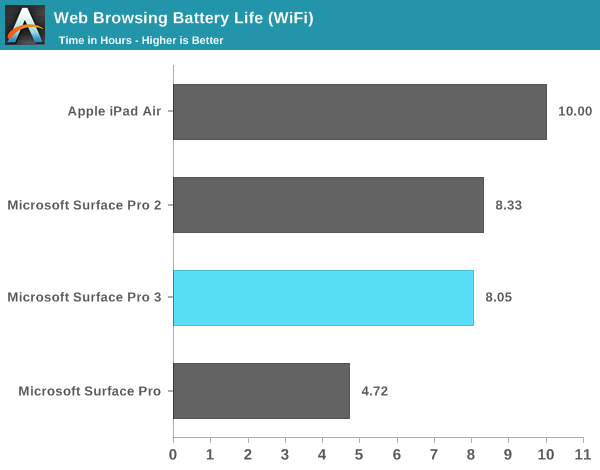


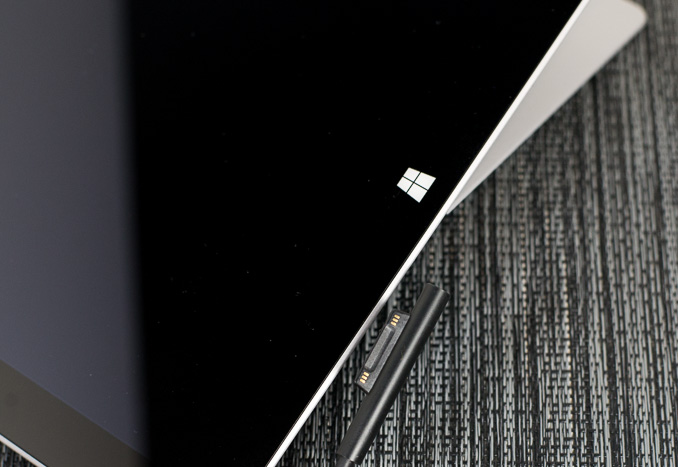









274 Comments
View All Comments
PaulC543 - Thursday, June 26, 2014 - link
"But your claims are just ridiculous... An iPad Air weighs only 1 pound..the iPad mini weighs much less. Adding a tablet to a notebook doesn't add "Several times the weight/bulk" it's not even 1-time the weight and bulk"You misunderstood what I said. What I meant was that carrying a separate tablet and a separate laptop ends up costing more and the combined weight is several times what the Surface is.
An iPad Mini (~$400 and .73lbs) plus a comparable laptop (roughly $1000 and 3.5 lbs) would equal the cost of a Surface Pro and type cover and weigh about 4.25 lbs to the Surface's 1.75lbs. That's several times in anyone's book. Swap the iPad Mini for an Air, and you're spending $400 more still and gaining another 1/4 lb. Throw in the weight of 2 changers, wires, cases, etc.
And sure, there are advantages to having two separate devices, but there's also disadvantages (weight/bulk/integration/file transfers, etc.), so it's 6 to 1, 1/2 dozen the other. But that comes down to personal preference and isn't really what I take issue with - I take issue with the baseless complaints (not necessarily directed at you) that the Surface fails at everything. It doesn't, it's actually quite good at most things, and excels at others. In fact, the Surface has fewer absolute negatives than either laptops or tablets - laptops are too bulky in both design and weight for tablet tasks, and tablets are essential absolutely incapable of laptop-class capabilities. The Surface may require some modest compromises at the extremes of those two use scenarios, but it's still plenty capable at them and covers the entire range in between.
mkozakewich - Monday, June 30, 2014 - link
This isn't targeted towards the masses, really. Like this, I'd also find myself hard-pressed to recommend the Macbook Air to someone who just need a mass-appeal notebook. They can get what they want and save $400 by getting some kind of generic pseudo-ultrabook.Same for the iPad. There are specific cases where I might recommend it, but for most people I'd explore things like the Nexus 7 first.
anandbiatch - Monday, June 30, 2014 - link
Alienwarelolwut?
ymcpa - Monday, June 23, 2014 - link
Are you saying that laptops and tablets aren't compromises? The laptop doesn't have the power of a desktop but add portability. The tablet doesn't have the power, screen size, or keyboard of a laptop but adds more portability and works well with content consumption and light gaming. The question is how much are you giving up in the compromise and what your needs are. As a laptop the surface gives up some comfort on your lap and the keyboard isn't as good because of the shallow keys. You get a lighter device that pretty much has the same processing power as most laptop(obviously excluding gaming laptops with dedicated graphics). As a tablet you are sacrificing weight and battery life but are getting a more power device that can convert to productivity when needed and access to desktop apps. There is an app gap for mobile apps, but that has been steadily improving and you do have access to a desktop browser that will give you access to the content of many apps which aren't yet available on win 8. The other tablets can't access these sites and need the apps to access content.PaulC543 - Tuesday, June 24, 2014 - link
I love the insinuation that tablets and laptops themselves carry no compromises. The suggestion is patently absurd:Tablets - low performance, limited memory and storage, imprecise input, poor integration into a network, severely limited app capabilities, OS update support of maybe 3 years max.
Laptops - large footprint, inefficient input (trackpads), and unless you spend a lot of money thick/bulky, heavy, no touch screen.
*ALL* systems are compromised in one way or another, the Surface line just throws a net around a different set of attributed, and it's neither right or wrong for doing so. If the features it covers aren't important to you, then it's not the right device for you.
Personally, tablets (iPad/Android) are utterly useless to me, while I don't have sufficient need for optimum typing performance to justify the bulk of a clam shell design. So for my needs, the compromises the Surface makes in laptop and tablet modes are minimal, and a small price to pay for the huge area it covers between those two form factors.
In the Surface Pro, I've found very few compromises, and the ones that it does make aren't ones I find particularly limiting.
mkozakewich - Monday, June 30, 2014 - link
All laptops but one aren't the best laptop. All tablets but one aren't the best tablet. By definition.Usability weirdness aside (which is entirely different for every person, positive or negative), the PC internals of the Surface Pro are very competitive. You don't get the absolute max battery life, if that's the one thing that defines value to you, but there are levels for pretty much everything else to make it what you need at a cost similar to other laptops of that power.
Meanwhile, it also makes a pretty good tablet. It's not really supposed to be competing with the iPad; it's really for the people like me who like the idea of a tablet but don't need one and don't want to spend the extra $500 on an iPad.
skiboysteve - Monday, June 23, 2014 - link
Great review! If I had the budget I would buy one. Seems like MS iterated quickly so they could nail it. Wonder what they will try next.For the prolonged performance thermal concerns... I wonder if the office / productivity benchmarks actually mimic the timing of what a user would actually do? Do they just benchmark a ton of office tasks back-to-back-to-back that a user wouldn't normally do that fast? In that case I doubt a user would run into it. Games on the other hand... would be a problem. I wonder if a similar technology like nVIDIA's frame rate limiter would be great here.
mkozakewich - Monday, June 30, 2014 - link
For a long time now, Intel's boosting meant that their cores would work a lot better with proper cooling. The same holds true today: If you docked the Surface Pro 3 with a dock that thermally mates with the backside (Ooooh my) and uses additional, bigger fans to provide better cooling, you'd get far better performance. I think AnandTech actually had articles a couple years ago where they talked about those possibilities.At the moment, I don't think Microsoft's dock has any fans, so it just adds dead weight to the back of the device, which I assume would just cause even worse thermals. Let's hope they add in additional active cooling (or at least good passive cooling, with some kind of fin structure) to their docks in the future. Then they'd at least be worth that price.
djw39 - Monday, June 23, 2014 - link
Anand: still seeing distorted aspect ratio on the pictures in this site's articles, only when viewing in portrait mode on Android (chrome) (Optimus G). When I rotate to landscape the pictures look right.drmyfore - Monday, June 23, 2014 - link
WEIGHT:Surface Pro 3 / 800g (+295g TypeCover=1095g)
Macbook Air 11 / 1.08kg
Macbook Air 13 / 1.35kg
RES:
Surface Pro 3 / 2160*1440
Macbook Air 11 / 1366*768
Macbook Air 13 / 1440*900
THICKNESS:
Surface Pro 3 / 9.1mm (4.8mm TypeCover=13.9mm)
Macbook Air 11 / 17mm
Macbook Air 13 / 17mm
BATTERY LIFE (OFFICAL):
Surface Pro 3 / 9H
Macbook Air 11 / 9H
Macbook Air 13 / 12H
Why not compare with Air 11?