Synology DS214play: Intel Evansport Almost Done Right
by Ganesh T S on May 20, 2014 3:00 PM ESTDSM 5.0: External Access
As mentioned in an earlier section, going through all the features of DSM 5.0 in detail would be beyond the scope of this review. However, the DS214play's claim to fame is its multimedia capabilities. It is only fair that we have a few sections devoted to the multimedia and external access (for multimedia streaming) features of the firmware. First, we take a look at the external access features of DSM 5.0.
A Synology NAS can be accessed from an external network through two different methods. In the first case (for users who don't want to be bothered with port forwarding on their routers), the connection is made through Synology's relay servers. Each NAS intended to be accessed in this way has to be provided with a unique QuickConnect ID (that is registered with Synology). Synology allows registration only with a valid MyDS account.
The QuickConnect settings can be found in the DSM interface under the Control Panel's Connectivity options. External access can be regulated on a per-service basis (in terms of access to just the mobile apps for multimedia streaming, or even NAS management using the DSM UI itself). Accessing a NAS from an external network through Synology's relay servers results in helpful cautionary messages about possible slowness (when using bandwidth-intensive apps such as DS Video).
Port forwarding settings can be accessed via the 'External Access' section right after the 'QuickConnect' settings in the Control Panel. Synology supports multiple DDNS services and also offers their own. Users who have configured QuickConnect already have a QuickConnect.to DDNS setup and don't need to add another. In order to configure port forwarding, the DSM mandates that the unit must be set to receive a static IP (i.e, DHCP disabled). In case the router supports UPnP, the DSM can automatically create the port forwarding rules and apply it. The sequence of steps is shown in the gallery below.
Home users often have data on their NAS that they might want to share with friends in a quick and easy manner. DSM makes this task very easy, provided QuickConnect (or some other DDNS) is already set up. The gallery below outlines the steps in generating a shareable link for any file on the NAS.
The link can be used to download the file without entering login credentials (that are otherwise necessary when accessing the NAS using QuickConnect) and the validity period can also be customized. The link can also be protected with a password. The only minor point of complaint here is the fact that the generated link has the local IP address in it. Usually, the links are shared with people outside the local network. It would be nice if the hardcoded IP were to be replaced with a link based on the QuickConnect ID (if one exists). Full folders can also be shared through this method. In that case, the web browser presents a File Station interface in the browser. For one or two files, using the relay servers works OK. However, when sharing full folders, it might be a better option to forward port 5000 in the router to the Synology NAS.


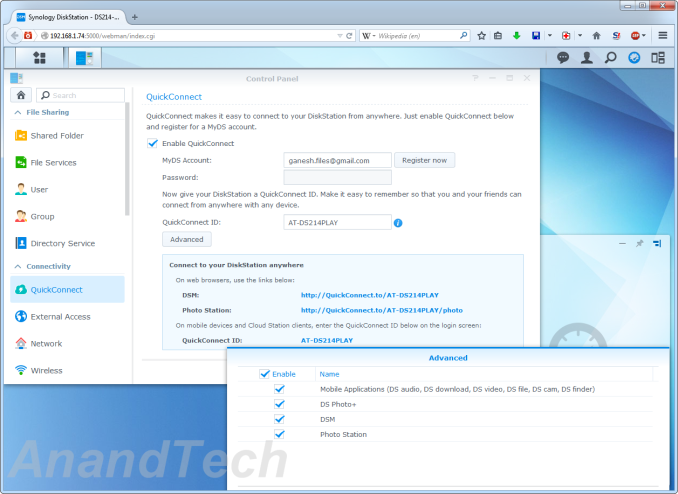
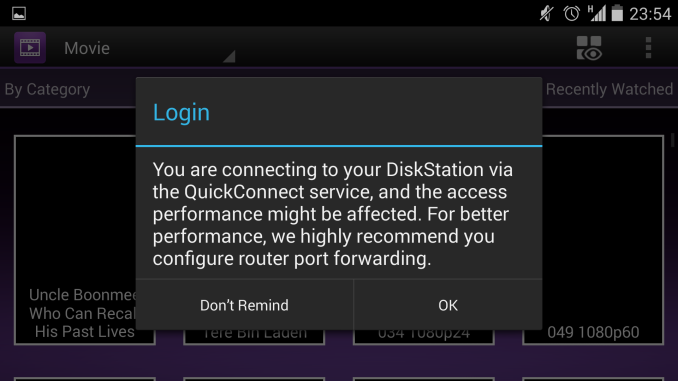




















45 Comments
View All Comments
ganeshts - Tuesday, May 20, 2014 - link
As I mentioned in the review's Video Transcode section and also in the concluding remarks, Plex has never cared about hardware acceleration. So, yes, you are right - no HW transcode with Plex on any Evansport platform ; Only bet for hw transcode amongst NAS vendors is Synology's DSM -- just wish it was more stable :)Aikouka - Tuesday, May 20, 2014 - link
Ah, apologies because I hadn't gotten to those sections yet when I made my comment. I don't know if it's necessarily an issue of PLEX not caring, but I assume that migrating to a new version of FFMPEG isn't a simple task (I read a post from an employee saying that they use a custom version). So, if I had to guess (note: I have no affiliation with PLEX; I just read the forums sometimes), I assume that they want to wait until there's a more pressing reason to upgrade the codec.Although, I hope they upgrade it soon, because I've found some annoying crash-to-desktop issues with stylized subtitles in the Windows version of PLEX Home Theater. In one instance, not even Media Player Classic: Home Cinema could handle it, but in the other, it played fine.
imaheadcase - Tuesday, May 20, 2014 - link
"Network throughput can't be it (I get 900Mbps over my home network moving files between PCs)."Right..I ditched my WHS and never looked back. Nothing it offered can't really be done with these. Unless you got some weird custom software you like to run.
imaheadcase - Tuesday, May 20, 2014 - link
"Network throughput can't be it (I get 900Mbps over my home network moving files between PCs)."That means nothing when you are limited to hardrive speed fyi. You can have a Fiber link between PCs and still limited to slow HD on server.
wicketr - Tuesday, May 20, 2014 - link
You spent time building your rig, right? How much do you value your time? $50/hr? $100/hr? I'm guessing between assembling your rig and configuring it the way you want, you probably spent 5+ hrs. If your time is worth anything of significance, then the cost of your set up far exceeds the cost of a NAS.Additionally, all the features of the mobile app ecosystem are non-existent for a home setup.
A NAS is simply for people that want a easy data storage device that requires little/no time to setup, and offers a multitude of features for access to that data. It's NOT meant as a full blown server. It's a NAS. Even medium/large companies use them for those benefits of simplicity.
bsd228 - Tuesday, May 20, 2014 - link
bzontins - people are paying for a smaller, lower power, turn key solution. You can get close to the size with the HP Microserver, though until the Gen 8 the cpu performance was not much better than the athlons but with much higher power draws. Until sandy bridge, general purpose cpus were too power hungry. The use of HW acceleration for transcoding is a pretty nice feature of this model, and if that continues, could turn the tide.turn key is worth a lot to many people, either because they don't know how to do it themselves, or because they don't want to. As the number of apps increased for these boxes, the need for running solaris or linux is somewhat diminished.
easp - Thursday, May 22, 2014 - link
I hear ya. I like the theory of trading money to save myself time, except for stuff like this, I always end up doing it myself. I've even purchased cheap two drive NASs (ZyXel NSA 320) and then gone to the trouble of running debian on them.I just bought a mini-ITX Kabini board to build a new, faster NAS. I wish their were better options on compact 2 & 4 drive cases and low power PSUs. I prefer having two devices in different parts of the house, with one backing up the other, and I don't want to stuff a big video card in it, so the bigger cases are overkill.
richricard - Tuesday, June 17, 2014 - link
I'm a bit late to the party here but I'll stick my nose in anyway. I've spent many years building countless machines of all shapes and sizes, I'm a programmer by trade, and I'd even go so far as to say I enjoy working with complex networks. But you couldn't pay me the world to change my Synology for any other NAS. Certainly the open source stuff I've looked at pales in comparison to the DSM.If the hardware specs are all you're weighing up then you're missing the point. Fully 50% of what your spending your money on when you buy a Synology is the OS and the apps that come with it. It's just incredible. You really just have to sit down and use one to see how simple, fully featured, and stable they are.
I guess the bottom line for me though (and this may sound a little simplistic), is that they just work. The last thing I want to do when I get home at night is start messing around with a server, and I've never had a single issue in the 6~7 years I've been using Synology's products.
I've also convinced quite a lot of friends and colleagues of their virtues and not one has been the least bit disappointed about buying one.
I'm currently on my 2nd Synology and am considering moving to the 214Play, solely because I want x86 to run some bits on, but my 212+ is a shiner as well!
imaheadcase - Tuesday, May 20, 2014 - link
These are made not for idiot proofing, they are made to just work. I've had mine sitting in a spare room for 2 years and has never needed to even go look at it. (4 unit 12TB) data for media.It streams to My TV from XBMC/Couchpotato/SABnsbd anything I throw at it, stores movies/music/etc without a hickup.
Many businesses also have these for ease of use.
The only difference a custom one offers is just to say you made it, it can't do anymore really than these units can. Or if it can, its just something that caters to YOU and not really other people. You don't need tons of ram for these system to get jobs done (I had a WHS original with only 512megs did all what this can do), and CPU can handle it just fine.
imaheadcase - Tuesday, May 20, 2014 - link
Can't figure out how to edit, but you can also run TONS of apps with these, even ones not listed you can install on the linux side of these. you can run plex server/website/mumble server/etc.