Logic Supply Core-ML320 Fanless Industrial NUC Review
by Ganesh T S on April 30, 2014 3:45 PM EST- Posted in
- NUC
- Industrial PC
- Passive Cooling
- Logic Supply
Performance Metrics - I
The Core-ML320 was evaluated using our standard test suite for low power desktops / industrial PCs. We have recently revamped our benchmark suite and the new tests couldn't be run on loaner samples. Therefore, the list of PCs in each graph might not be the same.
Futuremark PCMark 8
This is one of the new tests in our test suite. PCMark 8 provides various usage scenarios (home, creative and work) and offers ways to benchmark both baseline (CPU-only) as well as OpenCL accelerated (CPU + GPU) performance. We benchmarked select PCs for the OpenCL accelerated performance in all three usage scenarios.
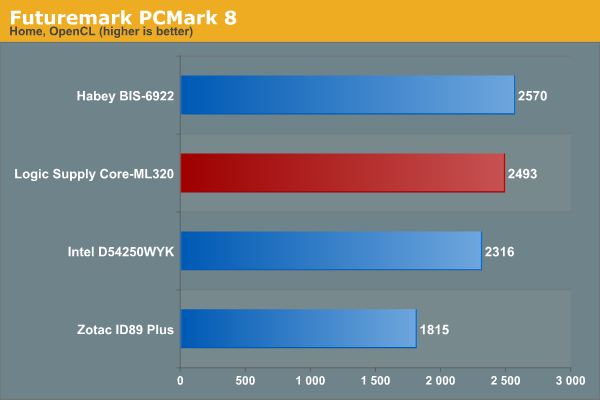
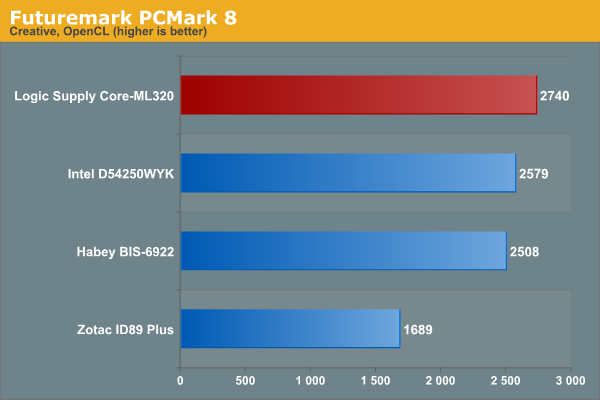
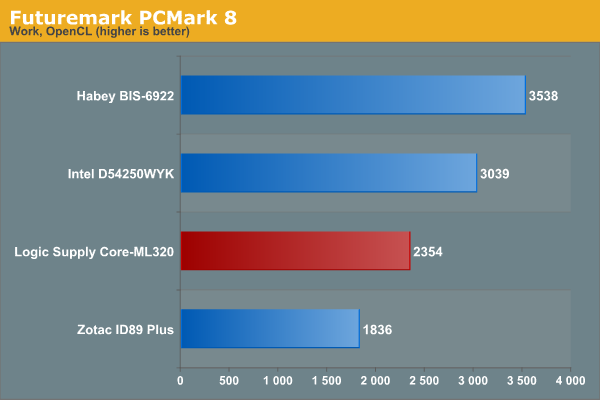
Miscellaneous Futuremark Benchmarks
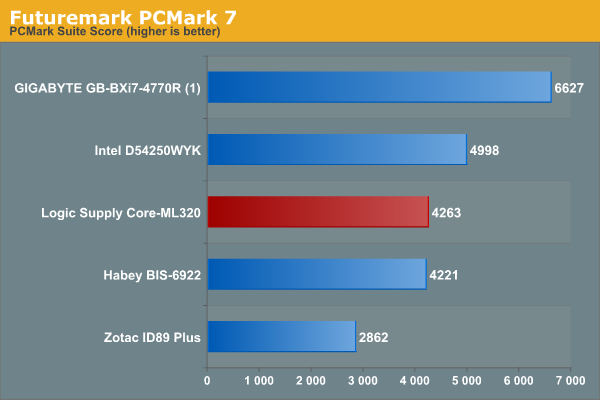
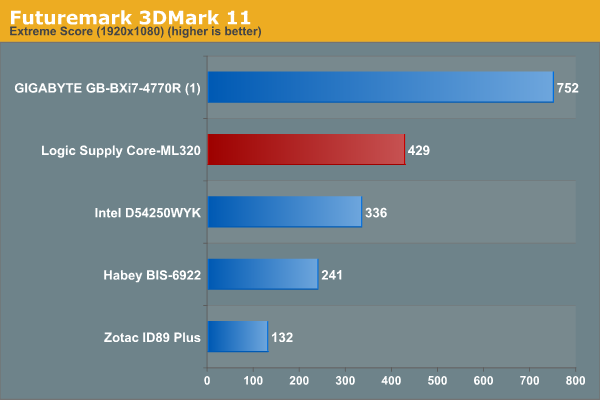
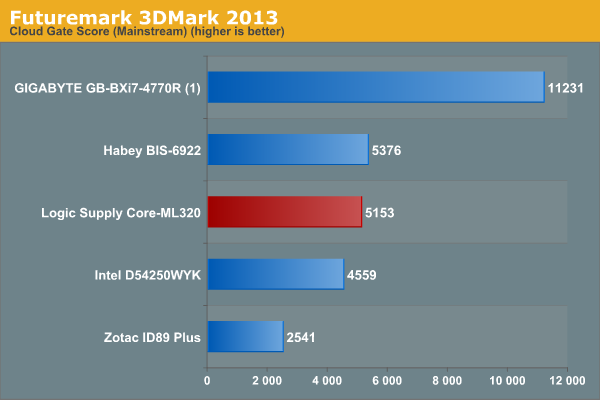
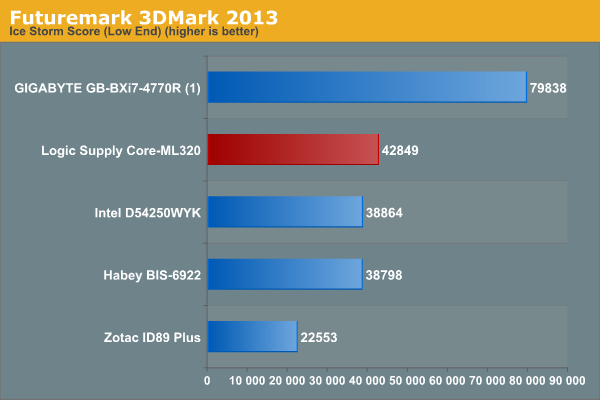
3D Rendering - CINEBENCH R15
We have moved on from R11.5 to R15 for 3D rendering evaluation. CINEBENCH R15 provides three benchmark modes - OpenGL, single threaded and multi-threaded. Evaluation of select PCs in all three modes provided us the following results.
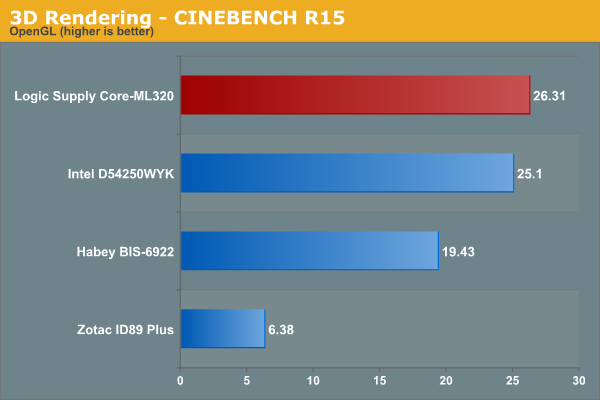
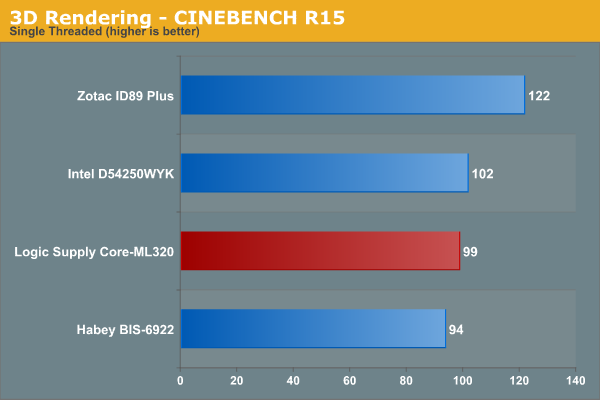
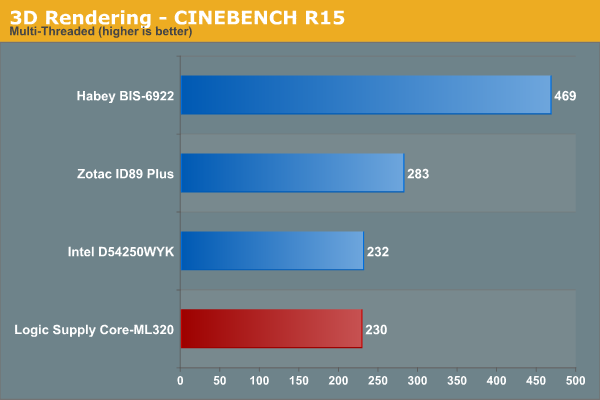










31 Comments
View All Comments
PCfan720 - Wednesday, April 30, 2014 - link
The base system is around $650, which is only a couple hundred bucks more than the standard NUC with a fan that Intel offers. A couple hundred bucks isn't bad for a completely sealed and fanless unit.WithoutWeakness - Thursday, May 1, 2014 - link
The NUC is also barebones. The price of comparable RAM and an MSATA SSD should be included in the price of the NUC for a fair comparison.eBob - Thursday, May 1, 2014 - link
This isn't really intended for a home or office user. When you have things running on the factory floor, reliability becomes a more overriding concern. These systems often end up running ten and even twenty years and often without software updates. I would imagine that a lot of these systems are destined to be locked in control cabinets with other hardware and forgotten about unless something goes wrong.Morawka - Thursday, May 1, 2014 - link
how did you build a NUC for under 300 when the barebones is $365? and that's not even counting $50 RAM, $70 Intel Wireless and $60 hard drive + $6 Power CordHrel - Wednesday, April 30, 2014 - link
What's gong on with the Habey on the 7zip test? Shouldn't Gigabyte still be way ahead?ganeshts - Wednesday, April 30, 2014 - link
We weren't able to run 7-Zip on the BRIX Pro (1) configuration because we no longer have access to that particular configuration. You can see updated benchmarks in our second part of the BRIX Pro review that will use different DRAM / storage. I will be posting that shortly.senthil.c - Wednesday, April 30, 2014 - link
It is very disappointing that most NUC does not comes with the IR sensor built-in, since these kind of PC's are mostly used in home theatre environment, IR sensor is a must needed feature.PCfan720 - Thursday, May 1, 2014 - link
The ML320 does have an IR sensor, it's pictured in the main image and listed in the spec table on the Logic Supply site (http://www.logicsupply.com/core-ml320/). Did you just mean that in general most NUC systems don't have one?Antronman - Wednesday, April 30, 2014 - link
Wouldn't make bad HTPCs.No IR, but not bad. A little bit on the pricey side though...for 1000-1300USD you're not looking at an HTPC, but a low-end gaming PC.
harshw - Thursday, May 1, 2014 - link
There's also the Akasa Newton H. It's smaller, cheaper ( in the UK at least. US prices are a laugh ) and with a bit of modding for LEDs - it is perfectly acceptable as a HTPCMine does 41c/50c for the CPU/SSD at an ambient of 27c
http://www.scan.co.uk/products/akasa-newton-h-alum...
The default LEDs for all these cases are usually a blindingly bright blue for power and an anemic green/yellow for HDD. I modded mine to have a warm daylight dim white LED for power and a dim blue for HDD activity. Wish manufacturers had more sense ...