ASRock Rack C2750D4I Review: A Storage Motherboard with Management
by Ian Cutress on April 29, 2014 9:00 AM EST- Posted in
- Motherboards
- Storage
- Atom
- ASRock
- Silvermont
- Enterprise
- server
- Avoton
ASRock C2750D4I BIOS
Consumer motherboards hide a lot of options that do not make sense to regular users. There is also the concept of that while a setting exists, anything other than the manufacturers recommended setting is ill-advised. In the server space this does not happen. Almost everything is available to the server administrator, whether he understands it or not. As a result, a motherboard BIOS can be almost all gobbledegook.
As mentioned in previous server motherboard reviews, while a company might release both server and channel products, internally these two teams act almost wholly independently. There is little crossover to speak of, and only when the firm’s brand is the topic will they meet. This might come across as an over-exaggeration, but it is almost two different companies working in the same building, with different engineering staff, different BIOS teams and different FAEs. As a result, there can often be a lack of consistency between platforms. The prime example is usually the BIOS, where the server team have not adopted the graphical BIOS layouts of the channel-facing business. We see this with the C2750D4I, where ASRock Rack (the server department in ASRock) is using an older American Megatrends layout.
The first screen of the BIOS shows the Motherboard name and BIOS version, the CPU installed, its speed, the total memory and how that memory is distributed. In a full graphical BIOS I would expect other data such as the CPU temperature, CPU voltage and fan speeds.
The advanced menu houses all the configuration elements of the system, and as I mentioned above this is where a mass of options can confuse. Aside from the normal features a channel motherboard user is used to (USB configuration, SATA configuration), we can adjust things like ‘Root Ports De-emphasis’:
Navigating to the North Bridge configuration gives options to adjust memory speed, memory voltage and subtimings:
There is no XMP setting, but the system does offer ‘Auto’ for the subtimings so if one is changed the user should not need to compensate with the others. Ideally I would like the BIOS to detect the default setting for the DRAM installed and show this value next to the timing configuration options.
By default, the C2750D4I has all sleep states disabled in the BIOS:
Thus in order to activate S3/S4/S5 in the OS, this needs to be enabled.
To answer a specific point raised in our last server motherboard review, the C2740D4I does have an option to enable Above 4G Decoding. This is set to disabled by default.
Because this BIOS is a UEFI, the fast boot options for Windows 8 users are in the CSM menu under the Advanced tab:
The server management software has access to all the sensors on the motherboard, and so does the BIOS in the H/W Monitor tab. Here are also the fan controls, offering users a SmartFan option or Level 1-9 that gives increasing fan speed gradients. By default all fans are set to 100% which is ideal for a server environment but perhaps not inside a case.
The BIOS also offers basic event logs, although for more detail the IPMI should be used. One feature missing from the BIOS is a boot override function, although users can rearrange the boot order.
Another feature missing from the BIOS is the ability to update through the BIOS itself. Users will either have to install an OS and update, or create a DOS-bootable USB stick and run the commands through that.
ASRock C2750D4I Software
Like many of our server motherboard reviews, the C2750D4I comes up a little short compared to what channel consumers are used to. This is in part due to the lack of cross-collaboration between server and channel (I would hazard a guess that parts of the channel software package can be bought over), but also the nature of server usage scenarios. For virtualization, motherboard software is not needed, and for headless/command-line boxes there might not be any need for OS interaction (especially not Windows). Perhaps in the workstation use scenario it would make more sense, or if a user was planning to use the C2750 as a NAS/HTPC combination.
As a result our software is limited to the Marvell RAID utility, due to the use of Marvell controllers, and the management platform.
Marvell Storage Utility
We have come across this utility on the consumer motherboard side when Marvell controllers have been used. During parts of Z68 and Z77 these were favored either due to cost or functionality variation. The utility allows the user to build RAID 0/1 devices using the Marvell controllers, as well as look at adapter specifications:
Management Interface
Using the Aspeed AST2300 via the network interface, ASRock has a slightly skinned version of the American Megatrends IPMI interface (with iKVM support). After login the user has an initial management screen that gives all the sensor readings, a breakdown of types of event log and an option to access the Java based remote control platform.
Unfortunately this screen had issues with browser resizing, and thus only a full screen gave the details in a single screenshot:
Unfortunately the Java applet does not have the appropriate security clearance for the latest update of Java, and users will have to enable unsecure apps in the options in order to get it to work in full access mode. The alert screen that popped up while we were testing suggested that in future updates of Java this sort of applet will be blocked completely.
We selected a few options in this interface to examine, including the sensor readings log:
When one of the sensors hits the non-critical, critical or non-recoverable value (either high or low), this log will collate those entries to show the frequency at which they occur. Users can navigate to the event log itself to determine at what time these messages occurred.
One of the things I like about a server management tool is the ability to remote shutdown or turn on a system. The C2750D4I also has this in the Remote Control section.
The interface also offers a video recording tool that will activate if one of the sensors is triggered. This tool will record the visual output of the display and save it to the device in the specified directory so users can debug what caused the sensor issue.
The interface also keeps a list of running services through the BMC:


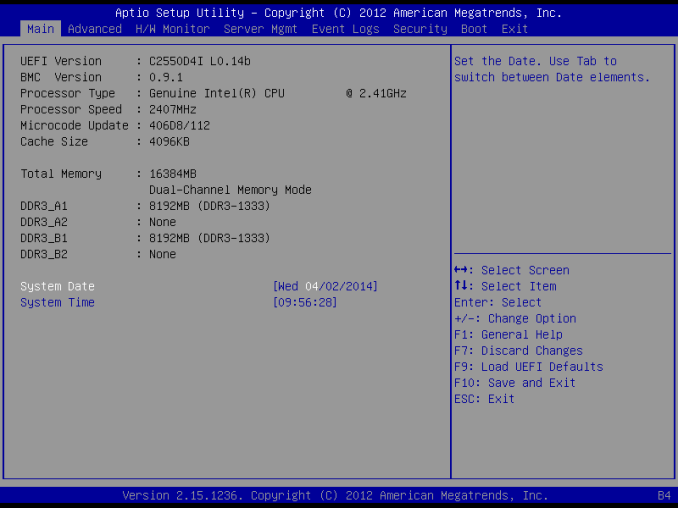
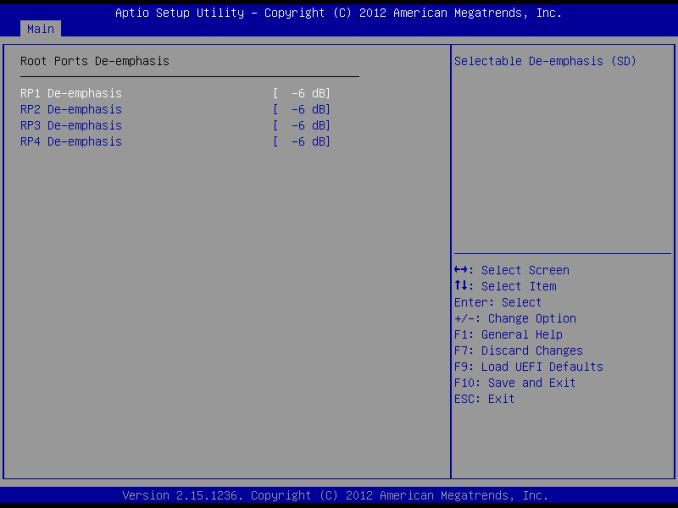
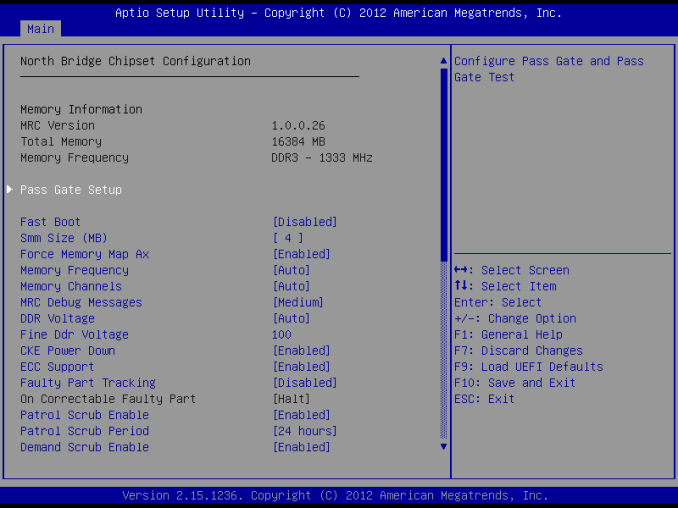
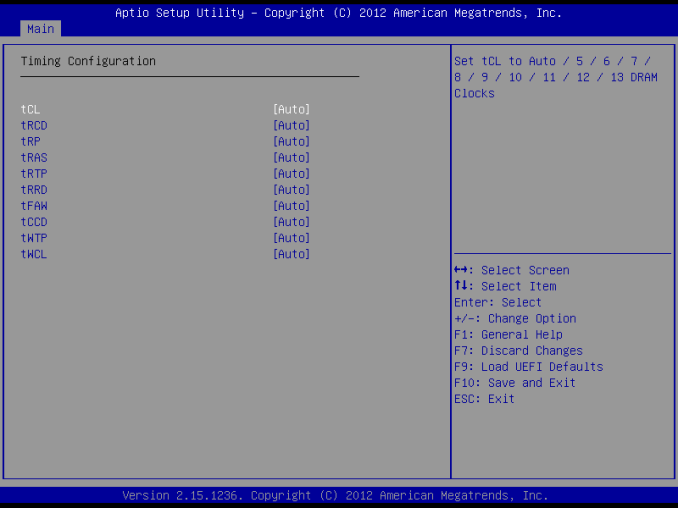
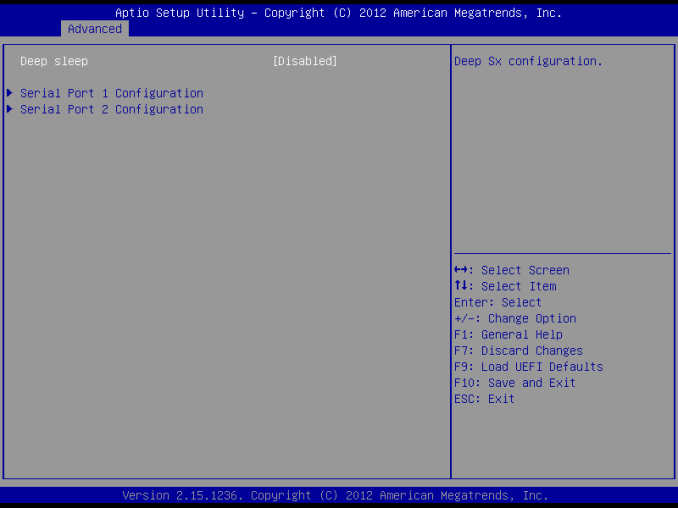
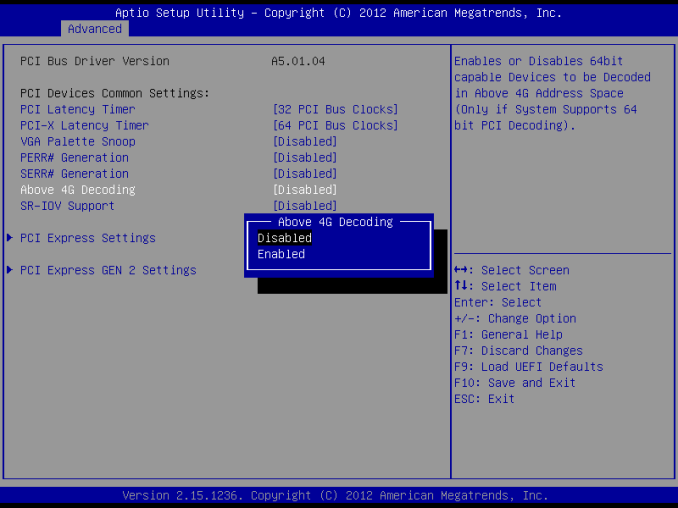
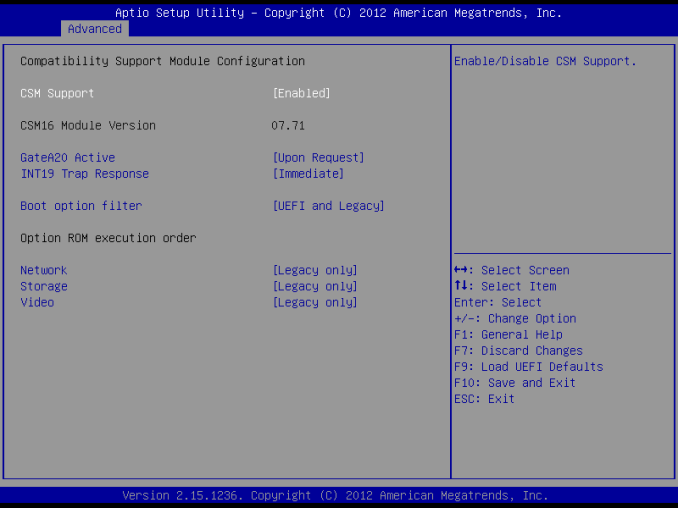






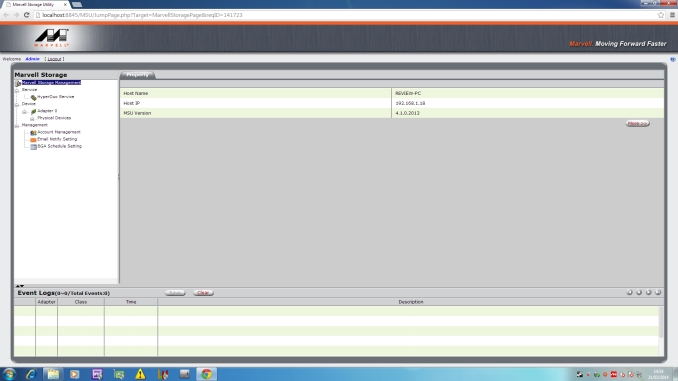
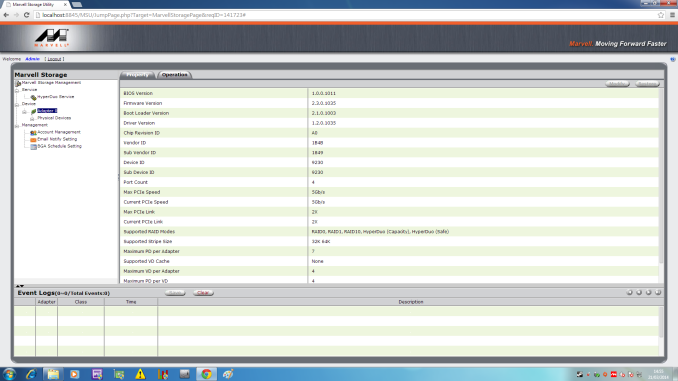
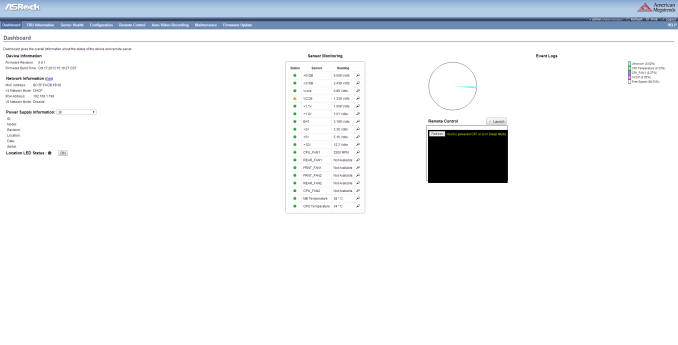
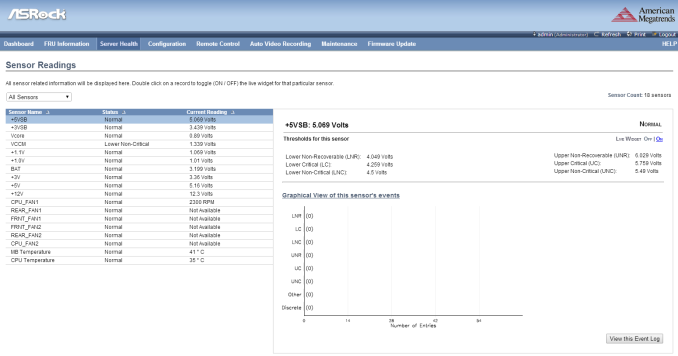
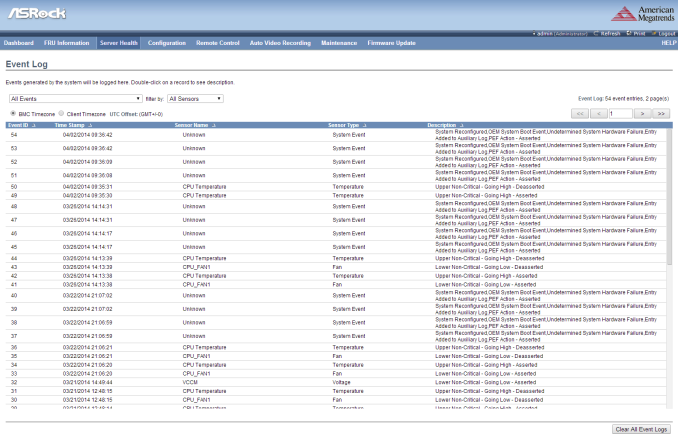
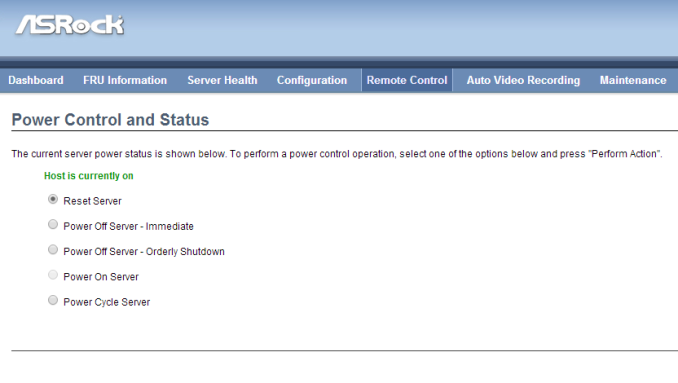
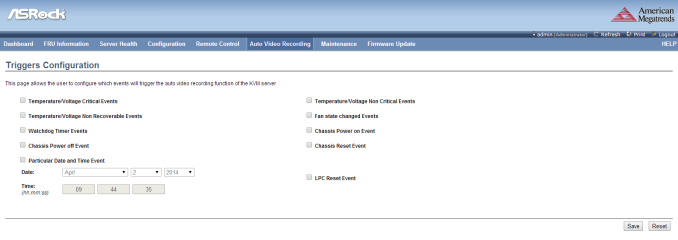
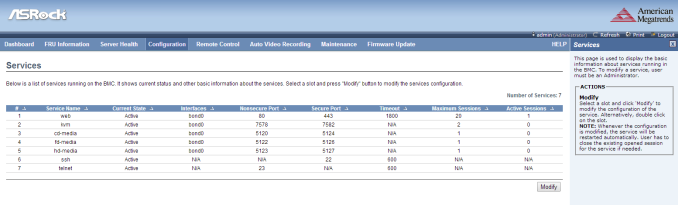














85 Comments
View All Comments
SuperSpy00bob - Monday, May 5, 2014 - link
Oops. I it's only mentioned in the spec chart, not in the article itself. It seemed like a glaring omission.JBVertexx - Wednesday, April 30, 2014 - link
For home use, I don't know why you would pay so much for such a low-end processor. For $40 more you can have this (http://www.newegg.com/Product/Product.aspx?Item=N8... plus a Xeon E3-1230v3.I'm running a home server on an E3-1230v2 (even cheaper), and it handles storage, Plex transcoding to everyone's devices, offloaded Blu-Ray Rip transcoding, and hosts several VMs running minecraft servers for the kids. No way you could do all that with this board.
djb61 - Wednesday, April 30, 2014 - link
I've actually built a storage box recently using a fairly similar setup for a home NAS. I used the supermicro C2750 board however and added an IBM M1015 SAS card flashed to an IT mode LSI 9211-8i firmware for the disks. Then I have 8x4TB WD Reds in the Silverstone DS380.I'm still doing initial stress testing to make sure there are no dodgy disks etc currently so I can't comment about actual day to day use of such a system yet.
One thing I did notice with the DS380 is there appears to be a minor design flaw in the trays/backplane which is visible in the pictures here also.
The HDD trays have a clear perspex light guide built into the right side of them which allows an activity LED for the port on the backplane to illuminate to the front of the tray. This is the little square notch visible on the right hand side of the trays in the pictures here. However the activity light for the 4th bay from the top (5th from the bottom) doesn't illuminate on the tray properly despite it clearly lighting up on the backplane board. If you look at the picture of the backplane board and note the component labelled LED5 and its position relevant to the connector SATA13 and compare this to all the other LED and SATA components. The relative positioning on this bay is different and therefore is not aligned with the light guide on the HDD tray. I'm not quite sure how they managed to let that slip through the design stage but maybe Anandtech could feed it back to Silverstone.
azazel1024 - Thursday, May 1, 2014 - link
Why would you test power consumption in that config? It tells you nothing as it isn't remotely comparable to what it actually uses by itself or how you'd normally be using it.jwcalla - Thursday, May 1, 2014 - link
People are reporting that ASRock is pretty much treating this as a Windows-only board. If you have problems on other OSes, don't expect support from them.And with a Marvell controller... we can expect problems.
Krautmaster - Friday, May 2, 2014 - link
well, be bechmarks are a mess for a server board like this. Why not any VM benches or Storage Benches ...I used that board for Storage Tiering in Server 2013 R2 with 3x4Tb + 4x2 TB + 2x256GB SSDs see here http://www.computerbase.de/forum/showthread.php?t=...
Bronek - Sunday, May 4, 2014 - link
It's worth saying that this motherboard supports up to 64GB of ECC memory. Thanks Ian, I think you just identified parts I will need for my FreeNAS build :)copilusntil0p@ - Monday, May 5, 2014 - link
1. It's interesting how the used the PLX chipset givint tha fact that the Avoton is a SoC ant tha NICs ar integrated in it. 2. To those yelling "drop BMC": this board is not for you; don't judge it for what is not. 3. I've been in the situation to chose between this board and a Supermicro A1SRi-2758F for a home server. I've choose the latter and paired it with an HP P400 with 512MB cache and BBU (50$ on e-bay). So now I have a preety decent box with 5 gigabit interfeces, IPMI via AST2400 and 14 SATA ports (6 onboard from the SoC and eight SAS-to-SATA from the HP controller backed-up by 512MB of DDR2 cache). I've attached one Samsung 840 Pro SSD to one of the SATA 3 ports for SSD caching on ESXi. An givving the fact that the board comes from a manufacturer with greater experience in the server market, has an upgraded BMC controller, management software, wider accessory range (cases, controllers etc), has all LAN ports available, four USB 3 ports (one is directly attached to the board).LastQuark - Monday, May 5, 2014 - link
Interesting build. I thought about this route as well and since I will be using KVM, the ASRock solution is good enough for me while keeping the part count as a minimal. Have I gone to ESXi and need more ethernet ports, that Supermicro + HP solution is the way to go with only a slight penalty in power savings.dzezik - Thursday, May 8, 2014 - link
What a stupid review. Find nothing about storage performance. You used storage motherboard and stroge enclosure to test gaming performance. Who is using his NAS server for gaming?