ASRock Rack C2750D4I Review: A Storage Motherboard with Management
by Ian Cutress on April 29, 2014 9:00 AM EST- Posted in
- Motherboards
- Storage
- Atom
- ASRock
- Silvermont
- Enterprise
- server
- Avoton
System Benchmarks
USB Backup
For this benchmark, we run CrystalDiskMark to determine the ideal sequential read and write speeds for the USB port using our 240 GB OCZ Vertex3 SSD with a SATA 6 Gbps to USB 3.0 converter. Then we transfer a set size of files from the SSD to the USB drive using DiskBench, which monitors the time taken to transfer. The files transferred are a 1.52 GB set of 2867 files across 320 folders – 95% of these files are small typical website files, and the rest (90% of the size) are the videos used in the WinRAR test. In an update to pre-Z87 testing, we also run MaxCPU to load up one of the threads during the test which improves general performance up to 15% by causing all the internal pathways to run at full speed.
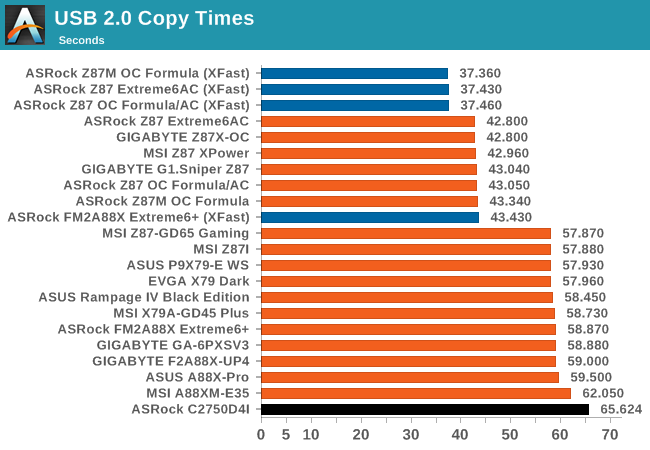
USB effectiveness is often limited by how quickly a system can turn on all the pathways for the required data, as well as the underlying chipset implementation. Avoton is not going to win any records today for USB speed, and the lack of a USB 3.0 port is an oversight.
DPC Latency
Deferred Procedure Call latency is a way in which Windows handles interrupt servicing. In order to wait for a processor to acknowledge the request, the system will queue all interrupt requests by priority. Critical interrupts will be handled as soon as possible, whereas lesser priority requests, such as audio, will be further down the line. So if the audio device requires data, it will have to wait until the request is processed before the buffer is filled. If the device drivers of higher priority components in a system are poorly implemented, this can cause delays in request scheduling and process time, resulting in an empty audio buffer – this leads to characteristic audible pauses, pops and clicks. Having a bigger buffer and correctly implemented system drivers obviously helps in this regard. The DPC latency checker measures how much time is processing DPCs from driver invocation – the lower the value will result in better audio transfer at smaller buffer sizes. Results are measured in microseconds and taken as the peak latency while cycling through a series of short HD videos - less than 500 microseconds usually gets the green light, but the lower the better.
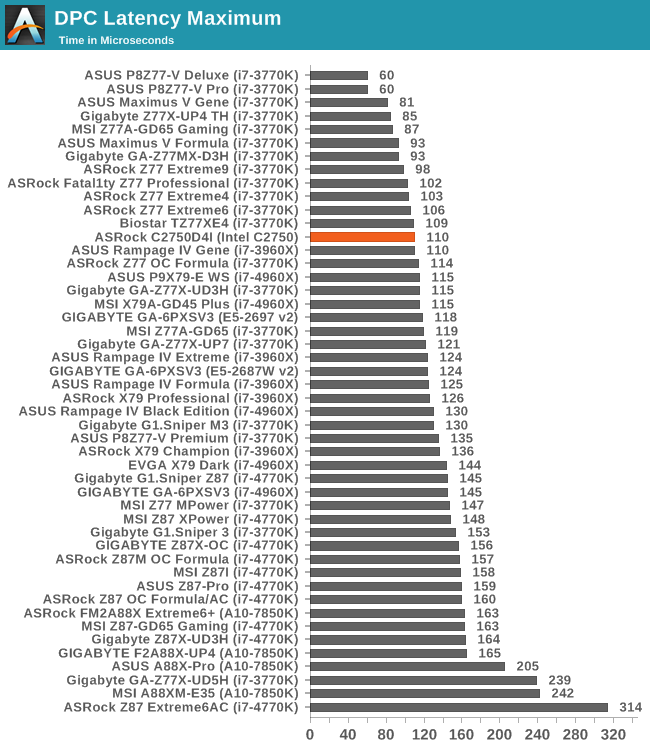
While the system is not a digital audio workstation target, as our DPC test is quick and painless the results are included for completeness. The system actually does rather well, right in the middle of our Z77 testing.










85 Comments
View All Comments
bernstein - Tuesday, April 29, 2014 - link
not when you want to run it next to your tv in a 100m2 appartment :)ZeDestructor - Tuesday, April 29, 2014 - link
I have a 48-port switch in my bdroom.. I fail to see your point :PIn your place, I'd run it under the TV, straight off the floor, with some quiet fans... 120mm fans are always quiet.
Guspaz - Tuesday, April 29, 2014 - link
100 square metres is a pretty huge apartment, but the idea behind a storage server isn't to put it next to your TV or projector anyhow. I'm moving from a 34sqm apartment to a 65 sqm apartment, and I've got a 15-drive (18 drive if you include the boot/cache SSDs) ZFS file server for all my media. But it's a headless system, and even though it's pretty quiet (I've used nothing but low-power drives), it doesn't need to be anywhere near the home theatre setup. It's going to go in a closet somewhere. The only connection it needs to my home theatre is not an HDMI cable, but a Cat6 cable :)Of course, I don't have a dedicated HTPC either; my main desktop (an SFF system) will be in the same room as my home theatre, connected to my HDMI matrix switch. It can access files on the giant file server in the closet, while taking up very little space itself. If for some reason my desktop couldn't be near my home theatre, I'd probably just buy an NUC-like system for that.
bernstein - Thursday, May 1, 2014 - link
true it doesn't need to be near the tv... but at least my appartment doesn't have a closet. so its either bath, kitchen, living room or one of the sleeping rooms. or the cellar... 5 floors down. installing network cabling there is north of $5000... and wlan through multiple concrete thats just not going to do it.bernstein - Tuesday, April 29, 2014 - link
yeah wouldn't have anything else than zfsextide - Wednesday, April 30, 2014 - link
You can always buy reverse breakout SFF-8087 cableshasseb64 - Tuesday, April 29, 2014 - link
10W less in IDLE compared to a standard/high performance Z87 MB and Haswell top CPU?I'll pass!
jwcalla - Tuesday, April 29, 2014 - link
Is there a Z87 MB that supports ECC ram?bernstein - Thursday, May 1, 2014 - link
noMarquis - Tuesday, April 29, 2014 - link
The article states there are 4 fan headers, but there are actually 6. The aforementioned four next to the CPU socket and two more in the corner near the cluster of SATA ports that are all-white.