MSI Z97 MPower Max AC Review: Overclocking for $260
by Ian Cutress on May 20, 2014 12:00 AM EST- Posted in
- Motherboards
- MSI
- Z97
MSI Z97 MPower Max AC In The Box
So far in our two previous Z97 reviews we have had boxes containing very few items at $200 or an overload of everything for $400. Because the MPower Max AC is currently on sale for $260, this puts it in the middle of the two, and because logic, one should expect a select number of goodies. In the past MSI has been positive on the box contents part, typically including posters, case badges and sufficient amounts of cables, especially in their segmented ranges such as the Gaming line.
In the MSI Z97 MPower Max AC we get:
- Driver Disk
- WiFi Driver Disk
- Black Colored Rear IO Shield
- MSI OC Case Badge
- MSI OC Door Hanger
- MSI OC Poster
- Cable Labels
- Motherboard Manual
- OC Manual
- Software Manual
- Intel 2T2R AC7260 802.11ac Module
- Two Antennas
- Flexi-SLI Bridge
- Six SATA Cables
- M-Connectors
- V-Point Connectors
- eSATA Rear Panel
Aside from all the manuals and non-technical extras (case badge, door hanger), this package had a lot more in it than I expected. The rear IO shield is coated to match the color scheme of the motherboard, and is also slightly padded to reduce vibrations. The M-Connectors help when connecting in the front panel headers, however they are of little use if a large device is in the final PCIe slot. The eSATA rear panel was a bit of a surprise, allowing users to connect two internal SATA ports into external ports. I am not sure of the prevalence of eSATA compared to other formats, however I would wonder what the uptake is for an overclocking motherboard at least.
MSI Z97 MPower Max AC Overclocking
Experience with MSI Z97 MPower Max AC
MSI has been a big advocate of the one-button overclock. The big OC Genie button, present over several generations, is testament to this fact. However the automatic overclock options stop there when they should not have to. On our system, the OC Genie implemented a meager 4.0 GHz (+100 MHz) overclock. Even though the system has an OC_Switch to move between a simple and more stringent overclock, on our system this had no effect. Most motherboard manufacturers have got into the idea that users like a lot of automatic overclock options so they can push the system without having to worry about specific settings. MSI can retain the one button overclock, but they need to review their other auto-overclock options.
For manual overclocking, the part in the BIOS section where I mentioned the lack of a need to use the Favorites menu due to the reordering of the OC options came true, and I was able to use the OC menu very easily indeed. The OC performance of our rather average i7-4770K sample is usually limited by temperature more than the motherboard itself, and the MSI is no different – 4.6 GHz was easy enough to achieve albeit a little toasty at 99ºC peak temperature.
Methodology:
Our standard overclocking methodology is as follows. We select the automatic overclock options and test for stability with PovRay and OCCT to simulate high-end workloads. These stability tests aim to catch any immediate causes for memory or CPU errors.
For manual overclocks, based on the information gathered from previous testing, starts off at a nominal voltage and CPU multiplier, and the multiplier is increased until the stability tests are failed. The CPU voltage is increased gradually until the stability tests are passed, and the process repeated until the motherboard reduces the multiplier automatically (due to safety protocol) or the CPU temperature reaches a stupidly high level (100ºC+). Our test bed is not in a case, which should push overclocks higher with fresher (cooler) air.
Overclock:



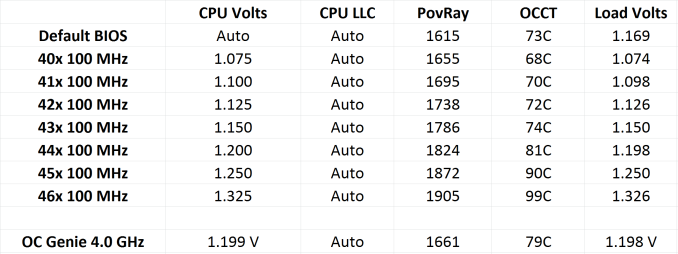








19 Comments
View All Comments
Haravikk - Tuesday, May 20, 2014 - link
I think the choices made here are pretty sensible; I mean, while I do hope that SATA Express does take off, it's not as if PCIe card type storage is going to just disappear, and this motherboard has plenty of room for one or two of those, so if you do want the best speeds it's not like you're forced to adopt SATAe.In fact, personally I prefer drives mounted in or near the PCIe slots now anyway, particularly for air-cooled systems, as it means more space for front fans blasting air back onto the PCIe cards, especially for cases with removable drive cages (and even on those that don't, an electric drill can soon make them removable too ;).
That said, I think they've still gone a bit too overboard on connectivity; anyone using more than four USB ports really should be considering what they're actually using them for and whether they need them, so four on the back plus headers for front ports is IMO plenty. Also, the addition of two external wireless aerials is ugly; anyone serious about performance shouldn't be using wireless networking to connect a system, not when ethernet is easy to setup, or you can use 500mbps PowerLine networking instead. And who actually uses a PS/2 port anymore? Personally I'd rather see systems cut down on the number of ports and use the saved space as extra room for rear airflow, maybe even orient the RAM to take advantage of that, though it might be a bit tight on a memory slot board, unless they gave up a PCIe slot. But then that said, who actually uses seven PCIe slots?
I think there's still a lot that performance motherboards could sacrifice in order to really focus on performance.
Ian Cutress - Tuesday, May 20, 2014 - link
I've actually received emails in the past week about a review where I didn't mention the *lack* of a PS/2 port. It offers some advantages for keyboard enthusiasts over USB, hence why a lot of mechanical keyboards come with PS/2 or USB options depending on what system it is for or who is using it.I think I'm using at least 7 USB ports on my system right now. A USB stick, two charging cables, a mouse, a keyboard that requires two (one for function, another for power) and a webcam. I've also had reasons to use multiple PCIe slots.
The reason why motherboard manufacturers include all of this is so the number of people who can use the product increases. If you limit the number of a certain feature, then you lose potential sales. It is a delicate balance between focus and inclusion. Focus may be fun, but without sales that line will die off pretty quickly.
Achaios - Tuesday, May 20, 2014 - link
Why isn't the ASUS Maximus VI Hero ROG motherboard included in the comparison? I am a membger at Overclock.net, and it seems that almost everyone who owns a 4770k pairs it with a Maximus VI Hero.alhopper - Tuesday, May 20, 2014 - link
It's great to see innovation is still alive and kicking with this motherboard. Why didn't they include the Z97 chipset in the water cooling loop? Does the z97 run cooler than previous Intel chipsets?magnusmundus - Tuesday, May 20, 2014 - link
Is there any way to remove the barbs so you could add your own water cooling fittings? Looking at the photos I don't see any wrench flats.C.C. - Wednesday, May 21, 2014 - link
Sadly, these are "fixed" barbs, meaning they are soldered in place to the most likely aluminum tubing that runs through the VRM heatsink. This is bad since I don't know anyone building custom loops that use tiny 3/8" barbs anymore (this isn't 2006). I personally use 7/16" Compression fittings myself..The other issue is that of mixed metals. I run an all copper block loop, and if MSI opted to cheapen out and use aluminum instead of copper for the water tubing (much like Asus and Gigabyte have done in the past) then there is a very real issue of corrosion issues cropping up. Ian, can you please get ahold of MSI and find out if they are using aluminum or copper?
AnnihilatorX - Wednesday, May 21, 2014 - link
Page 1: "The manual overclocking was very conservative, with OC Genie boosting the CPU to 4.0 GHz only. I would have preferred a 4.2 GHz minimum overclock here at least."I think you meant the automatic overclocking!
mkygod - Tuesday, May 27, 2014 - link
Anyone here looked at the motherboard box cover and automatically thought of the Metro: Last Light box cover?eanazag - Wednesday, May 28, 2014 - link
Being that is has an Intel WiFi card, would I be correct to assume it supports WiDi (wireless display)?