MSI Z97 MPower Max AC Review: Overclocking for $260
by Ian Cutress on May 20, 2014 12:00 AM EST- Posted in
- Motherboards
- MSI
- Z97
MSI Z97 MPower Max AC Conclusion
When reviewing motherboards, I typically have a backlog that can vary between two and twelve units. This is so when I finish reviewing one I can pick another off the pile to start immediately. When it comes to a series of launch reviews, such as these initial Z97 tests, access to a single CPU can stretch out the testing, especially when a BIOS update comes along to update performance and requires a complete retest. Luckily this time no such BIOS updates happened, but most of the motherboards in our testing had something to shout and dance about, especially when reading the pre-release leaked information. The MSI information on the other hand was rather reserved, and the Z97 MPower Max AC was off of my radar until I actually put it on the test bed as the next motherboard in the line. As with every motherboard I test, I attempt to go into reviewing it with no preconceptions or presuppositions, allowing the motherboard to show me what it has got. Having now had the opportunity to test and play with the system, I can earmark several areas where MSI has greatly improved.
First up is the BIOS and software. In this new generation we finally have a sense of order to the overclocking controls for the BIOS, in both a simple and advanced mode that makes more sense to an overclocker, improving the user experience. The fan controls in the BIOS are also more interactive, allowing the fan gradient to be controlled at four points with direct graph manipulation as well as immediate feedback in terms of graph plotting of fan speeds. The color coordination also adds a nice touch to make it easier to read. The BIOS also adds features seen from other manufacturers, such as My Favorites and Change Settings, but both are welcome. The software also has a new version of Live Update that tells us how big an update is to download before we actually choose to get it.
Next is the motherboard layout. While Z97 is meant to be part of the new storage oriented chipset demographic, MSI has decided that, for MPower Max AC users, SATA Express is still too far out. It can complicate PCIe lane allocation and confuse users as to what ports share bandwidth with others. Skipping SATA Express, of which there are no retail products yet (and not for a few months maybe except for early adopters), makes the motherboard design easier to understand and allows MSI to use controllers to expand other functionality. Instead we get an M.2 (which does share bandwidth with two SATA ports), a total of 8 SATA 6 Gbps ports, 12 USB 3.0 ports (four PCH, six ASMedia 1074 hub, two ASMedia ASM1042 controller), Intel 2T2R AC7260 802.11ac WiFi, Intel I218-V NIC and four PCIe 2.0 x1 slots. The audio is also a Realtek ALC1150 with extra features to help signal quality.
I believe I am correct in saying that the MSI Z97 MPower Max is MSI’s first (modern) attempt at a combined air/water power delivery water cooler, which in this instance features fixed 3/8” barbs. Along with this, the ‘Easy Button’ features on the side are to help overclock (OC Genie, BCLK +/- buttons) or make adjusting the system easier (power/reset, discharge). The voltage check points also help overclockers monitor the motherboard when software might be unreliable. The two-digit debug at the bottom of the motherboard also doubles as a temperature readout for regular overclockers, and we also have two BIOS chips to play with.
There are a couple of issues MSI still needs to sort out. Being able to apply 2.1 volts in software is crazy, and needs to be fixed. There is a minor pausing issue in the BIOS, which could probably be sorted with an update. Arguably some of the PCIe 2.0 x1 slots could have been reallocated to another NIC or M.2 x2 port as well. But none of these are show stoppers by any stretch of the imagination.
Performance wise, Z97 still comes top when it comes to DPC Latency, and the MPower Max AC currently sits top of that list with 53 microseconds peak. Power consumption is not too far off other motherboards in the segment and USB 2.0 speed, normally a weak area for MSI, is on par as well. Overclock performance gave our mediocre CPU the same frequency as other motherboards, and POST time when stripped of controllers was south of nine seconds.
Because Z97 is still so new, and with it being launched in the middle of the two major CPU families it supports (Haswell and Broadwell), prices have not yet settled and the market is slow to react due to the lack of urgency around the chipset. The two main advertised features, M.2 and SATA Express, are still not at market and the main unadvertised feature, improved DPC Latency, is only relevant to a niche crowd. Ideally Intel would be launching Broadwell with Z97 as it would help everyone down the sales chain, but as it stands Z97 is currently a purchase for a future build. Current Haswell owners will not be moving, and those coming from Sandy or Ivy Bridge will be looking at Z97 in order to drop in a Broadwell CPU when they are launched. For motherboard manufacturers and system integrators, they sit between a rock and a hard place. The main hope here is that the Devil’s Canyon CPU, due out sometime in the middle of this year, can reinvigorate some sales.
But as it stands, MSI has a good feature set in the Z97 MPower Max AC. My direct comparison is going to be to the little sister, the MPower, which is $60 cheaper. If I remove the software and BIOS for the equation (because it will be the same), for that $60 the MPower Max AC gets a WiFi module, a combination air/water power delivery heatsink, better Easy Button placement for extreme overclockers, more USB 3.0 ports and more in the box. The MPower on the other hand has a more varied PCIe arrangement. That makes the $60 extra a hard sell for non-overclockers, as a WiFi card could be had for under $20.
This means that the Z97 MPower Max AC appeals more to the user who wants to equip their system with water cooling. The ideal MPower Max AC user would be someone upgrading from an older Intel platform (X58, P67, Z68, Z77), who has water cooling experience (CPU, CPU+GPU) and wants to play around with Devil’s Canyon or Broadwell when they are released. M.2 x2 allows them to increase their storage speed a bit when they upgrade the CPU, and the WiFi module gives a good amount of freedom to place their system without sacrificing a PCIe 2.0 slot.
My kudos to MSI for the Z97 MPower Max AC extends to one of our rare awards. I was happy to test and play with the motherboard, and with a nice water cooling loop and case mods, it could form the center of a really nice system.
MSI Z97 MPower Max AC
AnandTech Silver Award
MSI still need to develop that killer feature that no-one else has or can replicate. ASUS has its ROG OC features, GIGABYTE has its custom audio and ASRock goes crazy for storage. All of these come from a fundamental investment in engineering/R&D effort, with perhaps an awesome (or random) idea or two, which MSI has to embark on. The Z97 MPower Max AC shows that MSI is taking ideas on board and wanting to push in the direction of functionality and user experience, as are all the manufacturers, but this can only ever be a good thing for end-users.


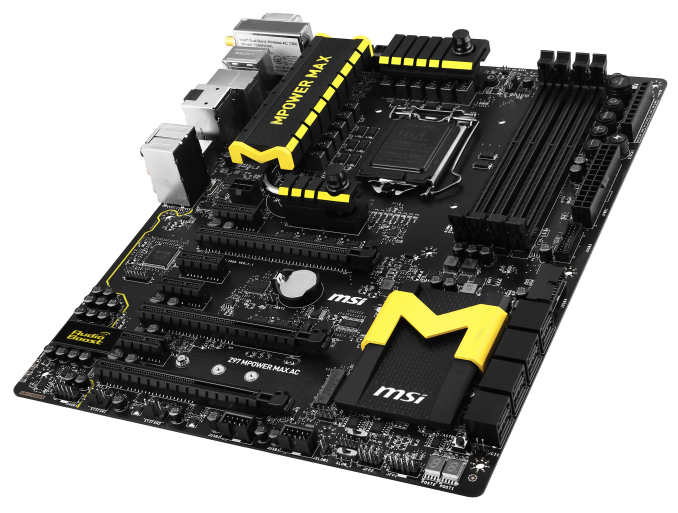
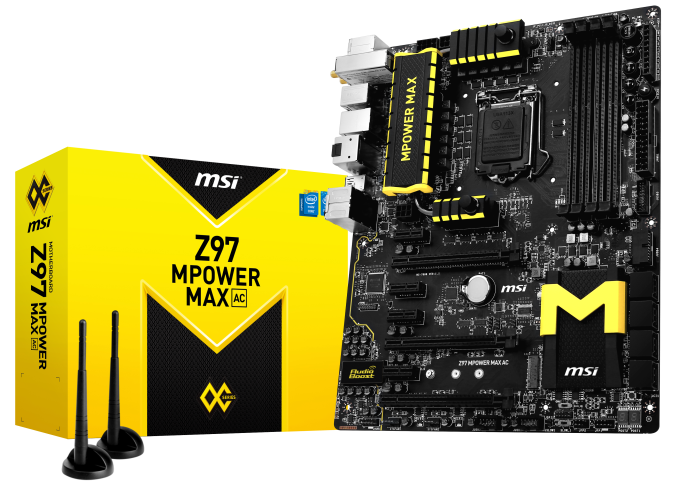









19 Comments
View All Comments
Haravikk - Tuesday, May 20, 2014 - link
I think the choices made here are pretty sensible; I mean, while I do hope that SATA Express does take off, it's not as if PCIe card type storage is going to just disappear, and this motherboard has plenty of room for one or two of those, so if you do want the best speeds it's not like you're forced to adopt SATAe.In fact, personally I prefer drives mounted in or near the PCIe slots now anyway, particularly for air-cooled systems, as it means more space for front fans blasting air back onto the PCIe cards, especially for cases with removable drive cages (and even on those that don't, an electric drill can soon make them removable too ;).
That said, I think they've still gone a bit too overboard on connectivity; anyone using more than four USB ports really should be considering what they're actually using them for and whether they need them, so four on the back plus headers for front ports is IMO plenty. Also, the addition of two external wireless aerials is ugly; anyone serious about performance shouldn't be using wireless networking to connect a system, not when ethernet is easy to setup, or you can use 500mbps PowerLine networking instead. And who actually uses a PS/2 port anymore? Personally I'd rather see systems cut down on the number of ports and use the saved space as extra room for rear airflow, maybe even orient the RAM to take advantage of that, though it might be a bit tight on a memory slot board, unless they gave up a PCIe slot. But then that said, who actually uses seven PCIe slots?
I think there's still a lot that performance motherboards could sacrifice in order to really focus on performance.
Ian Cutress - Tuesday, May 20, 2014 - link
I've actually received emails in the past week about a review where I didn't mention the *lack* of a PS/2 port. It offers some advantages for keyboard enthusiasts over USB, hence why a lot of mechanical keyboards come with PS/2 or USB options depending on what system it is for or who is using it.I think I'm using at least 7 USB ports on my system right now. A USB stick, two charging cables, a mouse, a keyboard that requires two (one for function, another for power) and a webcam. I've also had reasons to use multiple PCIe slots.
The reason why motherboard manufacturers include all of this is so the number of people who can use the product increases. If you limit the number of a certain feature, then you lose potential sales. It is a delicate balance between focus and inclusion. Focus may be fun, but without sales that line will die off pretty quickly.
Achaios - Tuesday, May 20, 2014 - link
Why isn't the ASUS Maximus VI Hero ROG motherboard included in the comparison? I am a membger at Overclock.net, and it seems that almost everyone who owns a 4770k pairs it with a Maximus VI Hero.alhopper - Tuesday, May 20, 2014 - link
It's great to see innovation is still alive and kicking with this motherboard. Why didn't they include the Z97 chipset in the water cooling loop? Does the z97 run cooler than previous Intel chipsets?magnusmundus - Tuesday, May 20, 2014 - link
Is there any way to remove the barbs so you could add your own water cooling fittings? Looking at the photos I don't see any wrench flats.C.C. - Wednesday, May 21, 2014 - link
Sadly, these are "fixed" barbs, meaning they are soldered in place to the most likely aluminum tubing that runs through the VRM heatsink. This is bad since I don't know anyone building custom loops that use tiny 3/8" barbs anymore (this isn't 2006). I personally use 7/16" Compression fittings myself..The other issue is that of mixed metals. I run an all copper block loop, and if MSI opted to cheapen out and use aluminum instead of copper for the water tubing (much like Asus and Gigabyte have done in the past) then there is a very real issue of corrosion issues cropping up. Ian, can you please get ahold of MSI and find out if they are using aluminum or copper?
AnnihilatorX - Wednesday, May 21, 2014 - link
Page 1: "The manual overclocking was very conservative, with OC Genie boosting the CPU to 4.0 GHz only. I would have preferred a 4.2 GHz minimum overclock here at least."I think you meant the automatic overclocking!
mkygod - Tuesday, May 27, 2014 - link
Anyone here looked at the motherboard box cover and automatically thought of the Metro: Last Light box cover?eanazag - Wednesday, May 28, 2014 - link
Being that is has an Intel WiFi card, would I be correct to assume it supports WiDi (wireless display)?