Scaling Windows - The DPI Arms Race
by Brett Howse on April 15, 2014 2:00 PM EST- Posted in
- Operating Systems
- Windows
- Microsoft
- Windows 8.1
- High DPI
When It All Goes Really Wrong
As we’ve seen, Windows can use DPI Virtualization to correct applications that are DPI-unaware, and applications that choose to can opt out of the scaling features and perform their own. But so far we’ve really only seen applications that are slightly out of sync with the developer’s goal. Now it’s time to show some applications that are well and truly broken on High DPI systems.
There are more than this small selection, but the examples I have are all from Adobe. Adobe tends to write its own user interface, which it then can make cross platform. Unlike most applications that use at least some standard Windows tools like Windows Presentation Foundation (WPF) or Windows Forms, almost the entire UI is created by Adobe. As you can imagine, the results are not pretty at 3200x1800 and 200% scaling. First up – the Adobe downloader.
Adobe really wants you to know you are using their product. Even something as simple as an application to download Adobe Reader has its own custom UI. The text box is generally fine, but it's a bit difficult to read. Next is a commonly used application, Adobe Reader XI
Here the file menu is usable, but all of the shortcut icons are tiny. The Tools, Sign, and Comment panels are so small as to be practically unusable. It’s not pretty, and applications like this are a big reason why High DPI Windows systems get knocked during reviews. And our final call out of Adobe’s applications – Photoshop Elements
This application is the worst example of usability on a High DPI system that I’ve seen. Adobe has even replaced the file menu with a custom UI, meaning every single element of this application doesn’t scale at all.
The biggest travesty of Adobe applications not scaling is that their intended market is often media professionals, who are frequently early adopters of things like 4k displays and ultra-high resolution laptops. Hopefully they are working hard on a solution to these issues, but that will also mean anyone using Adobe’s products will likely be forced to update to the latest version – a potentially expensive proposition.
It may seem unfair to specifically call out Adobe, so be aware that there are other applications that also struggle. Remote Desktop sessions can be an issue, with the RDP session rendering at the DPI level of the server, but the resolution of the client. Luckily this has been addressed in the latest versions, but doing RDP sessions or RemoteApp connections to older versions of Windows Server may still be an issue. There are games that likewise have their own launchers that are fully custom and have no scaling (StarCraft II comes to mind), so they end up looking very small on a High DPI system.


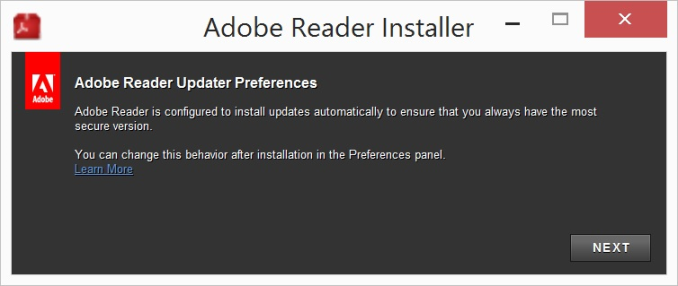
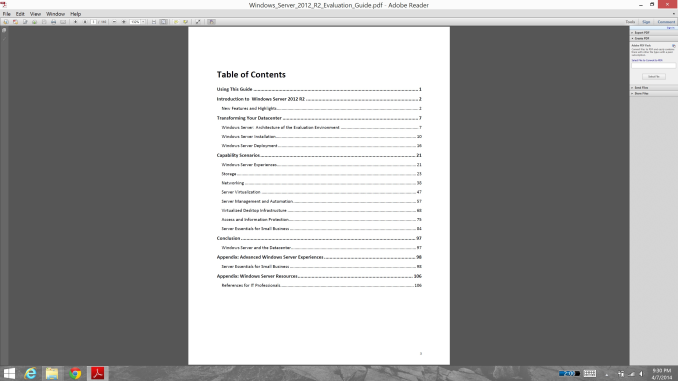
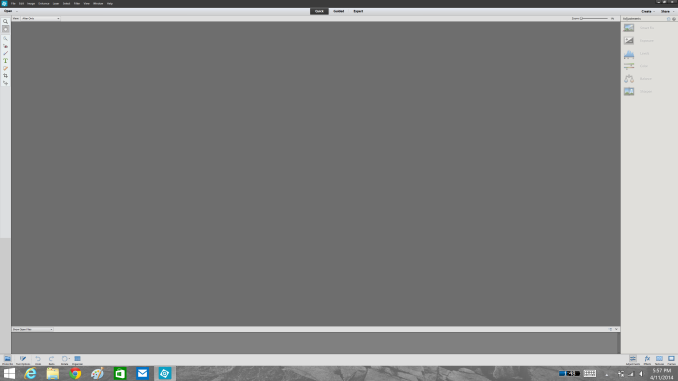








114 Comments
View All Comments
inighthawki - Tuesday, April 15, 2014 - link
I take it you're not a developer? Or else you'd understand at large companies you have a set of tasks, a time limit, and you have to cut certain features and prioritize them to customer needs. In Adobe's case, maybe, despite what you may think, their research showed that few people needed a high DPI UI, so resources were spent on other features first.npaladin2000 - Tuesday, April 15, 2014 - link
Yes I am a developer, working for a large multinational ecommerce provider. And I just said exactly what you did only I was much coarser and simpler in my language in the hopes that it will penetrate some of the thicker skulls out there. But the bottom line is that you apply hours to the features that are either functionally required, contractually required, or will actually be used. If something's unlikely to be used or isn't a specifically requested feature, it's not going to get resources spent on it. Why would you? That would essentially be throwing away money. Those hours could be spent on something else that will actually generate revenue instead.Murloc - Tuesday, April 15, 2014 - link
he was answering to eddman, not you, look at the comment indentation.inighthawki - Tuesday, April 15, 2014 - link
I was replying to eddman. Anandtech's comments section could use a small upgrade. After like 4 levels of replies it's impossible to tell who is replying to whom.JDG1980 - Tuesday, April 15, 2014 - link
You're missing the point. You have to *actively do something wrong* for DPI scaling to not work properly. The standard guidelines for Windows API programming have included support for HiDPI for years. If you don't have time to program your own custom controls that support HiDPI, then use the standard controls. If you have time to reinvent the wheel for your project, then you have time to do it right.Gigaplex - Wednesday, April 16, 2014 - link
"If you have time to reinvent the wheel for your project, then you have time to do it right."I wish this was true, however it's not. As deadlines loom, you do whatever you need to in order to get it to work. It would be nice to use standard controls for everything, but they aren't flexible enough for that.
darthrevan13 - Wednesday, April 16, 2014 - link
Then why set the flag to true? So that there would be more problems?Zoomer - Monday, April 21, 2014 - link
Same issue with VLC - fidelity in rendering the work is essential. Small UI vs your artwork rendered wrong - not hard to see what customers will choose. Many pros already memorized the keyboard shortcuts anyway.twtech - Tuesday, April 15, 2014 - link
If you are ever involved with software development, one of the things you will learn is that there is always more to do, and there will always be more to do than you can ever get done. So you must prioritize what you're going to work on.If you want to devote the time to DPI scaling, that means something else that you could be doing is not going to get done. When most displays were all roughly around the same PPI, it just didn't make sense to prioritize DPI scaling highly relative to other work.
phoenix_rizzen - Tuesday, April 15, 2014 - link
Yeah. Everyone seems to forget that before LCDs took over and relegated us to a wasteland of 720p and 1080p panels, hi-resolution and hi-dpi monitors were commonplace. 1600x1200 was common in the 90s, and usually under/around 20". 1280x1024 was even more common at 14-17".Don't feel like doing the math on those, but they should be over 100 DPI.