Samsung Galaxy S 5 Review
by Anand Lal Shimpi & Joshua Ho on April 8, 2014 12:00 AM EST- Posted in
- Smartphones
- Samsung
- Mobile
- Galaxy S 5
The Galaxy S5 is another phone to join the list of phones that ship with a fingerprint scanner for unlocking the device. While the Motorola Atrix 4G was the first to have a fingerprint scanner, it was mostly forgotten as a feature until Apple reintroduced it to the market in the form of TouchID. HTC also released the One max with a fingerprint scanner, which was generally viewed with mixed reactions due to the swipe sensor. Overall, it seems that while no one has a perfect implementation, Apple has the best implementation on the market today.
I do think it's important to give Samsung some credit, as the Synaptics-provided capacitive fingerprint scanner does work. Although not perfect, the GS5 is definitely better with its fingerprint scanner than had it shipped without it.
Samsung integrated Paypal and Samsung Account verification into the fingerprint scanner software as seen below, which is neat and shows the direction that fingerprint scanners could take in terms of identification and verification.
The fingerprint scanner is a high-DPI capacitive one based upon the Chipworks teardown, and in effect, is identical to the fingerprint scanner in the One max. The big difference is that it's integrated into the home button on the front of the phone as seen above, although based upon my experiences the home button is the only area with high precision capacitive sensing. The sensor detects features of the finger by measuring the effect that the dermis of the skin has on the electrostatic field that is generated by the touchscreen, and at sufficiently high resolution, the sensor can interpret the effect accurately enough that a map of the finger can be generated.
What is different from the One max is that it is much more difficult to use. The enrollment process is simple enough, and is accomplished by swiping eight times over the sensor as seen above (just like with TouchID, you can enroll multiple fingers in place of one by switching the digits you swipe with during the 8 swipe training process). After that, the fingerprint scanner can be used as a unlock method, along with the Paypal and Samsung Account login as previously stated. Where things get difficult is actually unlocking the phone. The sensor is simply too low to reasonably use with one hand, especially because the fingerprint scanner requires straight swipes with very little diagonal deviation. The scanner is also quite sensitive to swiping either too slow/fast or swiping at an inconsistent rate, and will often fail if the user is not consistent in swiping from enrollment to unlock. Enrolling the finger at multiple angles does help a bit with the issue, but it doesn't fundamentally change the experience.
It's pretty easy to adjust to the GS5's fingerprint sensor if you give up on the hope of a one hand unlock. If you're ok with swiping with another hand, the sensor works pretty well and is a great alternative to a long password.



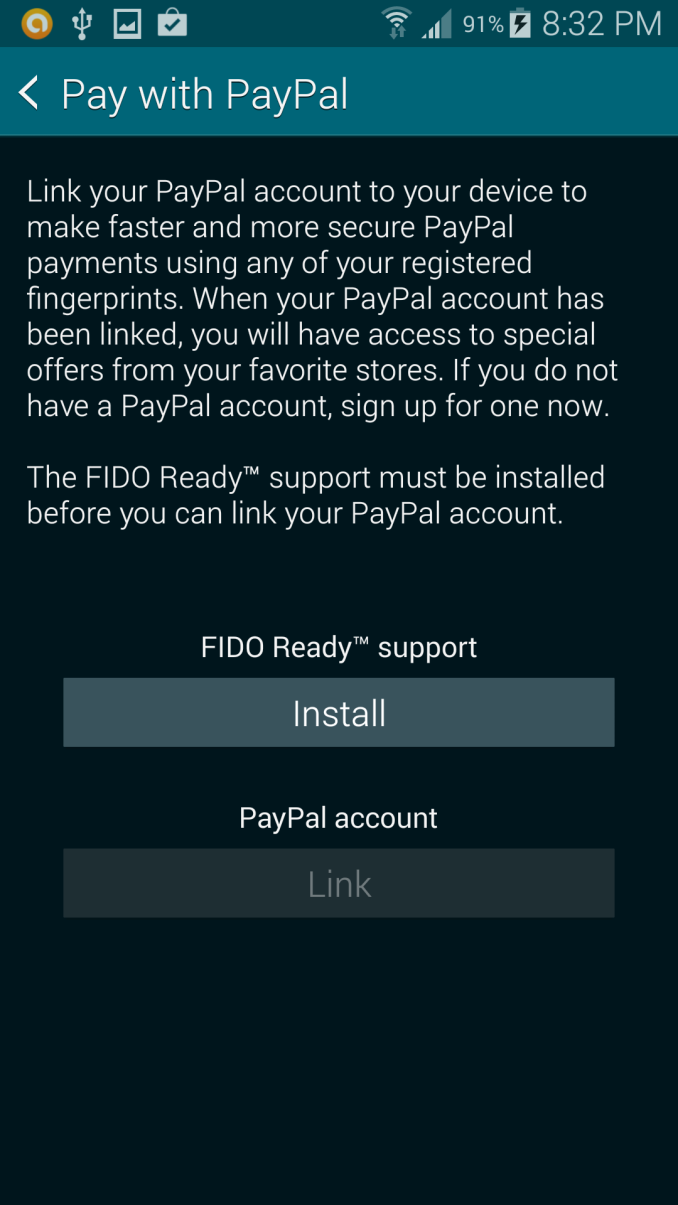
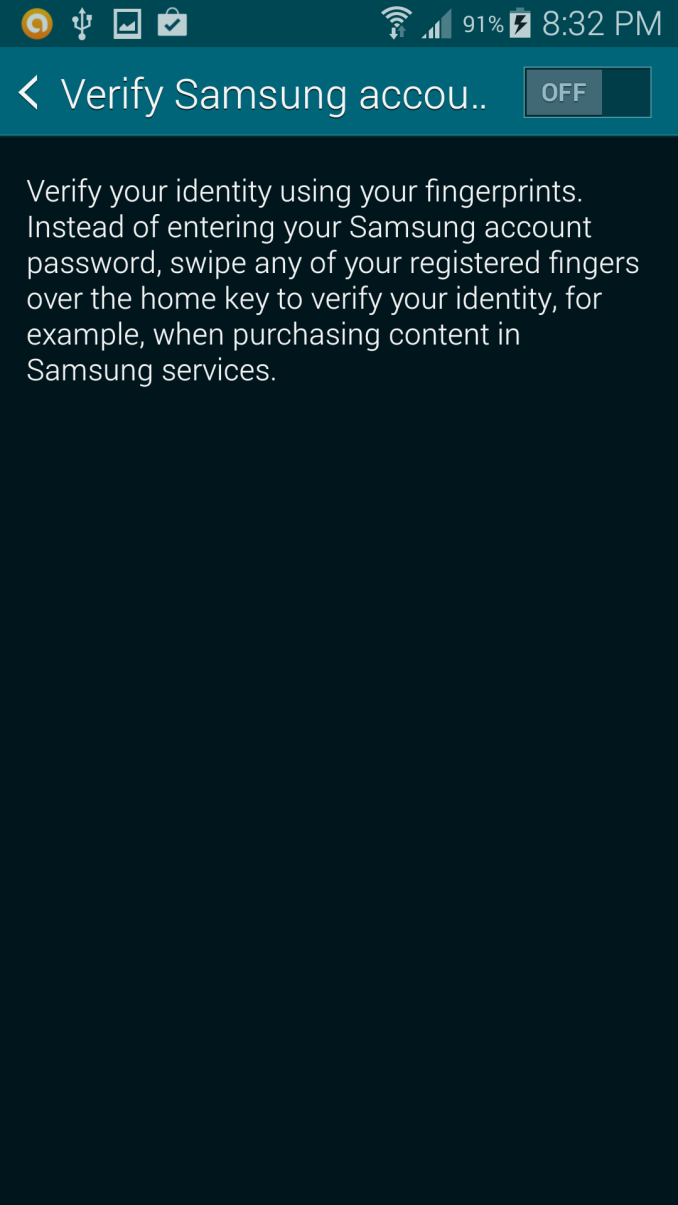
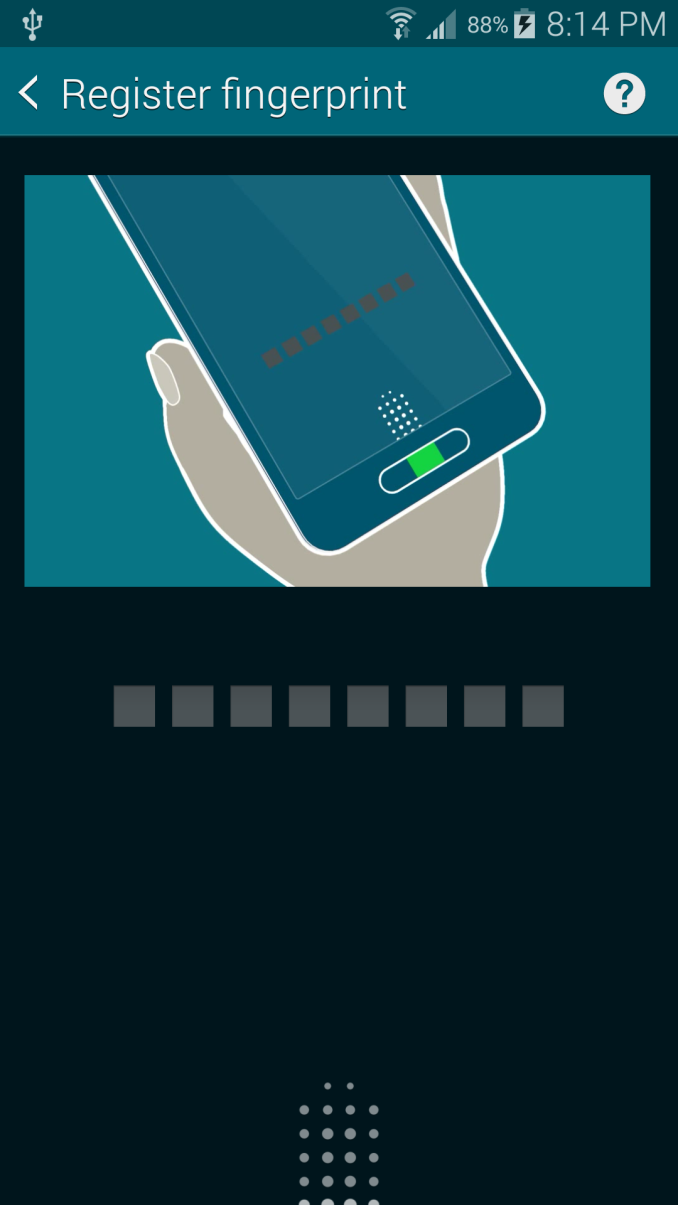
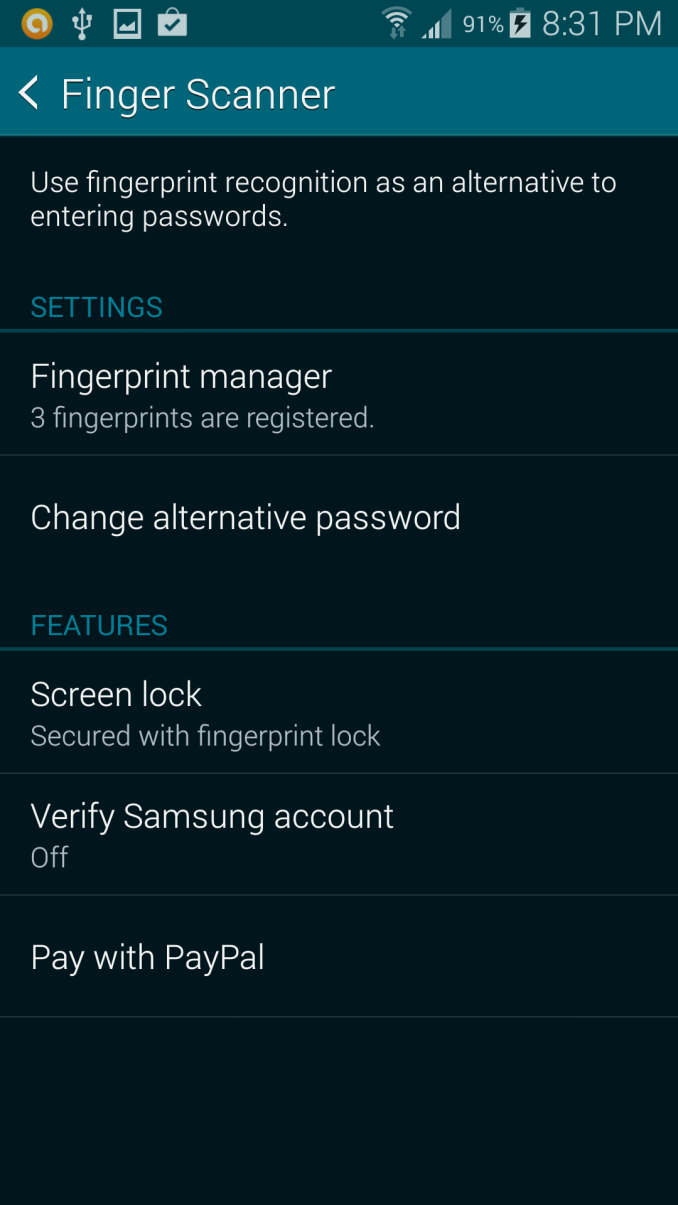








296 Comments
View All Comments
stacey94 - Tuesday, April 8, 2014 - link
The home screen edit mode is just like that on the Google Now Launcher for Nexus devices. I don't think that's Sense-specific.JoshHo - Tuesday, April 8, 2014 - link
The stock Nexus 5 in front of me doesn't have any helicopter view if I try to pinch inwards, how did you get the home screen edit mode to appear?stacey94 - Tuesday, April 8, 2014 - link
Press and hold on an empty part of the home screen. The pinch effect isn't there.JoshHo - Tuesday, April 8, 2014 - link
Ah, I see. Was this in previous versions of the AOSP launcher? I know that Sense had this edit mode as far back as Sense 4.0, and I don't recall anything else at the time that had the same UI for home screen editing.stacey94 - Tuesday, April 8, 2014 - link
No, I don't believe so. I don't think there was an edit mode at all, aside from the widget drawer.I have to ask, though. How were you adding widgets to the Nexus 5's home screen without knowing about that mode? (Or is it not a device you normally use?) I don't think there's any other way to do it, since the widget drawer is no longer conjoined to the app drawer.
And yes, I think that UI first showed up in Sense 4. Google definitely borrowed it, but didn't implement it as well. You can't delete entire home screens with at once, for example.
JoshHo - Tuesday, April 8, 2014 - link
I didn't have any issues setting up widgets/homescreens on the Nexus 5, although it seems that I didn't remember exactly how I did.It may be that Samsung is simply following Google's lead in this respect.
rogueninja - Tuesday, April 8, 2014 - link
TouchWiz is still so ugly, and Apple's measley dualcores are still kicking every Android's terribly optimized glutes.Brian Z - Tuesday, April 8, 2014 - link
If you think the dual core in Apple devices is measly, then you really need to read the site more.pppp6071 - Tuesday, April 8, 2014 - link
Guys apple uses two BIG cores not small ones in quad or octa core andrioid's...compare the chip area and u will get to know. Its always the debate between big cores or small multiple cores. There is no magic wand with apple.darkich - Tuesday, April 8, 2014 - link
Exactly.Two different concepts.
The alone fact that those "measly" cores have the same, maybe even slightly higher power draw as the four Krait 400 cores, shows that they are entirely different beasts