The HTC One (M8) Review
by Anand Lal Shimpi & Joshua Ho on March 26, 2014 7:00 PM EST- Posted in
- Smartphones
- HTC
- Mobile
- HTC One
Subtle Cheating: New Benchmark Optimizations
We’ve been tracking the state of benchmark optimizations among Android OEMs for a while now. It wasn’t too long ago that we published a piece calling out nearly all Android OEMs for optimizing for benchmarks. The optimizations are pretty crude. Upon detecting a whitelisted benchmark by APK identifier alone, most OEMs would enable a performance mode that would:
1) Plug in all CPU cores
2) Run all cores at max frequency
3) Raise thermal limits to eliminate/reduce throttling
Defeating the optimization was just as simple: thorough renaming of the benchmark and all internal application IDs. For the past several months we’ve been working with benchmark, silicon and handset vendors to curb the behavior. Although we found the optimizations to have minimal impact on our test results, it’s still a messy practice that isn’t worth doing.
We’ve seen early (encouraging) indications that some vendors have reconsidered their position on benchmark optimizations. Unfortunately HTC isn’t quite there yet.
The M8’s Android 4.4.2 build includes a new, more subtle form of benchmark optimization that we hadn’t seen in previous devices. Benchmarks are still detected according to their application identifier, but instead of hot plugging in all CPU cores and driving them to max frequencies, everything appears to be normal at launch.
Here’s the state of the CPU cores after launching the Play Store version of any optimized benchmark:
Everything looks just fine. But look at what happens if we monitor CPU frequency over time on the Play Store and a special renamed version of 3DMark:
Average CPU frequency is about 15% higher while running the Play Store version of 3DMark. I still need to run some thermal analysis on the device but I don’t think HTC is raising thermal limits. Instead what appears to be happening is HTC is simply more aggressively tuning the governor response to performance demands, allowing for higher frequencies. Note that the frequency response latency is now so low that I couldn't even grab the 300MHz screenshot above in the Play Store version of 3DMark. As soon as the device detected a button press it would ramp up to 1.7GHz.
The impact on performance goes hand in hand with the increase in average clock speed. I measured performance during 3DMark’s Physics test (which is CPU bound). The difference was about 15%.
I also tracked GPU clock speed over time. Thankfully the optimization seems limited to CPU frequencies alone:
The list of optimization targets has also expanded since we last looked at HTC. The latest versions of GFXBench, BaseMark X and BaseMark OS II are now included in the benchmark whitelist.
HTC made one small concession - it’s allowing users the ability to run their device in this high performance mode at all times. Under developer tools (tap on the build number 5 times in Settings > About > Software information > More), you’ll find an option to enable high performance CPU mode. Checking that box will put your device in the same mode that’s enabled when a whitelisted benchmark is detected.
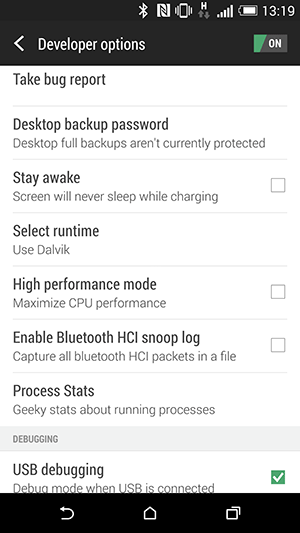 |
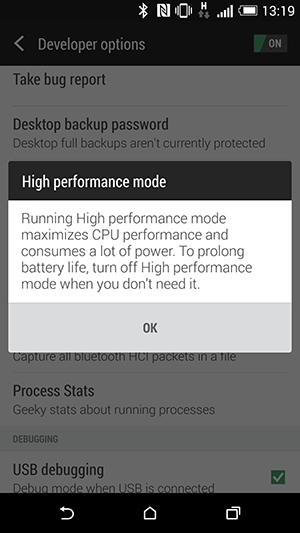 |
I do appreciate that HTC is exposing the optimization control, the only thing missing is the ability to toggle the benchmark optimization off (not to mention that I’d prefer if it was disabled to begin with). I fear that HTC’s justification in all of this is that everyone else is doing it so why opt out. The reality seems to be trending the other direction however. We’ll have to see what Samsung does with the Galaxy S 5, but I have a feeling that HTC is going to end up on the wrong side of history with this move. All of our benchmarks are already immune to the optimization, so it’s really a matter of sacrificing integrity for no real gain. There’s nothing more to say other than I’m disappointed.


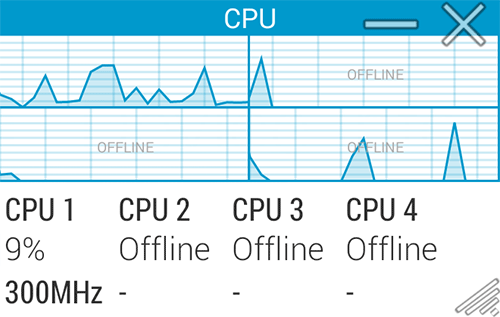
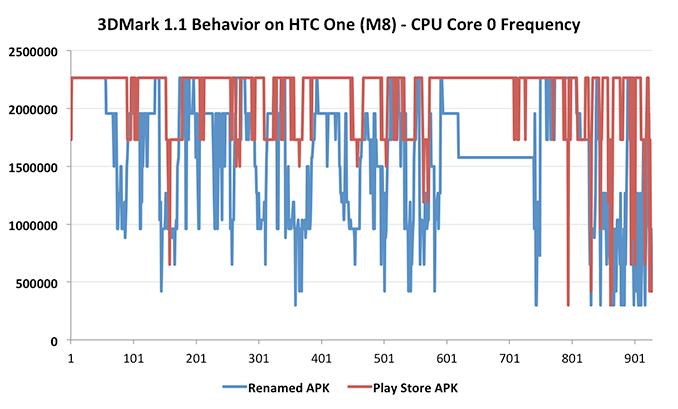
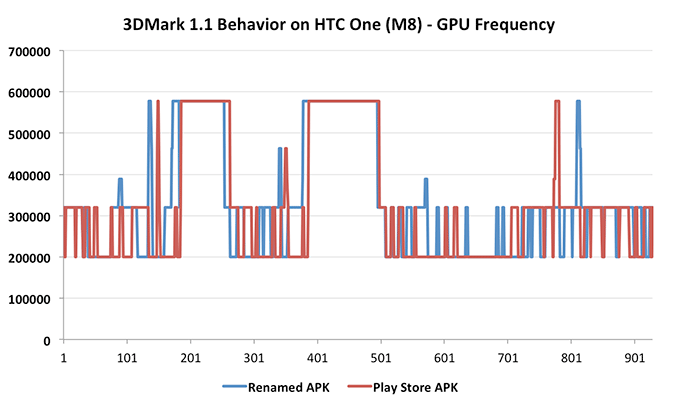








222 Comments
View All Comments
Mugur - Friday, March 28, 2014 - link
What I hate about the onscreen buttons is when you are using the phone in landscape mode and they take a lot of real estate of the screen... So I think I will stay another year with my "old" One (M7) - unless they cannot replace/repair under warranty my broken focus of the camera...martinpetrov1568 - Thursday, March 27, 2014 - link
Anand u say it is difficult and takes multiple exposures to create a photo such as the duo camera, but it is not. A normal photo with no blur from the depth of field simply needs a gaussian blur filter along with a soft brush in photoshop. I can do it, along with anyone else in this planet in 3 minutes tops. I'm sure there is a mobile application for this toosevenmack - Thursday, March 27, 2014 - link
But most people don't have Photoshop, Martin, and many of the photo apps out there focus on other kinds of filter (including ones that change colors) instead of Gaussian blur. So Anand is correct that it can be hard for the average person without graphic design software to do.NesuD - Thursday, March 27, 2014 - link
Double tap will put the screen back to sleep but only when the phone is in a locked state.NesuD - Thursday, March 27, 2014 - link
Been using mine for a day and a half now and everything about it has impressed me so far.djw39 - Thursday, March 27, 2014 - link
Reading this review on chrome for Android and the aspect ratio of the still pictures is offwillis936 - Thursday, March 27, 2014 - link
It looks quite nice but aside from the bump in screen size, battery and CPU I don't see much in the way of improvements. There are small things like faster radios and of course everything software related and that rather interesting dual camera trick, but for the most part it's just the generational gimmicks. All of this is well and good but the unnoticed significant regression in display quality and loss of OIS is crucial. OIS in particular. That's one of the best things you can put on a phone camera and just disappeared from the nicest looking android.marcn404 - Thursday, March 27, 2014 - link
Using a pair of stereo images, a depth map can be created. UFocus probably uses this depth map to blur part of an image which is at a certain depth. That's why in the picture above, the table is in focus as well as the main subject, since both are at the same depth. That's how it should be with a real camera, so this shouldn't be regarded as a limitation.ccd2 - Thursday, March 27, 2014 - link
My best guess is that the market is going to move away from "kitchen sink" phones like the S5 or even this phone. I think market, particularly for premium phones, will start to break into niches. Some people like larger phones, others may place a premium on the camera, still others may want a business orientation to their phone or want the phone to emphasize entertainment. As an example, as a Note 3 owner, I could care less about the S5. But this is my second Note phone and am leaning towards getting another Note when the time comes.chang3d - Thursday, March 27, 2014 - link
Your cellular band support chart on the front page for Sprint is missing some information. Sprint's model does support the same GSM/WCDMA bands that the Verizon model has.