Crucial M550 Review: 128GB, 256GB, 512GB and 1TB Models Tested
by Kristian Vättö on March 18, 2014 8:00 AM ESTAnandTech Storage Bench 2011
Back in 2011 (which seems like so long ago now!), we introduced our AnandTech Storage Bench, a suite of benchmarks that took traces of real OS/application usage and played them back in a repeatable manner. The MOASB, officially called AnandTech Storage Bench 2011 - Heavy Workload, mainly focuses on peak IO performance and basic garbage collection routines. There is a lot of downloading and application installing that happens during the course of this test. Our thinking was that it's during application installs, file copies, downloading and multitasking with all of this that you can really notice performance differences between drives.
We tried to cover as many bases as possible with the software incorporated into this test. There's a lot of photo editing in Photoshop, HTML editing in Dreamweaver, web browsing, game playing/level loading (Starcraft II & WoW are both a part of the test) as well as general use stuff (application installing, virus scanning). We've included a large amount of email downloading, document creation and editing as well. To top it all off we even use Visual Studio 2008 to build Chromium during the test. The test has 2,168,893 read operations and 1,783,447 write operations. The IO breakdown is as follows:
| AnandTech Storage Bench 2011 - Heavy Workload IO Breakdown | |
| IO Size | % of Total |
| 4KB | 28% |
| 16KB | 10% |
| 32KB | 10% |
| 64KB | 4% |
Only 42% of all operations are sequential, the rest range from pseudo to fully random (with most falling in the pseudo-random category). Average queue depth is 4.625 IOs, with 59% of operations taking place in an IO queue of 1. The full description of the test can be found here.
AnandTech Storage Bench 2011 - Heavy Workload
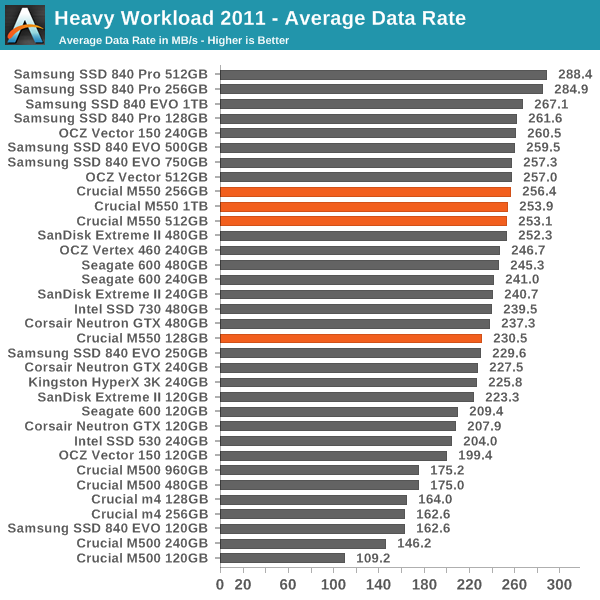
AnandTech Storage Bench 2011 - Light Workload
Our light workload actually has more write operations than read operations. The split is as follows: 372,630 reads and 459,709 writes. The relatively close read/write ratio does better mimic a typical light workload (although even lighter workloads would be far more read centric). There's lots of web browsing, photo editing (but with a greater focus on photo consumption), video playback as well as some application installs and gaming. The I/O breakdown is similar to the heavy workload at small IOs, however you'll notice that there are far fewer large IO transfers.
| AnandTech Storage Bench 2011 - Light Workload IO Breakdown | |
| IO Size | % of Total |
| 4KB | 27% |
| 16KB | 8% |
| 32KB | 6% |
| 64KB | 5% |
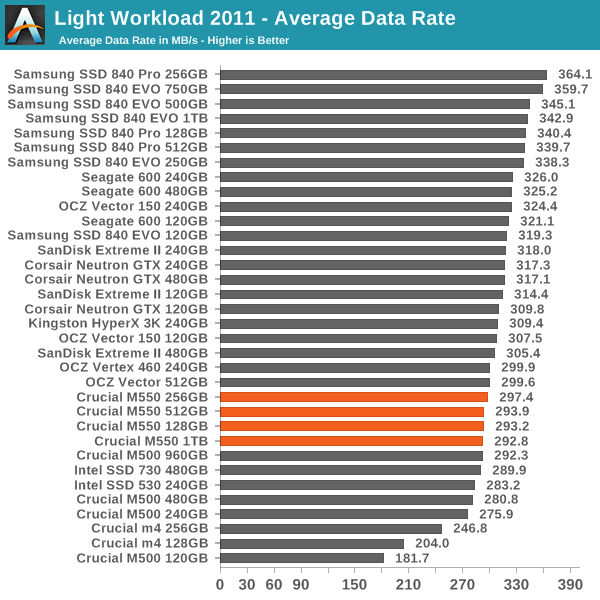
Even with our older (generally less demanding) workloads, the M550—like the M500—don't really stack up all that well compared to the top performers. Provided the pricing is right, we can overlook a lot of this, but if you're after top performance there are definitely better SSDs.










100 Comments
View All Comments
Cerb - Sunday, March 23, 2014 - link
It's just that Samsung and Sandisk/Toshiba developed that technology for their flash, and Micron/Intel decided to go all in to making it denser, instead. There's nothing "Pro" about the 840, nor Toshiba's Q, with a, "Pro," after them, other than the name. Hell, gaming video cards have had "Pro" suffixes.Samsung and Toshiba/Sandisk decided to develop and use that kind of technology (it's in the Q series, with no marketing at all, and in Sandisk's Ultra Plus (X110?) and Extreme II (X210?) as ncache), while Intel/Micron went all in for density and cost, instead.
It's generally useful, as it can allow a first stage of buffering to fake SLC, so live data writes generate less wear. So, bursty writes and random writes can both perform better, and wear the flash out less, than if it were pure TLC or MLC. I suspect it will find its way into server products over the next few years, as well, if it's not already hiding in something of Toshiba's.
Also, just as there's been increased demand for 7200 RPM SATA and SAS for professionals, plain SATA SSDs are all most users need, as well. Pro users are using the same classes of drives as consumers, for the most part.
JBVertexx - Tuesday, March 18, 2014 - link
I also agree this is positioned as a mainstream drive but with the additional performance and features upping the ante.It's hard to argue with price. The last several SSDs I have purchased have been the M500 240GB model. The current price of the 550 is what the 500 was only 3 months ago. So I would expect the positioning of the 550 to continue the price/value leadership position as it eventually replaces the M500. My bet is that the volumes of M500s that have been selling for them support this positioning as a winning one for Crucial.
MrSpadge - Tuesday, March 18, 2014 - link
Agreed - the M500 is really putting price pressure on everyone else. For this benefit I can live with slightly lower performance. If M550 at 120/240 GB comes even close in price it's a default win. It has to be cheaper than 840 Evo, though.trichome333 - Wednesday, March 19, 2014 - link
Agreed, just got a 240gb M500 for $115. Read is up there with any SSD which is all I care about.laviathan05 - Tuesday, March 18, 2014 - link
On a personal note, as a person who bought a new Samsung EVO 1TB drive yesterday, I'm pleased with this review. Also, if you follow the link in the pricing chart you'll see that it currently is selling for $470 on newegg.Jaguar36 - Tuesday, March 18, 2014 - link
In your final words you mention that "It has the best-in-class encryption support", How come you don't say anything else about this in the article? What exactly does best in class mean?Kristian Vättö - Tuesday, March 18, 2014 - link
"There is TCG Opal 2.0 and IEEE-1667 support, which are the requirements for Microsoft's eDrive encryption."It's something we've covered before so I only mentioned it in the review. Clicking the eDrive link leads to an article where the M500 is tested with eDrive, so you'll see the benefits there.
Jaguar36 - Tuesday, March 18, 2014 - link
Thanks!just4U - Tuesday, March 18, 2014 - link
When looking at SSD's to purchase I settled on 3 Intel, Samsung, and Crucial. The controller on the Intel and the fact that it was priced in the range of the Samsung led to me dropping it as a choice. So that left me with Samsung/Crucial. Given the choice I'd go Samsung.. as it is a higher performing drive but price/availability I wouldn't be to terrible upset if I had to go with the Crucial drives.I think maybe they just let performance take a back seat because their other drive was popular even though it was slower than the rest of the pack. It gained a good reputation so their hoping that will carry over to this new slightly faster/feature rich incarnation.
extide - Tuesday, March 18, 2014 - link
Were you talking an Intel SF drive (300/500 series?) or the 720, with the super sweet in-house controller? Also don'[t forget about the Sandisk Extreme II...IMO The Top Tier performance drives are (In no specific order):
Sandisk Extreme II
Intel 720 Series
Crucial Neutron GTX
Samsung 840 Pro
Seagate 600
OCZ Vector 150
And the best in terms of capacity/price:
Crucial M500 (& M550?)
Samsung 840 EVO