Crucial M550 Review: 128GB, 256GB, 512GB and 1TB Models Tested
by Kristian Vättö on March 18, 2014 8:00 AM ESTAnandTech Storage Bench 2011
Back in 2011 (which seems like so long ago now!), we introduced our AnandTech Storage Bench, a suite of benchmarks that took traces of real OS/application usage and played them back in a repeatable manner. The MOASB, officially called AnandTech Storage Bench 2011 - Heavy Workload, mainly focuses on peak IO performance and basic garbage collection routines. There is a lot of downloading and application installing that happens during the course of this test. Our thinking was that it's during application installs, file copies, downloading and multitasking with all of this that you can really notice performance differences between drives.
We tried to cover as many bases as possible with the software incorporated into this test. There's a lot of photo editing in Photoshop, HTML editing in Dreamweaver, web browsing, game playing/level loading (Starcraft II & WoW are both a part of the test) as well as general use stuff (application installing, virus scanning). We've included a large amount of email downloading, document creation and editing as well. To top it all off we even use Visual Studio 2008 to build Chromium during the test. The test has 2,168,893 read operations and 1,783,447 write operations. The IO breakdown is as follows:
| AnandTech Storage Bench 2011 - Heavy Workload IO Breakdown | |
| IO Size | % of Total |
| 4KB | 28% |
| 16KB | 10% |
| 32KB | 10% |
| 64KB | 4% |
Only 42% of all operations are sequential, the rest range from pseudo to fully random (with most falling in the pseudo-random category). Average queue depth is 4.625 IOs, with 59% of operations taking place in an IO queue of 1. The full description of the test can be found here.
AnandTech Storage Bench 2011 - Heavy Workload
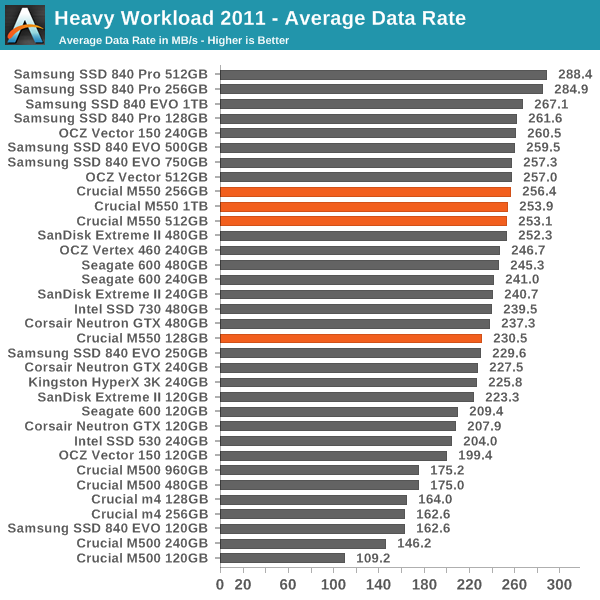
AnandTech Storage Bench 2011 - Light Workload
Our light workload actually has more write operations than read operations. The split is as follows: 372,630 reads and 459,709 writes. The relatively close read/write ratio does better mimic a typical light workload (although even lighter workloads would be far more read centric). There's lots of web browsing, photo editing (but with a greater focus on photo consumption), video playback as well as some application installs and gaming. The I/O breakdown is similar to the heavy workload at small IOs, however you'll notice that there are far fewer large IO transfers.
| AnandTech Storage Bench 2011 - Light Workload IO Breakdown | |
| IO Size | % of Total |
| 4KB | 27% |
| 16KB | 8% |
| 32KB | 6% |
| 64KB | 5% |
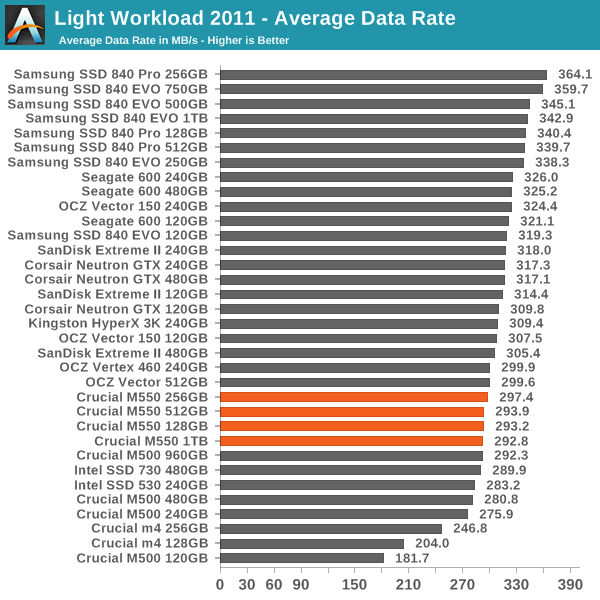
Even with our older (generally less demanding) workloads, the M550—like the M500—don't really stack up all that well compared to the top performers. Provided the pricing is right, we can overlook a lot of this, but if you're after top performance there are definitely better SSDs.










100 Comments
View All Comments
hojnikb - Thursday, March 20, 2014 - link
Thats only taking flash endurance into account. That doesn't mean controller wont crap on you years sooner.q.epsilon.p - Sunday, April 6, 2014 - link
Dude given that the 500M 480 and 550M 512 models are so different in price and so similar in performance I would go for the 480BG.Although the 500m 240 and 500m 120 perform much slower, but they were always slower compared to the competition so you had that information available before buying them. But considering its write speed where they really suffered I wouldn't have been much concerned.
and tbh you are not really going to notice the difference without benchmarks and the price difference is big enough to make it worth it.
Homeles - Tuesday, March 18, 2014 - link
The M500 being phased out doesn't make sense. Technically the M500 is more advanced with its 128Gb dies, despite its slower performance.elerick - Tuesday, March 18, 2014 - link
At first glance I tend to agree that this is a middle of the pack SSD. I however do seriously consider the power loss protection worth its weight in gold. I have a Samsung 830 and these days I value reliability above "good enough" performance. Once PCI-E SSD starts producing consumer priced drives I'll go that route.Death666Angel - Friday, March 21, 2014 - link
Can we boot off PCIe SSDs yet (consumer grade Windows)?hojnikb - Tuesday, March 18, 2014 - link
I really expected better consistency, but well... Maybe next time (or next firmware update ?).Although its nice to see they were able to boost write speed so much. Looks like smaller dies do pay off.
PS:
Anyone knows what native write accelaration stands for ? At first i though it was something like turbowrite (not knowing they will use 64Gbit flash) but this does not appear to be the case ...
Kristian Vättö - Tuesday, March 18, 2014 - link
Crucial specifically said they don't have an SLC or DRAM buffer and the write performance should be the same across all LBAs (the HD Tach graph shows that this is true). To me it sounds like the Native Write Acceleration is just a marketing trick aimed at Samsung and others who use buffers to boost performance.hojnikb - Tuesday, March 18, 2014 - link
Yeah it appears so.It really nice to see, that they aren't using any nasty tricks like turbowrite, just to inflate numbers.
jospoortvliet - Thursday, March 20, 2014 - link
I think turbowrite is an awesome idea - it helps exactly where consumers need it... Short write bursts. Sure, not that interesting for pro use perhaps but isn't that the point of consumer products?hojnikb - Thursday, March 20, 2014 - link
Awsome idea for marketing department maybe. Considering that your avarage joe only looks at the sequential speeds, it makes EVO compared to lets say m500 a way way better drive, even though in reality thats not the case.Its not like turbowrite is bad or anything (i think it a great solution for "slow" write devices such as TLC) but i just hate that they are fooling people (they could easily market both normal speeds and turbo speeds)