Crucial M550 Review: 128GB, 256GB, 512GB and 1TB Models Tested
by Kristian Vättö on March 18, 2014 8:00 AM ESTAnandTech Storage Bench 2011
Back in 2011 (which seems like so long ago now!), we introduced our AnandTech Storage Bench, a suite of benchmarks that took traces of real OS/application usage and played them back in a repeatable manner. The MOASB, officially called AnandTech Storage Bench 2011 - Heavy Workload, mainly focuses on peak IO performance and basic garbage collection routines. There is a lot of downloading and application installing that happens during the course of this test. Our thinking was that it's during application installs, file copies, downloading and multitasking with all of this that you can really notice performance differences between drives.
We tried to cover as many bases as possible with the software incorporated into this test. There's a lot of photo editing in Photoshop, HTML editing in Dreamweaver, web browsing, game playing/level loading (Starcraft II & WoW are both a part of the test) as well as general use stuff (application installing, virus scanning). We've included a large amount of email downloading, document creation and editing as well. To top it all off we even use Visual Studio 2008 to build Chromium during the test. The test has 2,168,893 read operations and 1,783,447 write operations. The IO breakdown is as follows:
| AnandTech Storage Bench 2011 - Heavy Workload IO Breakdown | |
| IO Size | % of Total |
| 4KB | 28% |
| 16KB | 10% |
| 32KB | 10% |
| 64KB | 4% |
Only 42% of all operations are sequential, the rest range from pseudo to fully random (with most falling in the pseudo-random category). Average queue depth is 4.625 IOs, with 59% of operations taking place in an IO queue of 1. The full description of the test can be found here.
AnandTech Storage Bench 2011 - Heavy Workload
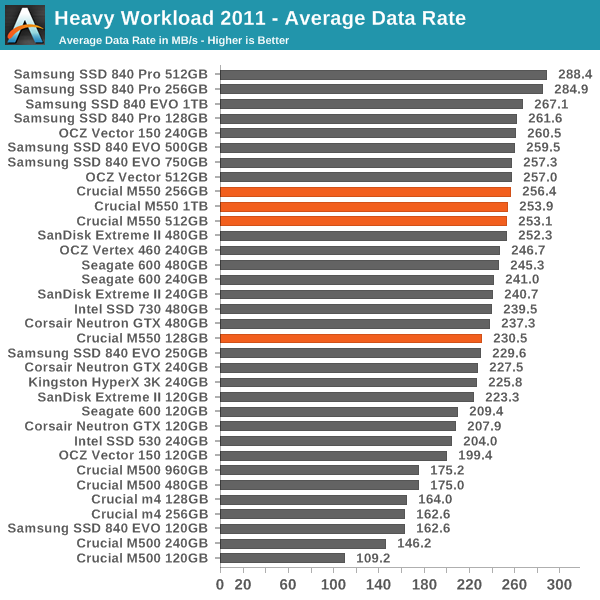
AnandTech Storage Bench 2011 - Light Workload
Our light workload actually has more write operations than read operations. The split is as follows: 372,630 reads and 459,709 writes. The relatively close read/write ratio does better mimic a typical light workload (although even lighter workloads would be far more read centric). There's lots of web browsing, photo editing (but with a greater focus on photo consumption), video playback as well as some application installs and gaming. The I/O breakdown is similar to the heavy workload at small IOs, however you'll notice that there are far fewer large IO transfers.
| AnandTech Storage Bench 2011 - Light Workload IO Breakdown | |
| IO Size | % of Total |
| 4KB | 27% |
| 16KB | 8% |
| 32KB | 6% |
| 64KB | 5% |
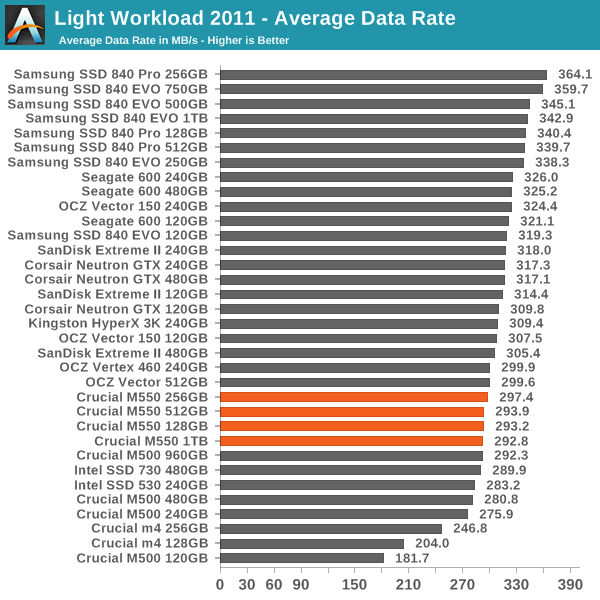
Even with our older (generally less demanding) workloads, the M550—like the M500—don't really stack up all that well compared to the top performers. Provided the pricing is right, we can overlook a lot of this, but if you're after top performance there are definitely better SSDs.










100 Comments
View All Comments
Hrel - Wednesday, April 2, 2014 - link
no response? Cause I'd really like this explained. Consistency in these charts stays WAY over 100.shatteredx - Thursday, May 8, 2014 - link
Yeah I'm also confused by the conclusions in this article. The M550 consistency numbers look pretty... consistent!Wolfpup - Monday, March 31, 2014 - link
I can't remember if the M500 has capacitors to deal with power loss or not...suppose I should reread the review. Anyway I choose my 960GB M500 because at the time Intel was using Sandforce controllers, and there's no way I'd use a different brand when Crucial/Micron and Intel are making drives.While there are probably theoretically faster drives than my M500, it's not going to be anything obvious. I can't even really tell that my M500 is any faster than my M4 even though it is on paper.
960GB on a relatively affordable SSD is awesome! Its literally at the point where I'd have had to go with a smaller drive to get a 7200RPM mechanical drive LOL
DKN - Wednesday, April 9, 2014 - link
Latecomer to the discussion. I'm currently running a 240GB M500 drive in an old Lenovo T61p (Core2 Duo T8100). Changing from a 7200RPM HD to the SSD made all the difference in the world as far as day to day use of the laptop.Some things, like logging on are about 5x faster than with the HD. Other things are 10x or more faster, making this old laptop work better than some i7 machines with HDs in the office.
Note that the T61p originally supported SATA 1 and with a BIOS upgrade, it's now SATA 2, so the transfer rates are in line with the capability of the SSD hardware. Purchasing a drive that can support SATA 3 transfer rates wouldn't do anything for the performance of this computer.
The bottom line? While the enthusiast market is lusting for the latest i7 and graphics processor, there is a large market that just needs something better to make their computers work faster.
I'm considering upgrading my two laptops at home with M500 drives. The slower machine with a 240GB and the faster (i7, 2nd Gen) with a 480GB.
Crucial's decision to continue to market the M500 series makes perfect sense for 90% of the users, even if it isn't as fast as the M550.
stevo5800 - Thursday, April 17, 2014 - link
Theres a 60% increase from an M500 and M550 random write but you guys say there is no increase in performance? LOL The average user probably just uses Windows and a few games, so all these drives would perform around the same in the end. Crucial's biggest issue was the lack of higher write speeds. On M500 and earlier write speeds where really low compared to other drives. Plus Crucial also beats some of the other drives in some of the tests here. Almost every SSD manufacturer makes at least 1 decent SSD now a days. Let's not also forget the M550 is brand new and there is still the chance of improvement in some speeds with a new firmware update, we've seen this before. Heck I still find my M4 speedy and it's got way lower specs then the M550. Personally I'm buying a M550 256GB, I'm going for write speeds.AhDah - Thursday, May 15, 2014 - link
Hello all,I want to buy my first SSD
I'm deciding between Crucial M550 1TB and Samsung 840 Evo 1TB
On the Samsung 840 Evo, the TRIM validation graph shows a tremendous performance drop after a few gigs of writes, even after TRIM pass, the write speed is only 150MBps.
Does this mean once the drive is 75%-85% filled up, the write speed will always be slow?
Crucial M550 on the other hand, has a consistent write speed according to the TRIM validation graph.
Should I get the Crucial M550 because of this?
thanks!
critter13 - Thursday, May 15, 2014 - link
I have a 2007 MBP which is obviously SATA II. Is it worth getting a m550 or 840 EVO or will I not see the extra speed? should I save a little money and just go with the m500?SyndromeOCZ - Friday, May 30, 2014 - link
Seriously why do you make the title of the article a link? Ok if it was a link that actually went anywhere but a link that goes directly to the page I'm viewing. Doing this makes it about 1000 times harder to copy paste parts out of the title, forcing me to have to go through the article to find the part I want to copy. Which in turn forces me to want to never come back to Anandtech again. Just my $0.02ayejay_nz - Sunday, February 15, 2015 - link
Any word on whether the MU02 firmware update, released 01/8/2015, for this drive boosted performance?The release notes can be found here - http://www.crucial.com/wcsstore/CrucialSAS/firmwar...
I'm not sure if the items they've listed as improving would increase performance?
pokazene_maslo - Tuesday, October 3, 2017 - link
In changelog they mentioned improved power efficiency. Could anyone test power consumption in idle after FW upgrade?