MSI X79A-GD45 Plus Review: Building Up
by Ian Cutress on February 14, 2014 10:00 AM EST- Posted in
- Motherboards
- Intel
- MSI
- X79
System Benchmarks
Rightmark Audio Analyzer 6.2.5
The premise behind Rightmark:AA is to test the input and output of the audio system to determine noise levels, range, harmonic distortion, stereo crosstalk and so forth. Rightmark:AA should indicate how well the sound system is built and isolated from electrical interference (either internally or externally). For this test we connect the Line Out to the Line In using a short six inch 3.5mm to 3.5mm high-quality jack, turn the OS speaker volume to 100%, and run the Rightmark default test suite at 192 kHz, 24-bit. The OS is tuned to 192 kHz/24-bit input and output, and the Line-In volume is adjusted until we have the best RMAA value in the mini-pretest. We discussed the complexity of RMAA testing in a previous news post, but here we look specifically at the Dynamic Range of the audio codec used on board, as well as the Total Harmonic Distortion + Noise.
RMAA Dynamic Range of MSI X79A-GD45 Plus
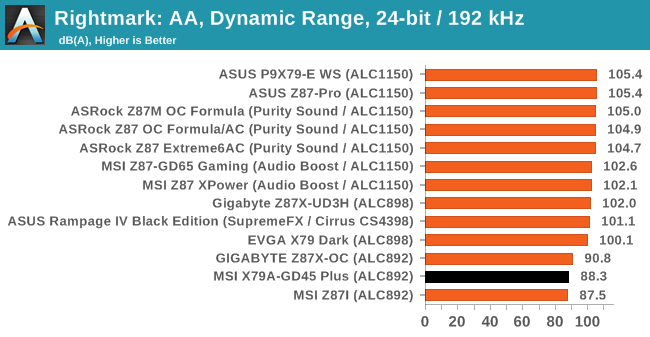
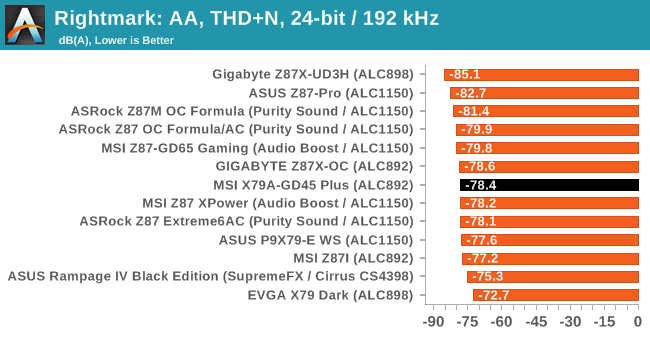
The MSI mimics other ALC892 motherboards such that the audio performance, particularly in dynamic range, is on the bottom of our scale.
USB Backup
For this benchmark, we run CrystalDiskMark to determine the ideal sequential read and write speeds for the USB port using our 240 GB OCZ Vertex3 SSD with a SATA 6 Gbps to USB 3.0 converter. Then we transfer a set size of files from the SSD to the USB drive using DiskBench, which monitors the time taken to transfer. The files transferred are a 1.52 GB set of 2867 files across 320 folders – 95% of these files are small typical website files, and the rest (90% of the size) are the videos used in the WinRAR test. In an update to pre-Z87 testing, we also run MaxCPU to load up one of the threads during the test which improves general performance up to 15% by causing all the internal pathways to run at full speed.
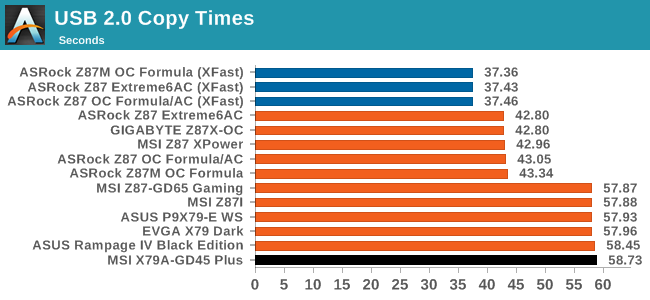
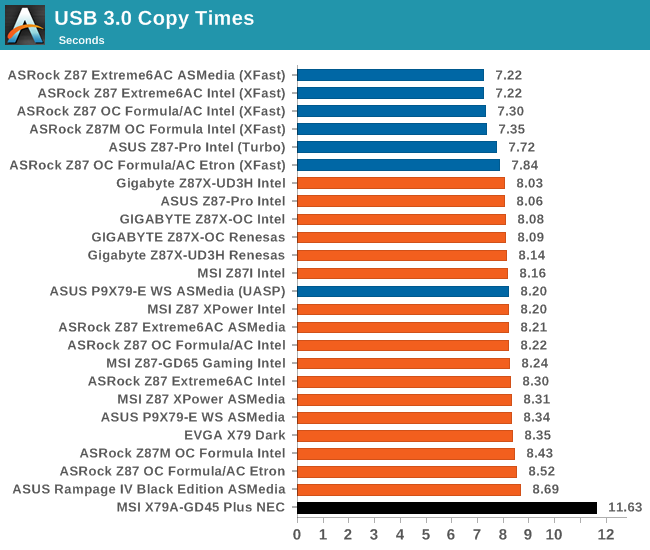
With our newer USB testing methodolgy, the MSI has the first NEC USB 3.0 we have seen and tested. The poor results speak for themselves.
DPC Latency
Deferred Procedure Call latency is a way in which Windows handles interrupt servicing. In order to wait for a processor to acknowledge the request, the system will queue all interrupt requests by priority. Critical interrupts will be handled as soon as possible, whereas lesser priority requests, such as audio, will be further down the line. So if the audio device requires data, it will have to wait until the request is processed before the buffer is filled. If the device drivers of higher priority components in a system are poorly implemented, this can cause delays in request scheduling and process time, resulting in an empty audio buffer – this leads to characteristic audible pauses, pops and clicks. Having a bigger buffer and correctly implemented system drivers obviously helps in this regard. The DPC latency checker measures how much time is processing DPCs from driver invocation – the lower the value will result in better audio transfer at smaller buffer sizes. Results are measured in microseconds and taken as the peak latency while cycling through a series of short HD videos - less than 500 microseconds usually gets the green light, but the lower the better.
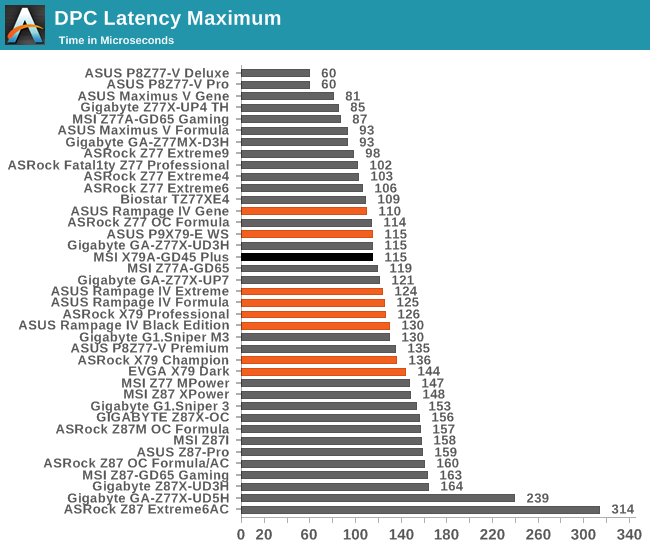


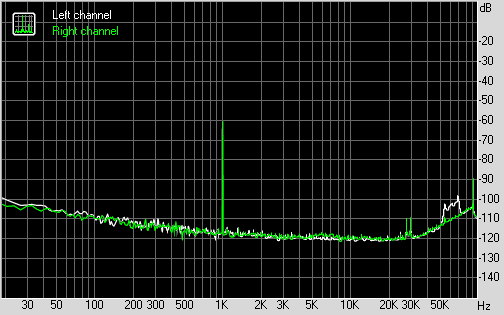








44 Comments
View All Comments
flemeister - Saturday, February 15, 2014 - link
Why? It still gets used occasionally, and it hardly takes up any room on the motherboard, unlike the old floppy and IDE headers.SirKnobsworth - Saturday, February 15, 2014 - link
Would I be correct in saying that only 3 of the secondary (2.0) PCIe lanes are being used? The PCH provides 8, but I only see one x1 slot, one NIC, and one USB 3 controller. At the very least they could have swapped the x1 slot for an x4 slot, allowing a high performance SSD to be installed.0xc000005 - Saturday, February 15, 2014 - link
This is a great board, bought one at work and it is excellent. The only letdown is that there are no drivers for windows server operating systems.Gigaplex - Sunday, February 16, 2014 - link
Considering it's using off the shelf chips that don't require special drivers, there should be no problem getting Windows Server working on it. Just don't expect them from MSIs website.Achaios - Sunday, February 16, 2014 - link
This "military class" thing is annoying.I wonder how well would this mobo fare under 5g stress, or say, after 5 days of a typical anti-guerilla mission mounted on an armoured vehicle moving through mountainous terrain/and/or cross country.
Or for instance, how well would it fare mounted on a PC onboard a Naval vessel after said vessel put its engines on "crash full astern" after making 30-35 knots on full ahead. Would this motherboard be able to withstand the excessive vibration produced by the engines of the said Naval Vessel? If not, what is the point of calling it "military class"?
AndrewJacksonZA - Monday, February 17, 2014 - link
Marketing. :-)AndrewJacksonZA - Monday, February 17, 2014 - link
I haven't played with Xeons for a while so I don't recall if Intel locks the Xeons in the factory, but assuming that this board can take it, what do you think the overclocking potential is for one of the oh-so-expensively-priced E5-2697 v2s are?mapesdhs - Tuesday, February 18, 2014 - link
XEONs are indeed locked, so the only oc'ing possible is via strapsand the limited potential of a base clock increase. In this respect,
it's easier to mess about with X58 XEONs (still locked, but oc'ing
was mostly via bclk anyway).
Ian.
mapesdhs - Monday, February 17, 2014 - link
Ian, re the SATA3 ports that are part of Intel's X79 chipset, do you know if
Intel makes a SATA3 RAID or JBOD card which uses the same circuitry
which drives their X79 SATA3 ports? Or does any other company make such
a thing based on Intel's SATA3 technology? On X79 boards which only have
a Marvell chip (terrible controller) for additional SATA3, it would be great to
be able to add a PCIe card that provided the same functionality as a full set
of proper Intel SATA3 ports. I have an ASUS P9X79 WS, specced up the wazoo:
http://valid.canardpc.com/zk69q8
but the only thing which really lets it down is the limited number of Intel SATA3
ports (ie. 2).
Ian.
Morcrist - Tuesday, February 18, 2014 - link
Is it just me, or does the author completely miss the fact that this board supports 128 GB of ram?I mean, it kinda' threw me off at first when on the first page he alternately refers to the board as a GD45 and a GD65. I thought maybe the 'GD65' only supported the 64 GB.
But no, every image in the article has GD45 on it so...
WTF?