The WD Black2 Review: World's First 2.5" Dual-Drive
by Kristian Vättö on January 30, 2014 7:00 AM ESTAnandTech Storage Bench 2013
Our Storage Bench 2013 focuses on worst-case multitasking and IO consistency. Similar to our earlier Storage Benches, the test is still application trace based -- we record all IO requests made to a test system and play them back on the drive we're testing and run statistical analysis on the drive's responses. There are 49.8 million IO operations in total with 1583.0GB of reads and 875.6GB of writes.
As some of you have asked, I'm not including the full description of the test for better readability, so make sure to read our Storage Bench 2013 introduction for the full details.
| AnandTech Storage Bench 2013 - The Destroyer | ||||||||||||
| Workload | Description | Applications Used | ||||||||||
| Photo Sync/Editing | Import images, edit, export | Adobe Photoshop CS6, Adobe Lightroom 4, Dropbox | ||||||||||
| Gaming | Download/install games, play games | Steam, Deus Ex, Skyrim, Starcraft 2, BioShock Infinite | ||||||||||
| Virtualization | Run/manage VM, use general apps inside VM | VirtualBox | ||||||||||
| General Productivity | Browse the web, manage local email, copy files, encrypt/decrypt files, backup system, download content, virus/malware scan | Chrome, IE10, Outlook, Windows 8, AxCrypt, uTorrent, AdAware | ||||||||||
| Video Playback | Copy and watch movies | Windows 8 | ||||||||||
| Application Development | Compile projects, check out code, download code samples | Visual Studio 2012 | ||||||||||
We are reporting two primary metrics with the Destroyer: average data rate in MB/s and average service time in microseconds. The former gives you an idea of the throughput of the drive during the time that it was running the Destroyer workload. This can be a very good indication of overall performance. What average data rate doesn't do a good job of is taking into account response time of very bursty (read: high queue depth) IO. By reporting average service time we heavily weigh latency for queued IOs. You'll note that this is a metric we've been reporting in our enterprise benchmarks for a while now. With the client tests maturing, the time was right for a little convergence.
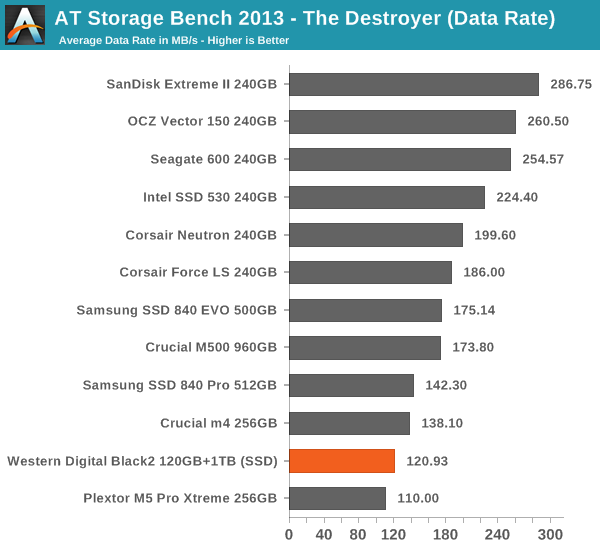
Our Storage Bench 2013 favors 480GB and bigger drives due to its focus on steady-state performance. Having more NAND helps with worst case performance as ultimately steady-state performance is dictated by the speed of the read-modify-write cycle, which depends on the program and erase times of the NAND. The more NAND the drive has, the higher the probability that there is at least some empty blocks available.
When taking the lower capacity into account, the Black2 isn't terrible but it's not great either. There are some 256GB drives that perform similarly, although it should be noted that the Black2 has 12% over-provisioning instead of 7%, giving it a slight advantage there (the drives are filled with sequential data before the test after all).
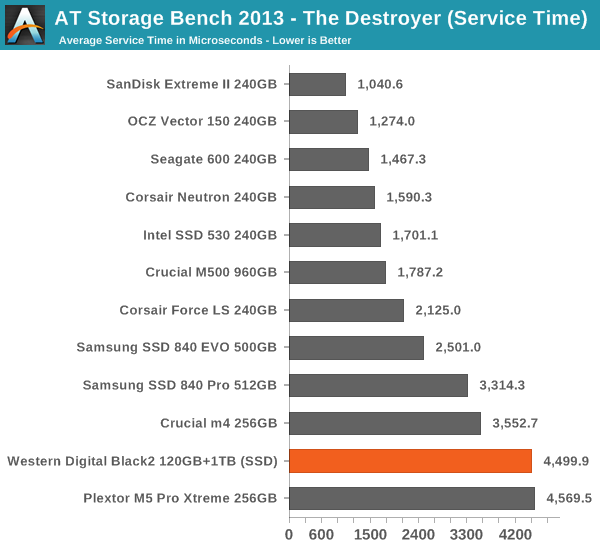










100 Comments
View All Comments
piroroadkill - Thursday, January 30, 2014 - link
I don't know what WD was thinking with this product, I read other reviews before..A terrible SSD and a normal HDD with no caching....
... For a price that's equal to buying a Samsung 840 Evo 500GB. This product has no purpose.
RealBeast - Thursday, January 30, 2014 - link
"(the first generation 80GB Intel X-25M cost $595) and performance wasn't much better than what hard drives offered"Nonsense, the X-25M was a huge improvement on HDDs and it got the whole SSD thing going. I replaced 4 RAID 0 Raptors for my OS with an X-25M at around $450 and never looked back.
I still use my original three X-25M drives as Adobe scratch drives and they are going strong well beyond 150GB of writes to each. I doubt that my current 250/256-480/500GB OS drives will outlive them.
Black 2 makes sense for laptops with only one slot, no real place for it in desktops unless the prices gets competitive to 2 drives.
Kristian Vättö - Friday, January 31, 2014 - link
I didn't specifically mean the X-25M, I just used it as a pricing example. It was one of the first SSDs that didn't suck but some of the SSDs before it were truly horrible and could barely compete with hard drives.xrror - Monday, February 3, 2014 - link
The irony is guess who made the controllers on many of those early drives that sucked? ;)Frallan - Friday, January 31, 2014 - link
To little to lateThis is just 2 bad drives in one package - combining the bad of both sides - and expensive to boot.
Just my 0.02€
name99 - Friday, January 31, 2014 - link
Of course on a Mac the smart thing to do would immediately be to run core storage to fuse the two "partitions" together to give a genuine hybrid drive with genuine hybrid performance.If WD had the slightest intelligence, they would cobble together some basic program that could do all this automatically --- set up the appropriate partition table, set the partition types, then run diskutil cs to perform the fuse operation. Mac users may be less numerous than Windows users, but they also tend to have more money to spend on peripherals... But they're not going to spend all that glorious money that has made Apple so rich on companies that treat the like second class citizens...
stratum - Friday, January 31, 2014 - link
Does this work under Linux?jeffbd - Friday, January 31, 2014 - link
Doesn't work on Linux without requiring access to a Windows OS? Pass. I was going to buy this too. Oh well. I'll stick to my dual drive using dual components method for now.Horsepower - Saturday, February 1, 2014 - link
My desktop system has no internal hard drive, just a removeable rack which I use for booting to different drives. My most recent refresh included a Seagate SSHD with only slight HDD performance increase (over previous Velociraptor(s). This could be useful for my setup.0ldman79 - Tuesday, February 4, 2014 - link
I just keep thinking about data recovery on the mechanical drive.If a driver is required to access the 1TB spinner then exactly how are we suppose to use various low level data recovery tools?
I can't see recommending this to my customers. I'm a bit nervous about using one for anything other than a gaming rig.