ASUS P9X79-E WS Review: Xeon meets PLX for 7x
by Ian Cutress on January 10, 2014 10:00 AM EST- Posted in
- Motherboards
- Asus
- Workstation
- X79
- Prosumer
Many thanks to...
We must thank the following companies for kindly providing hardware for our test bed:
Thank you to OCZ for providing us with 1250W Gold Power Supplies.
Thank you to G.Skill for providing us with memory kits.
Thank you to Corsair for providing us with an AX1200i PSU, Corsair H80i CLC and 16GB 2400C10 memory.
Thank you to ASUS for providing us with the AMD GPUs and some IO Testing kit.
Thank you to ECS for providing us with the NVIDIA GPUs.
Thank you to Rosewill for providing us with the 500W Platinum Power Supply for mITX testing, BlackHawk Ultra, and 1600W Hercules PSU for extreme dual CPU + quad GPU testing, and RK-9100 keyboards.
Thank you to ASRock for providing us with the 802.11ac wireless router for testing.
Test Setup
| Test Setup | |
| Processor |
Intel Core i7-4960X ES 6 Cores, 12 Threads, 3.6 GHz (4.0 GHz Turbo) |
| Motherboards |
EVGA X79 Dark ASUS Rampage IV Black Edition ASUS P9X79-E WS |
| Cooling |
Corsair H80i Thermalright TRUE Copper |
| Power Supply |
OCZ 1250W Gold ZX Series Corsair AX1200i Platinum PSU |
| Memory | 2 x Corsair Vengeance Pro 2x8 GB DDR3 2400 10-12-12 Kit |
| Memory Settings | XMP (2400 10-12-12) |
| Video Cards |
ASUS HD7970 3GB ECS GTX 580 1536MB |
| Video Drivers |
Catalyst 13.1 NVIDIA Drivers 310.90 WHQL |
| Hard Drive | OCZ Vertex 3 256GB |
| Optical Drive | LG GH22NS50 |
| Case | Open Test Bed |
| Operating System | Windows 7 64-bit |
| USB 2/3 Testing | OCZ Vertex 3 240GB with SATA->USB Adaptor |
| WiFi Testing | D-Link DIR-865L 802.11ac Dual Band Router |
Power Consumption
Power consumption was tested on the system as a whole with a wall meter connected to the OCZ 1250W power supply, while in a dual 7970 GPU configuration. This power supply is Gold rated, and as I am in the UK on a 230-240 V supply, leads to ~75% efficiency > 50W, and 90%+ efficiency at 250W, which is suitable for both idle and multi-GPU loading. This method of power reading allows us to compare the power management of the UEFI and the board to supply components with power under load, and includes typical PSU losses due to efficiency. These are the real world values that consumers may expect from a typical system (minus the monitor) using this motherboard.
While this method for power measurement may not be ideal, and you feel these numbers are not representative due to the high wattage power supply being used (we use the same PSU to remain consistent over a series of reviews, and the fact that some boards on our test bed get tested with three or four high powered GPUs), the important point to take away is the relationship between the numbers. These boards are all under the same conditions, and thus the differences between them should be easy to spot.
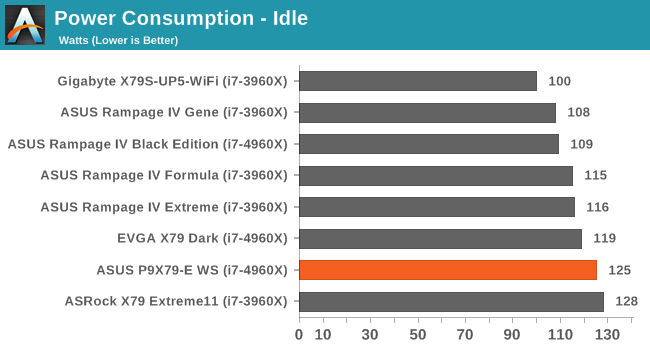
The idle power numbers from the P9X79-E WS are a little higher than the others, presumably due to the large number of extra controllers present.
Windows 7 POST Time
Different motherboards have different POST sequences before an operating system is initialized. A lot of this is dependent on the board itself, and POST boot time is determined by the controllers on board (and the sequence of how those extras are organized). As part of our testing, we are now going to look at the POST Boot Time - this is the time from pressing the ON button on the computer to when Windows 7 starts loading. (We discount Windows loading as it is highly variable given Windows specific features.) These results are subject to human error, so please allow +/- 1 second in these results.
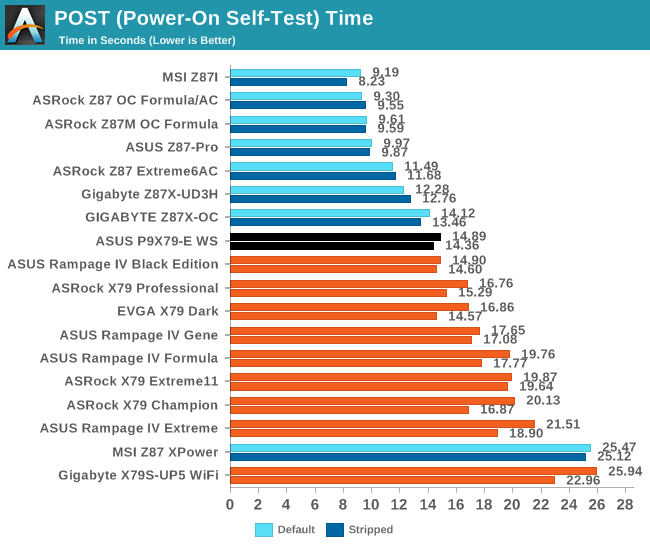
Typically large motherboards with extra features take longer to POST into Windows 7, such as some of our 25+ second tests, but the P9X79-E WS does better than expected coming just under 15 seconds.










53 Comments
View All Comments
mapesdhs - Wednesday, January 15, 2014 - link
Makes perfect sense if you need to build something now. :D I've been talking to a movie
guy who's about to construct something based on this E revision. Similar to mine but better
GPUs, beginning with one 780Ti, expanding to 4 later. Only slight hitch is I've been trying
to convince him to use a Corsair H110 for the CPU instead of a big HS, the latter making
transport more difficult. Either way, it'll be a good AE system until he switches to a dual-socket
24-core XEON setup next year.
The only thing really missing from X79 (apart from a proper 8-core consumer chip option)
is more Intel SATA3 ports which don't suffer from the perils one can encounter with Marvell
ports. Both performance and reliability are better with the Intel ports, in some cases by a
huge margin. People harp on about USB3, but a lot of pro users I know rarely use it and if
they do need a USB link they're usually happy with USB2. Depends on the task though of
course, I'm sure some would find it important.
Ian.
almajnall - Wednesday, January 15, 2014 - link
hidzezik - Monday, February 10, 2014 - link
if You compare this funny mobo with professional supermicro e.g. X9SRL-F (7 PCIe slots for server use) or X9SRA for workstation it looks like a toy for kids. ASUS uses a lot of tricks but it cant overcome 40 lanes limitation from single CPU. motherboard is to complicated. 64GB of RAM is the limit? something is wrong with ASUS, Supermicro support 512GB. If You go for XEON chose Supermicro and Tyanmazzy80 - Friday, February 21, 2014 - link
Actually the SM boards look more like demo sample that a real board with so few surface Caps, Mosfet that this Board. :)The reality that they're not necessary to run the system at stock with the wide margin on Xeon about voltages.
BTW, the 64GB limit is about UDIMM Vs RDIMM, only on the C600 series the RDIMM & UDIMM are supported, on X79 only UDIMM.
P.S.
SM rocks, you can't really go wrong with them for WS/Server rig.
Hale_Kyou - Tuesday, March 4, 2014 - link
The 64 Gb limitation is in Intel Xeon and i7 CPUs, the same. For buffered memory. 500-700 Gb are supported with buffered memory on E5 Xeons only (E7 have hybrid controllers with external components). Buffered memory is MUCH slower than unbuffered due to penalties introduced by buffer and its latent logic. The same, inter-CPU RAM access introduces big penalties on multicore Xeon sustems. That's why sometimes (generally in HPC simulations) single core system with unbuffered RAM is preferred.Hale_Kyou - Tuesday, March 4, 2014 - link
there's a typo. Of course 64Gb limitation is for unbuffered RAM both in Xeon and i7. The limitation is removed on latest server-oriented Atoms.EdB1 - Thursday, July 31, 2014 - link
Hi djezik, although your post is fairly old, I had a look at the two board you mentioned, and they don't have the same PCI-E lanes expansion capabilites as the P9X79-E WS board, which has 72 PCI-E lines, due to 2 additional PLX chips, and can run at 16x x 4 slots at full speed or 2 x 16x and 5 x 8x, the two boards you mentioned do have greater mem capacity though, ie; 512GB ECC vs 64GB ECC or non ECC.So it really depends what you need this board to do. If you want to put 4 x 16X graphics cards in at once and don't need more than the 64GB ram limit, then this is the board to get, but if you do need more that the 64GB then the ASUS should not be considered.
Hale_Kyou - Monday, March 3, 2014 - link
Liars! x79 DOE NOT support "full turbo mode (4.0 GHz) no matter the loading""One new feature called ASUS Ratio Boost is in the BIOS, which implements MultiCore Turbo for Xeon CPUs"
Is a lie, according to ASUS itself. I don't know why did they trick people this dirty way. Maybe Intel pays them for spreading weird rumors. But ASUS says that turbo bins can not be reconfigured on their boards for XEON CPUs!
Hale_Kyou - Monday, March 3, 2014 - link
P.S. Of course it works on i7, that's why they lied about Xeon, but "proofed" with screenshots only with i7X running "all core full turbo".ReneGQ - Thursday, March 13, 2014 - link
I recently purchased an Asus Motherboard and the problems started from day 1. The drivers update never works, the same for AI Suite III (there´s a lot of updates for this model in Asus webpage). After 2 months I still can´t install BitDefender cause a clock watchdog error.Asus technical support is the worst, mails comes and goes with no solution.
I will not recommend this brand to anyone. The brand has a very good Marketing but the product and the service are very disappointment.