ASUS P9X79-E WS Review: Xeon meets PLX for 7x
by Ian Cutress on January 10, 2014 10:00 AM EST- Posted in
- Motherboards
- Asus
- Workstation
- X79
- Prosumer
Many thanks to...
We must thank the following companies for kindly providing hardware for our test bed:
Thank you to OCZ for providing us with 1250W Gold Power Supplies.
Thank you to G.Skill for providing us with memory kits.
Thank you to Corsair for providing us with an AX1200i PSU, Corsair H80i CLC and 16GB 2400C10 memory.
Thank you to ASUS for providing us with the AMD GPUs and some IO Testing kit.
Thank you to ECS for providing us with the NVIDIA GPUs.
Thank you to Rosewill for providing us with the 500W Platinum Power Supply for mITX testing, BlackHawk Ultra, and 1600W Hercules PSU for extreme dual CPU + quad GPU testing, and RK-9100 keyboards.
Thank you to ASRock for providing us with the 802.11ac wireless router for testing.
Test Setup
| Test Setup | |
| Processor |
Intel Core i7-4960X ES 6 Cores, 12 Threads, 3.6 GHz (4.0 GHz Turbo) |
| Motherboards |
EVGA X79 Dark ASUS Rampage IV Black Edition ASUS P9X79-E WS |
| Cooling |
Corsair H80i Thermalright TRUE Copper |
| Power Supply |
OCZ 1250W Gold ZX Series Corsair AX1200i Platinum PSU |
| Memory | 2 x Corsair Vengeance Pro 2x8 GB DDR3 2400 10-12-12 Kit |
| Memory Settings | XMP (2400 10-12-12) |
| Video Cards |
ASUS HD7970 3GB ECS GTX 580 1536MB |
| Video Drivers |
Catalyst 13.1 NVIDIA Drivers 310.90 WHQL |
| Hard Drive | OCZ Vertex 3 256GB |
| Optical Drive | LG GH22NS50 |
| Case | Open Test Bed |
| Operating System | Windows 7 64-bit |
| USB 2/3 Testing | OCZ Vertex 3 240GB with SATA->USB Adaptor |
| WiFi Testing | D-Link DIR-865L 802.11ac Dual Band Router |
Power Consumption
Power consumption was tested on the system as a whole with a wall meter connected to the OCZ 1250W power supply, while in a dual 7970 GPU configuration. This power supply is Gold rated, and as I am in the UK on a 230-240 V supply, leads to ~75% efficiency > 50W, and 90%+ efficiency at 250W, which is suitable for both idle and multi-GPU loading. This method of power reading allows us to compare the power management of the UEFI and the board to supply components with power under load, and includes typical PSU losses due to efficiency. These are the real world values that consumers may expect from a typical system (minus the monitor) using this motherboard.
While this method for power measurement may not be ideal, and you feel these numbers are not representative due to the high wattage power supply being used (we use the same PSU to remain consistent over a series of reviews, and the fact that some boards on our test bed get tested with three or four high powered GPUs), the important point to take away is the relationship between the numbers. These boards are all under the same conditions, and thus the differences between them should be easy to spot.
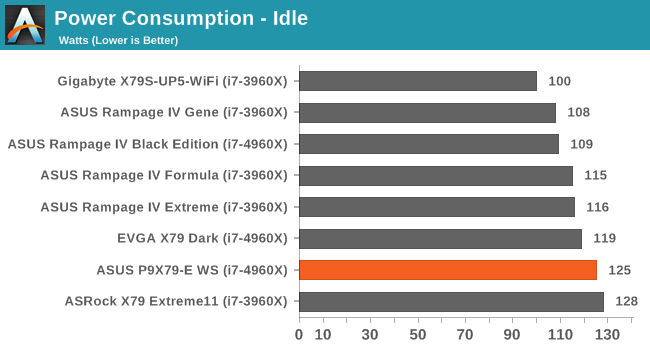
The idle power numbers from the P9X79-E WS are a little higher than the others, presumably due to the large number of extra controllers present.
Windows 7 POST Time
Different motherboards have different POST sequences before an operating system is initialized. A lot of this is dependent on the board itself, and POST boot time is determined by the controllers on board (and the sequence of how those extras are organized). As part of our testing, we are now going to look at the POST Boot Time - this is the time from pressing the ON button on the computer to when Windows 7 starts loading. (We discount Windows loading as it is highly variable given Windows specific features.) These results are subject to human error, so please allow +/- 1 second in these results.
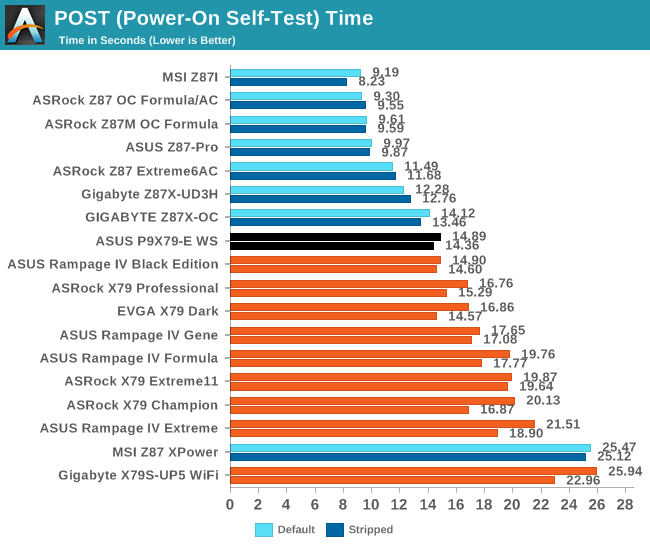
Typically large motherboards with extra features take longer to POST into Windows 7, such as some of our 25+ second tests, but the P9X79-E WS does better than expected coming just under 15 seconds.










53 Comments
View All Comments
Hammerfist - Friday, January 10, 2014 - link
What are the effects of PLX chip when using two or more R9 290 in crossfire ?We know that when doing AFR , R9 290 and R9 290X uses the PCIe lanes to move the frame around from on GPU to another .
A frame time testing with two GPUs in different lanes will be very interesting .
PCIe 1 - PCIe 2 -> Goes through the PLX chip and QS
PCIe 2 - PCIe 3 -> Goes through QS only
PCIe 1 - PCIe 5 -> Goes through both PLX chips
PCIe 2 - PCIe 6 -> Goes through both PLX and QS chips
and possibly more combinations.
I am not saying that all possible combinations need to be tested , just two combinations to give us and idea of the latency involved is good enough like
1) PCIe1 - PCIe3 (only PLX)
2) PCIe2 - PCIe6 (both PLX and QS)
Ian Cutress - Saturday, January 11, 2014 - link
I did some PLX testing on various Z87 motherboards that use one of the chips, and the overall defecit over ideal routing was a 1-2% loss per PLX chip in the worst case scenario. This is better than the old NF200s, which had up to a 5-10% loss iirc? Of course with X79 it's a little different in that the CPU could go for an x16/x8/x8/x8 layout and whether going for an x16/x16/x16/x16 would make a difference. While I don't have 290 cards to hand, I do have 7970s and now GTX 770s to do a small comparison in the future.watersb - Saturday, January 11, 2014 - link
Ian, thanks very much for this review.I am not a gamer, but my science and storage workloads are well met by Xeon workstations. The build-your-own route can make financial sense sometimes, depends on the job.
Glad you are there checking it all out.
mapesdhs - Saturday, January 11, 2014 - link
The main benefit of a DIY oc build is gaining access to the performance equivalent to anexpensive high-core XEON on a lower budget. XEONs with lots of cores have much lower
clocks, so a 6-core SB-E or IB-E at 4.7+ runs very well. There are tradeoffs of course,
such as non-ECC RAM being used; this might rule out the idea for some tasks. Still, there's
a lot of scope for building something fast without breaking the bank. If one needs a degree
of reliability though then I guess just step back a step or two on the oc, say 4.5GHz, and/or
go for top-end cooling by default such as an H110 + suitable case.
Ian.
Pooyan - Saturday, January 11, 2014 - link
Great article, Ian. Although I wish you focused more on workstation aspects of the motherboard, not gamin and stuff :D1. Do you know any motherboards from other manufacturers with similar specs?
2. ASUS says it's a CEB motherboard. So the case has to be CEB as well? Or can it be E-ATX? Isn't that kinda small for it?
Thanks again for the review.
mapesdhs - Saturday, January 11, 2014 - link
The only other board I could find that came close in overall concept to ASUS' X79 WSseries is Asrock's X79 Extreme 11. However, apart from being quite a bit more expensive,
in the end I felt Asrock messed up a bit by not using a SAS controller with any onboard
cache, which can spoil 4K performance. Given the board cost, I can't imagine why the
didn't choose an equivalent LSI chip that had a 1GB cache or something, would have
been much better. Maybe the added cost was just too much.
Can't remember offhand about CEB vs. EATX; I think CEB means the board can be
deeper aswell as longer. Either way, fits fine in a HAF 932, though the case I'd
recommend atm is an Aercool X-Predator. Caveat: if one has to move a system
around a lot, eg. transport to company sites, then choose a different case that has
handles. Either way, for max expandability, use a 10-slot case.
Ian.
Pooyan - Tuesday, January 14, 2014 - link
I thought it only fits in a CEB case. That's why I was gonna get a Silverstone RV03, because that's the only CEB I could find. This is a great help for me. It means I have other options for the case. Thanks a lot!mapesdhs - Tuesday, June 7, 2016 - link
An old thread I know, but a minor update for anyone who finds this for some reason as I recently built an editing setup with a P9X79-E WS I managed to get for only 200 quid (fitted with an i7 3970X, Quadro 6000, GTX 580 3GB, etc.): now I'm using a Corsair C70 Military Green case, definitely better. More rear slots than the HAF 932, though I'm only using two NDS fans with the H110 (decided after several builds that four is unnecessary). The C70 has fewer front 5.25" bays than the 932, but using more SSDs, etc. has meant that's not an issue.Hoping to see if it's possible to boot from a 950 Pro soon...
Ian.
Umbongo - Saturday, January 11, 2014 - link
"Being a Workstation board, the P9X79-E WS is designed to accept any socket 2011 Xeon, as well as ECC memory – up to 64GB is listed on the specification sheet, although 16GB ECC DRAM modules are now available through Newegg for $210 each."The X79 chipset supports unbuffered ECC with a Xeon. 16GB DIMMs are not available as ECC unbuffered, only ECC registered. You need a C600 series chipset with a Xeon to use registered memory.
Ian Cutress - Saturday, January 11, 2014 - link
Ah, I thought I had seen 16GB unregistered memory. Seems like I was mistaken (!)