ASRock M8 Barebones Review: My Steam Box
by Ian Cutress on January 2, 2014 10:00 AM EST- Posted in
- Barebones
- Intel
- ASRock
- Motherboards
- Cases/Cooling/PSUs
- Z87
Something like the ASRock M8 can be difficult to benchmark. Ultimately what benchmark results we get will essentially be dependent on the hardware a user adds in, and what we have placed in the build will be different to what any other user will do. Also, there is almost no cross correlation from previous reviews for heat/noise, as Dustin was our case reviewer and I have no other starting point. Nonetheless, I have repeated the majority of my usual benchmarks in the system, as well as tried to copy Dustin’s benchmark routine for comparison points. Our test setup is as follows:
Test Setup
| ASRock M8 Barebones Build | ||
| Component | Price | |
| Chassis | ASRock M8 | $550 |
| CPU | Intel i7-4765T 4C/8T 35W 2.0 GHz (3.0 GHz Turbo) | $400 |
| Motherboard | ASRock Z87-M8 | |
| Memory | G.Skill SO-DIMM DDR3-1866 C9 1.35V 2x8 GB Kit | $160 |
| GPU | MSI HD7950 Twin Frozr II | $320 |
| Power Supply | ASRock M8 450W Bronze made by FSP | |
| SSD | OCZ Vertex 3 480GB | $485 |
| Storage | Toshiba 750GB 2.5" HDD | $67 |
| ODD | ASRock M8 | |
|
|
||
| Total | $1982 | |
Many thanks to...
We must thank the following companies for kindly providing hardware for our test bed:
Thank you to ASRock for providing the M8 review sample.
Thank you to Intel for providing the i7-4765T CPU used in this review.
Thank you to G.Skill for providing the Ripjaws SO-DIMM 1866 C9 memory kit for this review.
A note on the G.Skill memory kit – up until the opportunity to review the ASRock M8, I was under the impression that SO-DIMM memory kits, for the most part, were set at DDR3-1600 CAS 9 at the high end. Around the same time, G.Skill launched their Ripjaws SO-DIMM memory range, featuring 8GB modules at speeds higher than 1600 C9. These were at 1866 C10 (Performance Index rise from 178 to 187), and the two 2x8 GB modules are currently on sale for $160.
Power Consumption
| Power Consumption | |
| Long Idle | 55 W |
| Idle | 44 W |
| OCCT | 83 W |
| Metro | 242 W |
Despite using a 200W TDP graphics card and a 35W TDP CPU, the total system draw under Metro is 242W – more than adequate for the 450W bronze power supply used. The limiting factor it would seem is temperatures, at which point the system would not be able to exhaust enough heat.
Temperatures
| Temperatures | ||
| CPU | GPU | |
| Idle | 35 ºC | 35 ºC |
| OCCT CPU Load | 60 ºC | 36 ºC |
| Furmark | 42 ºC | 76 ºC |
While under load, it was clear when the GPU was being stressed from the top of the case – it became warm to touch, almost uncomfortable if held for a long time. Although I would be satisfied with these temperatures in the long term – no game stresses the system as much as Furmark.
Windows 7 POST Time
Different motherboards have different POST sequences before an operating system is initialized. A lot of this is dependent on the board itself, and POST boot time is determined by the controllers on board (and the sequence of how those extras are organized). As part of our testing, we are now going to look at the POST Boot Time - this is the time from pressing the ON button on the computer to when Windows 7 starts loading. (We discount Windows loading as it is highly variable given Windows specific features.) These results are subject to human error, so please allow +/- 1 second in these results.
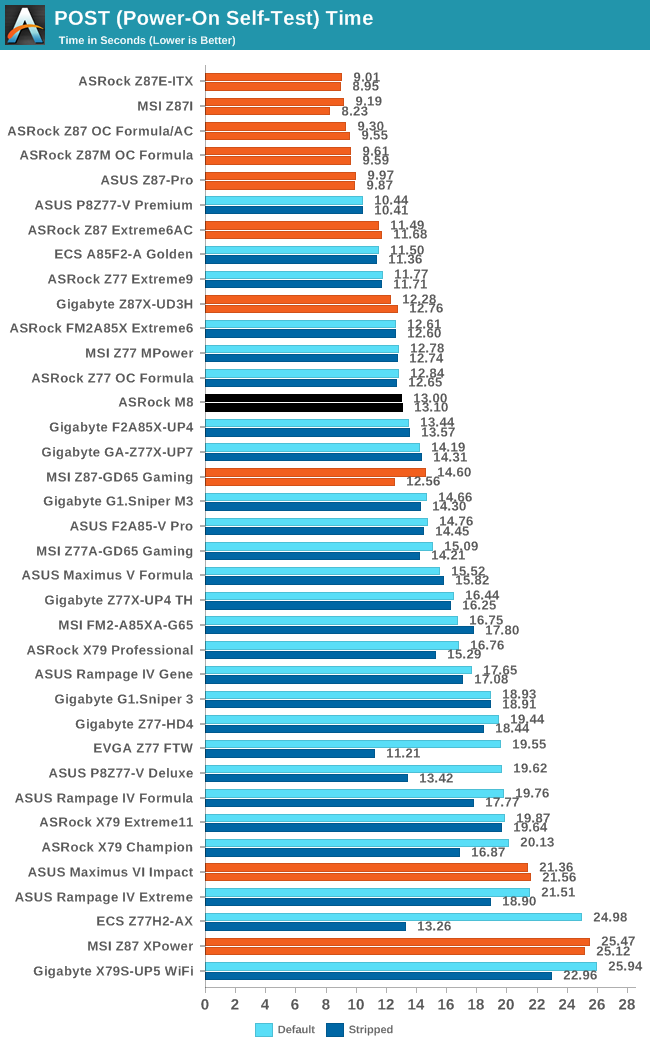
At 13 seconds the M8 is not a slouch, but not the speediest boot up sequence we have had for Z87. There's still some margin to go for a sub 10-second POST.
Rightmark Audio Analyzer 6.2.5
In part due to reader requests, we are pleased to include Rightmark Audio Analyzer results in our benchmark suite. The premise behind Rightmark:AA is to test the input and output of the audio system to determine noise levels, range, harmonic distortion, stereo crosstalk and so forth. Rightmark:AA should indicate how well the sound system is built and isolated from electrical interference (either internally or externally). For this test we connect the Line Out to the Line In using a short six inch 3.5mm to 3.5mm high-quality jack, turn the OS speaker volume to 100%, and run the Rightmark default test suite at 192 kHz, 24-bit. The OS is tuned to 192 kHz/24-bit input and output, and the Line-In volume is adjusted until we have the best RMAA value in the mini-pretest. We look specifically at the Dynamic Range of the audio codec used on board, as well as the Total Harmonic Distortion + Noise.
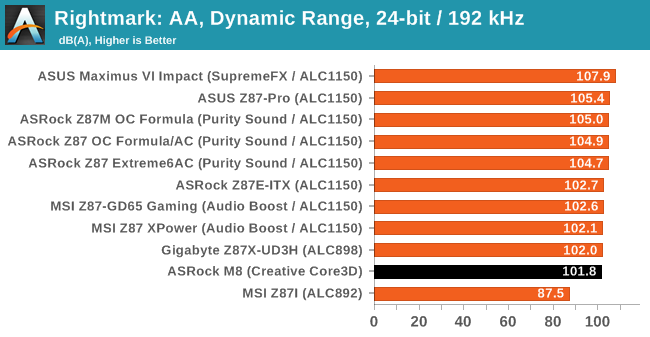
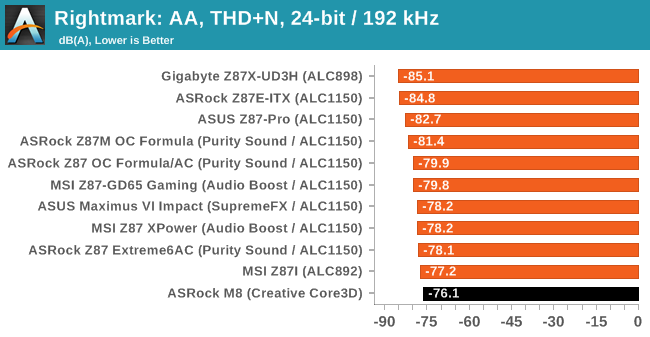
Despite using a Creative audio codec on the motherboard, the final results are bottom of our small pile - dynamic range seems alright enough, but THD+N needs a rethink.
USB Backup
For this benchmark, we run CrystalDiskMark to determine the ideal sequential read and write speeds for the USB port using our 240 GB OCZ Vertex3 SSD with a SATA 6 Gbps to USB 3.0 converter. Then we transfer a set size of files from the SSD to the USB drive using DiskBench, which monitors the time taken to transfer. The files transferred are a 1.52 GB set of 2867 files across 320 folders – 95% of these files are small typical website files, and the rest (90% of the size) are the videos used in the WinRAR test. In an update to pre-Z87 testing, we also run MaxCPU to load up one of the threads during the test which improves general performance up to 15% by causing all the internal pathways to run at full speed.
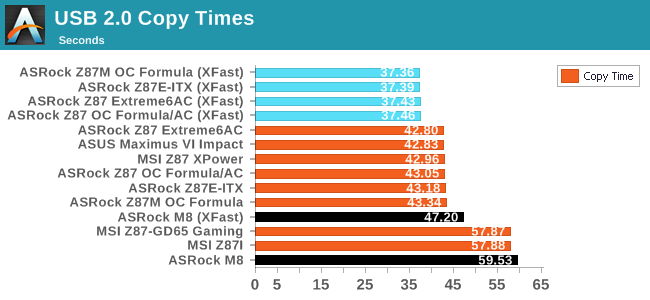
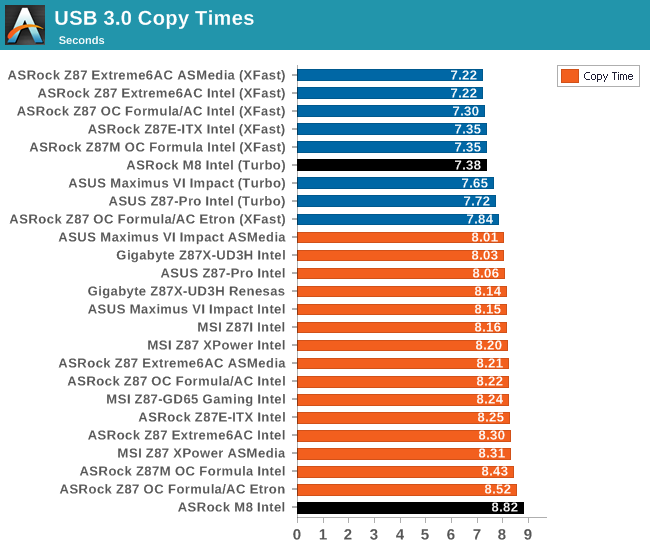
If anything our USB transfer speeds are pretty much in the gutter - USB 2.0 had issues in peak throughput, leading to the worst XFast timing we have seen, and basic USB 3.0 performance is likewise pretty poor.
DPC Latency
Deferred Procedure Call latency is a way in which Windows handles interrupt servicing. In order to wait for a processor to acknowledge the request, the system will queue all interrupt requests by priority. Critical interrupts will be handled as soon as possible, whereas lesser priority requests, such as audio, will be further down the line. So if the audio device requires data, it will have to wait until the request is processed before the buffer is filled. If the device drivers of higher priority components in a system are poorly implemented, this can cause delays in request scheduling and process time, resulting in an empty audio buffer – this leads to characteristic audible pauses, pops and clicks. Having a bigger buffer and correctly implemented system drivers obviously helps in this regard. The DPC latency checker measures how much time is processing DPCs from driver invocation – the lower the value will result in better audio transfer at smaller buffer sizes. Results are measured in microseconds and taken as the peak latency while cycling through a series of short HD videos - under 500 microseconds usually gets the green light, but the lower the better.
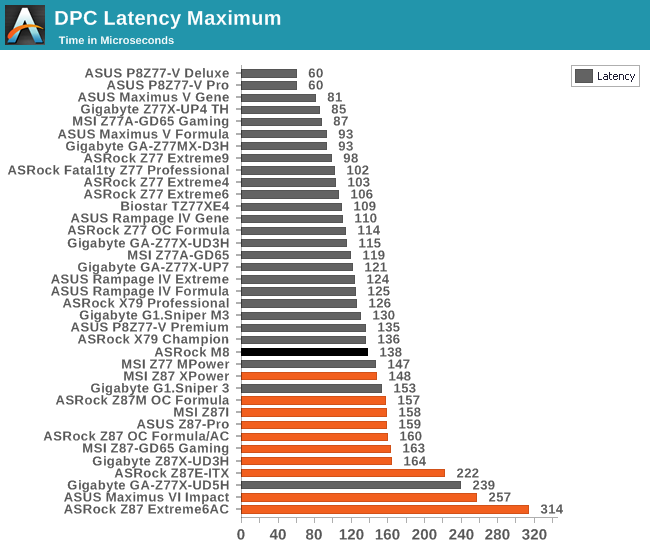
ASRock does really well in our DPC Latency test, being the best Z87 motherboard we have tested so far. It magically comes under the 145-150 microsecond barrier we had been seeing up until this point.











78 Comments
View All Comments
Lonyo - Thursday, January 2, 2014 - link
Indeed.I have just had a clear out and found about 3 of those as spares in various boxes and with various other junk.
Sure, I have about 3x as many kettle leads, after throwing lots out, but they aren't that uncommon for people who tinker with their hardware/etc.
Death666Angel - Monday, January 6, 2014 - link
It's the Mickey Mouse plug! :)Bassrockerx - Thursday, January 2, 2014 - link
I am really interested in this chasis because i want my next rig to be a mobile mini itx system. Two things that anand did not mention about this chasis is that it holds two more ssds in a hidden compartment behind the psu. And the creative labs audio card has a built in headphone amp that is very powerful. This is a very valuable added extra in my book and makes this chassis great for a mobile gaming rig or potentially a portable recording studio. If i was to build this i would likely use either a i3 or a low power t series i5 for a processor. I would only load te internals with a 400gig intel ssd and i would take one of my Sli gtx 770s off my main rig and take it on the go. Hopefully by the time i would build this a 600w power suply in this form factor would be available. Although the 450w included would probably work fine. I suppose i could live with a 760 or a 7950 and just bear with the slightly lower detail because it would only be for traveling and going to friends houses and lans. Now if asrock. I wish asrock would make a carrying case for the m8 at 600 dollars one should be included!IanCutress - Thursday, January 2, 2014 - link
I'm the one that wrote the review, rather than Anand :) My name is up there at the top.I did mention that the chassis holds four 2.5" drives, as does the ASRock specifications, behind the GPU - right there on the first page. The ODD is behind the PSU, and users could put in more SSDs if they want to affix them with custom mods.
56tb - Thursday, January 2, 2014 - link
Kind of think the M8 thing will be lost on the US. Australia and the UK, mate means 'buddy' in the US i'm pretty sure its just someone you procreate with.DARBYOTHRULL - Thursday, January 2, 2014 - link
I think we'll get it.IanCutress - Thursday, January 2, 2014 - link
Well it's co-designed by BMW, so the M8 Series of cars with an M8 series of PCs as well, I think that was the main association.codylee - Thursday, January 2, 2014 - link
"Cheers Mate" translated into American means "80's dive bar sex partner"... I like it.Mugur - Thursday, January 2, 2014 - link
Is it me, or the case is almost ugly?hardwickj - Thursday, January 2, 2014 - link
They couldn't have used an uglier case. These guys need to start taking minimalist cues from Apple/Wasena/OriginAE! No self respecting person will let this sit next to their TV and invite their friends over.