ADATA XPG V1.0 Low Voltage Review: 2x8 GB at DDR3L-1600 9-11-9 1.35 V
by Ian Cutress on December 6, 2013 2:00 PM ESTCPU Real World
As mentioned previously, real world testing is where users should feel the benefits of spending more on memory. A synthetic test exacerbates a specific type of loading to get peak results in terms of memory read/write and latency timings, most of which are not indicative of the pseudo random nature of real-world workloads (opening email, applying logic). There are several situations which might fall under the typical scrutiny of a real world loading, such as video conversion/video editing. It is at this point we consider if the CPU caches are too small and the system is relying on frequent memory accesses because the CPU cannot be fed with enough data. It is these circumstances where memory speed is important, and it is all down to how the video converter is programmed rather than just a carte blanche on all video converters benefitting from memory. As we will see in the IGP Compute section of this review, anything that can leverage the IGP cores can be a ripe candidate for increased memory speed.
Our tests in the CPU Real World section come from our motherboard reviews in order to emulate potential scenarios that a user may encounter.
USB 3.0 Copy Test with MaxCPU
We transfer a set size of files from the 120GB OCZ Vertex3 connected via SATA 6 Gbps on the motherboard to the 240 GB OCZ Vertex3 SSD with a SATA 6 Gbps to USB 3.0 converter via USB 3.0 using DiskBench, which monitors the time taken to transfer. The files transferred are a 9.2 GB set of 7539 files across 1011 folders – 95% of these files are small typical website files, and the rest (90% of the size) are precompiled installers. In an update to pre-Z87 testing, we also run MaxCPU to load up one of the threads during the test which improves general performance up to 15% by causing all the internal pathways to run at full speed.
Results are represented as seconds taken to complete the copy test, where lower is better.
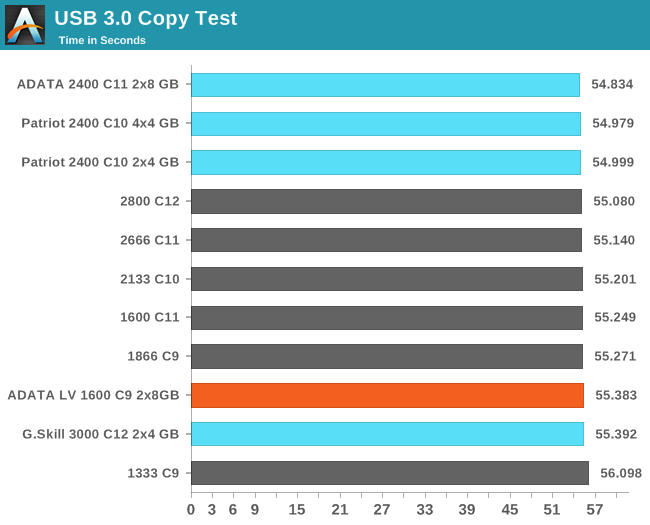
The Copy Test shows little difference - only 0.5 seconds between 2400 C11 and 1600 C9.
WinRAR 4.2
With 64-bit WinRAR, we compress the set of files used in the USB speed tests. WinRAR x64 3.93 attempts to use multithreading when possible, and provides as a good test for when a system has variable threaded load. WinRAR 4.2 does this a lot better! If a system has multiple speeds to invoke at different loading, the switching between those speeds will determine how well the system will do.
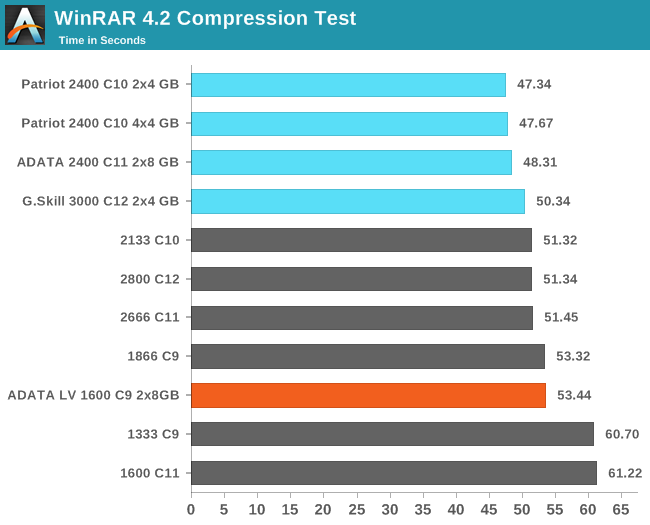
WinRAR is usually the benchmark that shows the biggest difference between the memory kits, and the ADATA LV is some 6 seconds off the pace. The hole of 1333 C9/1600 C11 is avoided.
FastStone Image Viewer 4.2
FastStone Image Viewer is a free piece of software I have been using for quite a few years now. It allows quick viewing of flat images, as well as resizing, changing color depth, adding simple text or simple filters. It also has a bulk image conversion tool, which we use here. The software currently operates only in single-thread mode, which should change in later versions of the software. For this test, we convert a series of 170 files, of various resolutions, dimensions and types (of a total size of 163MB), all to the .gif format of 640x480 dimensions. Results shown are in seconds, lower is better.
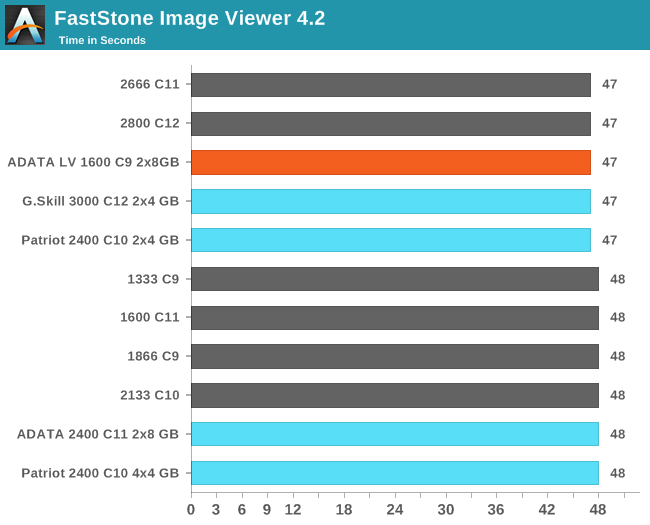
FastStone shows memory indifference.
Xilisoft Video Converter 7
With XVC, users can convert any type of normal video to any compatible format for smartphones, tablets and other devices. By default, it uses all available threads on the system, and in the presence of appropriate graphics cards, can utilize CUDA for NVIDIA GPUs as well as AMD WinAPP for AMD GPUs. For this test, we use a set of 33 HD videos, each lasting 30 seconds, and convert them from 1080p to an iPod H.264 video format using just the CPU. The time taken to convert these videos gives us our result in seconds, where lower is better.
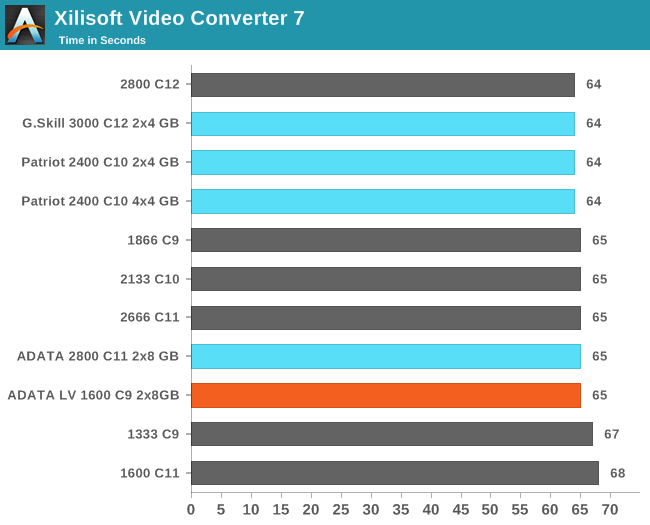
XVC shows WinRAR like differentiation on a smaller scale, with <5% coverall all memory speeds. That might matter for large conversion projects.
Video Conversion - x264 HD Benchmark
The x264 HD Benchmark uses a common HD encoding tool to process an HD MPEG2 source at 1280x720 at 3963 Kbps. This test represents a standardized result which can be compared across other reviews, and is dependent on both CPU power and memory speed. The benchmark performs a 2-pass encode, and the results shown are the average frame rate of each pass performed four times. Higher is better this time around.
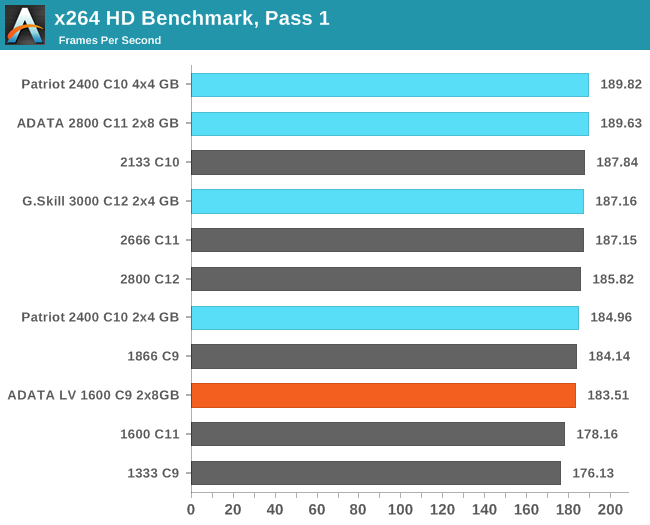
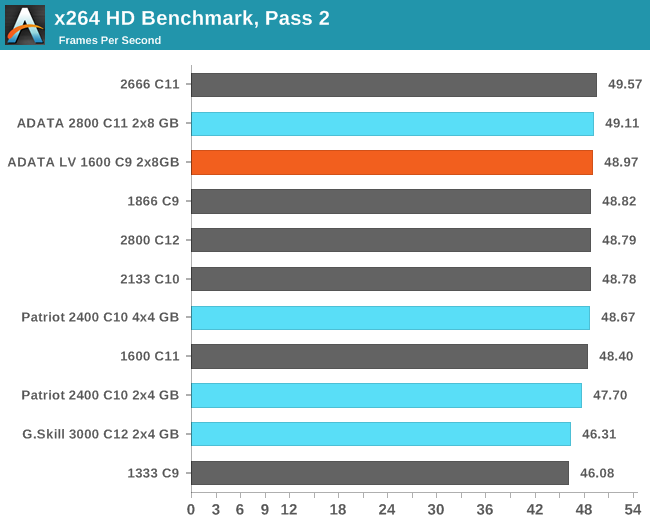
Same story with x264 as with XVC, except we see a reversal of fortunes with pass 2. As pass 2 is optimised after pass 1, it all depends if a second pass is needed. In the comments of some reviews, it seems some of our readers only perform the single initial pass, where the high end memory is ~3% faster than the ADATA LV.
TrueCrypt v7.1a AES
One of Anand’s common CPU benchmarks is TrueCrypt, a tool designed to encrypt data on a hard-drive using a variety of algorithms. We take the program and run the benchmark mode using the fastest AES encryption protocol over a 1GB slice, calculating the speed in GB/s. Higher is better.
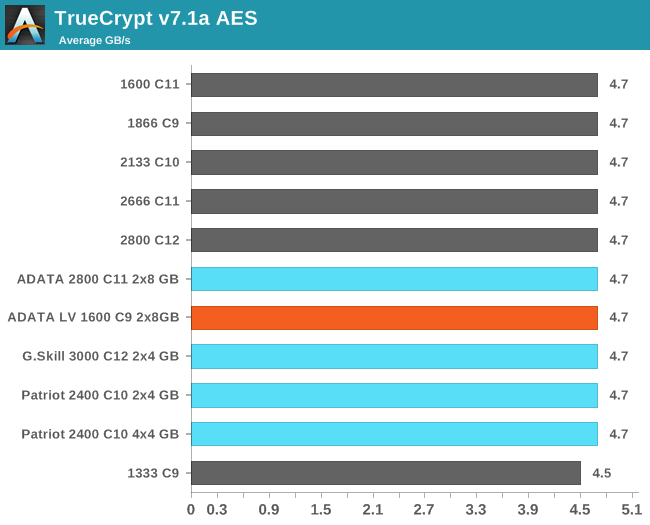










35 Comments
View All Comments
Khenglish - Friday, December 6, 2013 - link
They do. It just costs more. Tons of 1600 9-9-9 T1 1.35V 8GB sticks on newegg. Even 1866 10-10-10 T1 8GB sticks.The question is if your laptop supports 1.35V or not. Only 8 series and a few 7 series laptops will run at 1.35V. Other laptops will run the memory at 1.5V despite it being 1.35V, which is fun if your laptop allows overclocking (which unfortunately is just top end clevo and alienware), but a waste of money and power if not.
jeffbui - Saturday, December 7, 2013 - link
Apple uses DDR3L in their Macbook Pros and LPDDR3 in their Air lineXpl1c1t - Friday, December 6, 2013 - link
Fail to see why this is something worth reviewing. Maybe in the 2009/2010 timeframe this would have been more relevant, but there were better performing kits available then @ 1.35v. Namely there were the GSkill ECO and Mushkin 996825 kits which were killer. I still run mine at 1700mhz 6-8-6-24-1T and 1.4v and am sure they could run well below 1.35v @ 1600.StrangerGuy - Saturday, December 7, 2013 - link
The more pressing question is the TOTAL lack of power consumption tests especially for standby states. C'mon who do you think the target customers are for low voltage RAM?MrSpadge - Sunday, December 8, 2013 - link
Those were probably 4 GB, or maybe even 2 GB modules.jeffrey - Saturday, December 7, 2013 - link
Ian Cutress,Hello! You keep writing articles about 1866/C9 being the minimum and to avoid 1600. Even going so far as to say, "Any kit 1600 MHz or less is usually bad news."
However, this ignores 1600/C8 modules. The 1600/C8 score a 200 on your Performance Index at stock timings. This is at your recommended 200 level. There are several kits of 2x4 GB 1600/C8 on Newegg that have memory profiles of 8-8-8-24 at 1.5v. I'll repeat, these 1600 8-8-8-24 1.5v kits score 200 on the Performance Index and hit the current memory sweet spot for most people of 2x4 GB. This scores within around 3% of the 1866/C9 kits which have a Performance score of 207.
The reason I bring this up is that the 1600 8-8-8-24 kits are often less expensive than the 1866/C9 kits and offer essentially all of the performance.
I enjoy reading your articles and appreciate the volume that you have contributed lately!
Hairs_ - Saturday, December 7, 2013 - link
if you look at the benchmarks for these articles, you'll see that the differences between any of the kits tested is either hairline marginal, within the boundaries of statistical error, or non existent with the exception of two tests: winrar 4.2 (and not earlier versions) and explicit solver. Since I doubt anyone is doing explicit solver on an Intel integrated graphics rig, and most people aren't using winrar, it's pretty clear that recommending anything other than a standard 1600 kit with decent timings is a waste of effort on Intel chips.However this appears to have slipped past anandtech's reviewers, so these meaningless articles continue.
GTVic - Saturday, December 7, 2013 - link
That didn't make any sense. The benchmark tool gives a performance index. Whether people use the software is irrelevant.Hairs_ - Sunday, December 8, 2013 - link
it's entirely relevant. It proves that with the exception of two very specific and rare use cases, these ram kits make no difference to much cheaper ones.ibemerson - Saturday, December 7, 2013 - link
The reason I have mostly seen given for using low voltage memory is that it will supposedly last longer, and enable CPU's with on-die memory controllers to last longer, especially since Intel specifies 1.5v for memory, while many kits run at 1.65v. Some of us want computers that keep working for 10+ years.One question I had when researching a possible X-79 build involves the fact that installing 8 sticks of RAM on a board will cause the on-die memory controller to auto-downclock the memory because of the increased load. Does low voltage ram avoid this?