Google Nexus 5 Review
by Brian Klug on December 5, 2013 8:00 AM EST- Posted in
- Smartphones
- LG
- Android
- Mobile
- Snapdragon 800
- Android 4.4
- Nexus 5
Display on mobile devices is one area where we’ve seen considerable improvement. Pixel density has gone up, contrast ratios have improved, and the emphasis on low power in a platform gated by its battery size means there’s always innovation happening.
In the case of the Nexus 5, there’s a considerable jump in resolution, from the WXGA 1280x768 display on the Nexus 4, to the now-standard 1080p. The biggest change is an obvious shift in aspect ratio from 15:9 to 16:9 once more. Back with the Nexus 4 and Optimus G, I noted just how surprisingly noticeable that extra 48 pixels of width was. Although we tend to think in absolute display resolution and talk about it quite a bit, Android uses display independent pixels or dips in order to keep layouts display density agnostic and support a wide variety of screen sizes and resolutions. Nexus 5 implements the 480 ppi or xxhdpi screen density, whereas Nexus 4 implements 320 ppi or xhdpi density. The result is that the Nexus 5’s display is 360x592 dips in size, compared to 384x592 dips for the Nexus 4, coming in 24 dips narrower. It’s important to note however that this change is intentional to maintain Android’s DPI independence, even if it does mean less overall real-estate in apps and browser.
Display quality is a big deal in the Android space, with lots of variance between devices. In the case of the Nexus 5, I started by tracking down the display type. If you recall, 5-inches with 1080p is a resolution we’ve seen before in the Droid DNA and Butterfly. From what I can tell, the Nexus 5 uses a very similar evolved version of that panel, a JDI (Japan Display, Inc) 1080p display with in-cell touch courtesy Synaptics ClearPad 3350 solution.
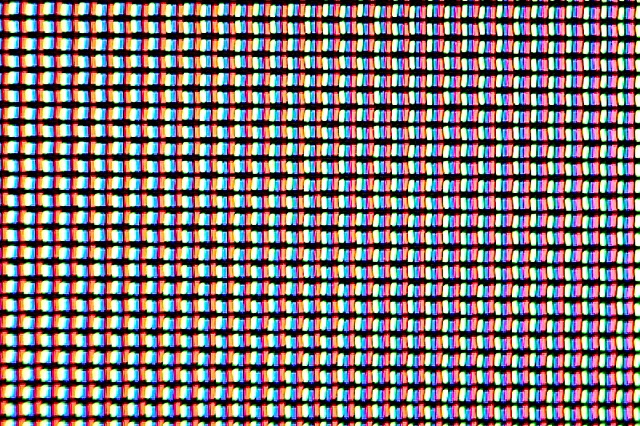
The other question was whether Nexus 5 also uses a PSR (Panel Self Refresh) type display. This display is indeed a MIPI command mode panel, the same kind of system, so yes it does include those features. An additional change is the addition of software vsync in Android 4.4, which to my knowledge the Nexus 5 does use, you can see this pop on and off depending on what’s happening on-screen if you monitor surfaceflinger. Those improvements should decrease latency and improve how sticky animations feel.
To characterize display quality and accuracy, we turn to our usual display measurements.
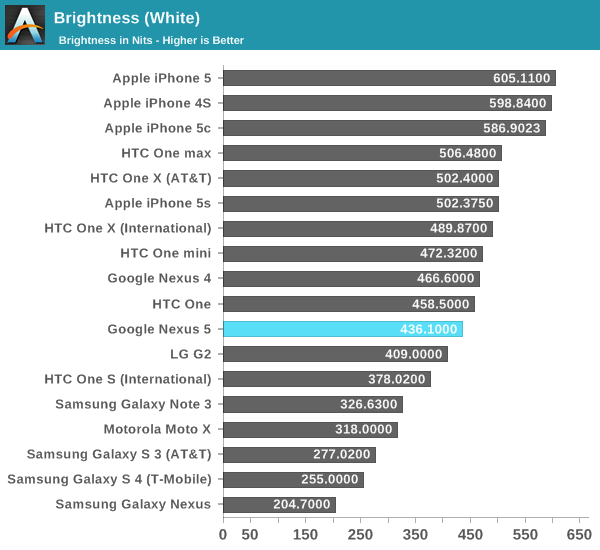
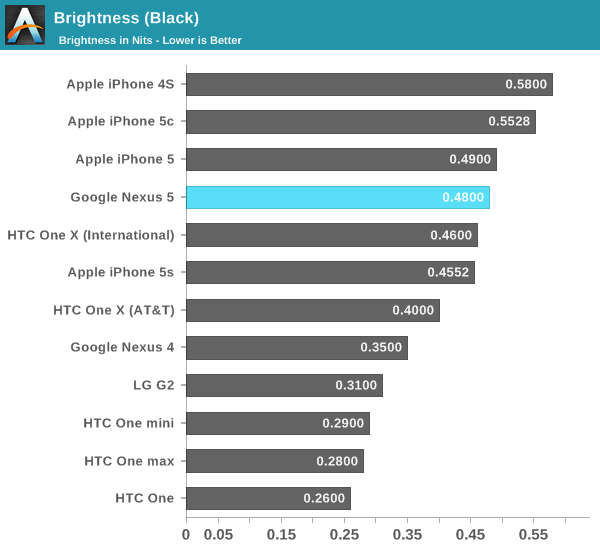
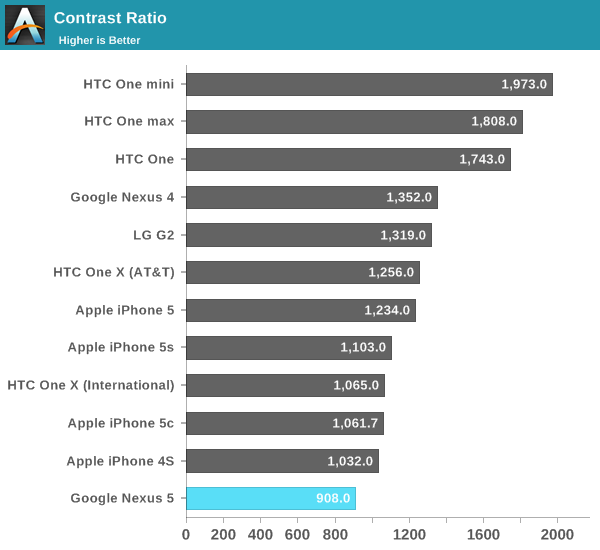
The Nexus 5 doesn’t go quite as bright as Nexus 4, but it’s still a very bright display. Blacks and contrast are a bit disappointing though, contrast is definitely on the lower end, but not bad. I definitely haven’t been put off by them. I also haven’t noticed any of the distracting dynamic brightness behavior I have on other handsets, which is awesome.
My only criticism is that I wish Nexus 5 would allow its auto screen brightness algorithm to go dimmer when in dark scenarios. There’s still more dynamic range in the manual brightness setting bar than there is for the auto brightness routine from what I can tell.
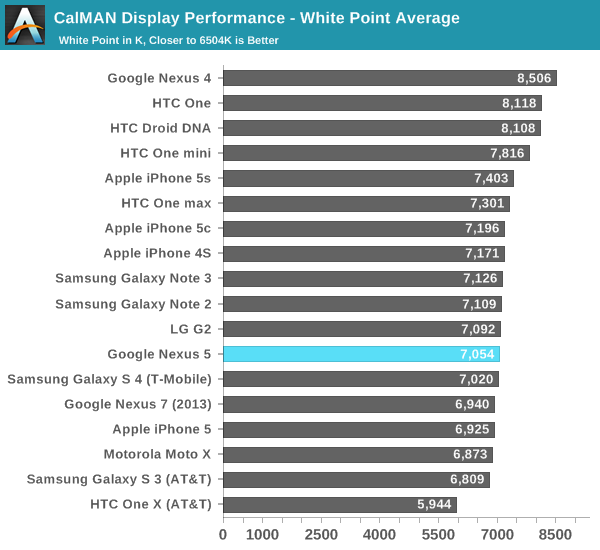
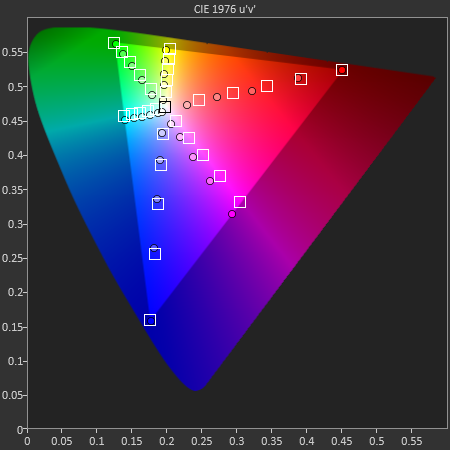
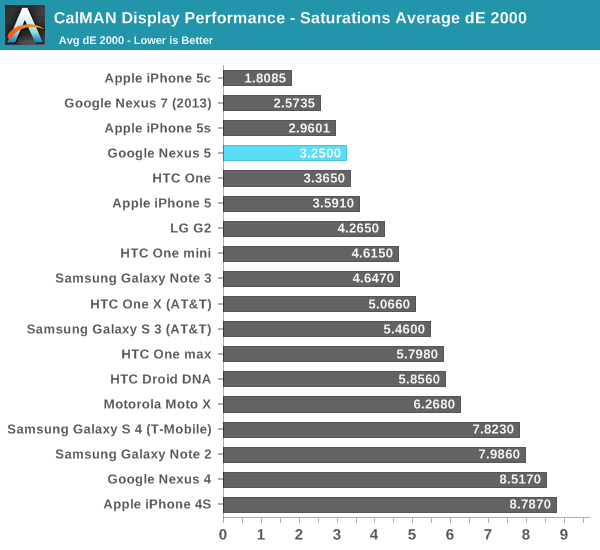
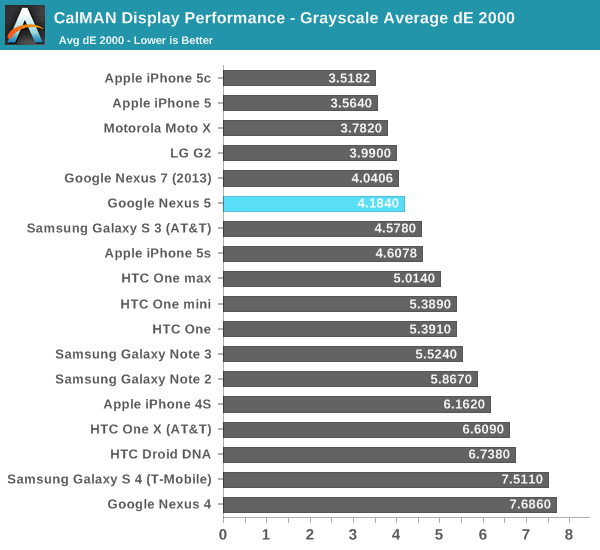
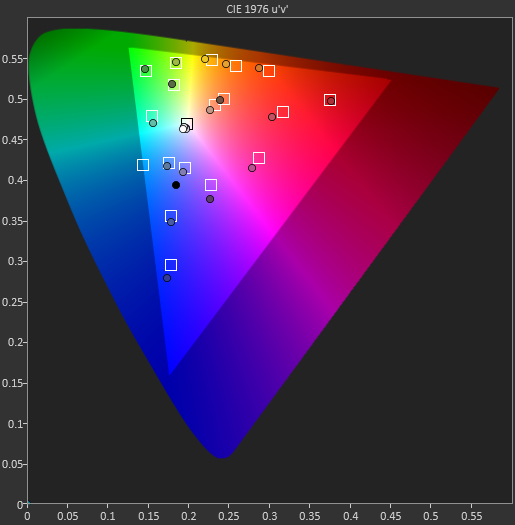
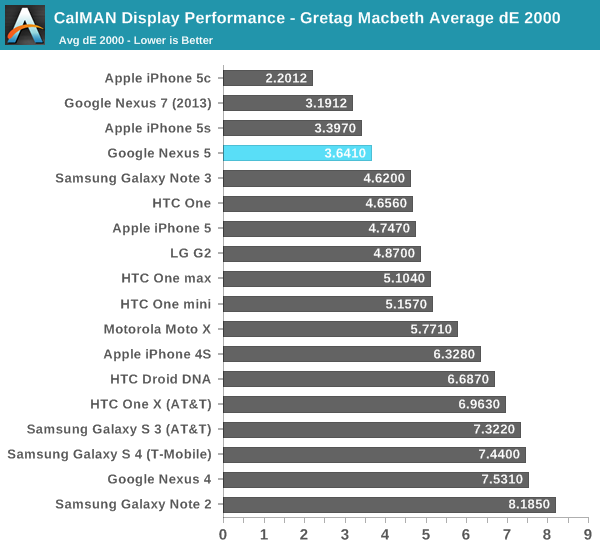
The new Nexus 7 impressed me with how accurate its display was in terms of color reproduction, beginning with Google stating it targeted sRGB (the color space for both the web and Android) calibration for it. The Nexus 5 seems to have done the same, and wowed me with the best GMB color checker Delta-Es we’ve seen from any Android handset. In addition, the Nexus 5 has none of the saturation boost that’s sadly quite pervasive right now, instead giving the right evenly spaced saturation stepping on its color channels. The Nexus 7 has slightly lower Delta-E, but it’s clear to me that Google has made color calibration an emphasis on the Nexus line.
It’s interesting to hear some Nexus 5 users complain that the display seems undersaturated, since that kind of end user feedback reflects subjective comparison. It also suggests to me that a large percentage of the population doesn’t know what some colors or system elements actually should be. Even for me, looking at the green elements inside the Google Play store on the Note 3 in movie mode or Nexus 5 initially seemed slightly more muted than normal. The reality is that this is what they actually should look like. We’ve just become accustomed to their oversaturated appearance on virtually every other device.
This kind of expectation about what looks right and what doesn’t is rather telling for the state of display calibration in Android handsets, and how OEMs have used oversaturated colors to increase retail shelf appeal. Unfortunately the reality is that oversaturated colors do seem to win taste tests among shoppers, the same way that TVs in most big boxes do. We’ve been looking at them for so long that well calibrated displays like Nexus 5 initially do look noticeably different.
The end result is easy to sum up, however – Nexus 5 has the best calibrated display I’ve seen so far in any Android handset. It’s also leaps and bounds more accurate and controlled than its predecessor display in the Nexus 4.


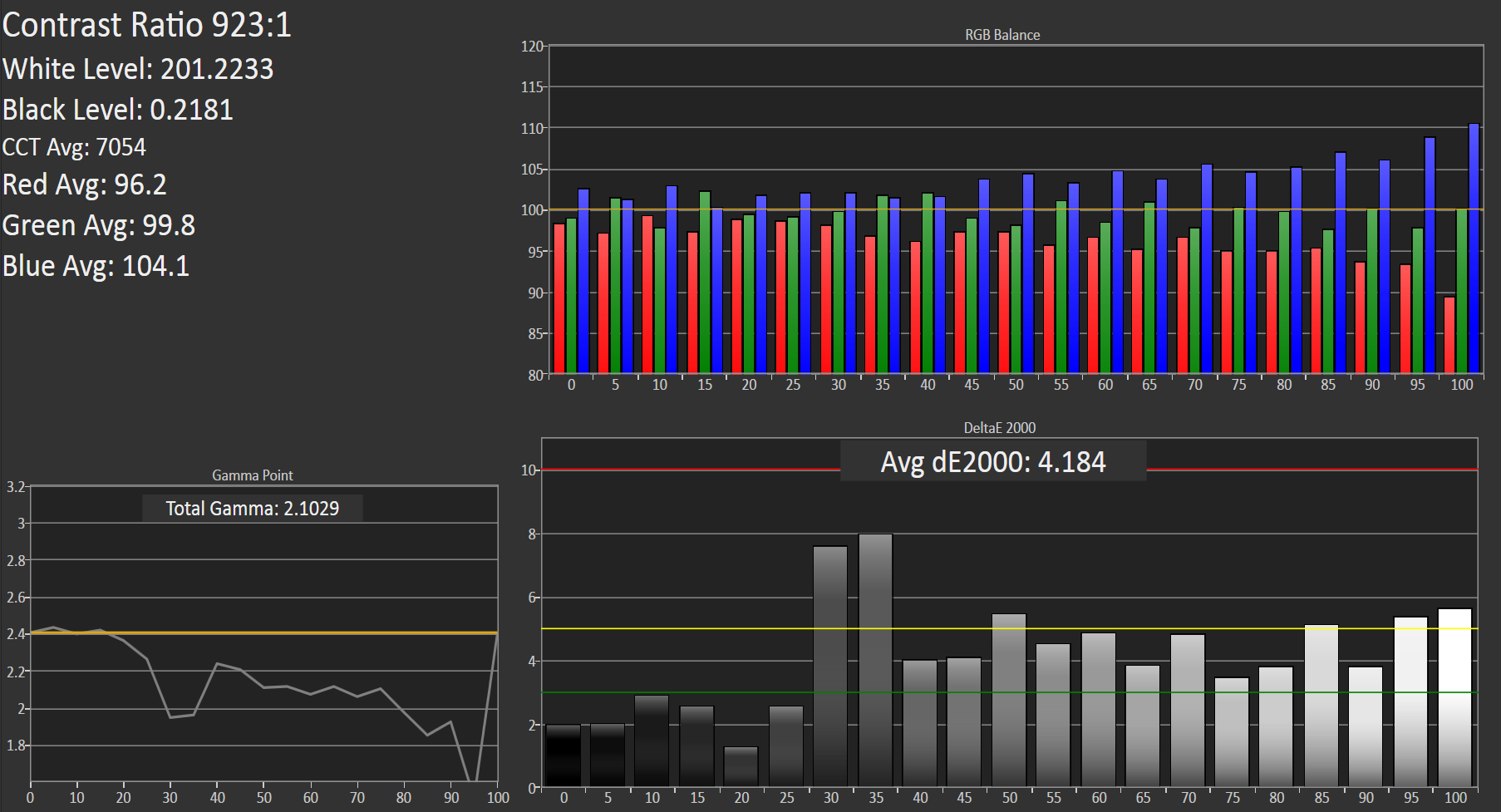








231 Comments
View All Comments
hrrmph - Thursday, December 5, 2013 - link
iPhones are upper-midrange. They don't have:- Tool-less removable back covers (Blackberry, Samsung);
- User replaceable batteries (Blackberry, Samsung);
- Internal user expandable local storage such as via Micro-SDXC slots (Blackberry, Samsung, Sony);
- Dual-SIM slots (Samsung S4, S4-Mini, and Note 3 have variants that are so equipped);
- MS Windows style easy-to-open, easy-to-reduce-to-thumbnail, easy-to-close multitasking windows (BB OS10);
- Interleaving of all communications in one list, such as SMS, Call Data, Email Accounts, Notifications, etc. (Again BB OS10);
- WMA-Lossless audio file support (Android and Blackberry); and
- 4K-60fps OIS-stabilized video recording (okay, nobody has it, but a real flagship device should).
flyingpants1 - Saturday, December 7, 2013 - link
Right. In addition to the screen size thing. And no NFC, or USB, no front speakers, no waterproof, no wireless charging.. there's actually a ton more..erple2 - Saturday, December 7, 2013 - link
To be fair, your first 3 points don't tell me high end at all. Those are just convenience features.The 4th one isn't really all that important outside of a few select markets, so scratch that.
The software itself isn't really a good reason to decide high, medium or low end - there are plenty of Apple Zealots that will tell you the many things Apple does that neither BBX nor Android do, and they'll place some sort of unrealistic weight to that small feature. Curiously, the more I use my phone, the less I care about the fancy interface of the multitasker. Android's method seems to work just fine for me.
The interleaving of communications sounds great, but it comes with one HUGE caveat - crappy app support for EVERYTHING ELSE.
WMA isn't really a deal breaker at all - iOS will play FLAC audio (with an additional app), or the native AppleLossless format.
Though having used an OIS phone in the past, I would consider that a high-end feature..
akdj - Monday, December 9, 2013 - link
What about performance? Camera quality? Eco system, app/development support and software available? Post purchase support? Immediate updates and 'point' updates to kill bugs? Oh, yeah... Performance? Did you happen to notice the 5/5s in the 'upper mid range' scoring in graphics, computational power, battery life (no need to replace batteries), a 64GB option (no need for an SD slot), who cares about dual SIM slot when damn near every "world radio" is built in? Buy a new SIM when you arrive at your destination, with minutes, for ten bucks! iPhones and iPads have long been able to playback lossless formats and FLAC. It's kinda cool, there's typically 'an app for that' when using iOS. Not so much using BB OS10. And Samsung's TouchWiz cream soup is thicker than mashed potatoes (I've got a Note 2). Their phones are more bloated than a new Compaq computer bought at Computer City in 2003 with Vista! I own Android and iOS devices. Daily drive a pair of phones. The Note2 and 5s. I can honestly tell you've got ZERO experience with iPhones...and need to before spewing such silly comments. Who needs 'tool less removable back covers' when your phone runs all day on a charge, doesn't break down, and has options for enough on board storage (that EVERYTHING can be loaded to vs. the VERY select few items I can put on my Note's SD card, essentially limited to media....which is available through iTunes Match via the cloud and doesn't need to be stored) to negate the need, again, to access anything inside!Couple other cool things. Post purchase support...Samsung? Fuggedaboutit! Apple? Take it to the store or call their number....usually they'll just hand you a new one...
...lastly, one thing I've found with my iPhones, I've always sold them and came out ahead after two year of usage! $300 out of pocket on the subsidy, use it two years, sell it for $375...pick up the latest model for $300 then enjoy a nice dinner...or pick up a Mophie case to double my 'juice' if necessary
BBOS 10---the integration of communications is a good idea....in theory. Then again, it's kinda nice to separate email from SMS, Facebook from voicemail....for me at least. As I run a business, some things need to be responded to a bit more professionally than others. I can see myself confusing what I'm responding to. With iOS 7's notification update, this is irrelevant anyway, as it's all just a swipe down front the top of ANY screen within ANY app. Again....use one and you'll educate yourself.
OIS is cool. But it takes up space to be done. And done right....HTC's ONE does get it right, albeit at the expense of shot detail (look at iPhone, Android of your choice vs HTC's pics, their all over as well as excellent reviews of each at dpreview, an excellent camera site, as well as DXOMark). Apple will incorporate it if the technology is there, allows it without sacrifice to shot quality or design aesthetics and usability. Their new burst mode is phenomenal....my 5s shoots faster (with s bigger buffer) than my Canon 7d! All the way up to 100 shots at damn near 10 shots a second....pics what it thinks are the best 'focus' shots so you don't have to dig through....and you can trash the rest.
Again....use one. You might be impressed....unless you enjoy taking your phones apart, then you're absolutely correct. The iPhone isn't for you
gus6464 - Thursday, December 5, 2013 - link
Will you guys be doing a Moto G review? It looks it would be an interesting review for the price it goes for and it's performance.Quicksand Jesus - Thursday, December 5, 2013 - link
Thank goodness there is still a site around that can do a REAL in depth review. I'm so tired of subjective reviews with opinions and no real substance. Other sites could learn alot from Anandtech!naalex - Thursday, December 5, 2013 - link
Thanks for long-awaited and much appreciated review Brian. I was hesitating on buying the Nexus 5 given the shoddy battery-life scaremongering on other websites, but I couldn't wait any longer, so I bought the phone before your review came out. So far, I was thinking I was deluding myself because the battery life has been superb, but your review confirms that the Nexus 5 isn't a dud after all.I also think the camera troubles are a bit overblown for "normal" users. Yes the camera app is wretched, and focusing is a mystery, but the phone can take good-quality pictures in good and low-light conditions. Photography geeks or more discriminating users might be able to tell the difference between the photos taken with the Nexus 5 and its competitors with better camera packages, but I think for most normal users, it's fine. And hella cheap!
grayson_carr - Thursday, December 5, 2013 - link
One thing I'm interested in that you didn't cover Brian. Viewing angles of the display. The viewing angles seem great when looking at the display directly from the sides, top, and bottom, but when looking at it from the corners, it looks seriously washed out (gamma shift?). Just wondering why it does that when HTC's high end LCDs always seem to look good from every angle. If the Nexus 5 is using the same display as the Droid DNA, I would guess it has to do with the Nexus 5 lacking some additional component? A polarization filter perhaps? Know what I'm talking about? Any ideas?Before people go saying "who looks at a device from the corners?", please consider the phone sitting on a table or desk. You usually don't sit it directly in front of you, but off to the side, meaning you're looking at it from a bottom corner if you want to quickly check a notification or something without picking it up. Or maybe you're just showing pictures to people around you. Chances are, they won't be looking at the phone directly from the side, but more from one of the corners. Your pictures might look great to you from directly in front of the phone, while looking washed out and crappy to others around you.
jamdev12 - Thursday, December 5, 2013 - link
Google is updating camera firmware today. Brian are you updating this post with an additional test for the camera? By the way thanks for finally getting this done. I know the holiday season is horrible to get things like this out, but it was well worth the wait.chandgupt - Thursday, December 5, 2013 - link
I believe the ppi is 445 instead of 480. This must affect your "dips" calculation for display size?