NVIDIA Tegra Note 7 Review
by Brian Klug on November 12, 2013 9:01 AM EST- Posted in
- Tablets
- Mobile
- Tegra 4
- NVIDIA
- Tegra Note
It's hard to conclude the review for the Tegra Note since my thoughts focus mainly on its competition. For a while now, it's been hard to recommend any tablet in the 7-inch class that wasn't the Nexus 7, and the refresh made it even harder to do so. At present, the Tegra Note 7 enters a market that its predecessor arguably defined, but it's much more crowded now. At the high end we have the iPad Mini which just was refreshed with a retina display, in the middle we have the Samsung Galaxy Note 8 with active stylus, and then finally the refreshed Nexus 7 and now the Tegra Note 7.
It's a market where what product makes the most sense ultimately depends on what you want to do with it. If you want a smaller iPad, buy an iPad mini in one of the two flavors it now comes in. If you want an all around great 7-inch tablet, go for the Nexus 7. If you want to take notes or to save a bit more money versus the Nexus 7, the Tegra Note has a strong value prospect with a lower cost stylus solution that works surprisingly well and solves one of my main complaints with the other note-taking devices – fast pen tracking almost devoid of latency. If you absolutely need an active digitizer with hover capabilities, Galaxy Note 8 will do the job.
NVIDIA's Tegra Note 7 undercuts the refreshed Nexus 7 by $30 and comes in at just $199 from partners who will soon be making them available to shoppers. But that $30 savings comes at a price – that dollar amount means you lose the high DPI display, 5 GHz WiFi connectivity, get slower internal storage, and trade some battery life off. What you do get in its stead is what we've touched on – an even faster hardware platform with faster CPU and GPU, reasonably well executed note taking capabilities, and audio that sounds better, even if it isn't necessarily louder. Like anything, which combination of tradeoffs is "better" really is a story of tradeoffs.
This has to be frustrating for NVIDIA, because with Tegra Note 7 it has arguably built the original Nexus 7's spiritual successor, though I couldn't imagine Google ever being happy without a high resolution display. What it has done however is give all of its partners a tablet that they can sell, bundle, and use to differentiate their current lineups. I suspect building NVIDIA's brand in the mobile space and at the same time making the traditional GPU partners happy with a tablet platform they can somewhat call their own is the real success story for Tegra Note.



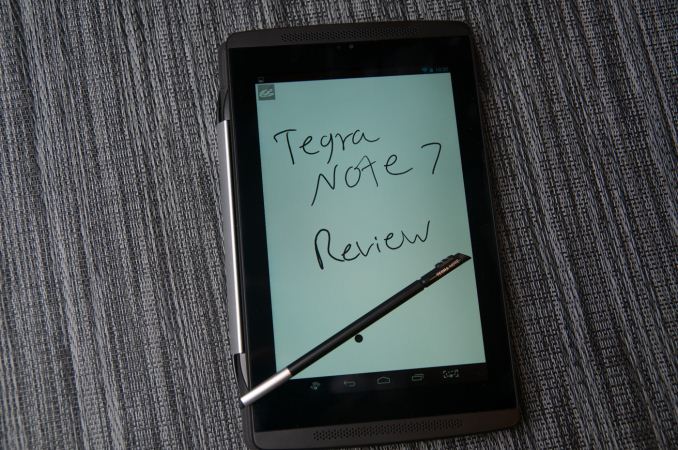








87 Comments
View All Comments
adityarjun - Tuesday, November 12, 2013 - link
Is the pen lag even less than the galaxy note 10.1 2014 and the Microsoft surface pro 2? (I know they are in completely different price ranges but i want to compare)And i am quite surprised that the stylus has less lag than note 3? That is a very costly device. And it doesn't fell laggy at all.
zodiacsoulmate - Tuesday, November 12, 2013 - link
i think on my surface pro the pen lag is not bad considering pressure level sensitivity and the huge canvas and brushes i use. Taking note in onenote is awesome, although onenote is having hard time syncing a large print out document(no idea why). hover is critical when painting. Wacom layer is accurate if calibrated correctly, but it's basically impossible on the edges and corners. i'm using 300 point self calib , it's still very very bad on edge and corners. but for note taking it's good enough.althaz - Tuesday, November 12, 2013 - link
Surface Pro 2 is much better around the edges and corners, just FYI :).newandroidfan - Tuesday, November 12, 2013 - link
This EVGA Nvidia Note 7 tablet is a killer!! Check out the full review right here!! http://goo.gl/mMaaiAethanolson - Tuesday, March 4, 2014 - link
This tablet is the same one as the HP Slate7 Extreme. Well... the back is different. Everything else is the same, even the speaker grill.Mr smurf - Wednesday, November 13, 2013 - link
I read in another article that the tegra note actually has a fifth core in its processor clocked at about 800mhz which is designed specifically for the pen and it also looks for where the pen is on the screen about 300 times a second making it amazingly smoothYojimbo - Friday, November 15, 2013 - link
a fifth core is standard in the tegra 4 line, it's a low-power core intended to save battery life while doing basic tasks by allowing the other cores to be shut off. This Anandtech article says that NVidia is using that low power companion core to also process the stylus input, although from my recollection, the author listed the frequency of the core at something around 670MHz.adityarjun - Tuesday, November 12, 2013 - link
All in all which would be the best options for note taking (keeping in mind that larger screen is a plus but more weight is a minus)- note 10.1 2014, surface pro 2, this, or an ipad with an external stylus like wacom bamboo?GrzegorzWidla - Tuesday, November 12, 2013 - link
If you are serious about your notes, Surface Pro 2 hands down.retrospooty - Tuesday, November 12, 2013 - link
I thought that... Then I saw a Lenovo Yoga 2 Pro in a best buy. Really nice alternative...