ASRock Z87E-ITX Review: Motherboard Juxtaposition
by Ian Cutress on November 6, 2013 10:00 AM EST- Posted in
- Motherboards
- ASRock
- Mini ITX
- Haswell
- Z87
Gaming Benchmarks
Metro2033
Our first analysis is with the perennial reviewers’ favorite, Metro2033. It occurs in a lot of reviews for a couple of reasons – it has a very easy to use benchmark GUI that anyone can use, and it is often very GPU limited, at least in single GPU mode. Metro2033 is a strenuous DX11 benchmark that can challenge most systems that try to run it at any high-end settings. Developed by 4A Games and released in March 2010, we use the inbuilt DirectX 11 Frontline benchmark to test the hardware at 1440p with full graphical settings. Results are given as the average frame rate from a second batch of 4 runs, as Metro has a tendency to inflate the scores for the first batch by up to 5%.
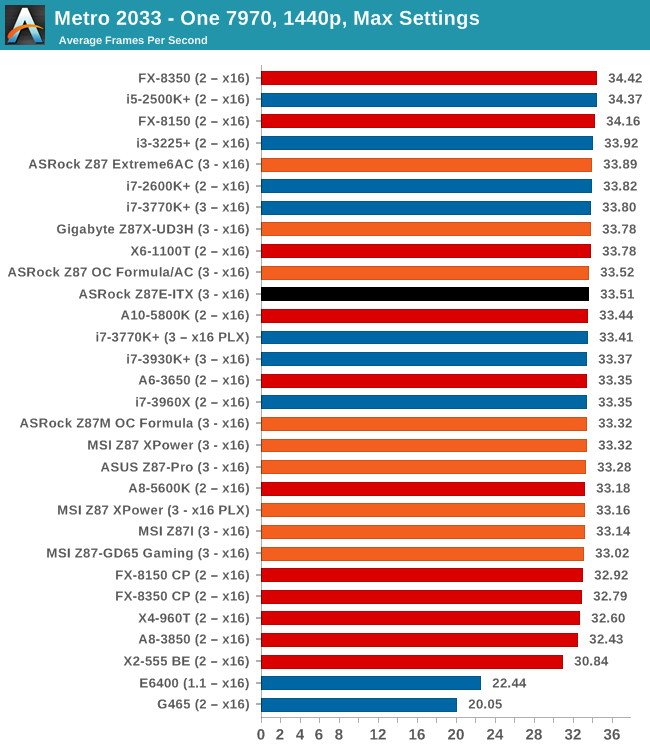
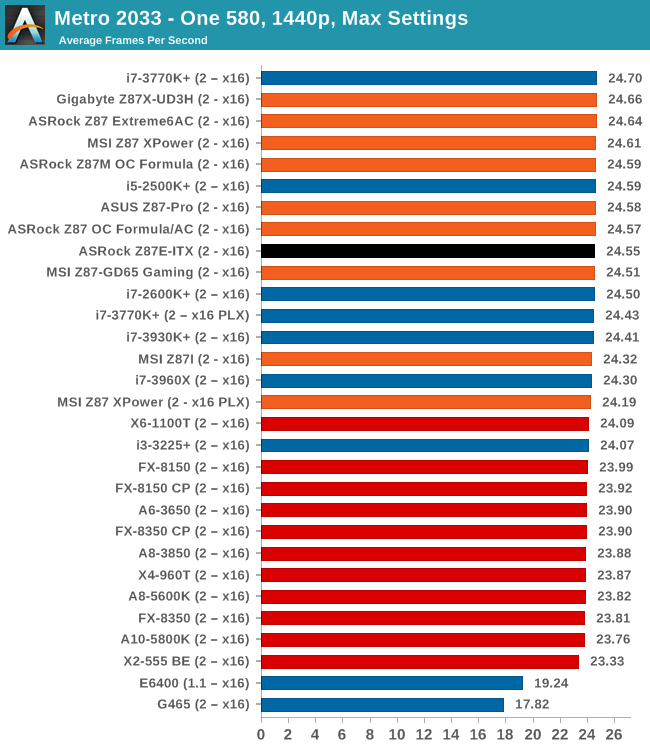
Dirt 3
Dirt 3 is a rallying video game and the third in the Dirt series of the Colin McRae Rally series, developed and published by Codemasters. Dirt 3 also falls under the list of ‘games with a handy benchmark mode’. In previous testing, Dirt 3 has always seemed to love cores, memory, GPUs, PCIe lane bandwidth, everything. The small issue with Dirt 3 is that depending on the benchmark mode tested, the benchmark launcher is not indicative of game play per se, citing numbers higher than actually observed. Despite this, the benchmark mode also includes an element of uncertainty, by actually driving a race, rather than a predetermined sequence of events such as Metro 2033. This in essence should make the benchmark more variable, but we take repeated in order to smooth this out. Using the benchmark mode, Dirt 3 is run at 1440p with Ultra graphical settings. Results are reported as the average frame rate across four runs.
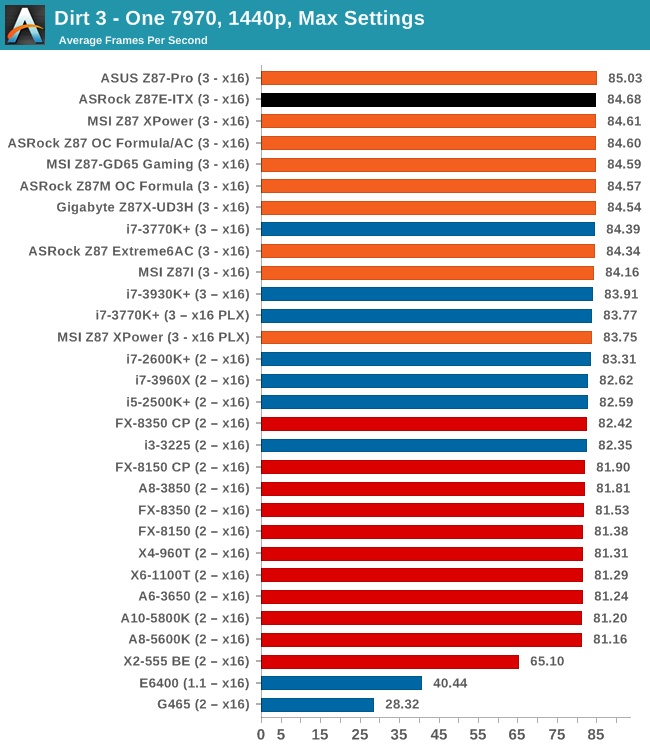
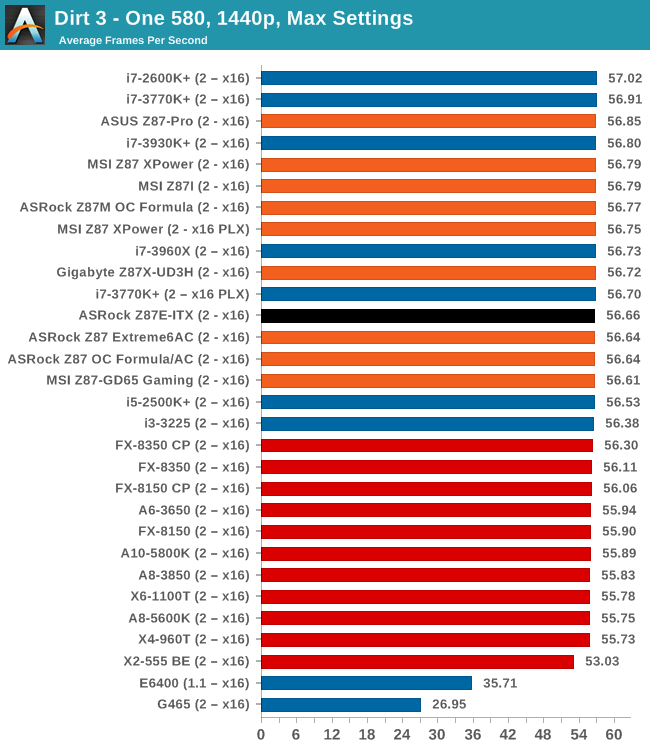
Civilization V
A game that has plagued my testing over the past twelve months is Civilization V. Being on the older 12.3 Catalyst drivers were somewhat of a nightmare, giving no scaling, and as a result I dropped it from my test suite after only a couple of reviews. With the later drivers used for this review, the situation has improved but only slightly, as you will see below. Civilization V seems to run into a scaling bottleneck very early on, and any additional GPU allocation only causes worse performance.
Our Civilization V testing uses Ryan’s GPU benchmark test all wrapped up in a neat batch file. We test at 1080p, and report the average frame rate of a 5 minute test.
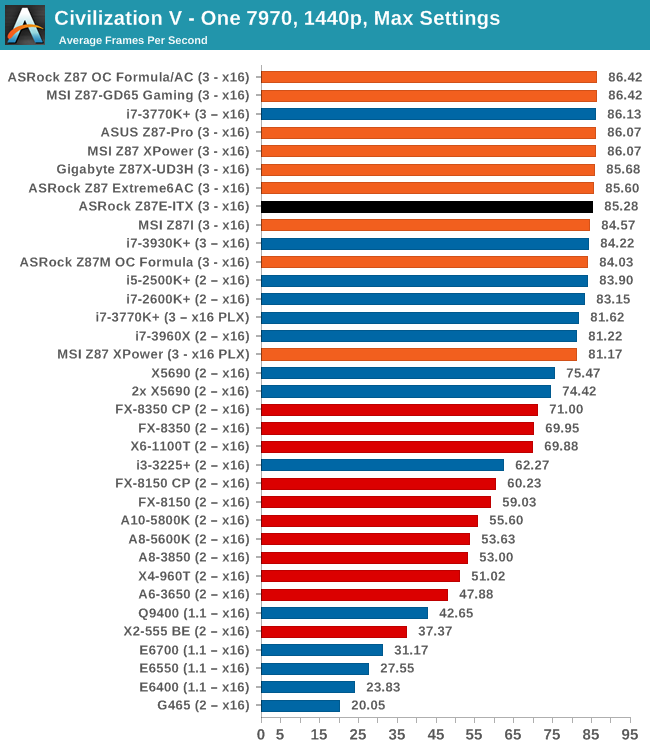
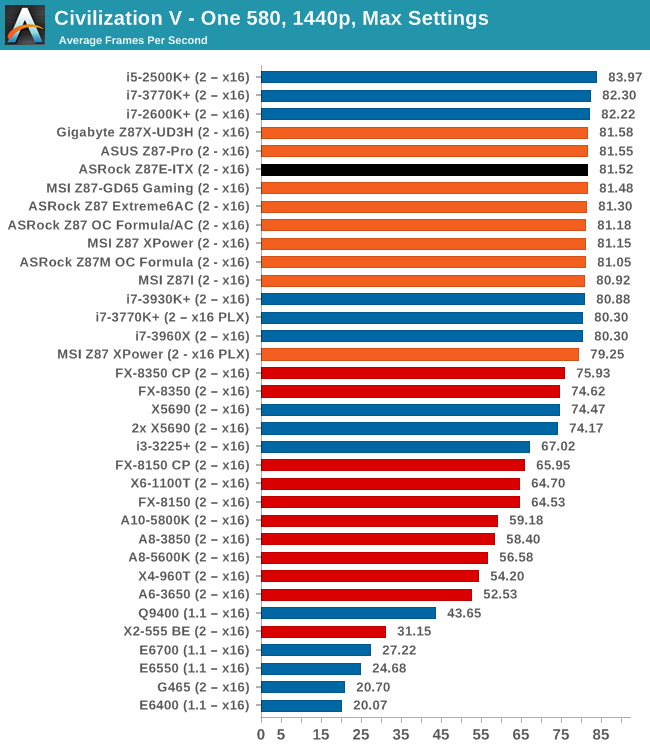
Sleeping Dogs
While not necessarily a game on everybody’s lips, Sleeping Dogs is a strenuous game with a pretty hardcore benchmark that scales well with additional GPU power due to its SSAA implementation. The team over at Adrenaline.com.br is supreme for making an easy to use benchmark GUI, allowing a numpty like me to charge ahead with a set of four 1440p runs with maximum graphical settings.
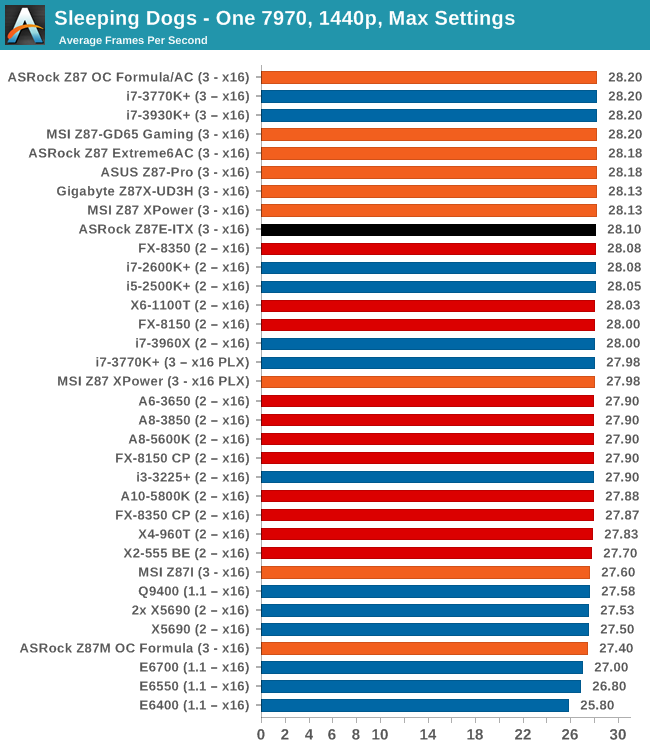
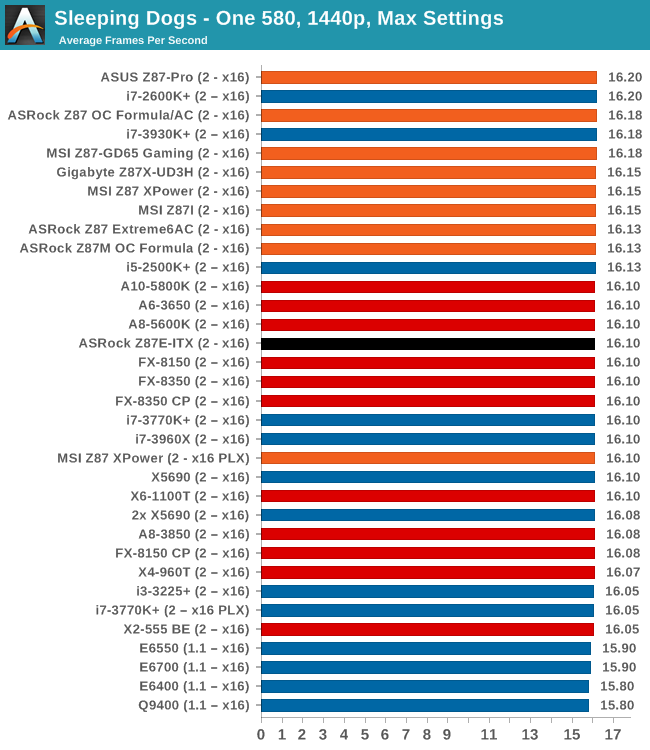
Conclusion
Despite the lack of MCT, the Z87E-ITX does hold its own in the gaming tests, more often than not coming in the top half (if not nearer the top) when compared to the other Z87 motherboards tested.










43 Comments
View All Comments
duynguyenle - Wednesday, November 6, 2013 - link
You can get the manual here http://www.asrock.com/MB/overview.asp?cat=Manual&a...The section on storage quoted:
6 x SATA3 6.0 Gb/s connectors, support RAID (RAID 0,
RAID 1, RAID 5, RAID 10, Intel Rapid Storage Technology
12 and Intel Smart Response Technology), NCQ, AHCI and
“Hot Plug” (SATA3_5 connector is shared with the eSATA
port; SATA3_4 connector is shared with the mSATA/mini-
PCI Express slot)
So it looks like the eSATA and mSATA ports are shared with the physical SATA ports 3 and 4, giving you only 6 maximum HDDs
Samus - Wednesday, November 6, 2013 - link
For example, the H87 version of this board has four physical SATA ports and one eSATA giving 5 total ports. The 87-chipset only has six SATA 6Gbps channels total.zlandar - Wednesday, November 6, 2013 - link
I see 6 SATA ports in a row on the motherboard. The eSATA and mSATA are in addition to the 6 SATA ports.duynguyenle - Wednesday, November 6, 2013 - link
Just because there are 6 SATA ports doesn't mean you can use all 6 IN ADDITION to the mSATA and eSATA ports. Quite often, the physical ports share electrical connection with mSATA and eSATA connectors, meaning that if you plug in a mSATA drive onto the motherboard, you will disable the SATA connector it's shared with.In fact, the user manual here (http://www.asrock.com/MB/overview.asp?cat=Manual&a... states that the mSATA and eSATA ports are shared with onboard SATA ports number 3 and 4, respectively, meaning that you only get a maximum of 6 HDDs in any combination of onboard SATAs+mSATA+eSATA
abscode - Wednesday, November 6, 2013 - link
My media server/file server/HTPC is built around this board and has been on 24/7 since it's release week. It's been absolutely solid and trouble free. Recently built a developer workstation around the Asus Z87I-Deluxe and that one has been excellent too.vortexmak - Wednesday, November 6, 2013 - link
Ian or someone who has this board, can you please check if Wifi and Bluetooth works on Linux/Ubuntu ? My purchasing decision rests on this.PS: You can use an ubuntu bootable CD. Thanks for all the help :)
vortexmak - Wednesday, November 6, 2013 - link
Where does the power for eSATA come from ? Do you have to use an external power supply ?Will AT be reviewing the Gigabyte Z87 ITX board as well ?
Thanks
DanNeely - Wednesday, November 6, 2013 - link
eSATA is an unpowered interface. I've seen a few boards offering combination eSATA/USB2 ports that could theoretically combine power and data into a single cable; but I don't recall ever seeing a device that used one. Part of that issue is probably that at the time USB power was limited to 2.5W; and most eSATA enclosures were for 3.5" drives which needed a brick to provide enough power to operate.bobbozzo - Thursday, November 7, 2013 - link
If your case has an empty slot, you can get brackets with Molex and/or SATA power connectors.Here's one with 2 eSATA, 1 Molex, and external cables for Molex -> SATA power:
www.amazon.com/dp/B000YI7M3G
stennan - Wednesday, November 6, 2013 - link
Will you be doing any matx motherboards soon. I have my eyes on the gryphon or the gene 6. The question is how I should add wifi and if I should add a dedicated soundcard. It partly hinges on if true audio takes off and if the 290 will be quiet enough for the small case I have in mind.