The AMD Radeon R9 290 Review
by Ryan Smith on November 5, 2013 12:01 AM EST- Posted in
- GPUs
- AMD
- Radeon
- Hawaii
- Radeon 200
Metro: Last Light
As always, kicking off our look at performance is 4A Games’ latest entry in their Metro series of subterranean shooters, Metro: Last Light. The original Metro: 2033 was a graphically punishing game for its time and Metro: Last Light is in its own right too. On the other hand it scales well with resolution and quality settings, so it’s still playable on lower end hardware.
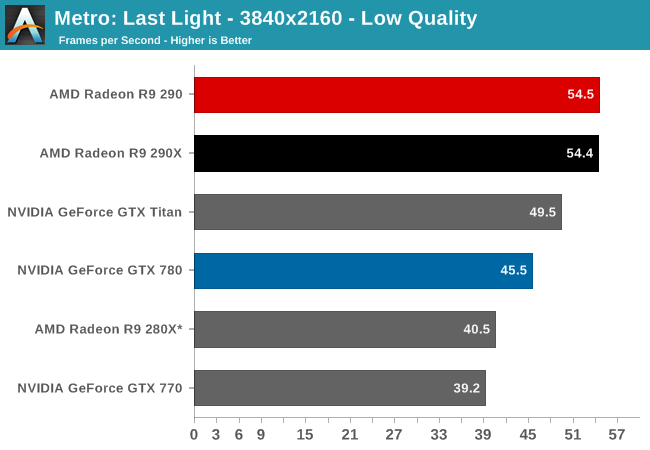
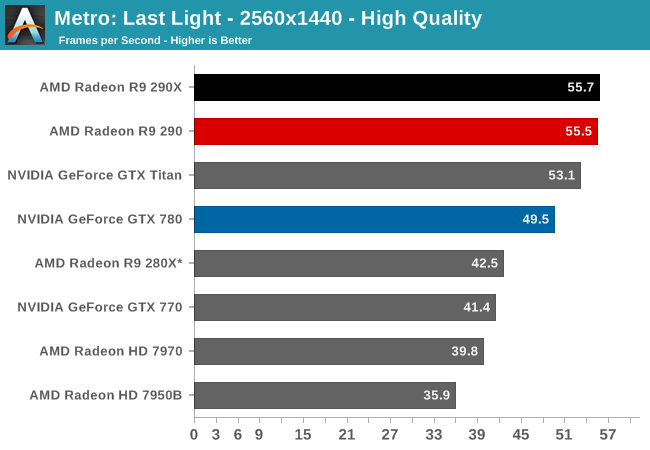
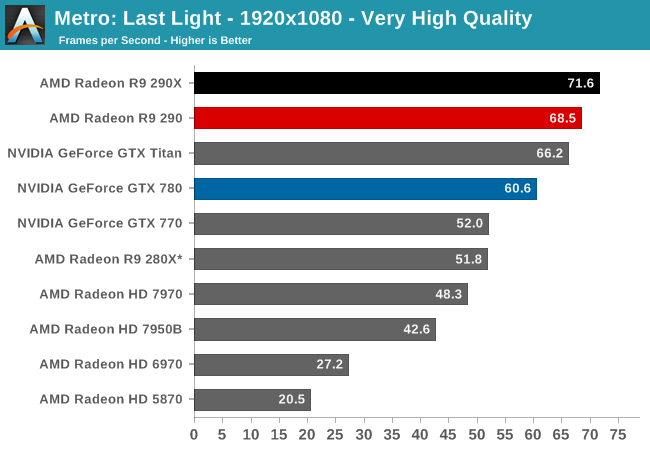
For the bulk of our analysis we’re going to be focusing on our 2560x1440 results, as monitors at this resolution will be what we expect the 290 to be primarily used with. A single 290 may have the horsepower to drive 4K in at least some situations, but given the current costs of 4K monitors that’s going to be a much different usage scenario. The significant quality tradeoff for making 4K playable on a single card means that it makes far more sense to double up on GPUs, given the fact that even a pair of 290Xs would still be a fraction of the cost of a 4K, 60Hz monitor.
With that said, there are a couple of things that should be immediately obvious when looking at the performance of the 290.
- It’s incredibly fast for the price.
- Its performance is at times extremely close to the 290X
To get right to the point, because of AMD’s fan speed modification the 290 doesn’t throttle in any of our games, not even Metro or Crysis 3. The 290X in comparison sees significant throttling in both of those games, and as a result once fully warmed up the 290X is operating at clockspeeds well below its 1000MHz boost clock, or even the 290’s 947MHz boost clock. As a result rather than having a 5% clockspeed deficit as the official specs for these cards would indicate, the 290 for all intents and purposes clocks higher than the 290X. Which means that its clockspeed advantage is now offsetting the loss of shader/texturing performance due to the CU reduction, while providing a clockspeed greater than the 290X for the equally configured front-end and back-end. In practice this means that 290 has over 100% of 290X’s ROP/geometry performance, 100% of the memory bandwidth, and at least 91% of the shading performance.
So in games where we’re not significantly shader bound, and Metro at 2560 appears to be one such case, the 290 can trade blows with the 290X despite its inherent disadvantage. Now as we’ll see this is not going to be the case in every game, as not every game GPU bound in the same manner and not every game throttles on the 290X by the same degree, but it sets up a very interesting performance scenario. By pushing the 290 this hard, and by throwing any noise considerations out the window, AMD has created a card that can not only threaten the GTX 780, but can threaten the 290X too. As we’ll see by the end of our benchmarks, the 290 is only going to trail the 290X by an average of 3% at 2560x1440.
Anyhow, looking at Metro it’s a very strong start for the 290. At 55.5fps it’s essentially tied with the 290X and 12% ahead of the GTX 780. Or to make a comparison against the cards it’s actually priced closer to, the 290 is 34% faster than the GTX 770 and 31% faster than the 280X. AMD’s performance advantage will come crashing down once we revisit the power and noise aspects of the card, but looking at raw performance it’s going to look very good for the 290.










295 Comments
View All Comments
TheJian - Tuesday, November 5, 2013 - link
Which is why I won't buy this or Deltas :) as both are "unacceptably loud"Homeles - Tuesday, November 5, 2013 - link
Do you really think AnandTech readers are representative of your average R9 290 buyer? You're quite misled, if you do.JimmiG - Tuesday, November 5, 2013 - link
Custom PCB's and coolers are going to make this card truly awesome. With better cooling and lower noise levels it will easily match the 290X...techkitsune - Tuesday, November 5, 2013 - link
What I'm waiting for is for all the GPU makers to catch up to me and start making multi-layered metal thermal PCBs so they can ditch the plastic nonsense and get some real thermal dissipation going. No more need to dedicate some heat sink to RAM or VRM, just use all of that on that GPU and cram more power in there!dishayu - Tuesday, November 5, 2013 - link
I would LOVE to know how much noise it makes at 100% fan speed. I'm sure Ryan can find a pair of earmuffs and run that test as well. Just for fun. :DShieTar - Tuesday, November 5, 2013 - link
Ha. Keep in mind that noise is generated by a mechanical vibration. 100% fan speed might damage the card. Also, their sound measurement equipment might blow a fuse ;-)kiwidude - Tuesday, November 5, 2013 - link
I'd be interested to know what your sound level testing methodology is PCPer measured 48.5dB and Techpowerup measured 49dB. I have no idea what PCPer's method is but TPU measures from 100cm with the side of the case open. They both mentioned the card was loud so I'm not crying bias here just interested. [H] said the card wasn't too loud for them at 47% and only got obnoxious at 65%.Ryan Smith - Tuesday, November 5, 2013 - link
Side of the case open, at a foot.Though on a subjective basis all the testing we do means I'm listening to the card for hours on end while the case is fully closed up, so anything that loud when the case is opened for sound testing is still loud even when closed up.
techkitsune - Tuesday, November 5, 2013 - link
" so anything that loud when the case is opened for sound testing is still loud even when closed up."That's because you used an acoustically horrible case choice.
psychobriggsy - Wednesday, November 6, 2013 - link
Wait, case open, one foot away? Is this a joke?Is the volume level noticeable, in gaming, with game audio on at a reasonable level, with the case closed and the distance being around 4 foot (assuming the computer is under the desk and your head is looking at a monitor on top of the desk)?