Microsoft Surface 2 Review
by Anand Lal Shimpi on October 21, 2013 12:00 AM ESTSoC, CPU & Performance
At the heart of Microsoft’s Surface 2 is a quad-core NVIDIA Tegra 4 SoC. That’s four usable ARM Cortex A15 cores running at up to 1.7GHz (1.9GHz with only a single core active), behind a shared 2MB L2 cache. You also get NVIDIA’s most powerful ultra mobile GPU to-date, a 72-core implementation of its ultra low power GeForce architecture. The combination of the two gives Microsoft a much better platform than the original Surface RT device.
The difference is immediately apparent. While Surface RT felt slow, Surface 2 feels fast enough for most light workloads. Typing in Word now typically consumes < 20% of all available cores/CPU cycles, compared to 20 – 40% on last year’s Tegra 3 based model. I can still get CPU utilization as high as 50% by pounding on as many keys as fast as possible, but that’s the exception not the rule.
If you remember back to my first Surface RT review I talked about how I could sometimes type quicker than the system would be able to process and display my text. I’m happy to say that’s no longer an issue, although I’m not sure how much of it is software vs. hardware improvements. Needless to say that for general Office work, Surface 2 is a much better device than its predecessor.
Application launch times are also a bit better compared to Surface RT at launch. Some apps still take longer to initialize than their equivalents under Android or iOS, but the improvements over the past year have been significant. Applications that used to take 5 – 7 seconds to launch now take 2 – 4 seconds. That’s compared to the < 2 seconds for most of the core apps on iOS, but it’s movement in the right direction at least.
On the CPU side we don’t have a ton of great performance tests to let us compare platforms (not yet at least), but we do have our standard suite of js benchmarks. Since we’re dealing with Windows RT, the only browser option is Internet Explorer 11 – which is both a blessing and a curse depending on what benchmark you’re looking at.
I’ll start with SunSpider since that appears to be the best case for IE11. Here we see just how much software can influence the overall performance of these browser based benchmarks.
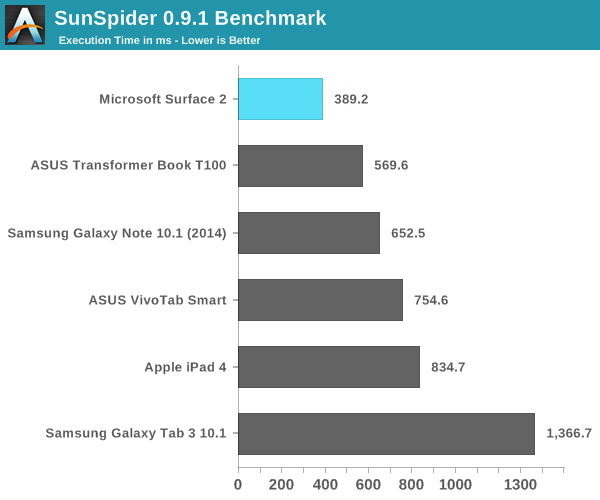
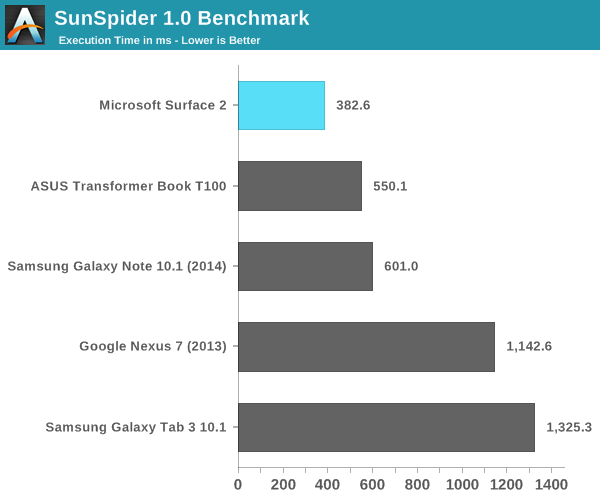
Tegra 4 running IE11 posts a better SunSpider score than even the A7 based iPhone 5s. Looking at the rest of the tests it’s very clear that SunSpider was an optimization target for Microsoft, as we don’t see this sort of performance leadership repeated anywhere else.
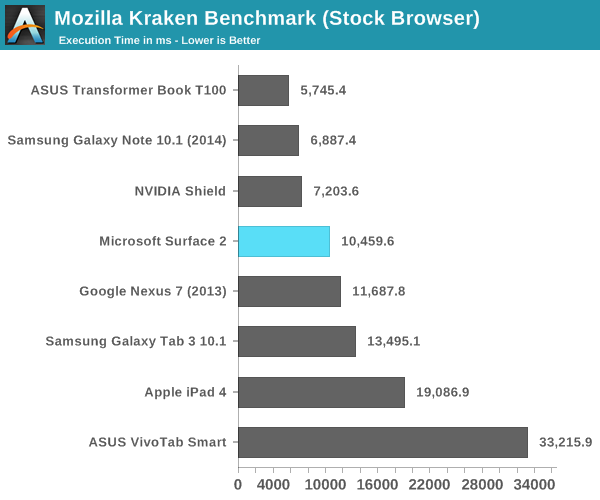
The Kraken results look decent but clearly behind high-end Android devices running Chrome. This is a huge improvement over where Microsoft was last year with Surface RT. Surface 2 can now complete the Kraken test in roughly 1/5 of the time it took Surface 1/RT to do the same work at launch. Obviously we’re seeing the benefits of IE11 in addition to Windows RT 8.1 being better optimized for ARM architectures (as well as a faster SoC), but the new tablet is just significantly faster than its predecessor.
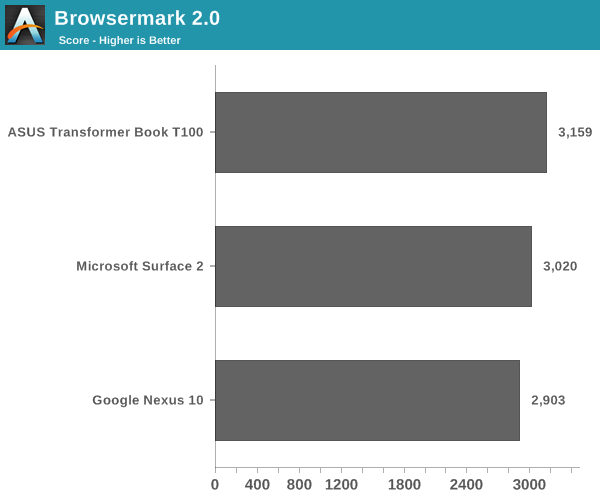
Browsermark 2.0 gives us a good idea of where Surface 2 falls in terms of overall browsing performance. In general we’re dealing with a platform that is roughly comparable in performance to modern Android devices, but it’s not pushing the limits of performance in any way.
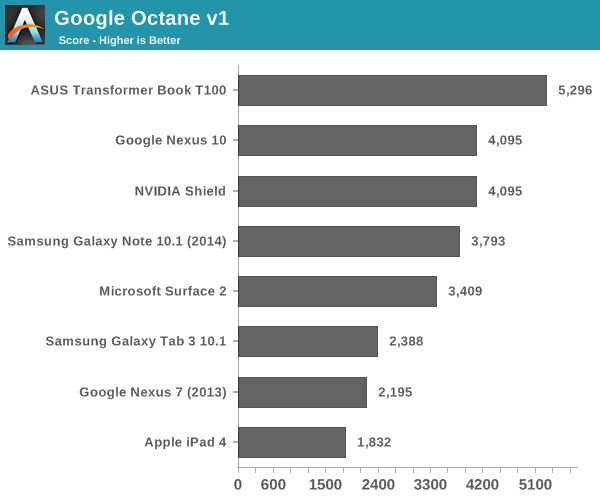
Google’s Octane test is obviously best optimized for Chrome, and here we see solid performance although clearly behind the fastest Android and Bay Trail devices.
GPU Performance
All of the Windows RT devices that launched last year had pretty terrible GPU performance. It didn’t matter if you had something with NVIDIA or Qualcomm inside, GPU performance wasn’t great at all. Even Intel’s competing Clover Trail solution was a huge let down on the GPU front. Clover Trail was so bad that I even noticed differences in animation frame rate between the Atom Z2560 and Qualcomm’s APQ8060A running Windows RT.
Tegra 4’s GPU on the other hand seems well suited for the task at hand. I doubt many users will be playing 3D games on Surface 2, but GPU performance is improved substantially over its predecessor. In the grand scheme of things we’re talking about roughly iPad 4 class GPU performance, all while driving a lower resolution screen.
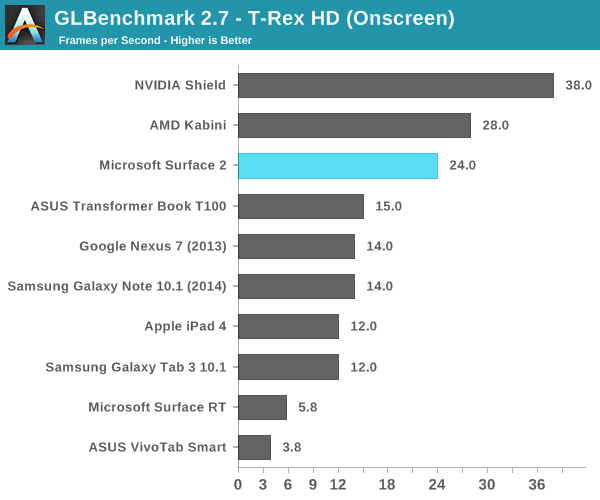
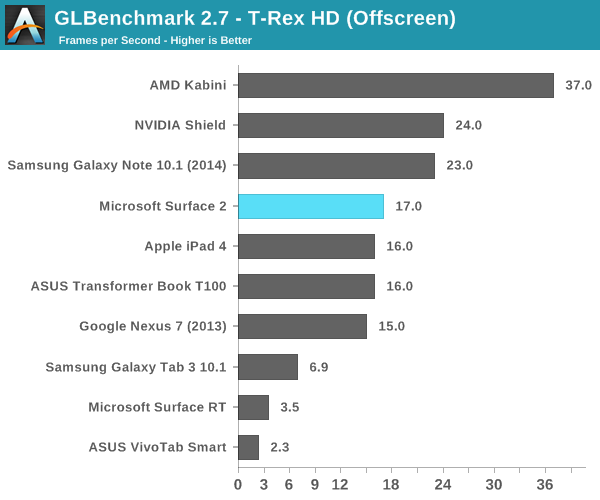
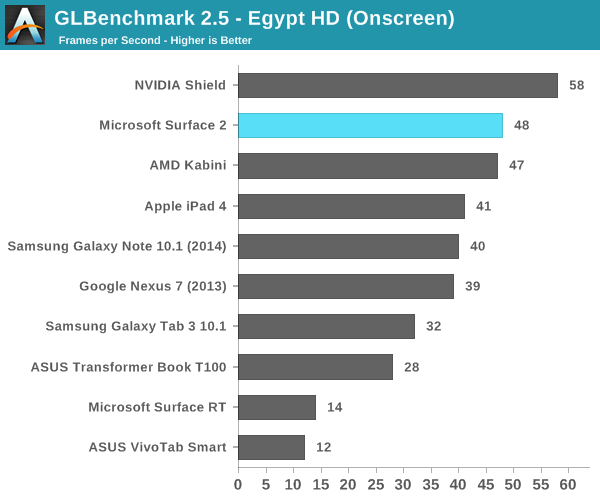
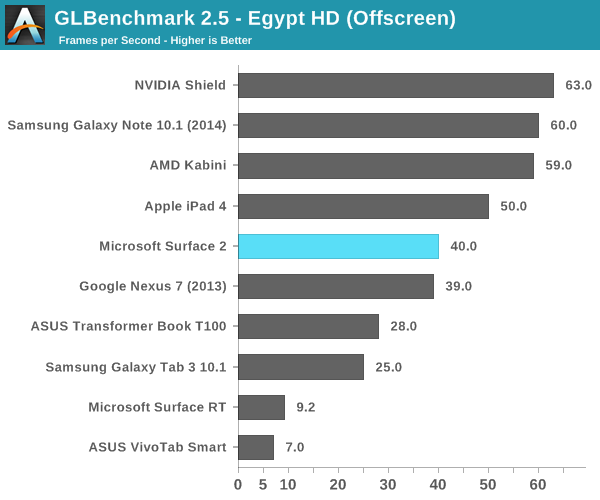
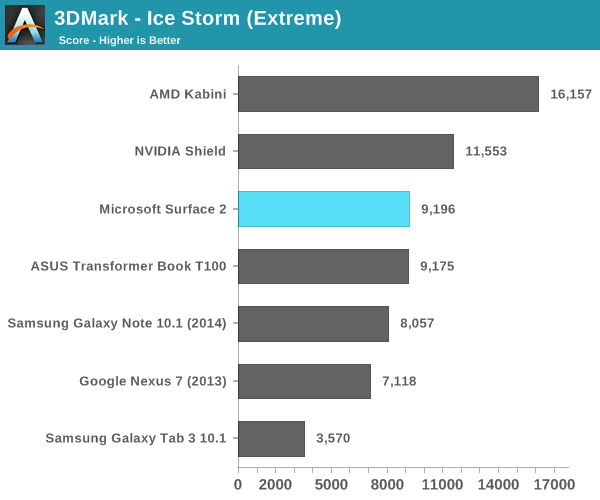


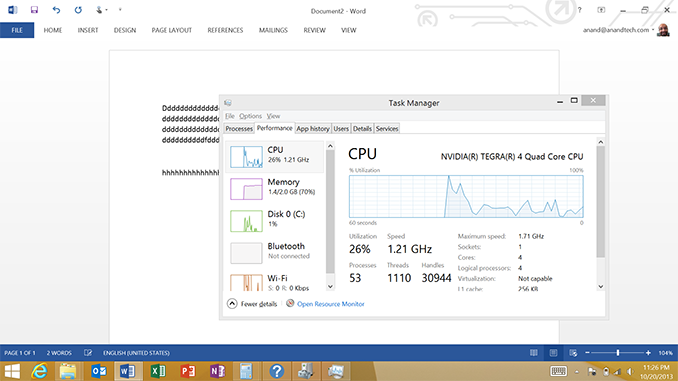








139 Comments
View All Comments
Daniel Egger - Monday, October 21, 2013 - link
Have you actually looked around in the Store? Half a dozen Solitaire clones and a few Poker games but that's about it. He prefers playing more exotic Solitaire versions, Skat, Schafkopf, Doppelkopf, Bridge -- in a nutshell anything that's not Klondike or Poker and you wouldn't believe how many CDs and DVDs with Windows games he has that actually contain hundreds to thousands *unique* card games.Wolfpup - Thursday, October 31, 2013 - link
I'm SERIOUSLY considering buying Surface 2 for exactly this reason, BUT I'm still paranoid she's going to be able to break it, install malware from the Windows store or SOMETHING...chizow - Monday, October 21, 2013 - link
Really wish there was a Bay Trail-T in this Surface 2 chassis, I'd pay $500 for that in a heartbeat for the full x86 Win8.1 support. I still feel Surface Pro 2 is too expensive for what it is, but Windows RT just isn't flexible enough with app support to drop to the ARM-based Surface 2.Instead I'll probably look at the Asus Transformer T100 instead.
Braumin - Monday, October 21, 2013 - link
On the last go around, I would have agreed with you. The Surface RT should have come with Clovertrail - it was faster than Tegra 3, and the app store was pretty much empty on day 1.Now though, I have an use a Surface RT (just upgraded to 8.1) and honestly I don't think x86 is really needed in this kind of device. The desktop is not great with touch, nor with something this small. The app store is way better than it was now. The graphics performance of Tegra 4 is way better than Bay Trail too. CPU performance is still lower of course.
Also, this go around there seems to be some excellent choices on the OEM side which are all using Bay Trail, so if a guy wants x86, there's plenty of choice! The Dell Venue Pro 11 looks excellent, and I'm interested in seeing how the 8" tablets do. The price is certainly right from both Dell and Lenovo. Last year, the OEMs didn't know what to make so everything they made did flips and twists, and no one really made a good tablet.
stanwood - Monday, October 21, 2013 - link
Braumin, you touch on exactly the issue I'm facing in choosing an inexpensive tablet for my mother. Like most people, she is not shopping cross-platform. It's going to run Windows. But should it be a Surface 2 with Tegra 4 or maybe a Venue Pro 11 with Bay Trail? While I appreciate the performance comparison with ARM tablets here I hope we see a Bay Trail table review with comparisons to Surface 2.Braumin - Wednesday, October 23, 2013 - link
It's a tough call I would wait and see what the Venue Pro 11 looks like. The RT side though is perfect for people who don't need to run x86 apps. It's going to get no viruses, it won't get bloated over time. They won't be able to install junk in the browser or system tray that slows the machine down and kills the battery.Personally I'd get a Surface 2, or possibly a Lumia 2520. They cost a bit more but the quality of the Surface is really at the top end.
heelo - Monday, October 21, 2013 - link
"I’d love to see Surface 2 with type cover retail for $399, I feel like at that price point it’d be at least a competitive sell."Part of me thinks that MS needs to stay the course here with the "premium tablet as budget laptop" approach that they've adopted with the Surface RT models. I feel like the "one device instead of two" marketing pitch requires a premium angle, and I think that's the build quality and fit and finish. With this approach, MS doesn't have the same luxury the Android competitors had in being able to undercut the iPad by actually selling less device (not to mention the fact that MS needs to run the program with legitimate P&L considerations, rather than zero-margin strategic market initiatives like the Nexus and Kindle programs).
Yet another part of me agrees with Anand, and believes that "Surface + cover for $399" should be a design requirement for Surface 3.
Perhaps the answer is for MS to create a Nexus-like program where they partner with certain OEMs and have them produce $299-level 10" RT devices that have their own (presumably less robust) kickstands and incorporate the Surface keyboard cover connectors? It may not be possible to produce something viable at that price point today, but maybe next summer?
flyingpants1 - Monday, October 21, 2013 - link
Well price competition is pretty important. At $399 it would compete price wise with the Nexus 10, and $100 cheaper than an iPad, maybe then some people would actually buy it.savagemike - Monday, October 21, 2013 - link
With a type cover then probably closer to $200 cheaper and I think that is where they'd need to be.savagemike - Monday, October 21, 2013 - link
The problem is that the Surface with keyboard cover is pretty much the same money as an iPad with any number of keyboard covers which are available for it. It might come in $30 less or so but that is not enough to drive decisions. And chances are more than high that in a week Apple is going to launch a new ipad which will surely have something new.The only reason to recommend a surface to anyone over an iPad is Office and honestly I think MS overestimates the value of Office to most consumers. Unless you need it for work or it is required for school then it really is not needed. If you do need Office for work then there is a decent chance you will be sporting a laptop or Surface Pro. If for school then maybe. But I think you've found a pretty small market there.
End of the day the only thing which will help them with this round of Surface and RT is that they are probably clever enough not to build so many up front. So the write-down will not be as big at the end of this cycle.
MS has deep pockets though and if this segment is important to them then they'll be back.