Microsoft Surface 2 Review
by Anand Lal Shimpi on October 21, 2013 12:00 AM ESTSoC, CPU & Performance
At the heart of Microsoft’s Surface 2 is a quad-core NVIDIA Tegra 4 SoC. That’s four usable ARM Cortex A15 cores running at up to 1.7GHz (1.9GHz with only a single core active), behind a shared 2MB L2 cache. You also get NVIDIA’s most powerful ultra mobile GPU to-date, a 72-core implementation of its ultra low power GeForce architecture. The combination of the two gives Microsoft a much better platform than the original Surface RT device.
The difference is immediately apparent. While Surface RT felt slow, Surface 2 feels fast enough for most light workloads. Typing in Word now typically consumes < 20% of all available cores/CPU cycles, compared to 20 – 40% on last year’s Tegra 3 based model. I can still get CPU utilization as high as 50% by pounding on as many keys as fast as possible, but that’s the exception not the rule.
If you remember back to my first Surface RT review I talked about how I could sometimes type quicker than the system would be able to process and display my text. I’m happy to say that’s no longer an issue, although I’m not sure how much of it is software vs. hardware improvements. Needless to say that for general Office work, Surface 2 is a much better device than its predecessor.
Application launch times are also a bit better compared to Surface RT at launch. Some apps still take longer to initialize than their equivalents under Android or iOS, but the improvements over the past year have been significant. Applications that used to take 5 – 7 seconds to launch now take 2 – 4 seconds. That’s compared to the < 2 seconds for most of the core apps on iOS, but it’s movement in the right direction at least.
On the CPU side we don’t have a ton of great performance tests to let us compare platforms (not yet at least), but we do have our standard suite of js benchmarks. Since we’re dealing with Windows RT, the only browser option is Internet Explorer 11 – which is both a blessing and a curse depending on what benchmark you’re looking at.
I’ll start with SunSpider since that appears to be the best case for IE11. Here we see just how much software can influence the overall performance of these browser based benchmarks.
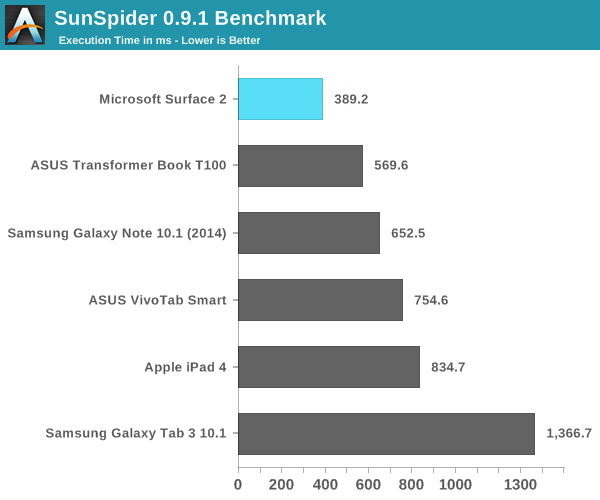
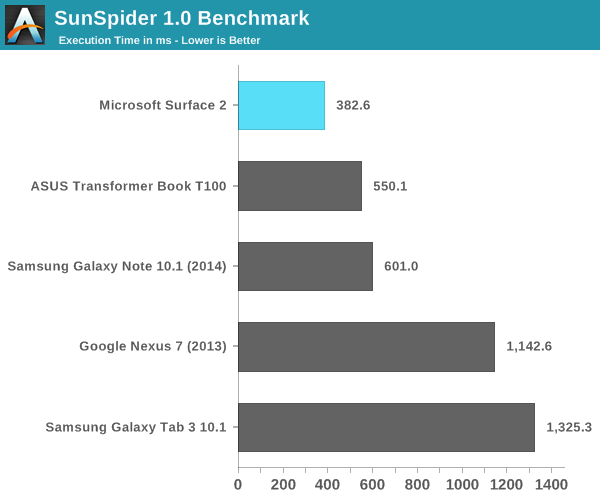
Tegra 4 running IE11 posts a better SunSpider score than even the A7 based iPhone 5s. Looking at the rest of the tests it’s very clear that SunSpider was an optimization target for Microsoft, as we don’t see this sort of performance leadership repeated anywhere else.
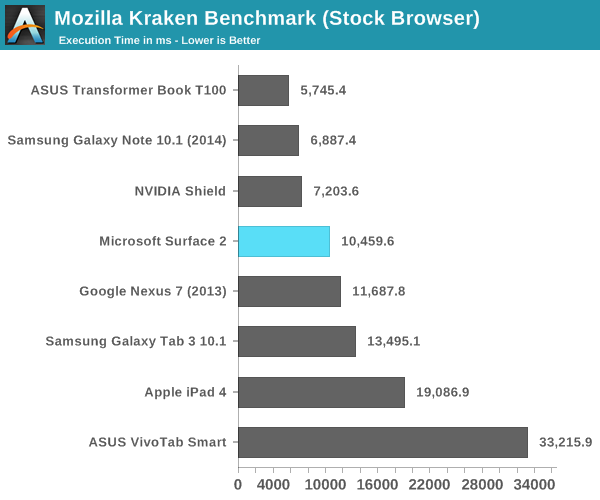
The Kraken results look decent but clearly behind high-end Android devices running Chrome. This is a huge improvement over where Microsoft was last year with Surface RT. Surface 2 can now complete the Kraken test in roughly 1/5 of the time it took Surface 1/RT to do the same work at launch. Obviously we’re seeing the benefits of IE11 in addition to Windows RT 8.1 being better optimized for ARM architectures (as well as a faster SoC), but the new tablet is just significantly faster than its predecessor.
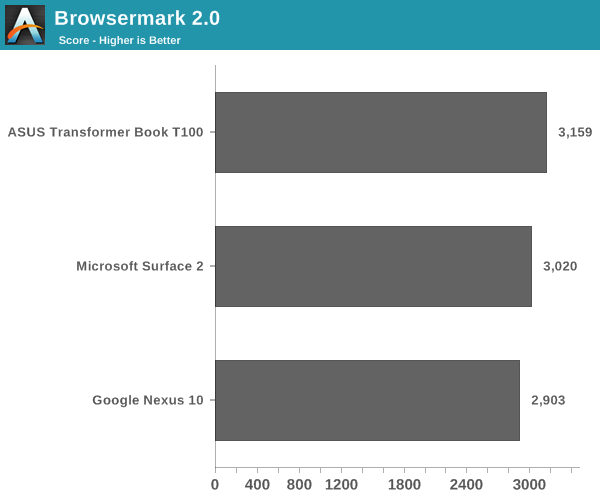
Browsermark 2.0 gives us a good idea of where Surface 2 falls in terms of overall browsing performance. In general we’re dealing with a platform that is roughly comparable in performance to modern Android devices, but it’s not pushing the limits of performance in any way.
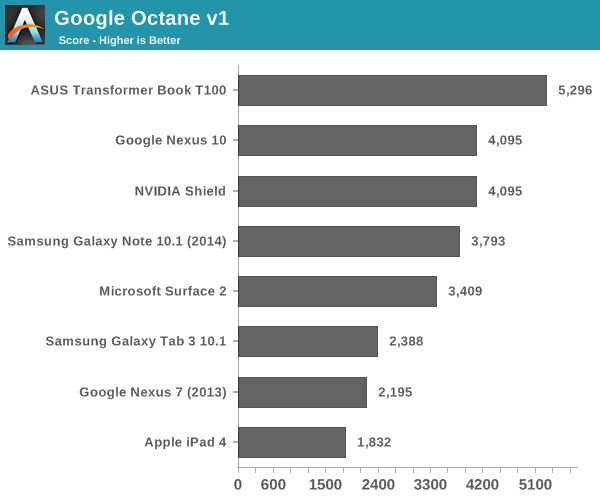
Google’s Octane test is obviously best optimized for Chrome, and here we see solid performance although clearly behind the fastest Android and Bay Trail devices.
GPU Performance
All of the Windows RT devices that launched last year had pretty terrible GPU performance. It didn’t matter if you had something with NVIDIA or Qualcomm inside, GPU performance wasn’t great at all. Even Intel’s competing Clover Trail solution was a huge let down on the GPU front. Clover Trail was so bad that I even noticed differences in animation frame rate between the Atom Z2560 and Qualcomm’s APQ8060A running Windows RT.
Tegra 4’s GPU on the other hand seems well suited for the task at hand. I doubt many users will be playing 3D games on Surface 2, but GPU performance is improved substantially over its predecessor. In the grand scheme of things we’re talking about roughly iPad 4 class GPU performance, all while driving a lower resolution screen.
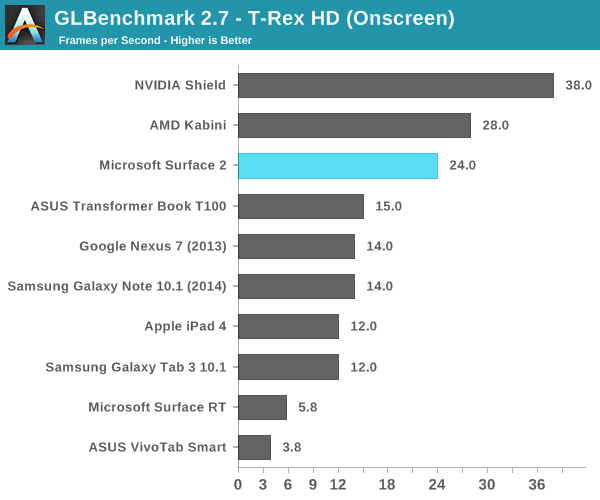
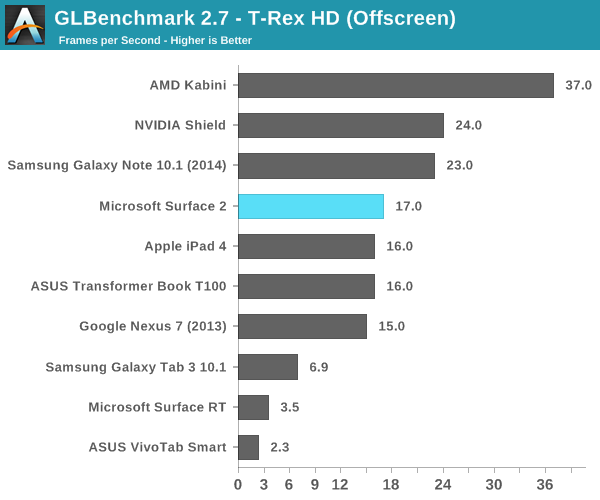
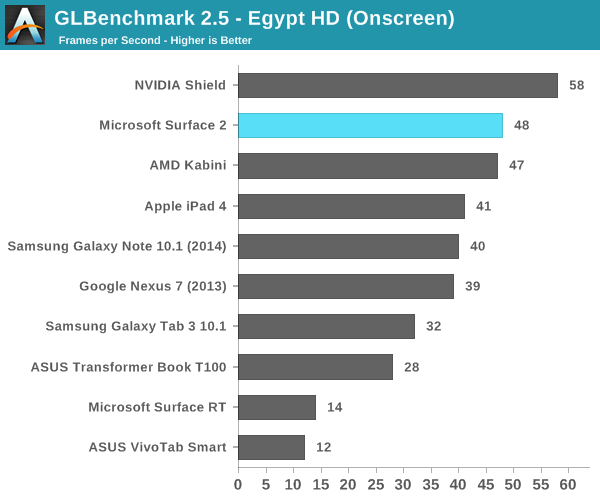
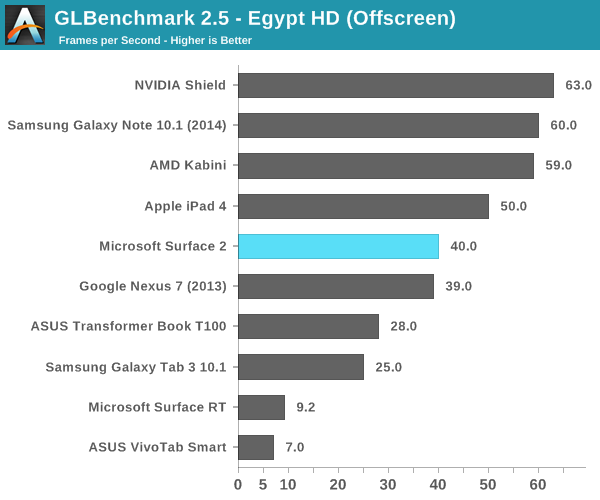
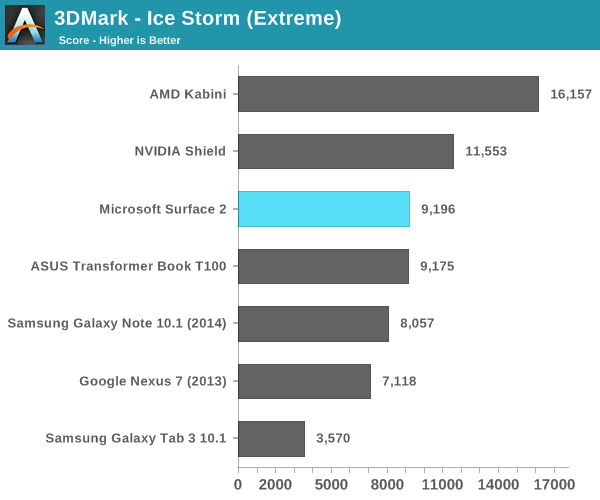


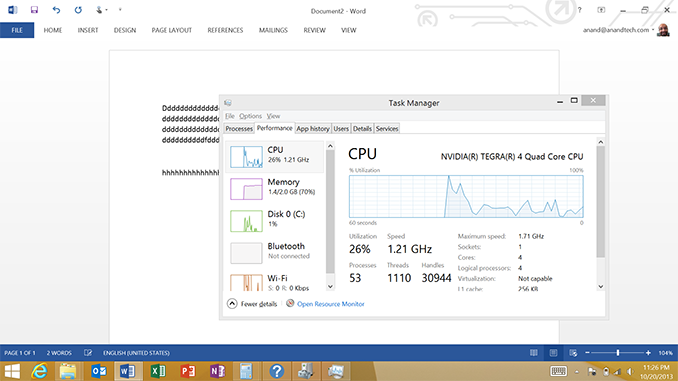








139 Comments
View All Comments
Daniel Egger - Monday, October 21, 2013 - link
That's actually a big sucker. While some managed to compile desktop applications that can be used after a jailbreak I'd absolutely second the notion that this is something that needs proper Microsoft support, even if just in the form of proper compilation support with a hard signing requirement to prevent abuse.kyuu - Monday, October 21, 2013 - link
What exactly are you unable to do versus an Android or iOS tab? Keep in mind WinRT has a fully featured web browser that can actually run flash, and any missing app probably has a fully functional website alternative.IUU - Monday, October 21, 2013 - link
"Why we should even care?" We shouldn't actually, if current solutions were better than full windows, but they are not.It may be hard for a lot to swallow, but full windows is in reality orders of magnitude more useful and sophisticated than the pathetic and overestimated apps of these "ecosystems". Even an ugly x86 virus is much more of a program than the overhyped android or peaches and oranges apps, that you may have to pay for as well, while in x86 you are freely and painlessly infected.
Mobile is useful but not the most important in home computing. Trying to give it false significance, you get carried away by vain analyses about the mechanics of the kickstand, the premium feeling and the aesthetics of the user interface; this is a regress because you get excited by things that were difficult to do 10 years ago. Instead of getting excited for the next REALLY BIG APP, that would require 10s of gigabytes and several teraflops to run, you get excited by things so basic they ve been inforporated in oses long ago. So, sorry that I can't share your fascination. Surface is a good tablet, as the ipad and the droids are, very good for basic functions, nothing more nothing less.
I would suggest Microsoft come out of the hypnosis about the post pc era and concentrate on really interesting things, like how we could use more powerful devices than today's desktops.
Gambit2K - Monday, October 21, 2013 - link
I missed parts like if miracast is available for surface 2, if it is how does it work, how much battery does it drain etc.And didn't I read that twitter has launched an official app for RT about 1-2 months ago.
Steinegal - Monday, October 21, 2013 - link
Surface 2 does support Miracast, but I haven't seen any tests of it yet.And twitter is available in the store :)
UsernameAlreadyExists - Monday, October 21, 2013 - link
"Google’s Octane test is obviously best optimized for Chrome, and here we see solid performance although clearly behind the latest from Apple and Intel." Something wrong with the graph / this sentence, or am I reading the graph incorrectly?UsernameAlreadyExists - Monday, October 21, 2013 - link
Ah, the new stuff is missing from the graph.kyuu - Monday, October 21, 2013 - link
There's something wrong with the conclusion, since the Surface 2 clearly beats the iPad 4 in the Google Octane benchmark.Anand Lal Shimpi - Monday, October 21, 2013 - link
er fixed, thanks!JB_Gator - Monday, October 21, 2013 - link
I agree that the app situation is lacking but this isn't a huge issue for me anymore. Maybe I'm an atypical user, but I prefer light gaming in the phone context, along with to-do lists and other light/quick tasks. Also, most of the apps I'd be looking for are usually necessary due to lack of flash support in the browser.For example: Would a Spotify app look a little cleaner? Sure. But I can listen to playlists through the website but not the app anyway (mobile apps require premium). I can't do this on my Nexus or iPad. A lot of video sites would require apps to if it weren't for this (ESPN, HBO, etc.), but not only can I watch them on the Surface, but if I wanted to, I can stream them to my TV (through xbox) out of the box with a few clicks.
I was with you until you suggested it should be $399 with a type cover. That would be ludicrously cheap. The iPad, which is it's closest competitor (for better or for worse) is $499 with no cover. Also, Apple doesn't offer keyboards on its smart covers (yet?).
At its current price of $50 cheaper than the iPad, with additional benefits (MS Office, USB, microSD, microHDMI-out for extended desktop, split-screen multitasking) and some tradeoffs (apps) it is a great deal already.
I feel like even matching the iPad at $499 with a touch cover would be shockingly cheap, especially for new hardware of this quality. (Also, way more reasonable/likely).