Sony VAIO Pro 13: Exceptionally Portable
by Jarred Walton on October 16, 2013 12:00 AM ESTA Great Display
Wrapping up our testing, we have the display along with some figures for temperatures and noise levels. Starting with the display, I actually have a problem with my i1 Display2 colorimeter – it reports numbers, but the calibration is all messed up. I have another colorimeter, an older DTP-94 that still works well, but it doesn't work with ColorEyes Display Pro under 64-bit Windows. What I ended up doing was measuring the white and black levels with the DTP-94 using a separate PC (an old laptop running Windows XP), which also give me contrast, but I don't have Delta E or gamut numbers right now.
At some point we will be moving towards a better test regimen for laptop displays, similar to what we do on tablets and smartphones. Most users don't have a colorimeter, so the out-of-box experience is far more important than the calibrated result – and nearly all displays calibrate fairly well. This will hopefully help to encourage the laptop manufacturers to put more effort into delivering good quality calibrated displays, similar to what we've seen from Apple with their latest iPad, iPhone, iMac, and MacBook Retina products. And with that said, here are the brightness and contrast graphs.
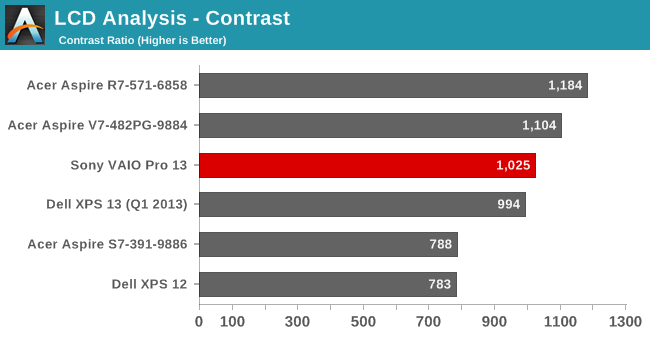
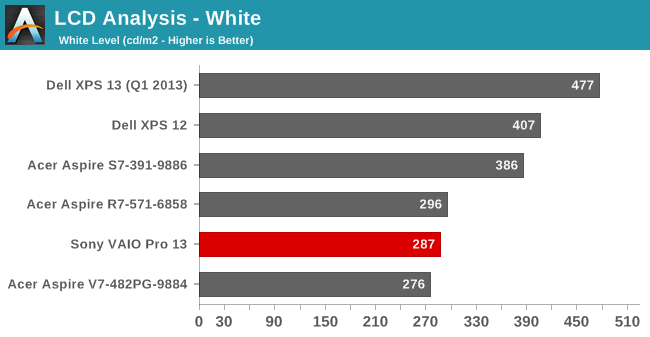
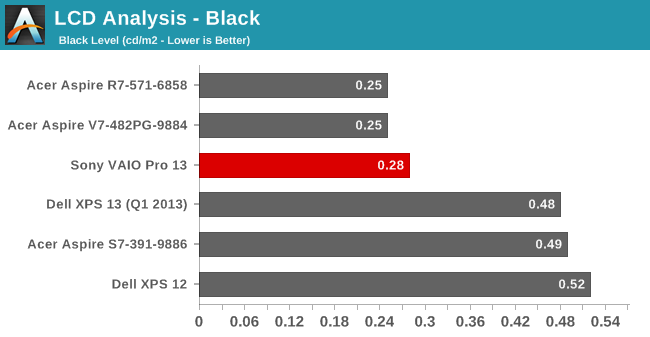
The VAIO Pro 13 has a reasonably bright backlight, but we still would like to see maximum white levels of 400 nits, as that helps with outdoor use. This laptop is so targeted at mobility that the lack of a brighter display could definitely be seen as a drawback. As for black levels and the resulting contrast, the LCD does very well, with a contrast ratio of over 1000:1. Acer's S7 potentially has a slightly better display, based on these results, but I think the colors on the Sony are actually a bit better and hopefully I can get the colorimeter situation sorted out soon enough to update this section. Anyway, I do like the Sony display quite a lot and think it's one of the best aspects of the VAIO Pro 13.
Temperatures and Noise Levels
Considering the apparent throttling that was taking place in some tests – at the very least the CPU/GPU are not running anywhere near maximum Turbo speeds – I was curious to see what the temperatures looked like under load. We've seen many an Ultrabook hit 90C or higher under load, but Sony bucks that trend in a serious way. I don't think it's just the cooling either, as the laptop doesn't get exceptionally loud. Instead, it's Sony's firmware favoring lower Turbo Boost levels in order to keep temperatures down. Here's what we found in our stress testing:
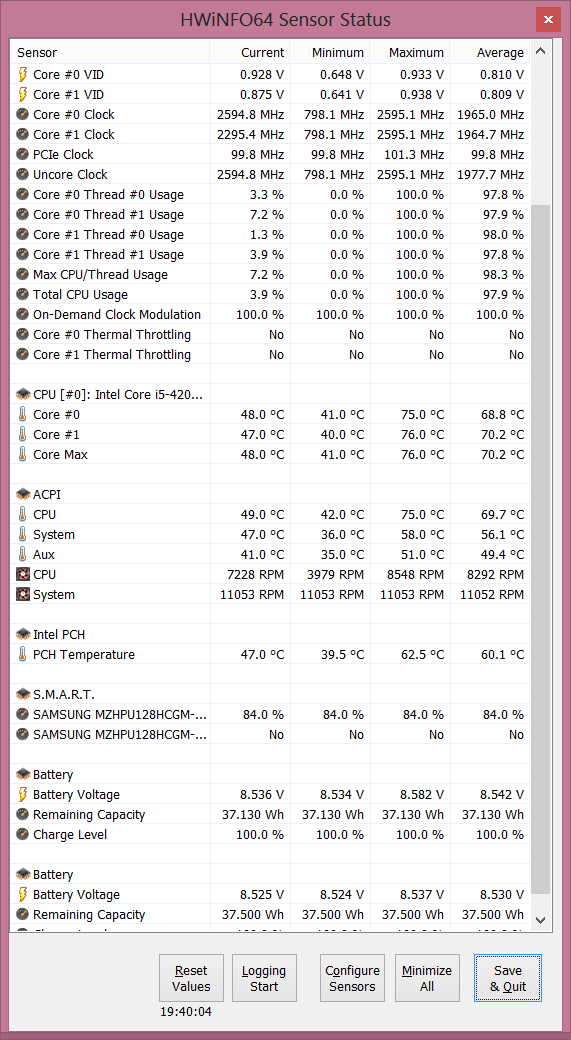
After running our stress test all night (and then some), the maximum package temperature ended up at just 76C. That's a result more than a few desktops would be happy to equal, and we're dealing with an extremely thin chassis. Even the airflow from the vent on the side doesn't feel that hot, and covering it with my hand didn't get uncomfortable – and it didn't increase the noise levels or temperatures either! Instead, clock speeds dropped slightly and the system continued chugging happily along at 76C or less.
As for noise levels, at idle and light loads the fan is off and thus the VAIO Pro 13 is completely silent. Once the CPU temperature hits I think 40C or more, the fan begins to spin, and in most cases it will be at the minimum speed, which results in a noise level of 32dB from a distance of around 18 inches (45cm). The fan speed and resulting noise levels begin ramping up until the fan is running at maximum at 50C or higher, with a resulting noise level of 42dB. It's a gradual ramp in fan speed as well, which is nice to see – a lot of laptops have three or four discrete speeds with a substantial difference in noise levels at each speed. Considering this isn't really a laptop designed for complex computational tasks (not that it can't do some of them, but it's no mobile workstation), most users will find the laptop typically runs at very low fan speeds or even silently.


_thumb.JPG)
_thumb.JPG)
_thumb.JPG)
_thumb.JPG)
_thumb.JPG)
_thumb.jpg)








106 Comments
View All Comments
vision33r - Wednesday, October 16, 2013 - link
I rather get this ultrabook than the compromised Surface Pro. What I found is that Win8 is terrible on a small screen, smaller than 12" is no good. Much better with more real estate.Surface Pro has a terrible keyboard cover it is so spongy how could anyone type on it. Then the Surface Pro tend to heat up when you watch movies and it has a very poor cooling system, think of it as a hot griddle that you can cook eggs on if it gets hot.
Just like the PS3 vs Xbox 360, the PS3 was a better designed hardware overall. Microsoft is bad with hardware, all those defective RROD 360 is the reason why I wouldn't trust them as a device maker.
DukeN - Wednesday, October 16, 2013 - link
Ugh, glossy screen = deal breaker.Will stick to my Thinkpad.
juhatus - Friday, October 18, 2013 - link
Actually the touch-enabled is glossy and non-touch is matta.eamon - Saturday, October 19, 2013 - link
You can get the non-touchscreen version (which I have and minimal glare) for around 100$ less; as a bonus: it's 130g lighter; mine weighs in at just 0.93kg.juhatus - Sunday, October 20, 2013 - link
Jared: might want to add its 0.932kg withouth touch. I weighted it and yes thats how much it weights.foxalopex - Wednesday, October 16, 2013 - link
Sony's high end laptops are usually pretty impressive. I own a VPC-Z11 laptop that's about 3 years old now and amazingly few laptops can compare to this ultraportable even today. Sony often uses completely custom designs and their high end laptops are often assembled in the US or in Japan.The biggest downside with Sony is because it's all custom you're going to need to pray if you break it. At least in Canada where their repair service is dismal and expensive. Even the parts cost a fortune due to custom design.
Hrel - Wednesday, October 16, 2013 - link
Good review, seems like too many compromises. Then you factor in the price and I agree with your conclusion entirely. Really looking forward to that Gigabyte review, barely bulkier than this to carry around with significantly better hardware for the same price. Seems like the laptop to beat in this generation.Hrel - Wednesday, October 16, 2013 - link
My bad, it's $150 more. Given what you're getting though it's EASILY worth that extra $150. I'd prefer the P35K, 15" instead of 14". You doing a review on that as well or just the 14"? I assume they're pretty comparable.JarredWalton - Wednesday, October 16, 2013 - link
I'll see if Gigabyte wants to send the P35K once I wrap up the P34G... stay tuned!ajp_anton - Wednesday, October 16, 2013 - link
I'd like to comment on your battery life tests.- For web browsing, do you do any scrolling? I'd imagine that would drain the battery a bit as well.
- "minutes per Wh" has no real meaning. Why don't you simply show "watts" instead? It would be the same (invert the graphs and multiply by 60), and we would see numbers that actually mean something.